FFmpeg硬件加速
本文 ffmpeg4.4.1 源码为准,用以下命令分析 ffmpeg.c 里面的硬件加速逻辑实现。
命令如下:
ffmpeg.exe -hwaccel cuvid -vcodec h264_cuvid -i juren_10s.mp4 -vcodec h264_nvenc -acodec copy juren_h264_nvenc_10s.mp4 -y以上命令使用 h264_cuvid 硬件解码 MP4,然后再使用 h264_nvenc 硬件编码成 MP4。juren_10s.mp4 下载地址,百度网盘,提取码:3khn
如何搭建 qt creator 的 ffmpeg 硬件加速调试环境,请看以下文章。
- 《window10_ffmpeg-with-nvidia-gpu编译》
- 《ffmpeg-qt-msvc移植调试》
CUDA 硬件加速的代码,貌似不是ABI 兼容的,所以只能用 MSVC 编译出 DLL。然后 qt creator 里面也必须使用 msvc 编译调试,不能用 MinGW ,会报错。
完整项目下载:百度网盘,提取码:9yeu,qt creator 编译 Kits 请选择 MSVC 2019 64 bits ,调试环境如图:
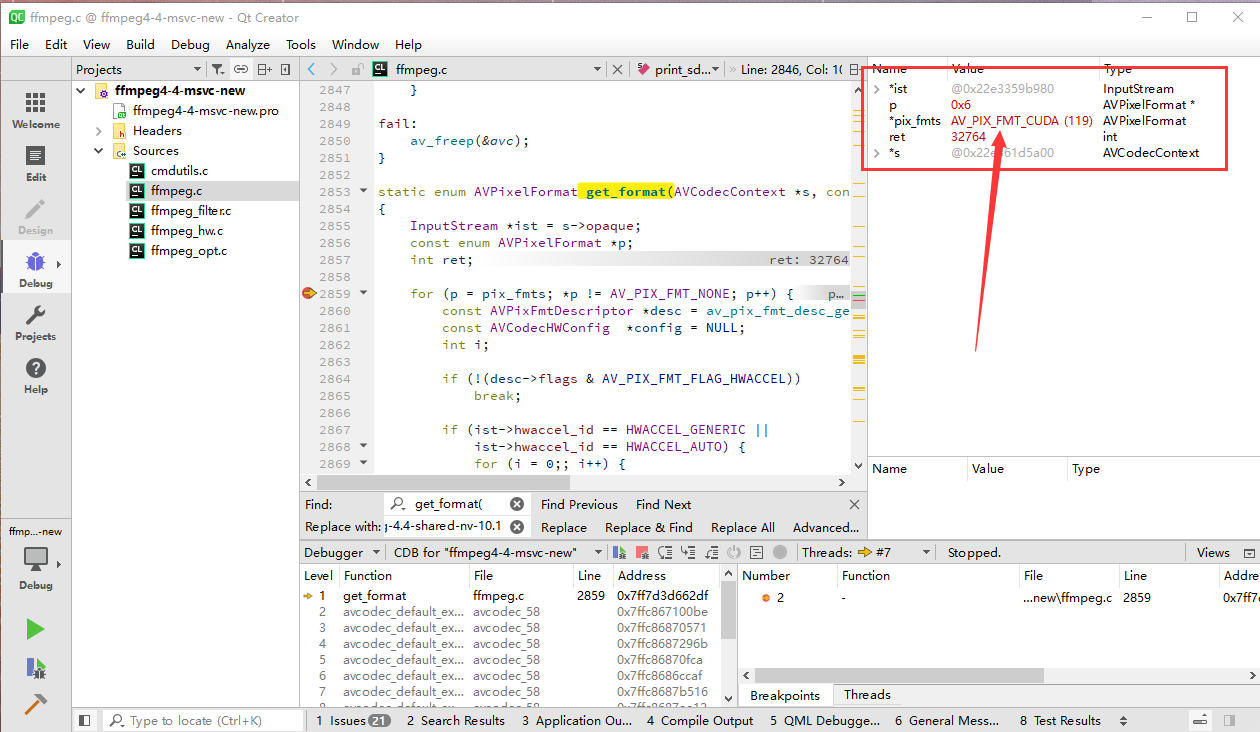
其实ffmpeg.c 工程的硬件加速代码在3地方都有分布,解码,filter,编码。本文分开讲述。
硬件加速,解码的流程图如下:
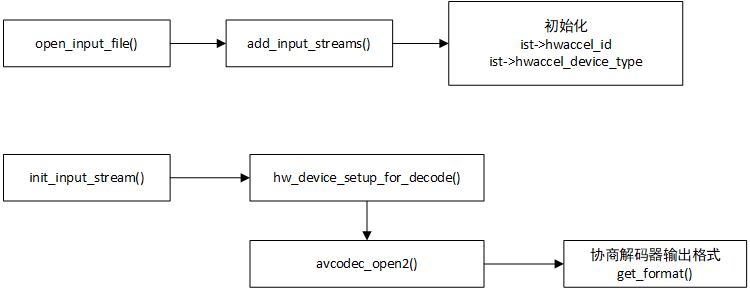
首先,在 ffmpeg_opt.c 的 add_input_streams() 添加输入流的时候,初始化硬件解码相关变量参数,如下:
ffmpeg_opt.c if (hwaccel) { // The NVDEC hwaccels use a CUDA device, so remap the name here. if (!strcmp(hwaccel, "nvdec") || !strcmp(hwaccel, "cuvid")) hwaccel = "cuda"; if (!strcmp(hwaccel, "none")) ist->hwaccel_id = HWACCEL_NONE; else if (!strcmp(hwaccel, "auto")) ist->hwaccel_id = HWACCEL_AUTO; else { enum AVHWDeviceType type; int i; for (i = 0; hwaccels[i].name; i++) { if (!strcmp(hwaccels[i].name, hwaccel)) {ist->hwaccel_id = hwaccels[i].id;break; } } if (!ist->hwaccel_id) { type = av_hwdevice_find_type_by_name(hwaccel); if (type != AV_HWDEVICE_TYPE_NONE) {ist->hwaccel_id = HWACCEL_GENERIC;ist->hwaccel_device_type = type; } } if (!ist->hwaccel_id) { av_log(NULL, AV_LOG_FATAL, "Unrecognized hwaccel: %s.\n", hwaccel); av_log(NULL, AV_LOG_FATAL, "Supported hwaccels: "); type = AV_HWDEVICE_TYPE_NONE; while ((type = av_hwdevice_iterate_types(type)) != AV_HWDEVICE_TYPE_NONE)av_log(NULL, AV_LOG_FATAL, "%s ",av_hwdevice_get_type_name(type)); av_log(NULL, AV_LOG_FATAL, "\n"); exit_program(1); } } }上面这段代码主要有以下重点:
- 解析命令行参数
-hwaccel cuvid到 hwaccel 变量,所以上图中的 hwaccel 等于 cuvid,后续被合并修改为 cuda。 - 设置 ist->hwaccel_id ,在本环境中,被设置为 HWACCEL_GENERIC。
- 设置 ist->hwaccel_device_type,在本环境中,被设置为 AV_HWDEVICE_TYPE_CUDA
- 命令行没指定
-hwaccel cuvid会导致 ist->hwaccel_id 没设置,会影响get_format()里面的逻辑
然后在 ffmpeg.c 的 init_input_stream() 函数里面,初始化输入流的时候,也有一部分硬件解码相关代码 ,如下:
ffmpeg.c static int init_input_stream(int ist_index, char *error, int error_len){ //省略代码... if (ist->decoding_needed) { ist->dec_ctx->opaque = ist; //注意 get_format ist->dec_ctx->get_format = get_format; ist->dec_ctx->get_buffer2 = get_buffer; 省略代码... } ret = hw_device_setup_for_decode(ist); if (ret file_index, ist->st->index, av_err2str(ret)); return ret; } if ((ret = avcodec_open2(ist->dec_ctx, codec, &ist->decoder_opts)) < 0) { //省略代码... } return 0;}上面代码,有两个重点。
1,hw_device_setup_for_decode() 初始化硬件解码设备
2,get_format() ,get_format() 这是一个回调函数,在 avcodec_open2() 打开的解码器的时候会调用 get_format(),根据 get_format 的返回值决定解码器输出哪种 像素格式,一般解码器支持输出的像素格式有限,例如 h264_cuvid 只支持输出 NV12 跟 CUDA 两种像素格式。
先讲 hw_device_setup_for_decode() 函数,主要代码如下:
int hw_device_setup_for_decode(InputStream *ist){ const AVCodecHWConfig *config; enum AVHWDeviceType type; HWDevice *dev = NULL; int err, auto_device = 0; if (ist->hwaccel_device) { //省略代码... //命令行没指定 -hwaccel_device,这里逻辑没执行。 } else { if (ist->hwaccel_id == HWACCEL_AUTO) { auto_device = 1; } else if (ist->hwaccel_id == HWACCEL_GENERIC) { type = ist->hwaccel_device_type; dev = hw_device_get_by_type(type); if (!dev){ //重点代码 err = hw_device_init_from_type(type, NULL, &dev); } } else { //省略代码.,逻辑没有执行 } } if (auto_device) { //省略代码.,逻辑没有执行 } if (!dev) { av_log(ist->dec_ctx, AV_LOG_ERROR, "No device available " "for decoder: device type %s needed for codec %s.\n", av_hwdevice_get_type_name(type), ist->dec->name); return err; } //重点代码 ist->dec_ctx->hw_device_ctx = av_buffer_ref(dev->device_ref); if (!ist->dec_ctx->hw_device_ctx) return AVERROR(ENOMEM); return 0;}由于我们命令行没使用 -hwaccel_device 指定硬件加速设备,所以 if (ist->hwaccel_device) {xxx} 的条件并没有跑进去。
以上代码都是经过删减的代码,有以下重点。
1,调用 hw_device_init_from_type(type, NULL, &dev); 初始化 dev 变量。
2,ist->dec_ctx->hw_device_ctx 初始化,用了 av_buffer_ref() 函数,AVBuffer 是ffmpeg的一个通用结构,很多字段都是 AVBuffer。C语言就是用一块void *内存来实现泛型,然后做指针强制转换,这块内存就会被解析成相应的类型(struct)。
接着分析 get_format 函数,get_format 是用来给调用层 决定解码出来什么样的 pixel format 的。get_format() 的定义如下:
/*** callback to negotiate the pixelFormat* @param fmt is the list of formats which are supported by the codec,* it is terminated by -1 as 0 is a valid format, the formats are ordered by quality.* The first is always the native one.* @note The callback may be called again immediately if initialization for* the selected (hardware-accelerated) pixel format failed.* @warning Behavior is undefined if the callback returns a value not* in the fmt list of formats.* @return the chosen format* - encoding: unused* - decoding: Set by user, if not set the native format will be chosen.*/enum AVPixelFormat (*get_format)(struct AVCodecContext *s, const enum AVPixelFormat * fmt);第二个参数 const enum AVPixelFormat * fmt 是解码器支持的 像素格式。本命令使用的解码器是 h264_cuvid ,只支持 NV12,CUDA 两种像素格式。
get_format 函数的实现在 ffmpeg.c 里面:
static enum AVPixelFormat get_format(AVCodecContext *s, const enum AVPixelFormat *pix_fmts){ InputStream *ist = s->opaque; const enum AVPixelFormat *p; int ret; 省略代码... return *p;}主要有以下重点:
1,非硬件加速的解码器 (NV12 像素格式是非硬件加速的),默认取第一个支持的像素格式作为解码输出。可以看到这里直接 break ,跳过循环。
if (!(desc->flags & AV_PIX_FMT_FLAG_HWACCEL)) break;2,如果是硬件加速的解码 (CUDA 像素格式是硬件加速的),就会继续执行,用 avcodec_get_hw_config() 找出一个 config 是支持 AV_CODEC_HW_CONFIG_METHOD_HW_DEVICE_CTX 的。
if (ist->hwaccel_id == HWACCEL_GENERIC || ist->hwaccel_id == HWACCEL_AUTO) { for (i = 0;; i++) { config = avcodec_get_hw_config(s->codec, i); if (!config) break; if (!(config->methods &AV_CODEC_HW_CONFIG_METHOD_HW_DEVICE_CTX)) continue; if (config->pix_fmt == *p) break; }}3,尝试初始化硬件解码器。
ret = hwaccel_decode_init(s); if (ret hwaccel_id == HWACCEL_GENERIC) { av_log(NULL, AV_LOG_FATAL, " %s hwaccel requested for input stream #%d:%d, " "but cannot be initialized.\n", av_hwdevice_get_type_name(config->device_type), ist->file_index, ist->st->index); return AV_PIX_FMT_NONE; } continue; }4,设置 硬件解码输出的 格式 为 CUDA 格式,break,然后会 return。
ist->hwaccel_pix_fmt = *p;break;以上就是 ffmpeg.c 里 get_foramt() 对于普通的解码跟硬件解码的区别处理,主要重点如下:
1,普通解码直接返回第一个解码器支持的像素格式。
2,硬件解码会多做一些检测,跟变量初始化。
硬件解码还有一个函数 get_buffer(),也是在 ffmpeg.c 里面,代码如下:
static int get_buffer(AVCodecContext *s, AVFrame *frame, int flags){ InputStream *ist = s->opaque; if (ist->hwaccel_get_buffer && frame->format == ist->hwaccel_pix_fmt) return ist->hwaccel_get_buffer(s, frame, flags); return avcodec_default_get_buffer2(s, frame, flags);}这里面其实是对 qsv 硬件解码做了特殊处理,ist->hwaccel_get_buffer 这个只会在 qsv_init() 里面被初始化赋值。
我们用的是 cuda,会直接走默认的 get_buffer 函数,就是 avcodec_default_get_buffer2()。
至此 ,ffmpeg 的硬件解码已经分析完毕。
硬件加速 filter的处理如下:
ffmpeg_filter.c 1037行ret = hw_device_setup_for_filter(fg);int hw_device_setup_for_filter(FilterGraph *fg){ HWDevice *dev; int i; // If the user has supplied exactly one hardware device then just // give it straight to every filter for convenience. If more than // one device is available then the user needs to pick one explcitly // with the filter_hw_device option. if (filter_hw_device) dev = filter_hw_device; else if (nb_hw_devices == 1) dev = hw_devices[0]; else dev = NULL; if (dev) { for (i = 0; i graph->nb_filters; i++) { fg->graph->filters[i]->hw_device_ctx = av_buffer_ref(dev->device_ref); if (!fg->graph->filters[i]->hw_device_ctx) return AVERROR(ENOMEM); } } return 0;}hw_device_setup_for_filter() 重点就是设置了 filter里面的 hw_device_ctx 变量,估计是用来处理 硬件像素格式的 filter 逻辑。
硬件加速,编码流程图如下:
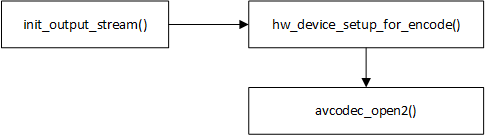
hw_device_setup_for_encode() 函数里的代码就不粘贴了,比较容易理解,在本文命令里主要就设置了一个变量 ost->enc_ctx->hw_frames_ctx
hw_device_setup_for_encode()ost->enc_ctx->hw_frames_ctx = av_buffer_ref(frames_ref);命令行参数中,有个奇怪的地方, -hwaccel cuvid,我个人比较疑惑,这个参数起到什么样的作用,硬件编解码应该只需要指定解码器是什么就行了,为什么还要多此一举指定 -hwaccel cuvid 呢?带着这个疑问继续研究。接下来分析如果没有指定 -hwaccel cuvid 这个会有何影响,命令如下:
ffmpeg.exe -vcodec h264_cuvid -i juren_10s.mp4 -vcodec h264_nvenc -acodec copy juren_h264_nvenc_10s.mp4 -y
没设置 -hwaccel cuvid 会导致以下变化:
1,导致 add_input_streams() 里面的以下逻辑不会执行,导致 ist->hwaccel_id 没有值 。
add_input_streams()if( hwaccel ){ 设置 ist->hwaccel_id 设置 ist->hwaccel_device_type}2,ist->hwaccel_id 没有值,就会导致 get_format() 函数返回的 AVPixelFormat *p 是 NV12,而不是 CUDA。这里 NV12 是没有 AV_PIX_FMT_FLAG_HWACCEL 这个标记的,CUDA有这个标记。所以会导致 h264_cuvid 这个解码器输出的 AVFrame 是 NV12 格式的,不是原来的 CUDA 格式。但 h264_cuvid 依然是一个硬件解码器。
3,影响 hw_device_setup_for_decode() 函数的逻辑,导致 ist->dec_ctx->hw_device_ctx 没有值。
4,影响 hw_device_setup_for_decode() 函数的逻辑,导致 hw_device_init_from_type() 没有执行,所以变量 nb_hw_devices 等于 0,应该是没有硬件设备的意思。
4,变量 nb_hw_devices 等于 0 会影响 hw_device_setup_for_filter() 函数的逻辑,导致 fg->graph->filters[i]->hw_device_ctx 没有赋值,hw_device_setup_for_filte() 函数的代码上面有,不贴了。
5,fg->graph->filters[i]->hw_device_ctx 没有赋值,会导致 hw_device_setup_for_encode() 里面的 av_buffersink_get_hw_frames_ctx() 函数拿不到值,进而导致 ost->enc_ctx->hw_frames_ctx 没有被设置,代码如下:
hw_device_setup_for_encode()frames_ref = av_buffersink_get_hw_frames_ctx(ost->filter->filter);ost->enc_ctx->hw_frames_ctx = av_buffer_ref(frames_ref); //没有执行做下总结, -hwaccel cuvid 没设置,所以
- ist->hwaccel_id 没有值
- ist->hwaccel_device_type 没有值
- ist->dec_ctx->hw_device_ctx 没有值
- nb_hw_devices 等于 0
- fg->graph->filters[i]->hw_device_ctx 没有值
- ost->enc_ctx->hw_frames_ctx 没有值
重点:解码的时候用的是 dec_ctx->hw_device_ctx ,编码的时候设置的 enc_ctx->hw_frames_ctx,hw_device_ctx 跟 hw_frames_ctx 应该是两个不同的东西,这里埋个坑,后续讲解。
虽然没设置 -hwaccel cuvid 导致这么多变量没有值,但是我看我的GPU,却实实在在跑满了,这个问题,我也百思不得其解,如下图:
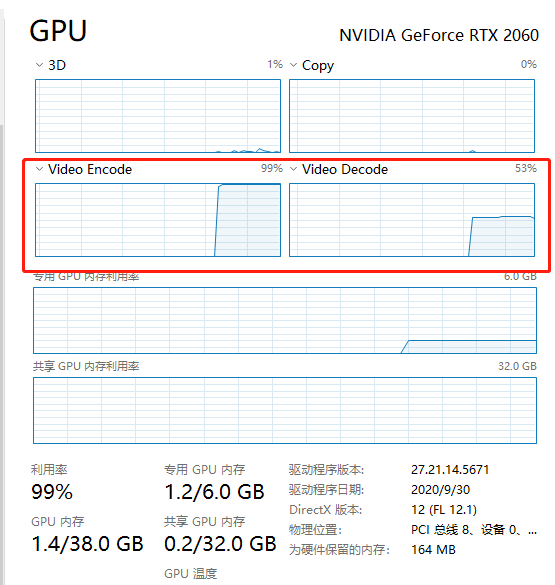
从上面的分析看起来,-hwaccel cuvid 貌似并不会影响到使用GPU编解码
讨论补充:
CUDA 跟 CUVID 是 ffmpeg 实现的两种使用硬件加速的方式,主要区别是 frame 怎么解码,然后内存数据怎么转发。
网址:HWAccelIntro – FFmpeg
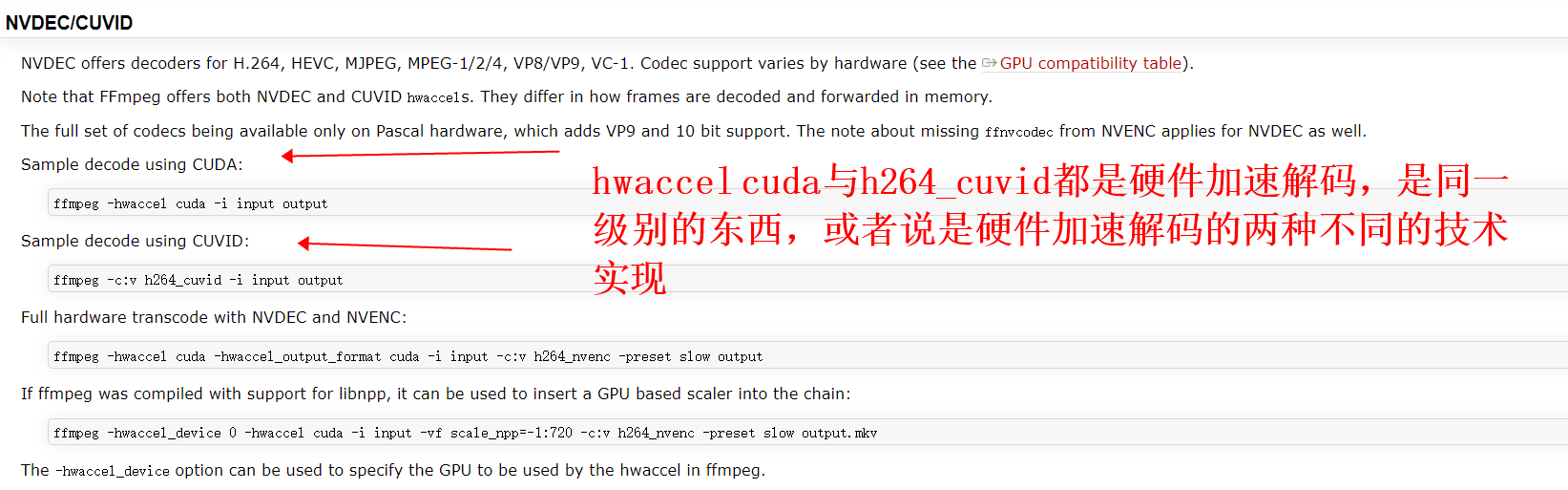
还有最后一个分析,h264_cuvid 解码器解码出来 CUDA 格式的 AVFrame,因为某些编码器只支持NV12格式,我们想转成 NV12 的AVFrame,再传递给 编码器如何操作。可以指定 -hwaccel_output_format nv12 ,命令如下:
ffmpeg.exe -hwaccel cuvid -hwaccel_output_format nv12 -vcodec h264_cuvid -i juren_10s.mp4 -vcodec h264_nvenc -acodec copy juren_h264_nvenc_10s.mp4 -y这个功能是由 hwaccel_retrieve_data() 函数实现的,在 hwaccel_retrieve_data() 内部 如果 ist->hwaccel_pix_fmt 跟 ist->hwaccel_output_format 不一致,就会进行硬件格式转换。
这里的像素格式转换跟 《ffmpeg命令分析-pix_fmt》 不太一样,-pix_fmt 是通过 format filter 来实现的,针对的是非硬件像素格式,如果 format filter 的输入是 cuda 像素格式,输出是 nv12 之类的非硬件像素格式,format filter会报错。
总结:
1,-pix_fmt ,通过 format filter 来实现,用于非硬件像素格式的转换。
2,-hwaccel_output_format,通过 hwaccel_retrieve_data() 来实现,用于硬件像素格式的转换。
ffmpeg cuda 硬件加速 分析完毕。
由于笔者的水平有限, 加之编写的同时还要参与开发工作,文中难免会出现一些错误或者不准确的地方,恳请读者批评指正。如果读者有任何宝贵意见,或者希望交流音视频技术的,可以加我微信 Loken1。
推荐一个零声学院免费公开课程,个人觉得老师讲得不错,分享给大家:
Linux,Nginx,ZeroMQ,MySQL,Redis,fastdfs,MongoDB,ZK,流媒体,CDN,P2P,K8S,Docker,TCP/IP,协程,DPDK等技术内容,立即学习
