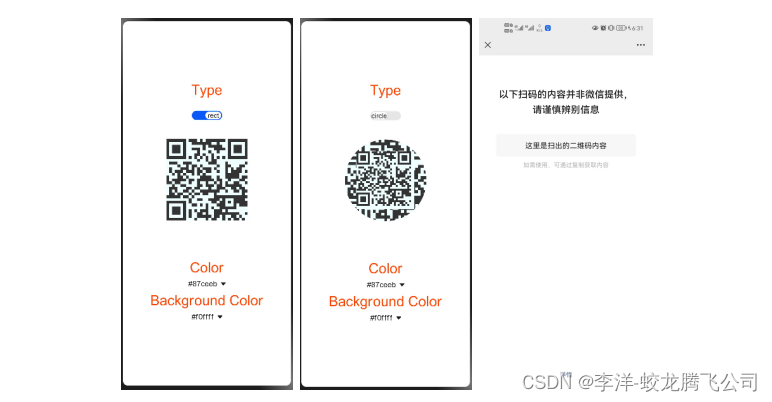HarmonyOS应用开发-qrcode二维码生成
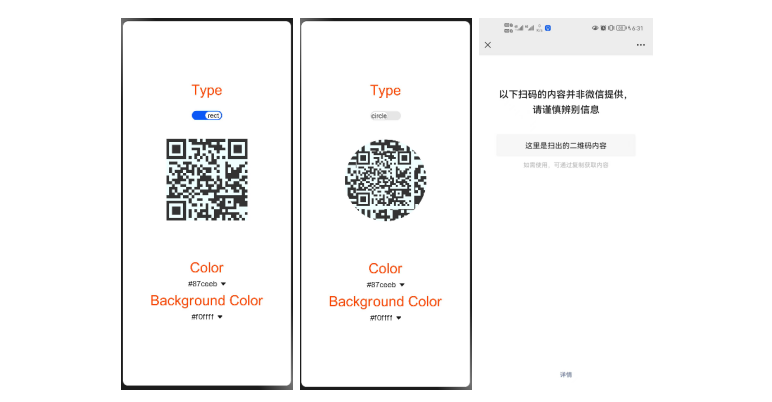
一.创建项目
二.示例代码
Hml代码:
Type Color {{$item}} Background Color {{$item}} Css代码:
.container { flex-direction: column; justify-content: center; align-items: center;}.txt { color: orangered;}Js代码:
export default { data: { qr_value:"这里是扫出的二维码内容", qr_type: 'rect', qr_size: '200px', qr_col: '#333', col_list: ['#87ceeb','#fa8072','#da70d6','#80ff00ff','#00ff00ff'], qr_bcol: '#f0ffff', bcol_list: ['#f0ffff','#ffffef','#d8bfd8'] }, setType(e) { if (e.checked) { this.qr_type = 'rect' } else { this.qr_type = 'circle' } }, setColor(e) { this.qr_col = e.newValue }, setColorB(e) { this.qr_bcol = e.newValue }}- 实例效果