HarmonyOS鸿蒙学习笔记(14)@ObjectLink的作用
在HarmonyOS鸿蒙学习笔记(12)@Link的作用一文中简单介绍了@Link的作用。其局限性在于@Link是针对某个数据对象进行的整体同步,而当开发者只想针对父组件中某个数据对象的部分信息进行同步时,使用@Link就不能满足要求。如果这些部分信息是一个类对象,就可以使用@ObjectLink配合@Observed来实现。
使用@ObjectLink设置要求
1、@Observed 用于类,如下面代码使用@Observed修饰了ClassA 这个类。
//@Observed 用于类@Observedclass ClassA { public name: string; public c: number; public id: number; constructor(c: number, name: string = 'OK') { this.name = name; this.c = c; this.id = nextID++; }}2、@ObjectLink 用于变量。@ObjectLink装饰的变量类型必须为类(class type)。类要被@Observed装饰器所装饰,另外@ObjectLink装饰的变量是不可变的(immutable)。属性的改动是被允许的,当改动发生时,如果同一个对象被多个@ObjectLink变量所引用,那么所有拥有这些变量的自定义组件都会被通知去重新渲染。如下代码@ObjectLink修饰的变量a,其类型就是ClassA,而该类就被@Observed标注了。
//子组件ViewA @Componentstruct ViewA { label: string = "ViewA1"; //`@ObjectLink`装饰的变量类型必须为类(class type) @ObjectLink a: ClassA; build() { Row() { Button(`ViewA [${this.label}] this.a.c= ${this.a.c} +1`) .onClick(() => { //属性的改动是被允许的 this.a.c += 1; }) }.margin({ top: 10 }) }}3、必须让父组件中有一个由@State、@Link、@StorageLink、@Provide或@Consume所装饰变量参与的TS表达式进行初始化。我们来看看父组件怎么写:
//父组件@Entry@Componentstruct ViewB { // @State arrA: ClassA[] = [new ClassA(0), new ClassA(0)]; build() { Column() { ForEach(this.arrA, (item) => { //将数组元素item赋值给ViewA的a属性 ViewA({ label: `#${item.id}`, a: item }) }, (item) => item.id.toString() ) //将数组元素item赋值给ViewA的a属性 ViewA({ label: `ViewA this.arrA[first]`, a: this.arrA[0] }) ViewA({ label: `ViewA this.arrA[last]`, a: this.arrA[this.arrA.length-1] }) Button(`ViewB: reset array`) .margin({ top: 10 }) .onClick(() => { //重新设置数组 this.arrA = [new ClassA(0), new ClassA(0)]; }) Button(`ViewB: push`) .margin({ top: 10 }) .onClick(() => { //更新数组 this.arrA.push(new ClassA(0)) }) Button(`ViewB: shift`) .margin({ top: 10 }) .onClick(() => { //删除数组的一个元素 this.arrA.shift() }) } }}运行结果如下:
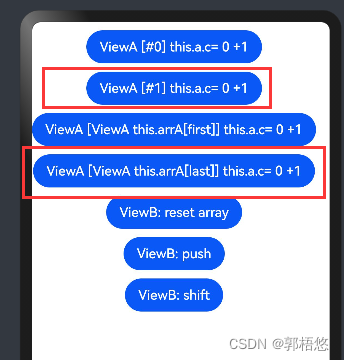
当点击红色矩形框里的按钮任意一个,另外一个红色矩形框的按钮都跟着同步刷新。完成的运行动态图如下:

其原理总结如图:
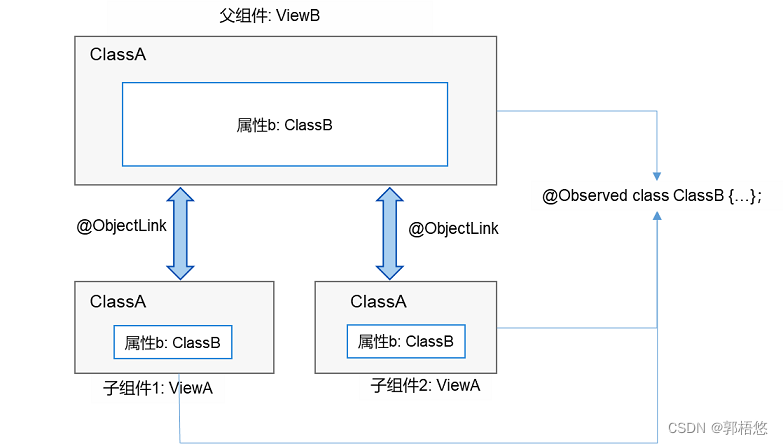
官方资料:
@ObjectLink简介
