eNSP经常使用的命令
显示vlan
[Huawei-vlan10]display vlan
* : management-vlan
---------------------
The total number of vlans is : 2
VLAN ID Type Status MAC Learning Broadcast/Multicast/Unicast Property
--------------------------------------------------------------------------------
1 common enable enable forward forward forward default
10 common enable enable forward forward forward default
退出
[Huawei-vlan10]quit
显示可用命令
[huawei]?
System view commands:
aaa aaa command group
aaa-authen-bypass Set remote authentication bypass
aaa-author-bypass Set remote authorization bypass
aaa-author-cmd-bypass Set remote command authorization bypass
access-user User access
acl Specify ACL configuration information
alarm Alarm
anti-attack Specify anti-attack configurations
application-apperceive Set application-apperceive information
arp arp command group
arp-miss arp-miss command group
arp-ping ARP-ping
arp-suppress Specify arp suppress configuration information,
default is disabled
as-notation The AS notation
authentication Authentication
autoconfig Auto-config
backup Backup information
bfd Specify BFD(Bidirectional Forwarding Detection)
configuration information
bgp Border Gateway Protocol(BGP)
bitschip Reset bits chip
bridge Bridge
显示已敲命令
[huawei]display this
[V200R003C00]
#
sysname huawei
#
snmp-agent local-engineid 800007DB03000000000000
snmp-agent
#
clock timezone China-Standard-Time minus 08:00:00
#
portal local-server load portalpage.zip
#
drop illegal-mac alarm
#
vlan batch 10
#
set cpu-usage threshold 80 restore 75
#
return
显示配置信息
[huawei]display current-configuration
[V200R003C00]
#
sysname huawei
#
snmp-agent local-engineid 800007DB03000000000000
snmp-agent
#
clock timezone China-Standard-Time minus 08:00:00
#
portal local-server load portalpage.zip
#
drop illegal-mac alarm
#
vlan batch 10
#
set cpu-usage threshold 80 restore 75
#
acl number 2000
#
aaa
authentication-scheme default
authorization-scheme default
accounting-scheme default
domain default
domain default_admin
local-user admin password cipher %$%$K8m.Nt84DZ}e#<0`8bmE3Uw}%$%$
local-user admin service-type http
#
firewall zone Local
priority 15
#
interface Ethernet0/0/0
#
interface Ethernet0/0/1
#
interface Ethernet0/0/2
#
interface Ethernet0/0/3
#
interface Ethernet0/0/4
#
interface Ethernet0/0/5
#
interface Ethernet0/0/6
#
interface Ethernet0/0/7
#
interface GigabitEthernet0/0/0
ip address 12.1.1.1 255.255.255.0
#
interface GigabitEthernet0/0/1
#
interface NULL0
#
user-interface con 0
authentication-mode password
user-interface vty 0 4
user-interface vty 16 20
#
wlan ac
#
return
[huawei]
配置ip
sy
Enter system view, return user view with Ctrl+Z.
[Huawei]int g0/0/0
[Huawei-GigabitEthernet0/0/0]ip add 12.1.2.11 24
Nov 15 2021 10:16:39-08:00 Huawei %%01IFNET/4/LINK_STATE(l)[0]:The line protocol
IP on the interface GigabitEthernet0/0/0 has entered the UP state.
[Huawei-GigabitEthernet0/0/0]
显示端口
display interface brief
PHY: Physical
*down: administratively down
(l): loopback
(s): spoofing
(b): BFD down
^down: standby
(e): ETHOAM down
(d): Dampening Suppressed
InUti/OutUti: input utility/output utility
Interface PHY Protocol InUti OutUti inErrors outErrors
Ethernet0/0/0 down down 0% 0% 0 0
Ethernet0/0/1 down down 0% 0% 0 0
Ethernet0/0/2 down down 0% 0% 0 0
Ethernet0/0/3 down down 0% 0% 0 0
Ethernet0/0/4 down down 0% 0% 0 0
Ethernet0/0/5 down down 0% 0% 0 0
Ethernet0/0/6 down down 0% 0% 0 0
Ethernet0/0/7 down down 0% 0% 0 0
GigabitEthernet0/0/0 up up 0% 0% 0 0
GigabitEthernet0/0/1 up down 0% 0% 0 0
NULL0 up up(s) 0% 0% 0 0
取消ip
[Huawei-GigabitEthernet0/0/0]undo ip add 12.1.2.11 24
Nov 15 2021 10:28:12-08:00 Huawei %%01IFNET/4/LINK_STATE(l)[0]:The line protocol
IP on the interface GigabitEthernet0/0/0 has entered the DOWN state.
[Huawei-GigabitEthernet0/0/0]
选择显示那一部分信息
[Huawei]display current-configuration | b aaa
aaa
authentication-scheme default
authorization-scheme default
accounting-scheme default
domain default
domain default_admin
local-user admin password cipher %$%$K8m.Nt84DZ}e#<0`8bmE3Uw}%$%$
local-user admin service-type http
#
firewall zone Local
priority 15
#
interface Ethernet0/0/0
#
interface Ethernet0/0/1
#
interface Ethernet0/0/2
#
interface Ethernet0/0/3
#
interface Ethernet0/0/4
#
interface Ethernet0/0/5
#
interface Ethernet0/0/6
#
interface Ethernet0/0/7
#
interface GigabitEthernet0/0/0
#
interface GigabitEthernet0/0/1
#
interface NULL0
#
user-interface con 0
authentication-mode password
user-interface vty 0 4
user-interface vty 16 20
#
wlan ac
#
return
[Huawei]
改名字
[Huawei]sysname huawei
[huawei]
设置登录前显示信息
[huawei]header login information "weclome to the panboyu"
[huawei]header login information "weclome to the panboyu"
设置远程登陆账号
sy
Enter system view, return user view with Ctrl+Z.
[huawei]int g0/0/0
[huawei-GigabitEthernet0/0/0]ip add 12.1.1.1 24
Nov 17 2021 20:18:32-08:00 huawei %%01IFNET/4/LINK_STATE(l)[0]:The line protocol
IP on the interface GigabitEthernet0/0/0 has entered the UP state.
[huawei-GigabitEthernet0/0/0]
[huawei-GigabitEthernet0/0/0]q
[huawei]q
sy
[huawei]
[huawei]user-interface vty 0 4
[huawei-ui-vty0-4]
[huawei-ui-vty0-4]
[huawei-ui-vty0-4]
[huawei-ui-vty0-4]authentication-mode password
Please configure the login password (maximum length 16):08302002
[huawei-ui-vty0-4]
[huawei-ui-vty0-4]display ip int br
*down: administratively down
^down: standby
(l): loopback
(s): spoofing
The number of interface that is UP in Physical is 2
The number of interface that is DOWN in Physical is 1
The number of interface that is UP in Protocol is 2
The number of interface that is DOWN in Protocol is 1
Interface IP Address/Mask Physical Protocol
GigabitEthernet0/0/0 12.1.1.1/24 up up
GigabitEthernet0/0/1 unassigned down down
NULL0 unassigned up up(s)
[huawei-ui-vty0-4]
[huawei-ui-vty0-4]
[huawei-ui-vty0-4]
[huawei-ui-vty0-4]q
[huawei]q
telnet 12.1.1.1
Press CTRL_] to quit telnet mode
Trying 12.1.1.1 ...
Connected to 12.1.1.1 ...
weclome to the panboyu
Login authentication
Password:
Configuration console exit, please retry to log on
The connection was closed by the remote host
或
sy
Enter system view, return user view with Ctrl+Z.
[AR1]user-interface vty 0 4
[AR1-ui-vty0-4]athen
[AR1-ui-vty0-4]authen
[AR1-ui-vty0-4]authentication-mode password
Please configure the login password (maximum length 16):
Please configure the login password (maximum length 16):123456
[AR1-ui-vty0-4]q
[AR1]user-interface vty 0 4
[AR1-ui-vty0-4]dis ip int brief
*down: administratively down
^down: standby
(l): loopback
(s): spoofing
The number of interface that is UP in Physical is 6
The number of interface that is DOWN in Physical is 0
The number of interface that is UP in Protocol is 6
The number of interface that is DOWN in Protocol is 0
Interface IP Address/Mask Physical Protocol
GigabitEthernet0/0/0 12.1.3.1/24 up up
GigabitEthernet0/0/1 12.1.2.1/24 up up
GigabitEthernet0/0/2 12.2.2.1/24 up up
LoopBack1 13.1.5.1/24 up up(s)
LoopBack2 13.1.6.1/24 up up(s)
NULL0 unassigned up up(s)
[AR1-ui-vty0-4]
Dec 12 2021 09:34:40-08:00 AR1 ARP/4/ARP_IPCONFLICT_TRAP:OID 16777216.50331648.1
00663296.16777216.67108864.16777216.3674669056.83886080.419430400.2063597568.335
54432.100663296 ARP detects IP conflict. (IP address=1.2.1.12, Local interface=G
igabitEthernet0/0/1, Local MAC=00e0-fc3b-137a, Local vlan=0, Local CE vlan=0, Re
ceive interface=GigabitEthernet0/0/1, Receive MAC=00e0-fc04-19da, Receive vlan=0
, Receive CE vlan=0, IP conflict type=Local IP conflict).
[AR1-ui-vty0-4]q
[AR1]q
telnet 12.1.3.1
Press CTRL_] to quit telnet mode
Trying 12.1.3.1 ...
Connected to 12.1.3.1 ...
Login authentication
Password:
登录的显示信息
q
Configuration console exit, please press any key to log on
sy
Enter system view, return user view with Ctrl+Z.
[huawei]header shell information "weclome to the panboyu"
[huawei]
[huawei]
Please check whether system data has been changed, and save data in time
Configuration console time out, please press any key to log on
weclome to the panboyu
q
Configuration console exit, please press any key to log on
weclome to the panboyu
Ospf
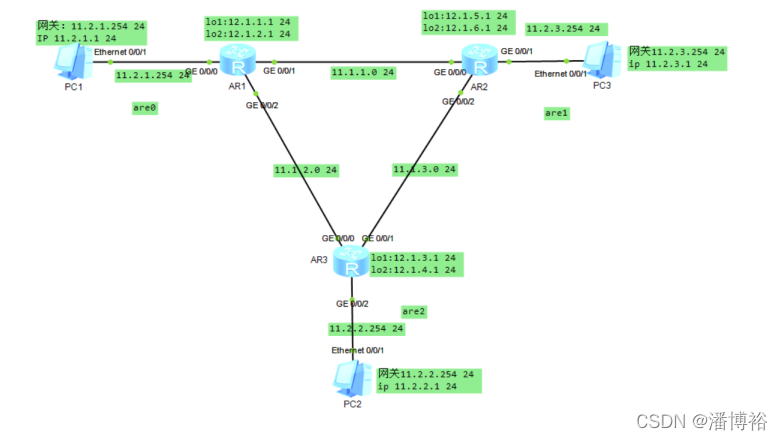
AR2
sy
Enter system view, return user view with Ctrl+Z.
[AR2]ospf 2 router-id 12.1.5.1
[AR2-ospf-2]are 1
[AR2-ospf-2-area-0.0.0.1]network 11.2.3.254 0.0.255.255
[AR2-ospf-2-area-0.0.0.1]network 11.1.0.0 0.0.255.255
[AR2-ospf-2-area-0.0.0.1]are 0
[AR2-ospf-2-area-0.0.0.0]
[AR2-ospf-2-area-0.0.0.0]network 11.1.1.1 0.0.0.255
[AR2-ospf-2-area-0.0.0.0]
[AR2-ospf-2-area-0.0.0.0]
[AR2-ospf-2-area-0.0.0.0]
Dec 14 2021 16:52:18-08:00 AR2 %%01OSPF/4/NBR_CHANGE_E(l)[0]:Neighbor changes ev
ent: neighbor status changed. (ProcessId=512, NeighborAddress=1.1.1.11, Neighbor
Event=HelloReceived, NeighborPreviousState=Down, NeighborCurrentState=Init)
[AR2-ospf-2-area-0.0.0.0]
Dec 14 2021 16:52:18-08:00 AR2 %%01OSPF/4/NBR_CHANGE_E(l)[1]:Neighbor changes ev
ent: neighbor status changed. (ProcessId=512, NeighborAddress=1.1.1.11, Neighbor
Event=2WayReceived, NeighborPreviousState=Init, NeighborCurrentState=2Way)
[AR2-ospf-2-area-0.0.0.0]
Dec 14 2021 16:52:18-08:00 AR2 %%01OSPF/4/NBR_CHANGE_E(l)[2]:Neighbor changes ev
ent: neighbor status changed. (ProcessId=512, NeighborAddress=1.1.1.11, Neighbor
Event=AdjOk?, NeighborPreviousState=2Way, NeighborCurrentState=ExStart)
[AR2-ospf-2-area-0.0.0.0]
Dec 14 2021 16:52:18-08:00 AR2 %%01OSPF/4/NBR_CHANGE_E(l)[3]:Neighbor changes ev
ent: neighbor status changed. (ProcessId=512, NeighborAddress=1.1.1.11, Neighbor
Event=NegotiationDone, NeighborPreviousState=ExStart, NeighborCurrentState=Excha
nge)
[AR2-ospf-2-area-0.0.0.0]
Dec 14 2021 16:52:18-08:00 AR2 %%01OSPF/4/NBR_CHANGE_E(l)[4]:Neighbor changes ev
ent: neighbor status changed. (ProcessId=512, NeighborAddress=1.1.1.11, Neighbor
Event=ExchangeDone, NeighborPreviousState=Exchange, NeighborCurrentState=Loading
)
[AR2-ospf-2-area-0.0.0.0]
Dec 14 2021 16:52:18-08:00 AR2 %%01OSPF/4/NBR_CHANGE_E(l)[5]:Neighbor changes ev
ent: neighbor status changed. (ProcessId=512, NeighborAddress=1.1.1.11, Neighbor
Event=LoadingDone, NeighborPreviousState=Loading, NeighborCurrentState=Full)
[AR2-ospf-2-area-0.0.0.0]
sy
Enter system view, return user view with Ctrl+Z.
[AR2]ospf 2
[AR2-ospf-2]are 2
[AR2-ospf-2-area-0.0.0.2]network 11.1.3.1 0.0.0.255
[AR2-ospf-2-area-0.0.0.2]
Dec 14 2021 17:02:03-08:00 AR2 %%01OSPF/4/NBR_CHANGE_E(l)[0]:Neighbor changes ev
ent: neighbor status changed. (ProcessId=512, NeighborAddress=2.3.1.11, Neighbor
Event=HelloReceived, NeighborPreviousState=Down, NeighborCurrentState=Init)
[AR2-ospf-2-area-0.0.0.2]
Dec 14 2021 17:02:07-08:00 AR2 %%01OSPF/4/NBR_CHANGE_E(l)[1]:Neighbor changes ev
ent: neighbor status changed. (ProcessId=512, NeighborAddress=2.3.1.11, Neighbor
Event=2WayReceived, NeighborPreviousState=Init, NeighborCurrentState=ExStart)
AR1
[AR1]ospf 2 router-id 12.1.1.1
[AR1-ospf-2]
Please check whether system data has been changed, and save data in time
Configuration console time out, please press any key to log on
sy
Enter system view, return user view with Ctrl+Z.
[AR1]ospf 2
[AR1-ospf-2]are 0
[AR1-ospf-2-area-0.0.0.0]network 11.2.1.254 0.0.255.255
[AR1-ospf-2-area-0.0.0.0]network 11.1.0.0 0.0.255.255
[AR1-ospf-2-area-0.0.0.0]undo network 11.1.0.0 0.0.255.255
[AR1-ospf-2-area-0.0.0.0]
[AR1-ospf-2-area-0.0.0.0]
[AR1-ospf-2-area-0.0.0.0]
[AR1-ospf-2-area-0.0.0.0]
[AR1-ospf-2-area-0.0.0.0]
[AR1-ospf-2-area-0.0.0.0]
[AR1-ospf-2-area-0.0.0.0]network 11.1.1.1 0.0.0.255
[AR1-ospf-2-area-0.0.0.0]network 11.1.2.1 0.0.0.255
[AR1-ospf-2-area-0.0.0.0]
Dec 14 2021 16:52:12-08:00 AR1 %%01OSPF/4/NBR_CHANGE_E(l)[0]:Neighbor changes ev
ent: neighbor status changed. (ProcessId=512, NeighborAddress=2.1.1.11, Neighbor
Event=HelloReceived, NeighborPreviousState=Down, NeighborCurrentState=Init)
[AR1-ospf-2-area-0.0.0.0]
Dec 14 2021 16:52:18-08:00 AR1 %%01OSPF/4/NBR_CHANGE_E(l)[1]:Neighbor changes ev
ent: neighbor status changed. (ProcessId=512, NeighborAddress=2.1.1.11, Neighbor
Event=2WayReceived, NeighborPreviousState=Init, NeighborCurrentState=ExStart)
[AR1-ospf-2-area-0.0.0.0]
Dec 14 2021 16:52:18-08:00 AR1 %%01OSPF/4/NBR_CHANGE_E(l)[2]:Neighbor changes ev
ent: neighbor status changed. (ProcessId=512, NeighborAddress=2.1.1.11, Neighbor
Event=NegotiationDone, NeighborPreviousState=ExStart, NeighborCurrentState=Excha
nge)
[AR1-ospf-2-area-0.0.0.0]
Dec 14 2021 16:52:18-08:00 AR1 %%01OSPF/4/NBR_CHANGE_E(l)[3]:Neighbor changes ev
ent: neighbor status changed. (ProcessId=512, NeighborAddress=2.1.1.11, Neighbor
Event=ExchangeDone, NeighborPreviousState=Exchange, NeighborCurrentState=Loading
)
[AR1-ospf-2-area-0.0.0.0]
Dec 14 2021 16:52:18-08:00 AR1 %%01OSPF/4/NBR_CHANGE_E(l)[4]:Neighbor changes ev
ent: neighbor status changed. (ProcessId=512, NeighborAddress=2.1.1.11, Neighbor
Event=LoadingDone, NeighborPreviousState=Loading, NeighborCurrentState=Full)
[AR1-ospf-2-area-0.0.0.0]
[AR1-ospf-2-area-0.0.0.0]
[AR1-ospf-2-area-0.0.0.0]
[AR1-ospf-2-area-0.0.0.0]
[AR1-ospf-2-area-0.0.0.0]
[AR1-ospf-2-area-0.0.0.0]
[AR1-ospf-2-area-0.0.0.0]are 1
[AR1-ospf-2-area-0.0.0.1]network 11.1.1.2 0.0.0.255
Error: The specified network command has been occupied by another area or proces
s.
[AR1-ospf-2-area-0.0.0.1]
AR3
AR3>
sy
Enter system view, return user view with Ctrl+Z.
[AR3]ospf 2 router-id 12.1.3.1
[AR3-ospf-2]are 2
[AR3-ospf-2-area-0.0.0.2]network 11.2.2.254 0.0.0.255
[AR3-ospf-2-area-0.0.0.2]network 11.1.3.2 0.0.0.255
[AR3-ospf-2-area-0.0.0.2]net
Dec 14 2021 17:02:06-08:00 AR3 %%01OSPF/4/NBR_CHANGE_E(l)[0]:Neighbor changes ev
ent: neighbor status changed. (ProcessId=512, NeighborAddress=1.3.1.11, Neighbor
Event=HelloReceived, NeighborPreviousState=Down, NeighborCurrentState=Init)
[AR3-ospf-2-area-0.0.0.2]net
Dec 14 2021 17:02:06-08:00 AR3 %%01OSPF/4/NBR_CHANGE_E(l)[1]:Neighbor changes ev
ent: neighbor status changed. (ProcessId=512, NeighborAddress=1.3.1.11, Neighbor
Event=2WayReceived, NeighborPreviousState=Init, NeighborCurrentState=2Way)
[AR3-ospf-2-area-0.0.0.2]net
Dec 14 2021 17:02:06-08:00 AR3 %%01OSPF/4/NBR_CHANGE_E(l)[2]:Neighbor changes ev
ent: neighbor status changed. (ProcessId=512, NeighborAddress=1.3.1.11, Neighbor
Event=AdjOk?, NeighborPreviousState=2Way, NeighborCurrentState=ExStart)
[AR3-ospf-2-area-0.0.0.2]net
Dec 14 2021 17:02:06-08:00 AR3 %%01OSPF/4/NBR_CHANGE_E(l)[3]:Neighbor changes ev
ent: neighbor status changed. (ProcessId=512, NeighborAddress=1.3.1.11, Neighbor
Event=NegotiationDone, NeighborPreviousState=ExStart, NeighborCurrentState=Excha
nge)
[AR3-ospf-2-area-0.0.0.2]net
Dec 14 2021 17:02:06-08:00 AR3 %%01OSPF/4/NBR_CHANGE_E(l)[4]:Neighbor changes ev
ent: neighbor status changed. (ProcessId=512, NeighborAddress=1.3.1.11, Neighbor
Event=ExchangeDone, NeighborPreviousState=Exchange, NeighborCurrentState=Loading
)
[AR3-ospf-2-area-0.0.0.2]net
Dec 14 2021 17:02:06-08:00 AR3 %%01OSPF/4/NBR_CHANGE_E(l)[5]:Neighbor changes ev
ent: neighbor status changed. (ProcessId=512, NeighborAddress=1.3.1.11, Neighbor
Event=LoadingDone, NeighborPreviousState=Loading, NeighborCurrentState=Full)
[AR3-ospf-2-area-0.0.0.2]network 11.1.2.2 0.0.0.255
[AR3-ospf-2-area-0.0.0.2]
[AR3-ospf-2-area-0.0.0.2]
[AR3-ospf-2-area-0.0.0.2]
[AR3-ospf-2-area-0.0.0.2]
sy
Enter system view, return user view with Ctrl+Z.
[AR3]dis ospf lsdb
OSPF Process 2 with Router ID 12.1.3.1
Link State Database
Area: 0.0.0.2
Type LinkState ID AdvRouter Age Len Sequence Metric
Router 12.1.3.1 12.1.3.1 333 60 80000007 1
Router 12.1.5.1 12.1.5.1 399 36 80000005 1
Network 11.1.3.1 12.1.5.1 399 32 80000002 0
Sum-Net 11.1.1.0 12.1.5.1 517 28 80000001 1
Sum-Net 11.2.3.0 12.1.5.1 517 28 80000001 1
Sum-Net 11.2.1.0 12.1.5.1 517 28 80000001 2
Rip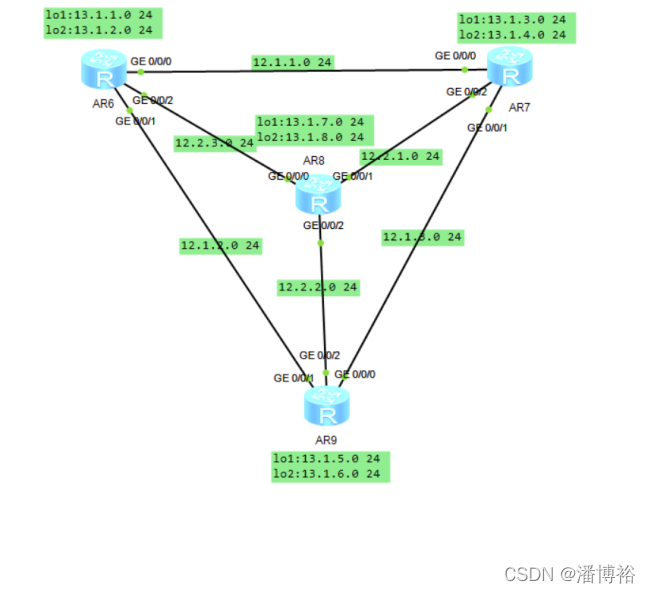
Ar9
AR9]rip
[AR9-rip-1]network 12.0.0.0
[AR9-rip-1]
[AR9-rip-1]
[AR9-rip-1]
[AR9-rip-1]
[AR9-rip-1]
[AR9-rip-1]ping 12.1.1.1
PING 12.1.1.1: 56 data bytes, press CTRL_C to break
Request time out
Reply from 12.1.1.1: bytes=56 Sequence=2 ttl=254 time=40 ms
Reply from 12.1.1.1: bytes=56 Sequence=3 ttl=254 time=40 ms
Reply from 12.1.1.1: bytes=56 Sequence=4 ttl=254 time=20 ms
Reply from 12.1.1.1: bytes=56 Sequence=5 ttl=254 time=20 ms
--- 12.1.1.1 ping statistics ---
5 packet(s) transmitted
4 packet(s) received
20.00% packet loss
round-trip min/avg/max = 20/30/40 ms
[AR9-rip-1]
[AR9-rip-1]ping 12.1.1.2
PING 12.1.1.2: 56 data bytes, press CTRL_C to break
Reply from 12.1.1.2: bytes=56 Sequence=1 ttl=255 time=60 ms
Reply from 12.1.1.2: bytes=56 Sequence=2 ttl=255 time=10 ms
Reply from 12.1.1.2: bytes=56 Sequence=3 ttl=255 time=30 ms
Reply from 12.1.1.2: bytes=56 Sequence=4 ttl=255 time=20 ms
Reply from 12.1.1.2: bytes=56 Sequence=5 ttl=255 time=20 ms
--- 12.1.1.2 ping statistics ---
5 packet(s) transmitted
5 packet(s) received
0.00% packet loss
round-trip min/avg/max = 10/28/60 ms
[AR9-rip-1]ping 12.2.3.2
PING 12.2.3.2: 56 data bytes, press CTRL_C to break
Request time out
Reply from 12.2.3.2: bytes=56 Sequence=2 ttl=255 time=50 ms
Reply from 12.2.3.2: bytes=56 Sequence=3 ttl=255 time=20 ms
Reply from 12.2.3.2: bytes=56 Sequence=4 ttl=255 time=20 ms
Reply from 12.2.3.2: bytes=56 Sequence=5 ttl=255 time=20 ms
--- 12.2.3.2 ping statistics ---
5 packet(s) transmitted
4 packet(s) received
20.00% packet loss
round-trip min/avg/max = 20/27/50 ms
[AR9-rip-1]dis ip rou
Route Flags: R - relay, D - download to fib
------------------------------------------------------------------------------
Routing Tables: Public
Destinations : 22 Routes : 25
Destination/Mask Proto Pre Cost Flags NextHop Interface
12.1.1.0/24 RIP 100 1 D 12.1.3.1 GigabitEthernet
0/0/0
RIP 100 1 D 12.1.2.1 GigabitEthernet
0/0/1
12.1.2.0/24 Direct 0 0 D 12.1.2.2 GigabitEthernet
0/0/1
12.1.2.2/32 Direct 0 0 D 127.0.0.1 GigabitEthernet
0/0/1
12.1.2.255/32 Direct 0 0 D 127.0.0.1 GigabitEthernet
0/0/1
12.1.3.0/24 Direct 0 0 D 12.1.3.2 GigabitEthernet
0/0/0
12.1.3.2/32 Direct 0 0 D 127.0.0.1 GigabitEthernet
0/0/0
12.1.3.255/32 Direct 0 0 D 127.0.0.1 GigabitEthernet
0/0/0
12.2.1.0/24 RIP 100 1 D 12.2.2.1 GigabitEthernet
0/0/2
RIP 100 1 D 12.1.3.1 GigabitEthernet
0/0/0
12.2.2.0/24 Direct 0 0 D 12.2.2.2 GigabitEthernet
0/0/2
12.2.2.2/32 Direct 0 0 D 127.0.0.1 GigabitEthernet
0/0/2
12.2.2.255/32 Direct 0 0 D 127.0.0.1 GigabitEthernet
0/0/2
12.2.3.0/24 RIP 100 1 D 12.2.2.1 GigabitEthernet
0/0/2
RIP 100 1 D 12.1.2.1 GigabitEthernet
0/0/1
13.1.5.0/24 Direct 0 0 D 13.1.5.1 LoopBack1
13.1.5.1/32 Direct 0 0 D 127.0.0.1 LoopBack1
13.1.5.255/32 Direct 0 0 D 127.0.0.1 LoopBack1
13.1.6.0/24 Direct 0 0 D 13.1.6.1 LoopBack2
13.1.6.1/32 Direct 0 0 D 127.0.0.1 LoopBack2
13.1.6.255/32 Direct 0 0 D 127.0.0.1 LoopBack2
127.0.0.0/8 Direct 0 0 D 127.0.0.1 InLoopBack0
127.0.0.1/32 Direct 0 0 D 127.0.0.1 InLoopBack0
127.255.255.255/32 Direct 0 0 D 127.0.0.1 InLoopBack0
255.255.255.255/32 Direct 0 0 D 127.0.0.1 InLoopBack0
[AR9-rip-1]
AR8
sy
Enter system view, return user view with Ctrl+Z.
[AR8]rip
[AR8-rip-1]network 12.0.0.0
[AR8-rip-1]
[AR8-rip-1]
[AR8-rip-1]net 12.2.0.0
Error: The network address is invalid, and the specified address must be major-n
et address without any subnets.
[AR8-rip-1]
AR7
sy
Enter system view, return user view with Ctrl+Z.
[AR7]rip
[AR7-rip-1]net 12.0.0.0
[AR7-rip-1]dis ip rou
Route Flags: R - relay, D - download to fib
------------------------------------------------------------------------------
Routing Tables: Public
Destinations : 22 Routes : 25
Destination/Mask Proto Pre Cost Flags NextHop Interface
12.1.1.0/24 Direct 0 0 D 12.1.1.2 GigabitEthernet
0/0/0
12.1.1.2/32 Direct 0 0 D 127.0.0.1 GigabitEthernet
0/0/0
12.1.1.255/32 Direct 0 0 D 127.0.0.1 GigabitEthernet
0/0/0
12.1.2.0/24 RIP 100 1 D 12.1.3.2 GigabitEthernet
0/0/1
RIP 100 1 D 12.1.1.1 GigabitEthernet
0/0/0
12.1.3.0/24 Direct 0 0 D 12.1.3.1 GigabitEthernet
0/0/1
12.1.3.1/32 Direct 0 0 D 127.0.0.1 GigabitEthernet
0/0/1
12.1.3.255/32 Direct 0 0 D 127.0.0.1 GigabitEthernet
0/0/1
12.2.1.0/24 Direct 0 0 D 12.2.1.1 GigabitEthernet
0/0/2
12.2.1.1/32 Direct 0 0 D 127.0.0.1 GigabitEthernet
0/0/2
12.2.1.255/32 Direct 0 0 D 127.0.0.1 GigabitEthernet
0/0/2
12.2.2.0/24 RIP 100 1 D 12.2.1.2 GigabitEthernet
0/0/2
RIP 100 1 D 12.1.3.2 GigabitEthernet
0/0/1
12.2.3.0/24 RIP 100 1 D 12.2.1.2 GigabitEthernet
0/0/2
RIP 100 1 D 12.1.1.1 GigabitEthernet
0/0/0
13.1.3.0/24 Direct 0 0 D 13.1.3.1 LoopBack1
13.1.3.1/32 Direct 0 0 D 127.0.0.1 LoopBack1
13.1.3.255/32 Direct 0 0 D 127.0.0.1 LoopBack1
13.1.4.0/24 Direct 0 0 D 13.1.4.1 LoopBack2
13.1.4.1/32 Direct 0 0 D 127.0.0.1 LoopBack2
13.1.4.255/32 Direct 0 0 D 127.0.0.1 LoopBack2
127.0.0.0/8 Direct 0 0 D 127.0.0.1 InLoopBack0
127.0.0.1/32 Direct 0 0 D 127.0.0.1 InLoopBack0
127.255.255.255/32 Direct 0 0 D 127.0.0.1 InLoopBack0
255.255.255.255/32 Direct 0 0 D 127.0.0.1 InLoopBack0
AR6
Error: Unrecognized command found at '^' position.
sy
Enter system view, return user view with Ctrl+Z.
[AR6]rip
[AR6-rip-1]net 12.0.0.0
[AR6-rip-1]
开通ping服务
[fw2001730-GigabitEthernet1/0/1]int g1/0/4
[fw2001730-GigabitEthernet1/0/4]service-manage ping permit
[fw2001730-GigabitEthernet1/0/4]
配置安全策略
[fw2001730]security-policy
[fw2001730-policy-security]rule name policy-sec
[fw2001730-policy-security-rule-policy-sec]source-zone trust
[fw2001730-policy-security-rule-policy-sec]destination-zone untrust
[fw2001730-policy-security-rule-policy-sec]action permit
[fw2001730-policy-security-rule-policy-sec]q
[fw2001730-policy-security]q
检查ip
[fw2001730]display ip interface brief
2022-03-16 06:28:23.350
*down: administratively down
^down: standby
(l): loopback
(s): spoofing
(d): Dampening Suppressed
(E): E-Trunk down
The number of interface that is UP in Physical is 4
The number of interface that is DOWN in Physical is 6
The number of interface that is UP in Protocol is 4
The number of interface that is DOWN in Protocol is 6
Interface IP Address/Mask Physical Protocol
GigabitEthernet0/0/0 192.168.0.1/24 down down
GigabitEthernet1/0/0 unassigned down down
GigabitEthernet1/0/1 10.1.2.254/24 up up
GigabitEthernet1/0/2 unassigned down down
GigabitEthernet1/0/3 unassigned down down
GigabitEthernet1/0/4 40.1.1.254/24 up up
GigabitEthernet1/0/5 unassigned down down
GigabitEthernet1/0/6 unassigned down down
NULL0 unassigned up up(s)
Virtual-if0 unassigned up up(s)
[fw2001730]
新建安全区域
[FW20001730]firewall zone name guest
[FW20001730-zone-guest]add int g1/0/0
[FW20001730-zone-guest]set p
[FW20001730-zone-guest]set priority 40
[FW20001730-zone-guest]q


