【Oracle 实验 实验4 Oracle数据库模式对象管理】
1 实验目的
2 实验要求
- 为图书销售系统创建表。
- 在图书销售系统适当表的适当列上创建适当类型的索引。
- 为图书销售系统创建视图。
- 为图书销售系统创建序列。
3 实验步骤
(1) 打开SQL Plus或SQL Developer,以sys用户登录BOOKSALES数据库。

(2) 按下列方式创建一个用户bs,并给该用户授权。
CREATE USER C##bs026 IDENTIFIED BY bs DEFAULT TABLESPACE USERS;(12c版 本之后需要在用户名之前加c##前缀)
GRANT RESOURCE,CONNECT,CREATE VIEW TO c##bs026;
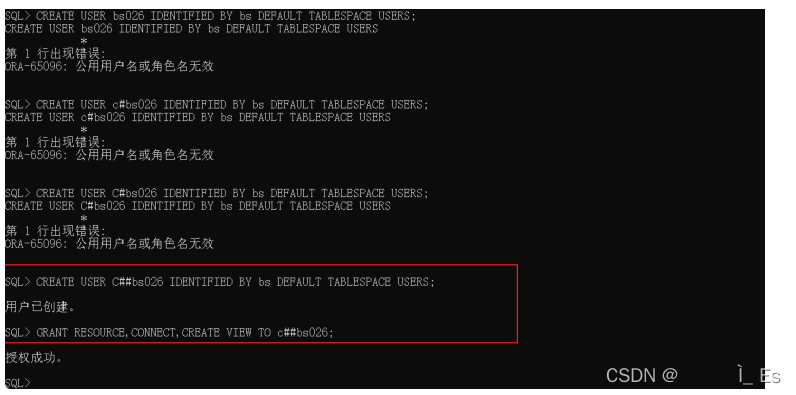
(3) 使用bs用户登录数据库,并进行下面的相关操作。
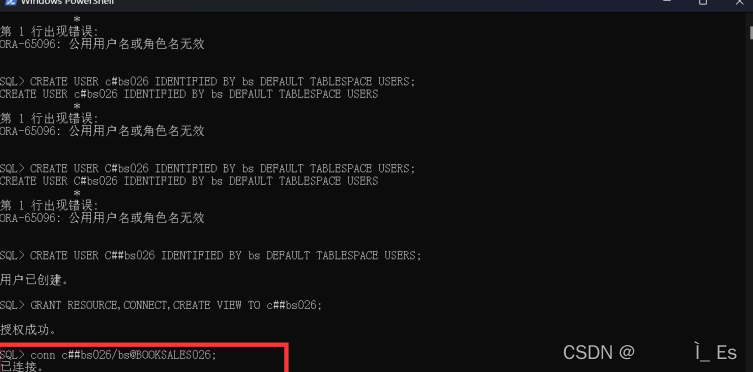
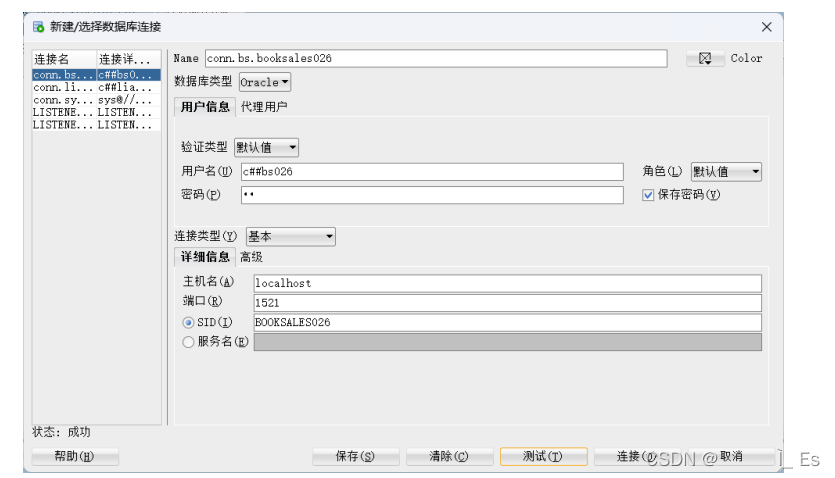
(4) 根据图书销售系统关系模式设计,在表空间BOOKTBS1中创建表A-1至表A-6(课本P315-316)。查询数据字典视图检查表的基本属性。
Create table CUSTOMERS(
customer_id number(4) primary key,
name char(20) not null,
phone varcher2(50) not null,
email varcher2(50)
address varcher2(200),
code varcher2(10)
)
Tablespace BOOKTBS1;
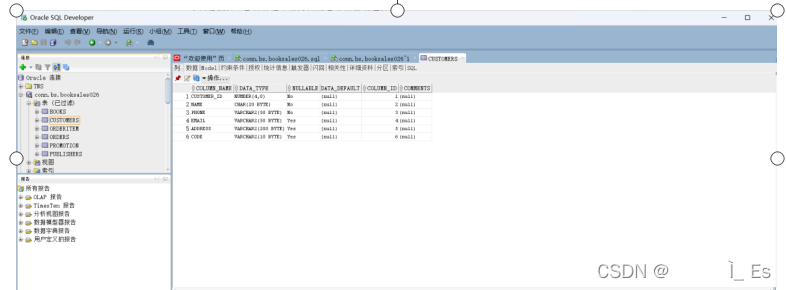
Create table PUBLISHERS(
publisher_id number(2) primary key,
name varcher2(50),
contact char(10),
phone varcher2(50)
)
Tablespace BOOKTBS1;
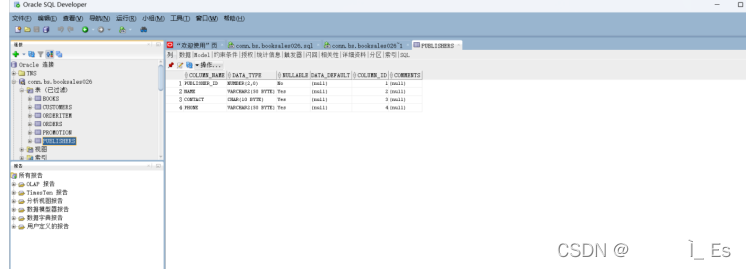
Create table BOOKS(
ISBN varcher2(50)primary key,
title varcher2(50) ,
author varcher2(50),
pubdate Date,
publisher_id number(2) references PUBLISHERS(publisher_id),
cost number(6,2),
retril number(6,2),
category varcher2(50)
)
Tablespace BOOKTBS1;
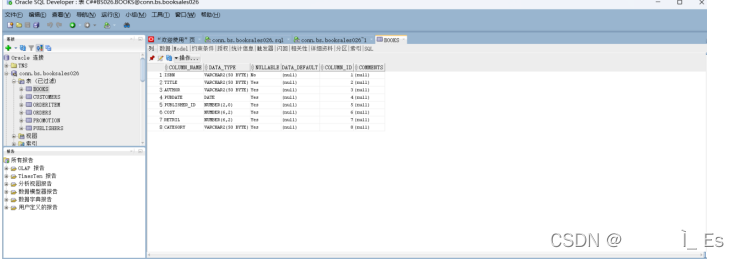
Create table ORDERS(
order_id number(4) primary key,
customer_id number(4) references CUSTOMERS(customer_id)
orderdate date not null,
shipdate date,
shipaddress vachar2(200),
shipcode varchar2(10)
)
Tablespace BOOKTBS1;
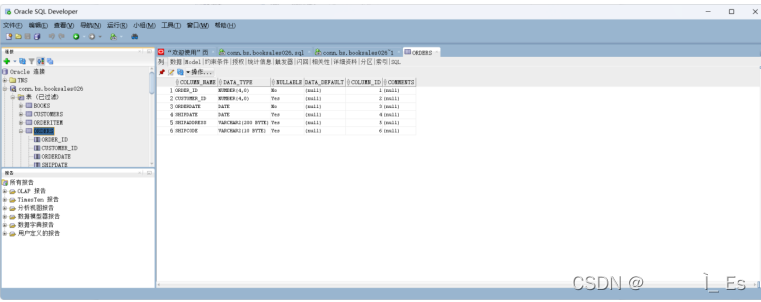
Create table ORDERITEM(
order_id number(4) references ORDERS(order_id) primary key,
item_id number(4) primary key,
ISBN vachar2(50) not null,
quantity number(4)
)
Tablespace BOOKTBS1;
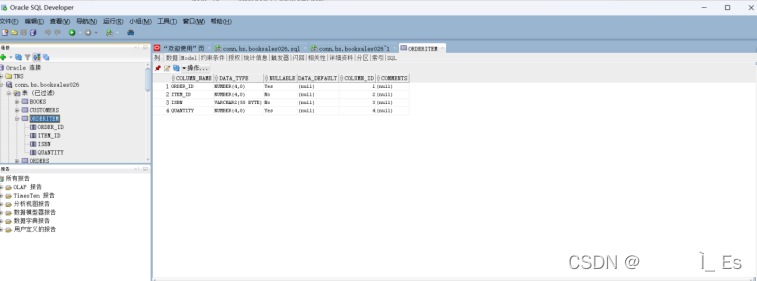
Create table PROMOTION(
gift_id number(2) ,
name char(20) primary key,
minretail number(5,2),
maxretail number(5,2)
)
Tablespace BOOKTBS1;
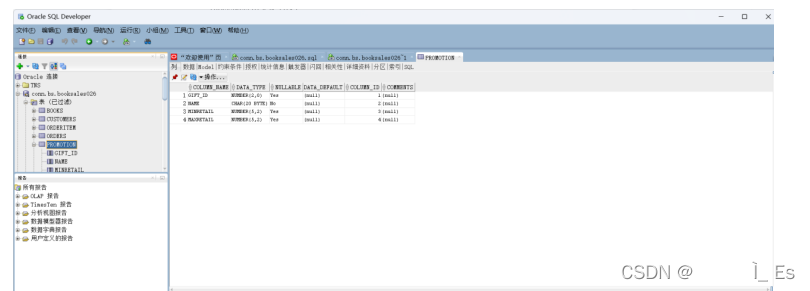
(5) BOOKS表按出版日期进行分区,1990-01-01日期前的放在BOOKTBS1表空间,日期再1990-01-01到2000-01-01之间的放到BOOKTBS2表空间,2000-01-01之后的放到BOOKTBS3表空间。(若表空间不存在,请自行创建)。
CREATE TABLESPACE BOOKTBS1 DATAFILE
'E:\ORACLE1\oradata\BOOKSALES026\DATAFILE\BOOKTBS1026_1.DBF' SIZE 50M;
CREATE TABLESPACE BOOKTBS2 DATAFILE
'E:\ORACLE1\oradata\BOOKSALES026\DATAFILE\BOOKTBS2026_1.DBF' SIZE 50M;
CREATE TABLESPACE BOOKTBS3 DATAFILE
'E:\ORACLE1\oradata\BOOKSALES026\DATAFILE\BOOKTBS3026_1.DBF' SIZE 50M;
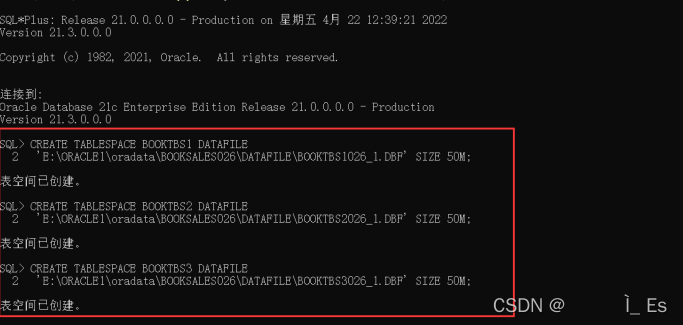
分区:
Create table BOOKS(
ISBN varcher2(50)primary key,
title varcher2(50) ,
author varcher2(50),
pubdate Date,
publisher_id number(2) references PUBLISHERS(publisher_id),
cost number(6,2),
retril number(6,2),
category varcher2(50)
)
Partition by range(pubdate)
(
Partition p1 value less than(To_Date(‘1990-01-01’,‘YYYY-MM-DD’))
Tablespace BOOKTBS1,
Partition p2 value less than(To_Date(‘2000-01-01’,‘YYYY-MM-DD’))
Tablespace BOOKTBS2,
Partition p1 value less than(maxvalue)
Tablespace BOOKTBS3,
)
Tablespace BOOKTBS1;
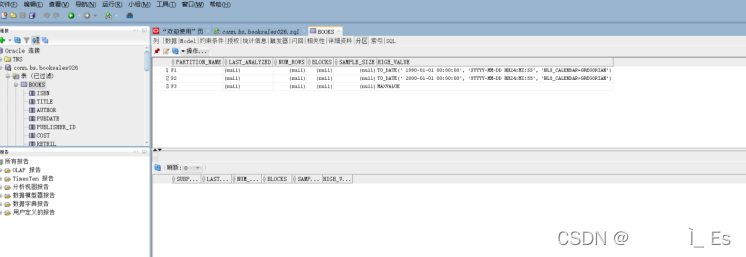
(6)在表BOOKS插入几行测试数据,并设置表空间的可用性,检验对分区表BOOKS进行测试。
Insert into BOOKS(ISBN,title,author,pubdate) values('1001','三国演义','罗贯中 ',to_date(TO_CHAR('1989-01-01'),'YYYY-MM-DD'));
Insert into BOOKS(ISBN,title,author,pubdate) values('1002','水浒传','施耐庵 ',to_date(TO_CHAR('1992-01-01'),'YYYY-MM-DD'));
Insert into BOOKS(ISBN,title,author,pubdate) values('1003','红楼梦','曹雪芹 ',to_date(TO_CHAR('2001-01-01'),'YYYY-MM-DD'));
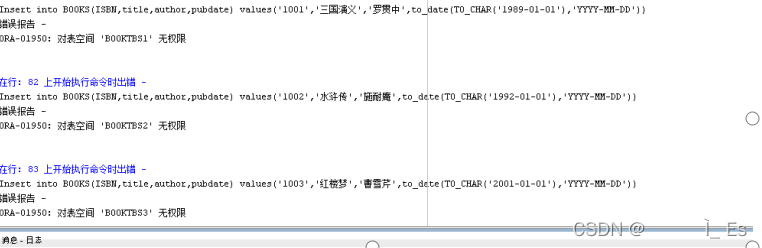
授予DBA权限后: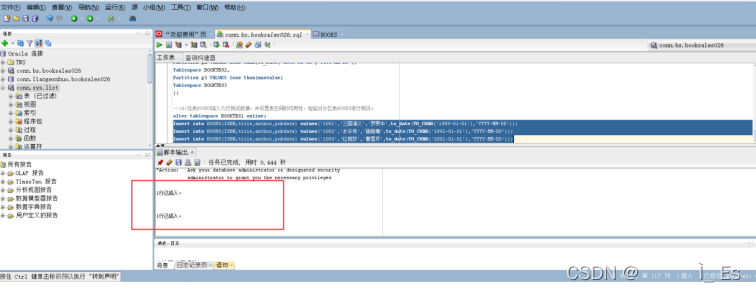
alter tablespace BOOKTBS1 offline;
把 BOOKTBS1 offline之后查询不到
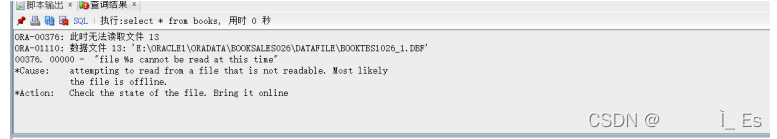
alter tablespace BOOKTBS1 online;
打开之后
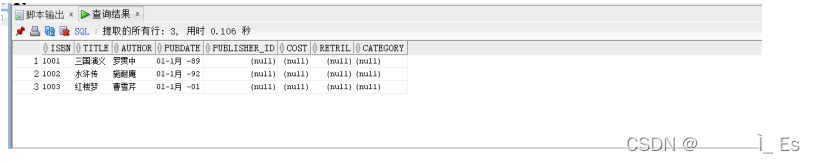
(7) 在CUSTOMERS表的name列上创建一个B-树索引,要求索引值为大写字母。
create index CUSTOMERS_name_index on CUSTOMERS(upper(name)) tablespace users;
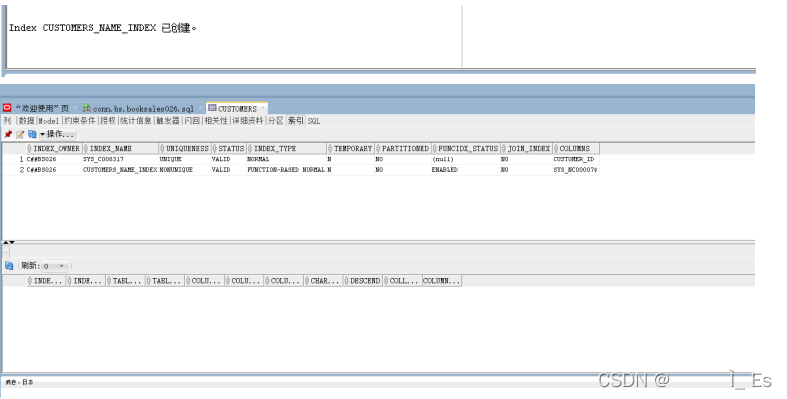
(8) 在BOOKS表的title列上创建一个非唯一索引,按照图书类型建分区位图索引。
create index BOOKS_title_index on books(title) tablespace users;

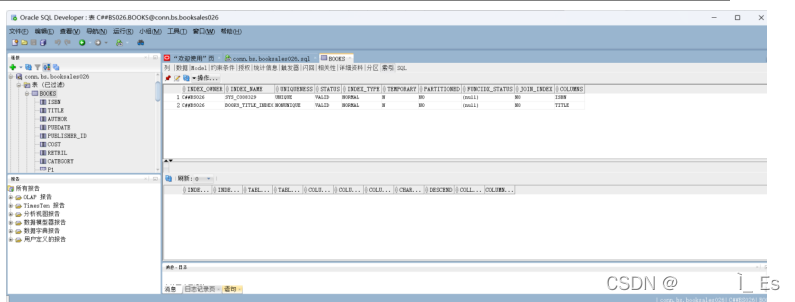
(9) 在ORDERSITEM表的ISBN列上创建一个唯一索引。
create unique index ORDERITEM_isbn_index on orderitem(isbn) tablespace users;
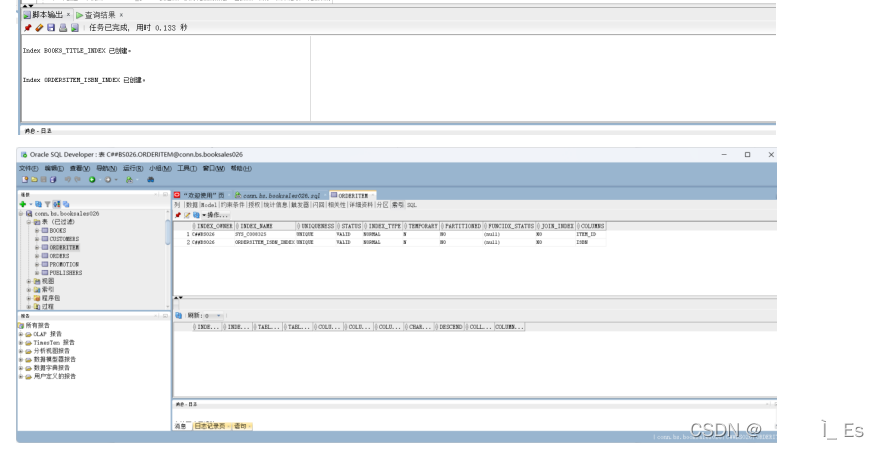
(10) 创建一个视图customers_book,描述客户与订单的详细信息,包括客户编号、客户名单、订购图书的ISBN、图书名称、图书数量、订货日期、发货日期等。
drop view customers_book;
create view customers_book(customer_id, name,isbn,title, quantity, orderdate, shipdate)
as
select customers.customer_id, customers.name, orderitem.isbn, books.title, orderitem.quantity, orders.orderdate, orders.shipdate
from customers, orderitem, books, orders
where customers.customer_id=orders.customer_id and orders.order_id=orderitem.order_id and orderitem.ISBN=books.ISBN;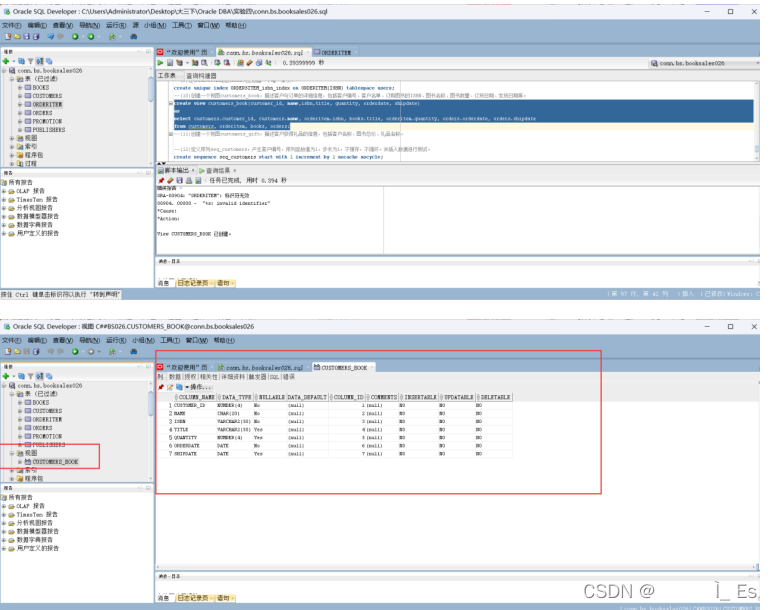
(11) 创建一个视图customers_gift,描述客户获得礼品的信息,包括客户名称、图书总价、礼品名称。
create view customers_gift(customer_name,book_price,promotion_name)
as
select c.name,(case when oi.quantity<=10 then oi.quantity*b.retail else oi.quantity*b.cost end),p.name
from customers c,orderitem oi,books b,promotion p,orders o
where c.customer_id=o.customer_id and o.order_id=oi.order_id and b.ISBN=oi.ISBN and
case when oi.quantity<=10 then oi.quantity*b.retail else oi.quantity*b.cost end between minretail and maxretail;
(12) 定义序列seq_customers,产生客户编号,序列起始值为1,步长为1,不缓存,不循环。并插入数据进行测试。
create sequence seq_customers start with 1 increment by 1 nocache nocycle;
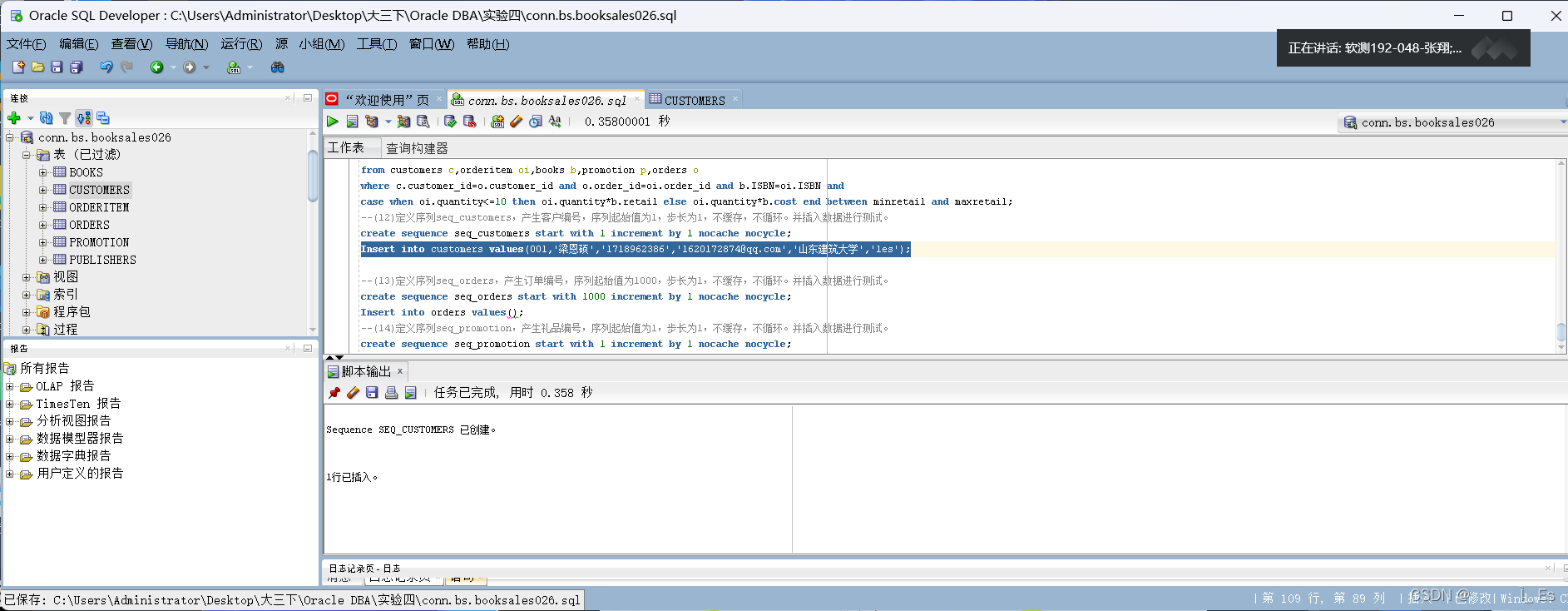
Insert into customers
values(seq_customers.nextval,'梁恩硕 ','1718962386','1620172874@qq.com','山东建筑大学','les');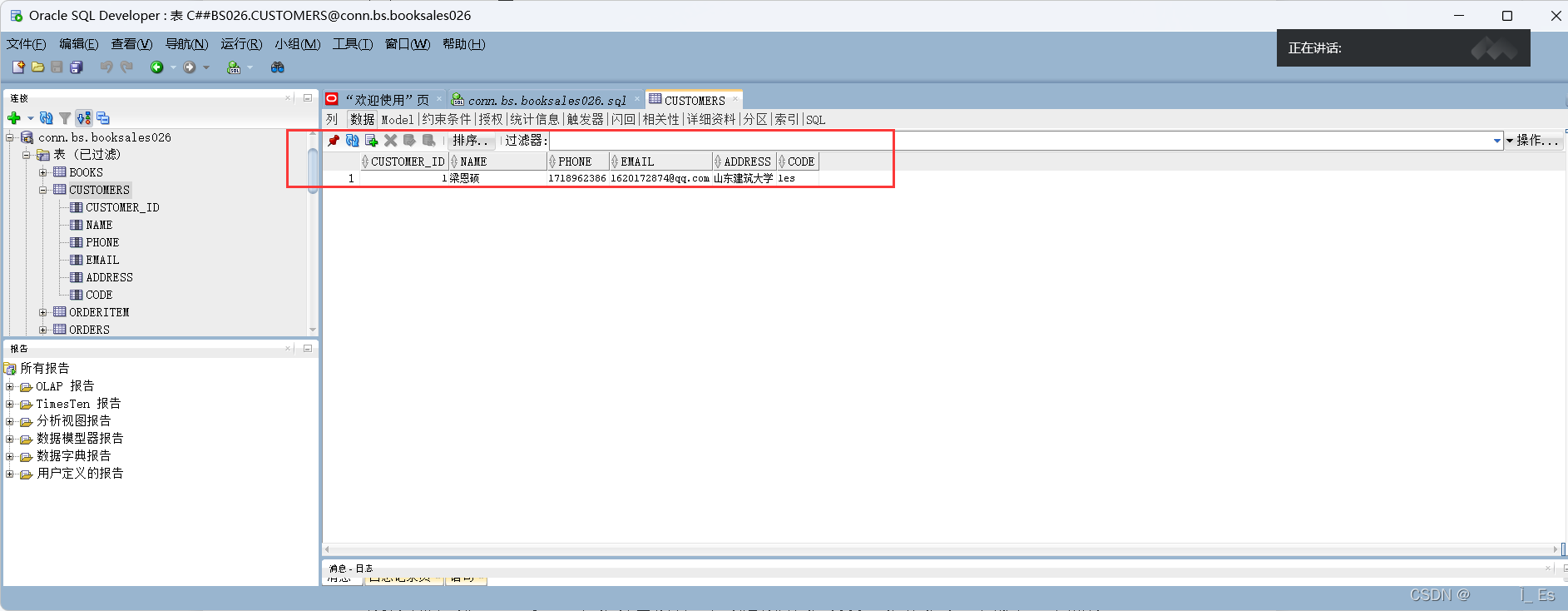
Insert into customers values(seq_customers.nextval,'les1','1718962386','1620172874@qq.com','山东建筑大学 ','les');
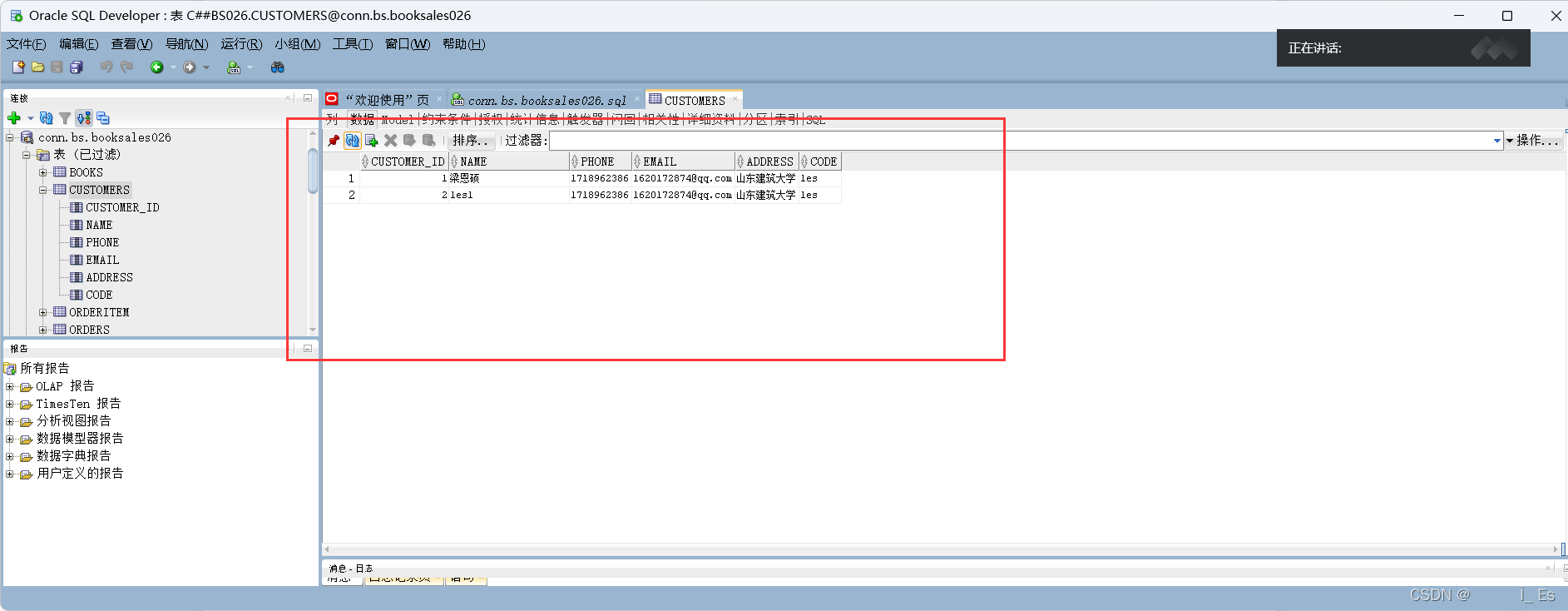
(13) 定义序列seq_orders,产生订单编号,序列起始值为1000,步长为1,不缓存,不循环。并插入数据进行测试。
create sequence seq_orders start with 1000 increment by 1 nocache nocycle;
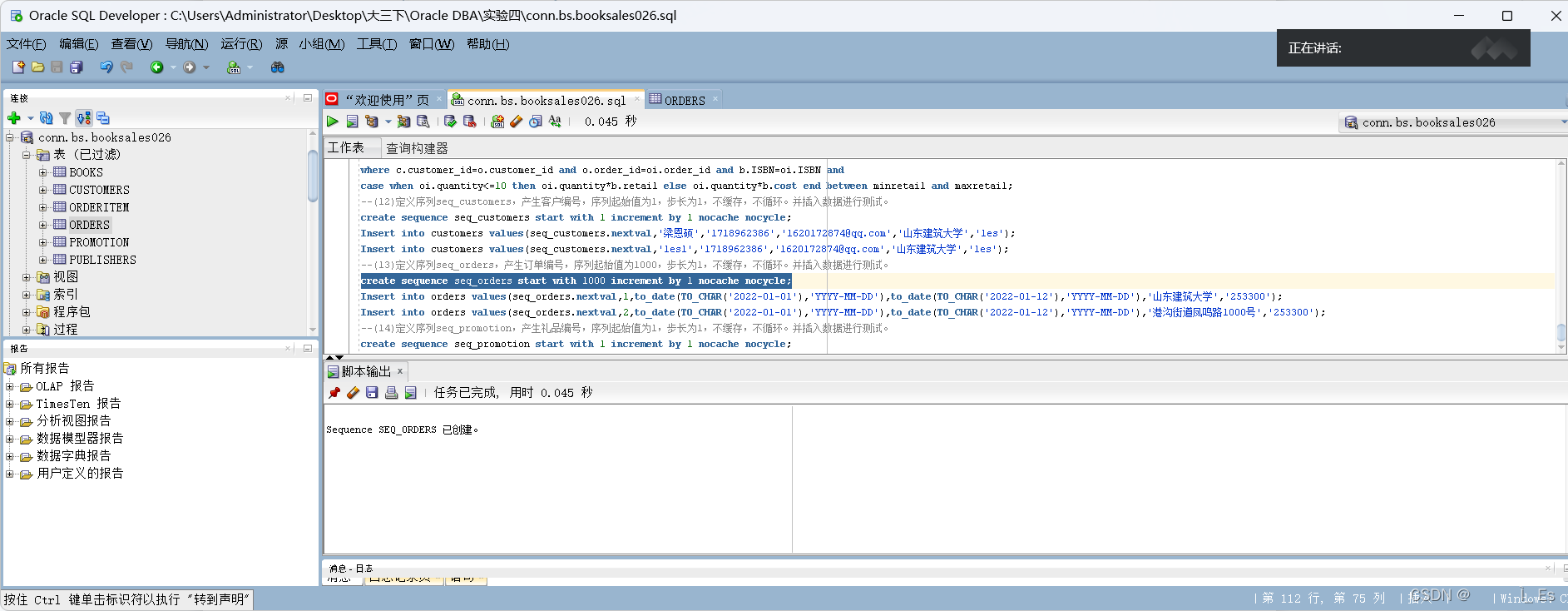
Insert into orders values(seq_orders.nextval,1,to_date(TO_CHAR('2022-01-01'),'YYYY-MM-DD'),to_date(TO _CHAR('2022-01-12'),'YYYY-MM-DD'),'山东建筑大学','253300');
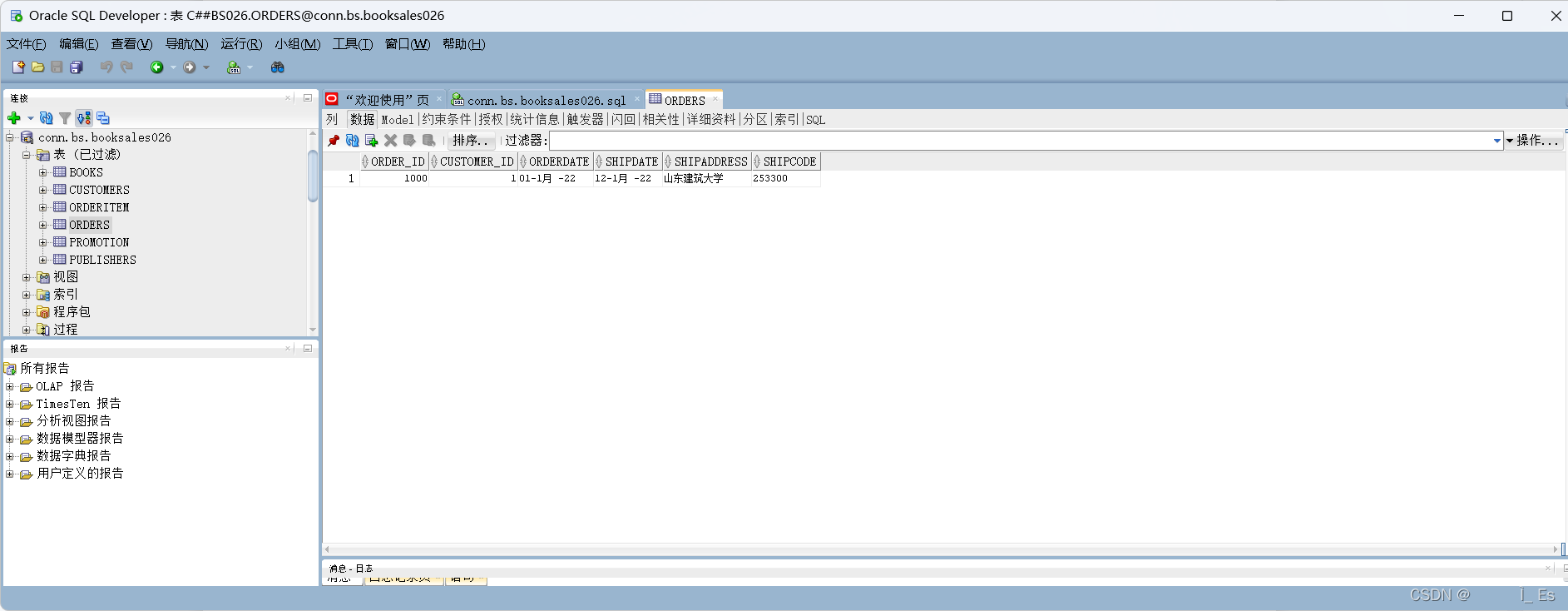
Insert into orders values(seq_orders.nextval,2,to_date(TO_CHAR('2022-01-01'),'YYYY-MM-DD'),to_date(TO _CHAR('2022-01-12'),'YYYY-MM-DD'),'港沟街道凤鸣路1000号','253300');
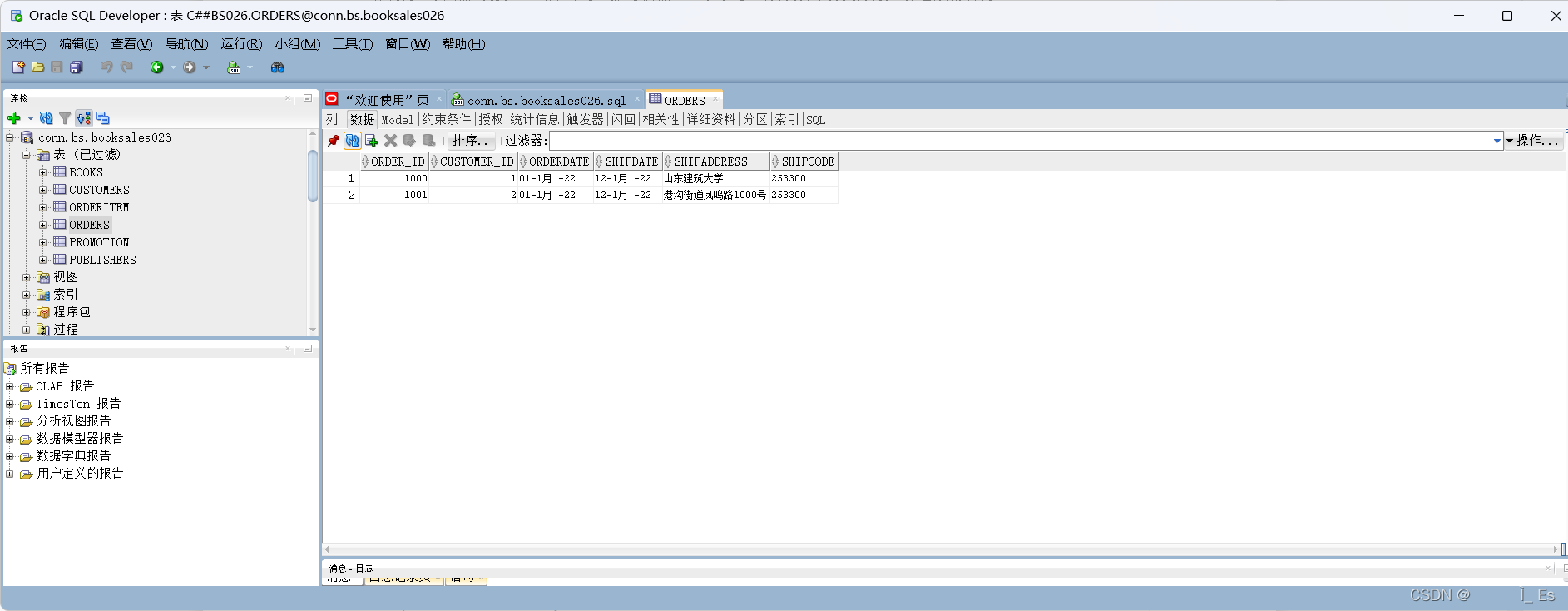
(14) 定义序列seq_promotion,产生礼品编号,序列起始值为1,步长为1,不缓存,不循环。并插入数据进行测试。
create sequence seq_promotion start with 1 increment by 1 nocache nocycle;
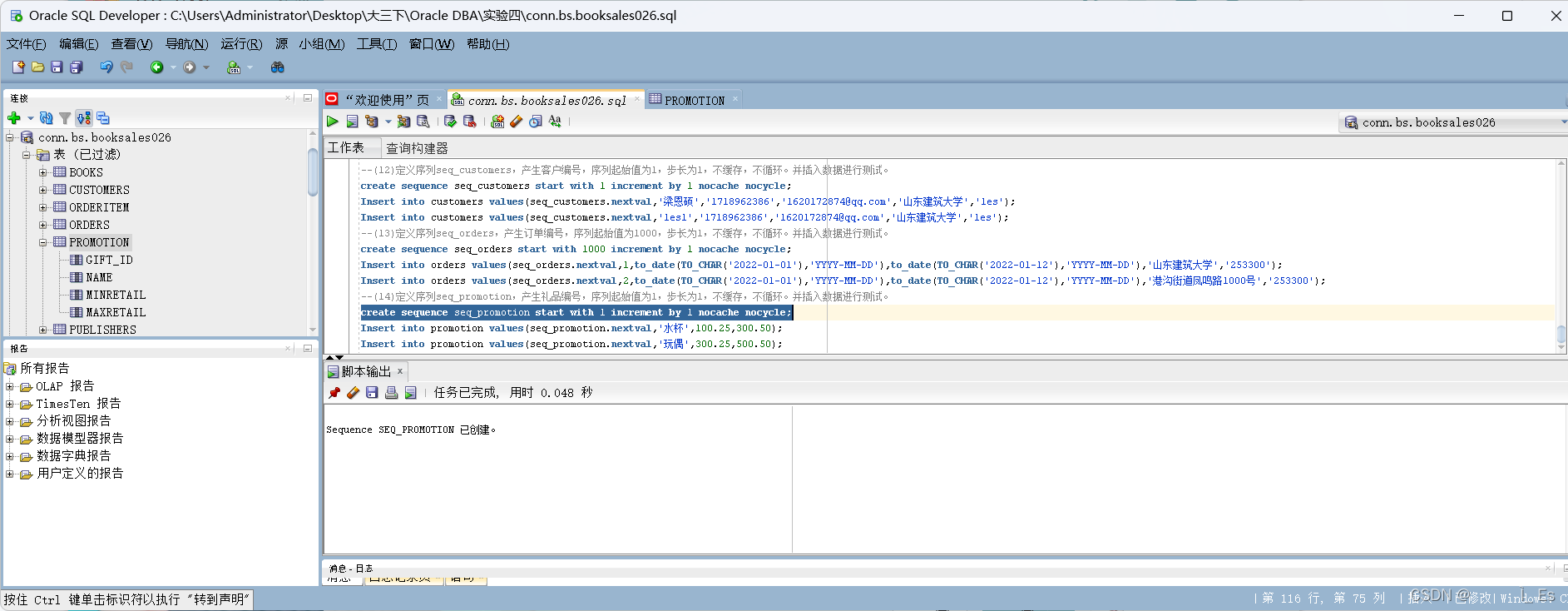
Insert into promotion values(seq_promotion.nextval,'水杯',100.25,300.50);
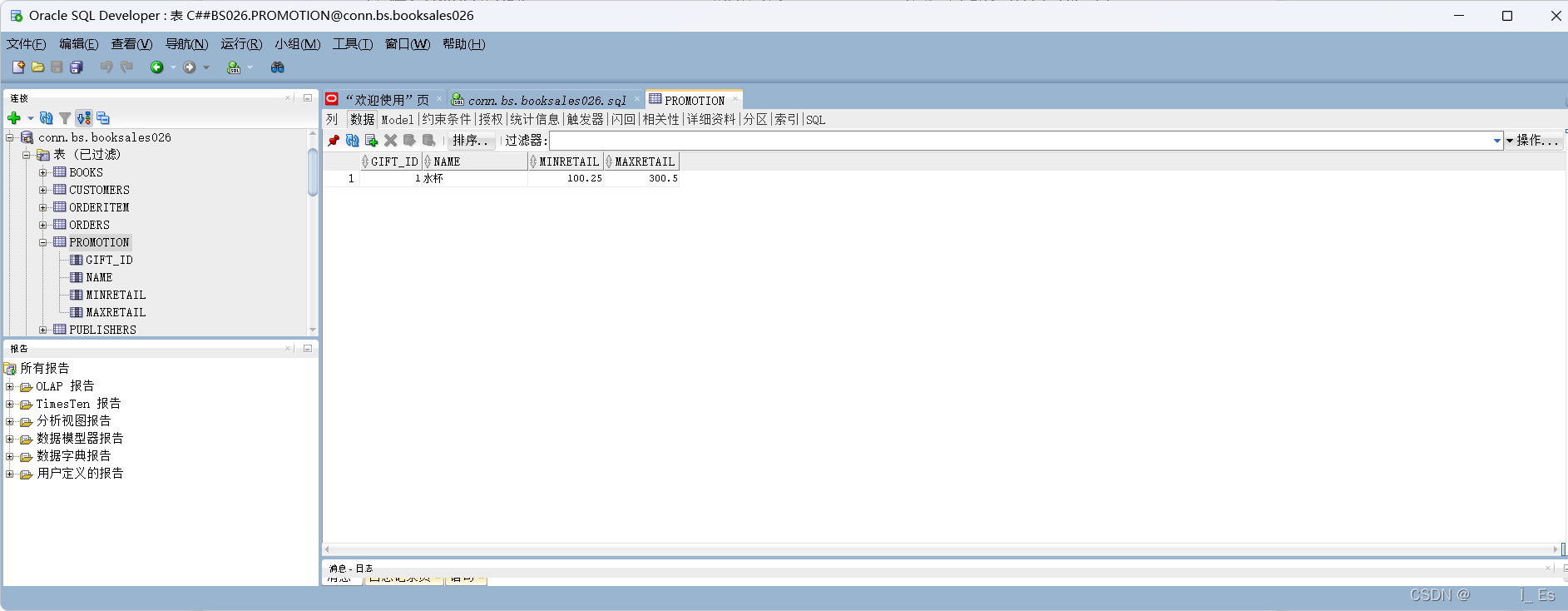
Insert into promotion values(seq_promotion.nextval,'玩偶',300.25,500.50);
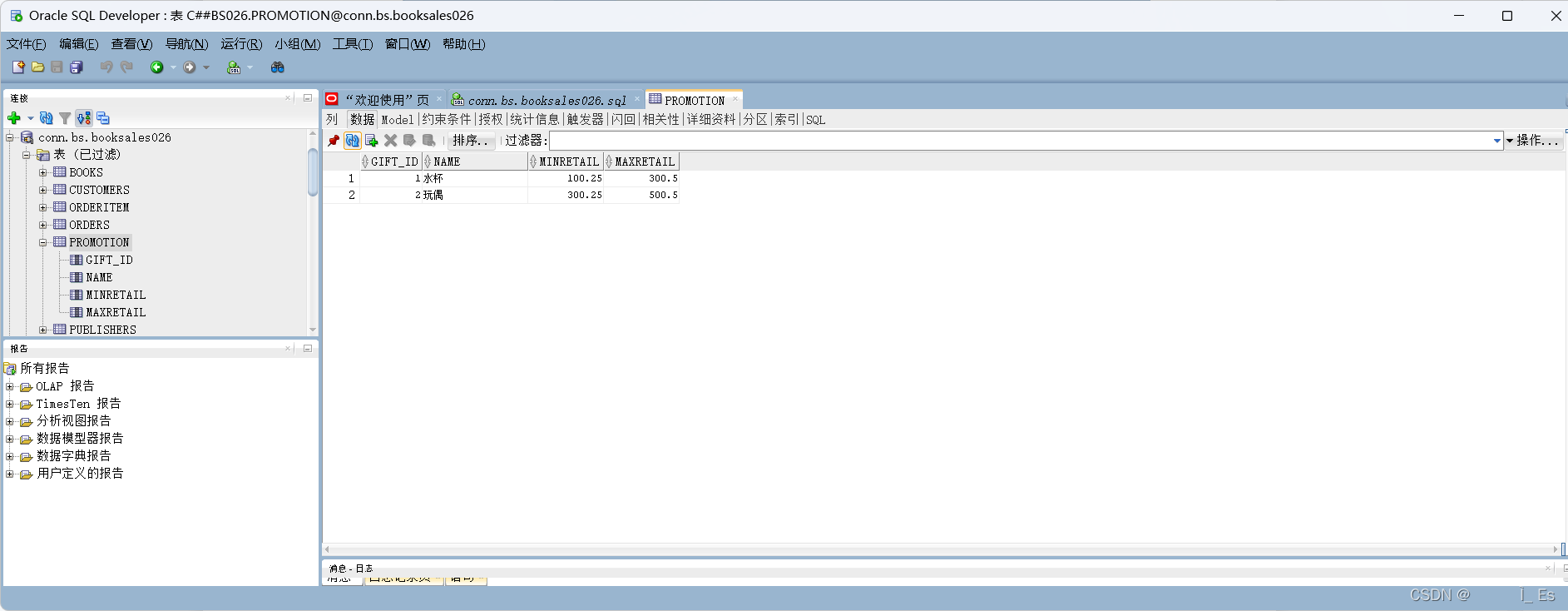
(15) 完成课本P107 “2 实训题”中的(1)-(10)。
1.创建HUMAN_RESOURCE数据库
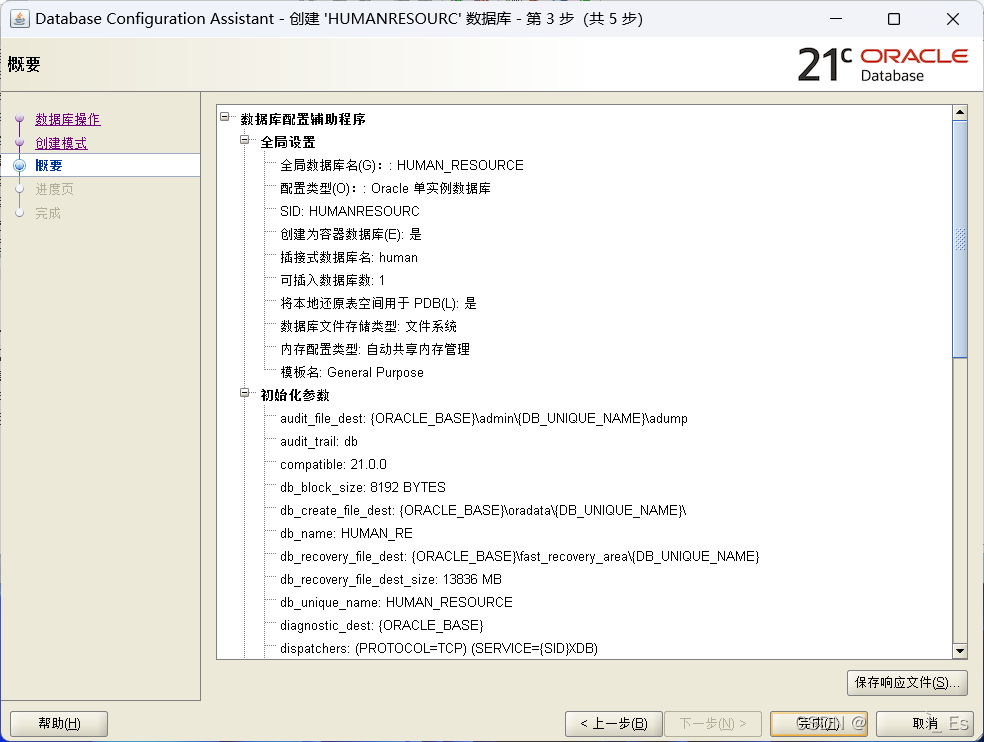
2.创建human用户
CREATE USER C##human026 IDENTIFIED BY bs DEFAULT TABLESPACE USERS;
GRANT RESOURCE,CONNECT,CREATE VIEW TO c##human026;
Create table exer_class(
CNO number(2) primary key,
CNAME VARCHAR2(20) ,
NUM number(2)
)
Tablespace HRTBS1;
Create table exer_student(
SNO number(4) primary key,
SNAME VARCHAR2(10) ,
SAGE number,
SEX CHAR(2),
CNO number(2)references exer_class(CNO)
)
Tablespace HRTBS1;
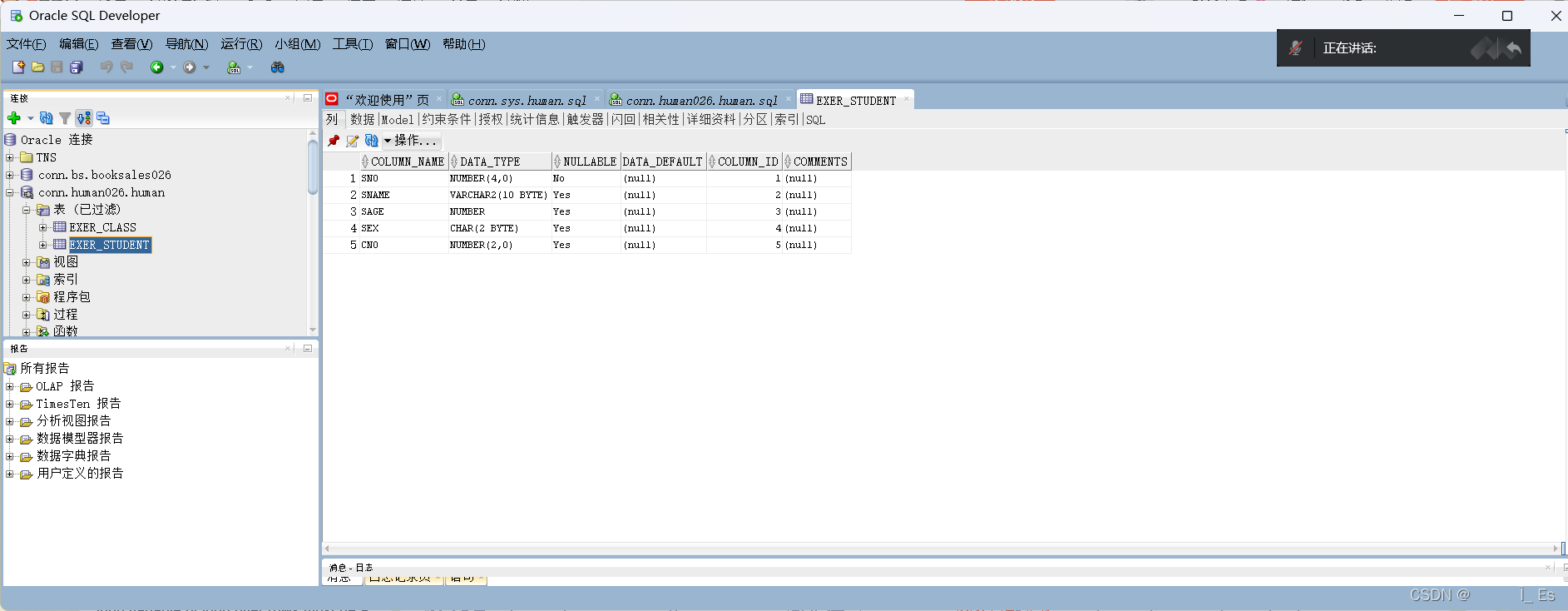
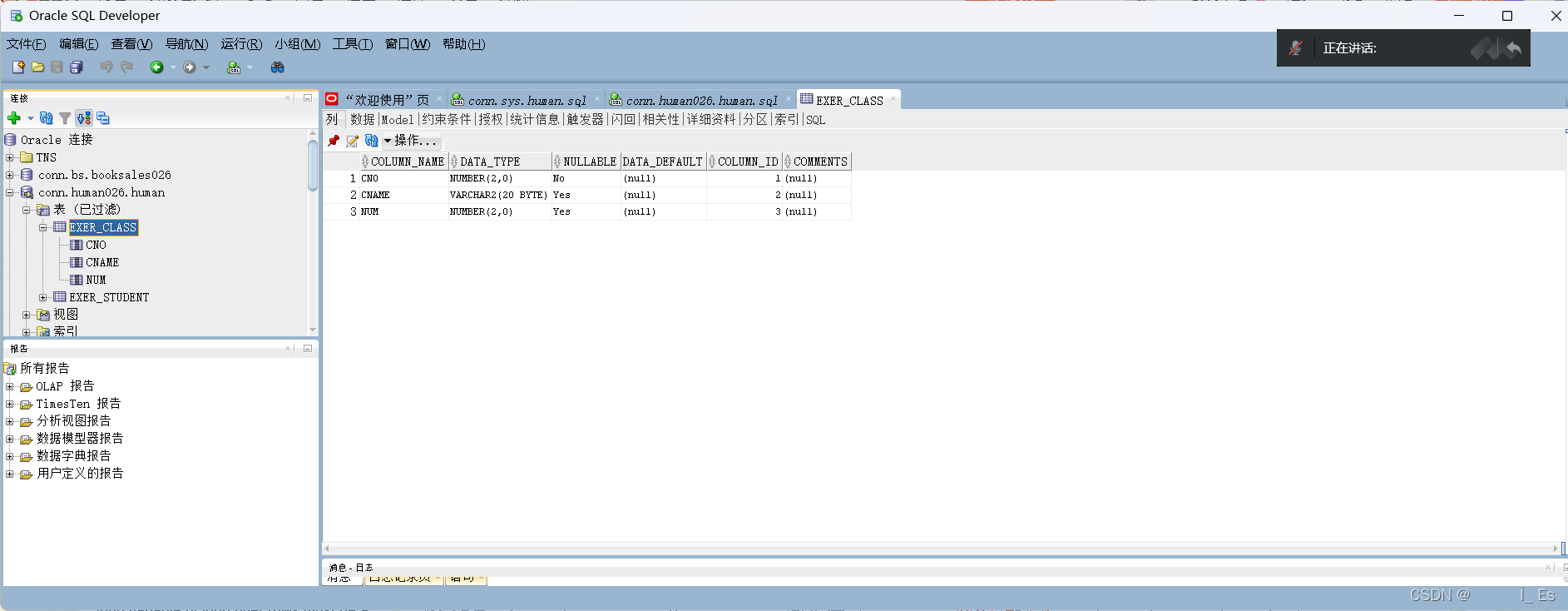
3.添加检查约束
alter table exer_student add constraint P_CK CHECK(sage between 0 and 100);
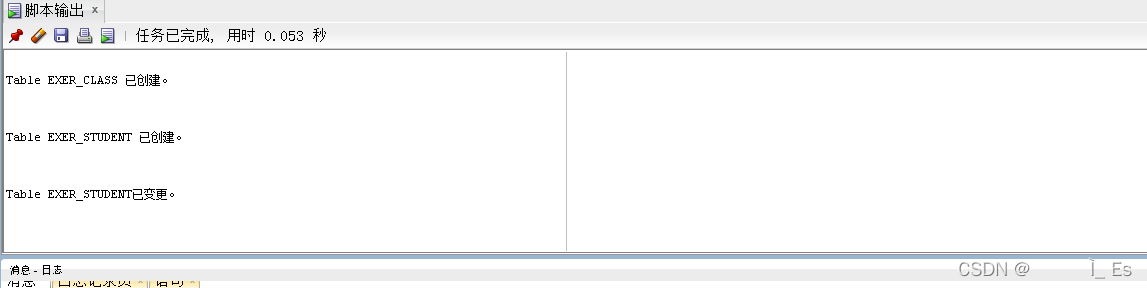
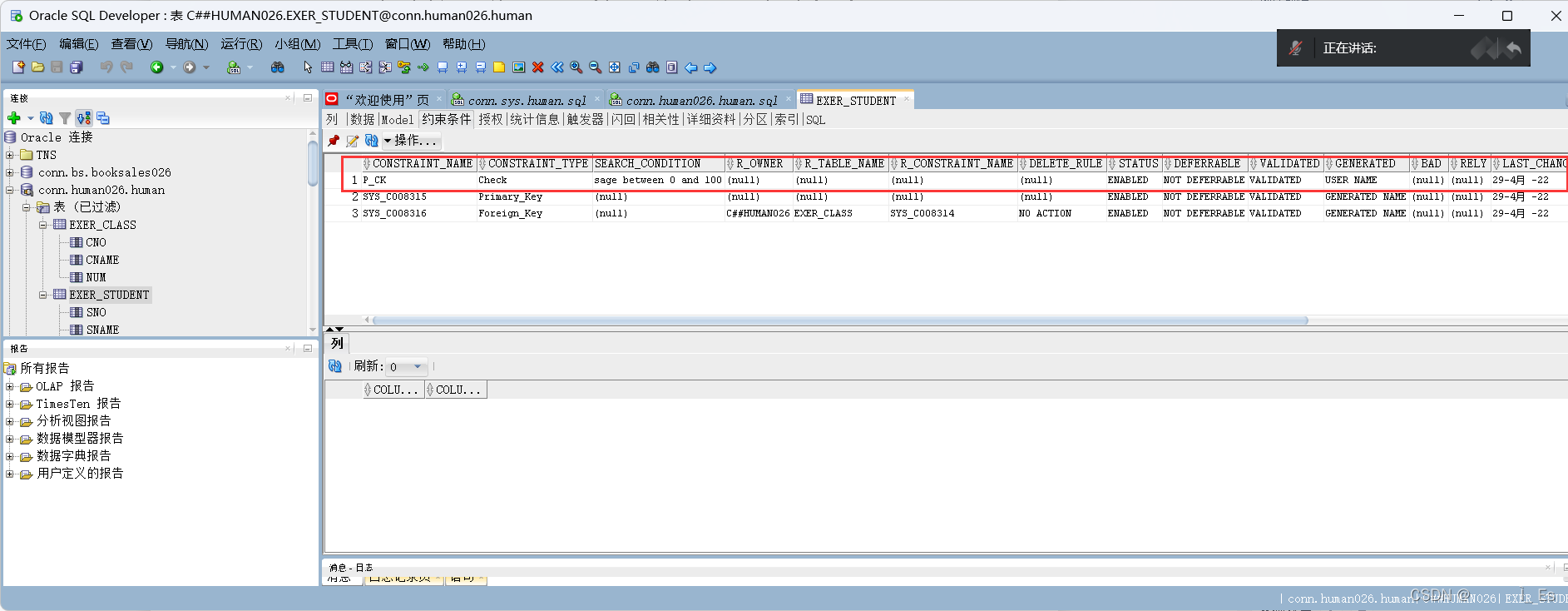 4.sex检查约束
4.sex检查约束
alter table exer_student add constraint P_SEX CHECK(SEX='F' or SEX='M')modify SEX default 'M';
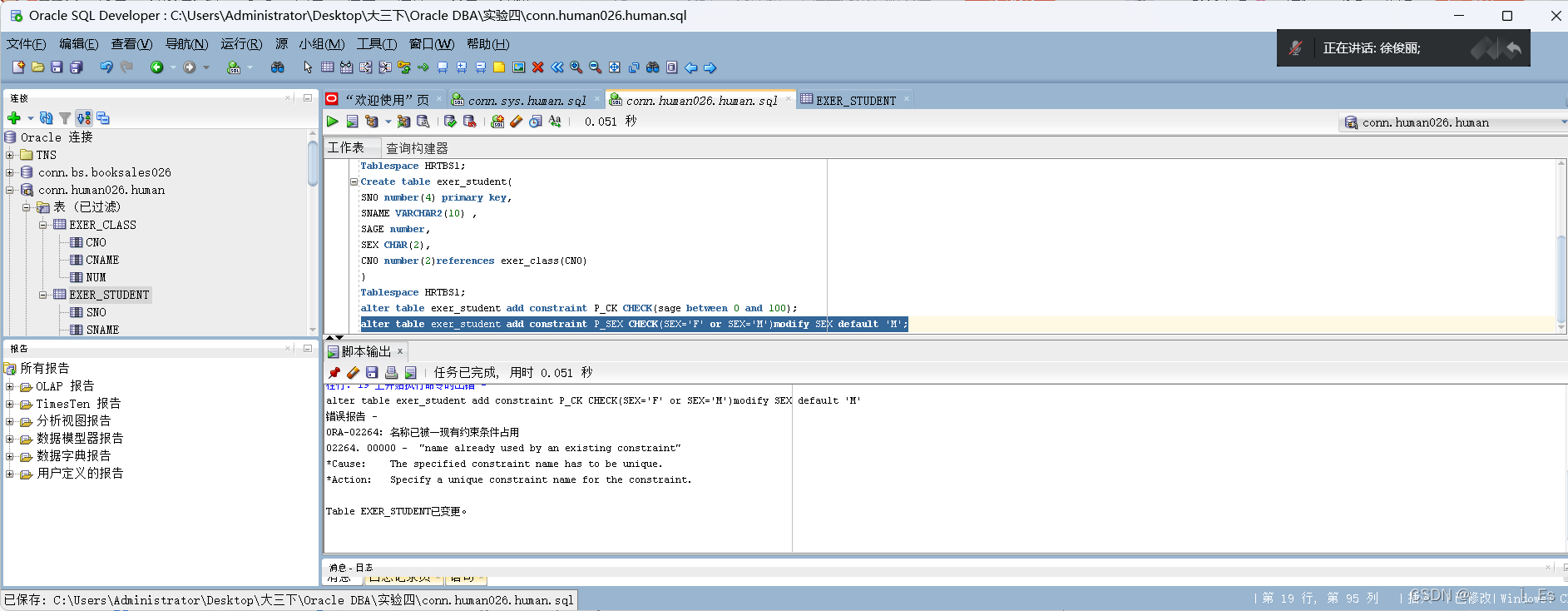

5.CNAME唯一性索引
create unique index ind_cname on exer_class(cname);
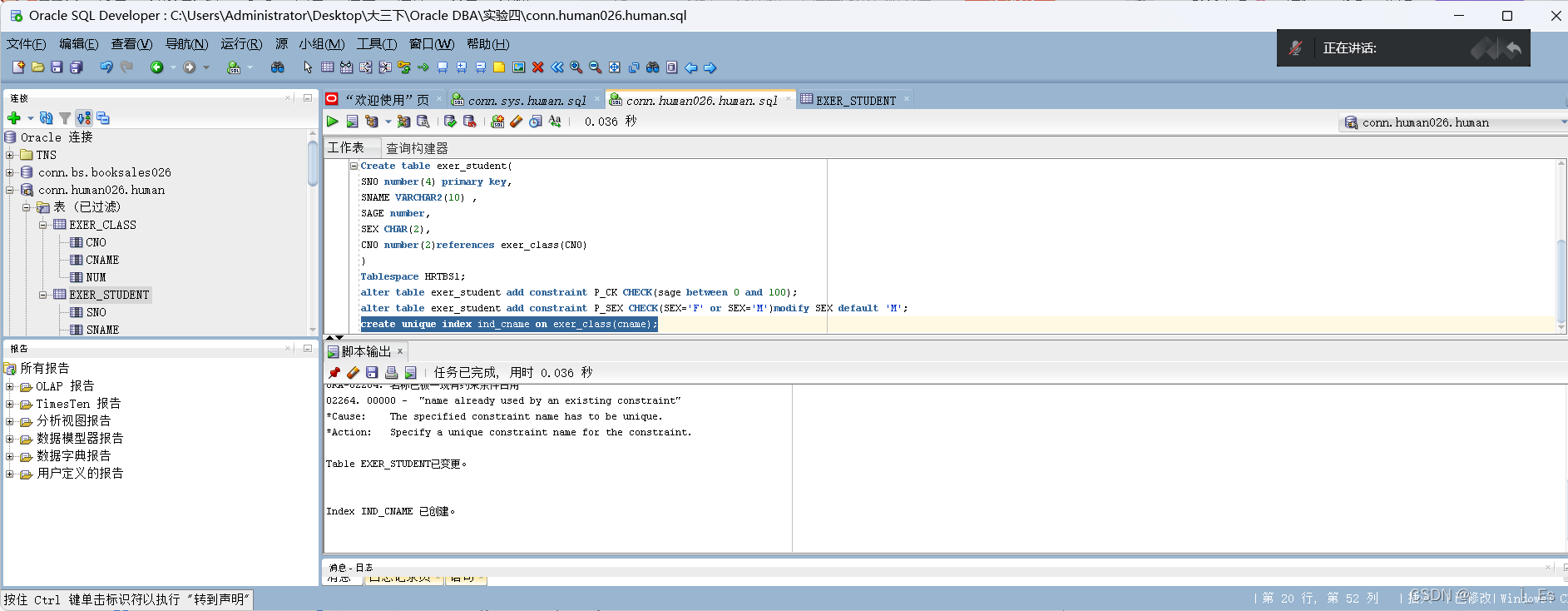
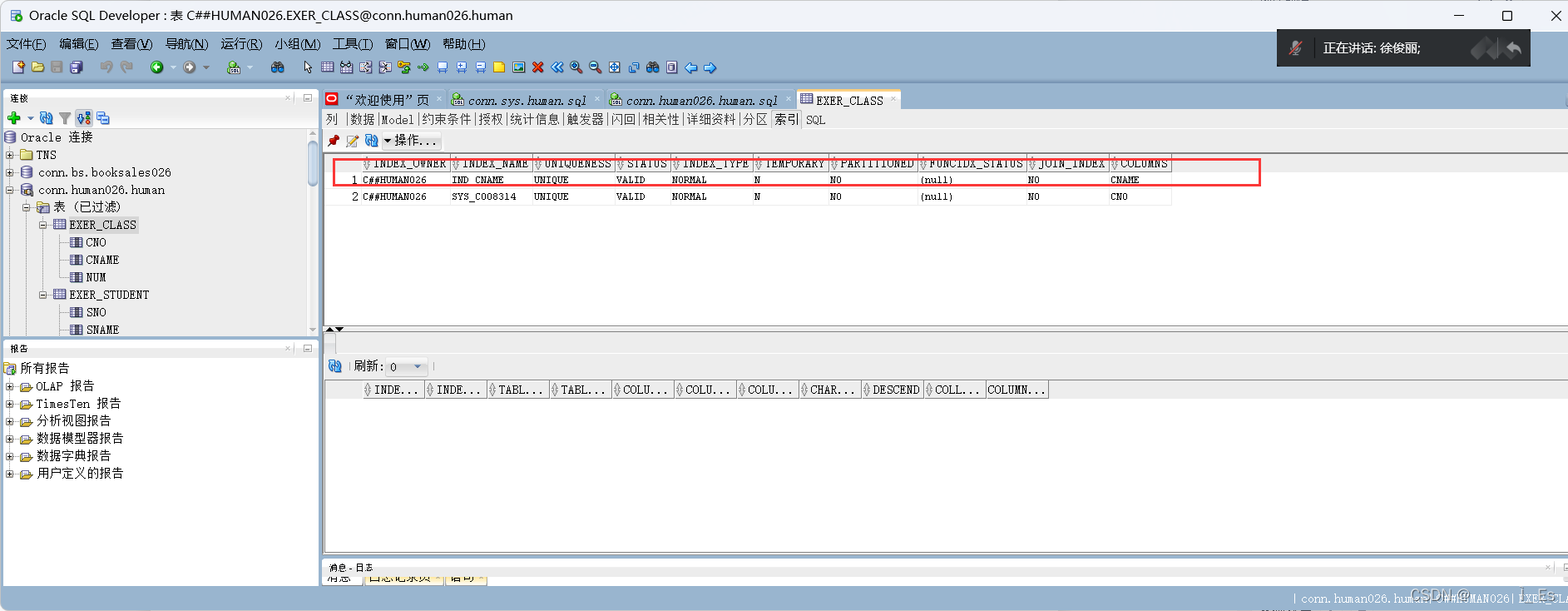
6.创建视图包含学生及其班级
create view student_info(sno,sname,sex,cno,cname)
as
select SNO,SNAME,SEX,exer_class.CNO,CNAME
from exer_student,exer_class
where exer_student.cno=exer_class.cno;
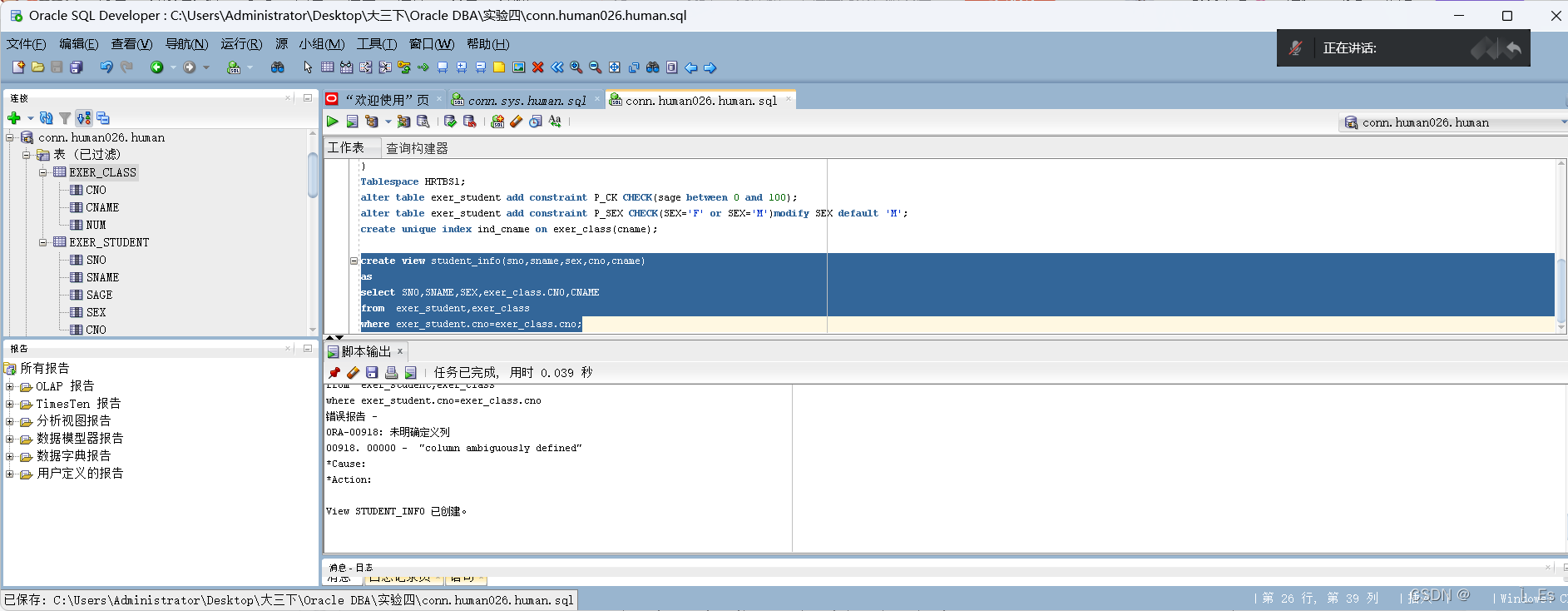
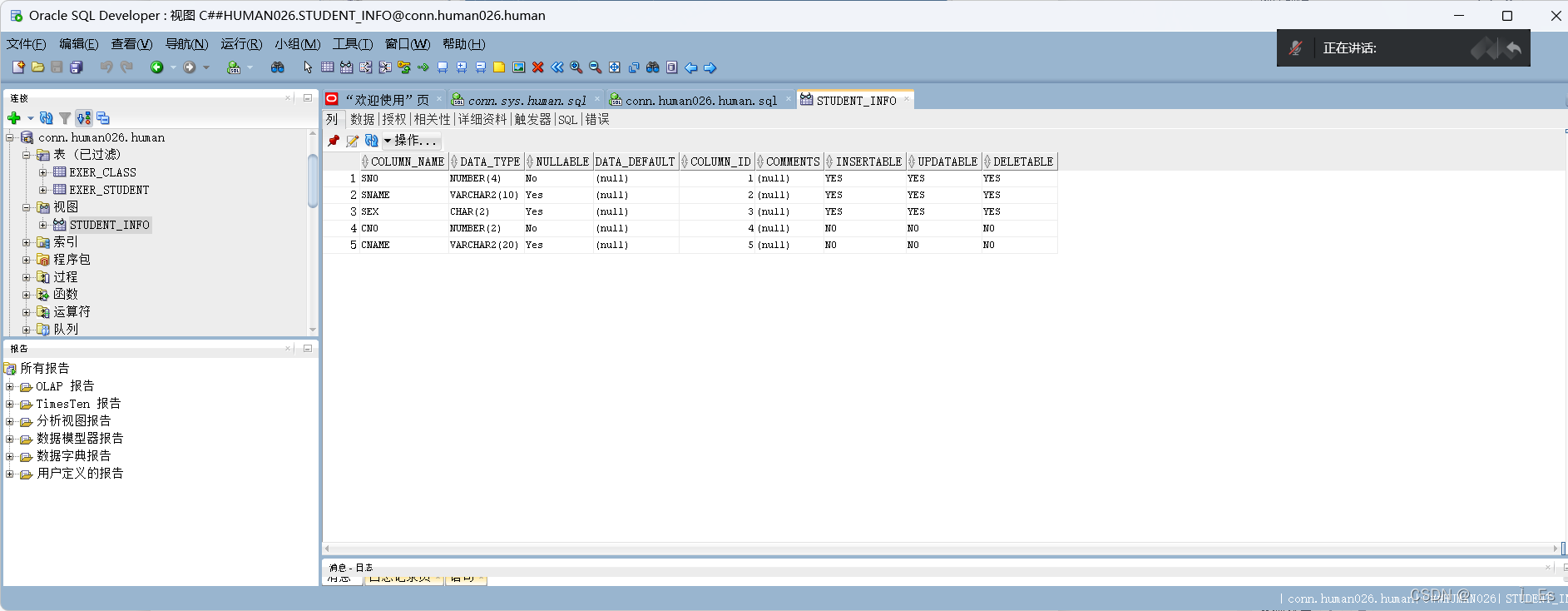
7.创建序列作为学号
create sequence seq_sno start with 100000001 increment by 1 nocache nocycle;
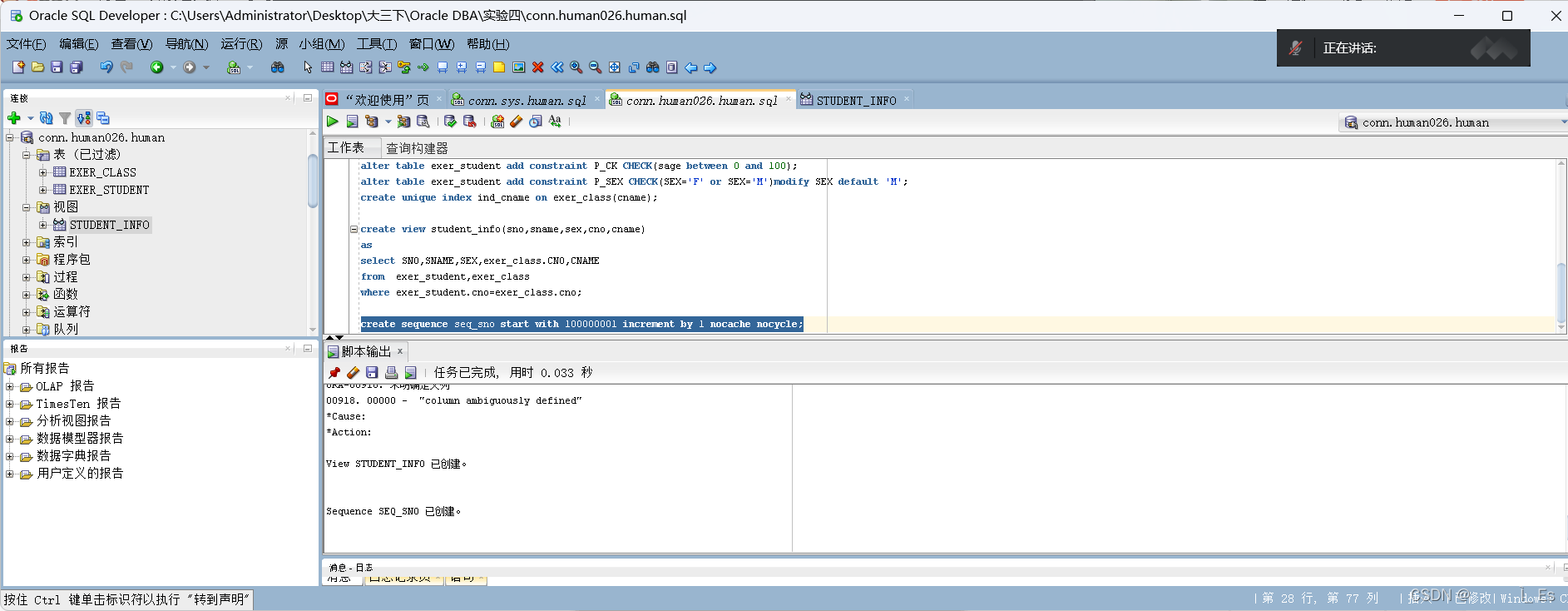
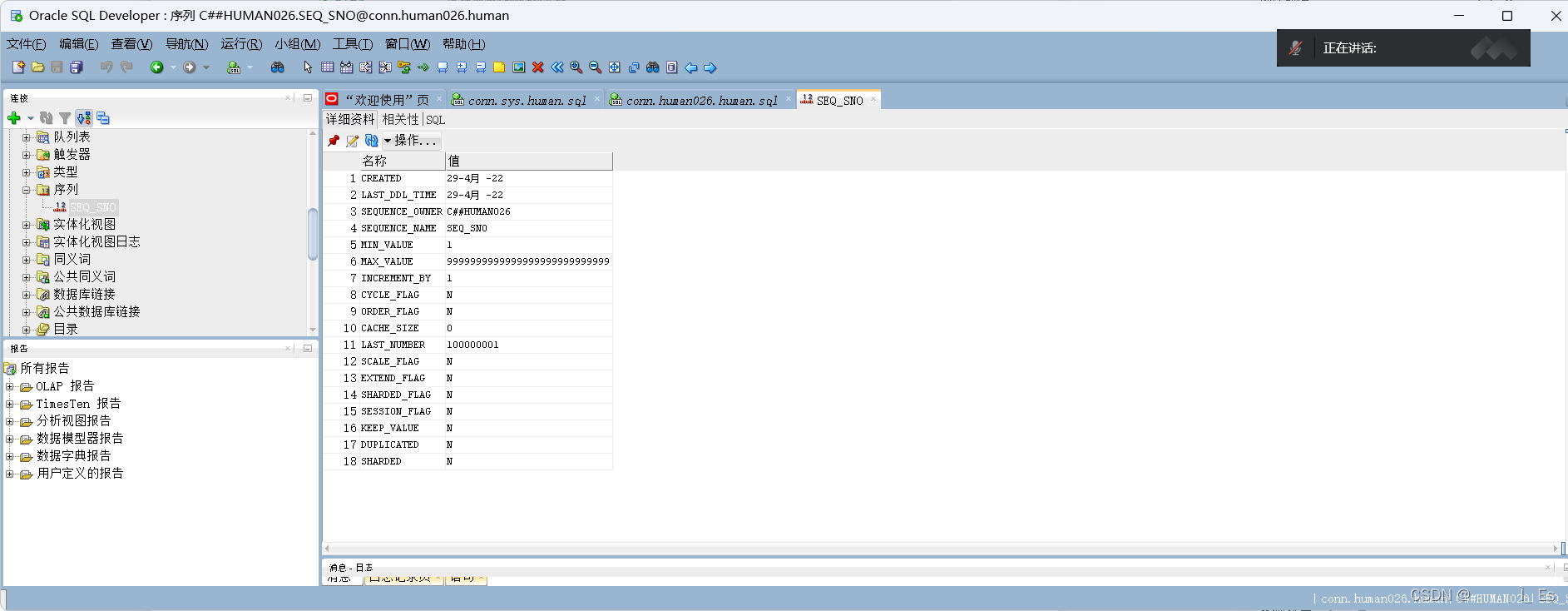
8.
create table exer_student_range(sno number(4)primary key,sname varchar2(10),sage number,sex char(2),cno number(2))
partition by range(sage)(partition part1 values less than(20) tablespace HRTBS1,partition part2 values less than(30) tablespace HRTBS2,partition part3 values less than(maxvalue) tablespace HRTBS3)
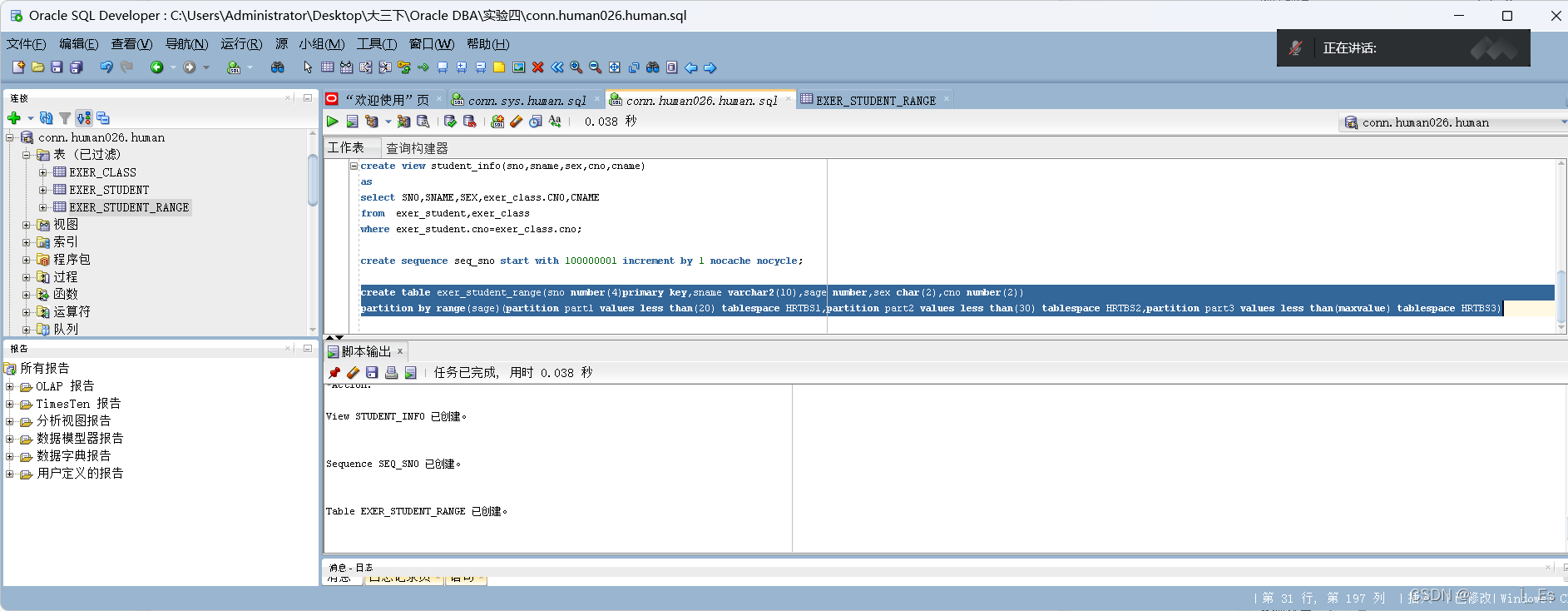
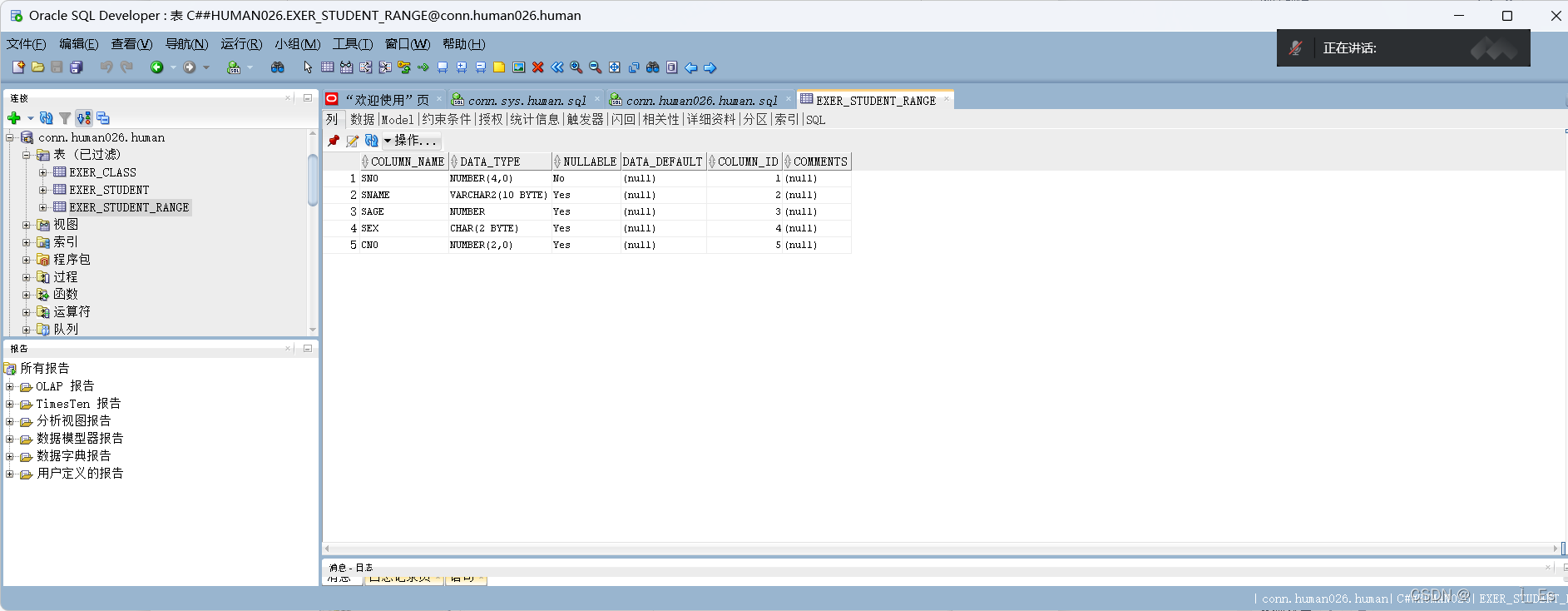
9.创建exer_student_list表(按性别)
create table student_list(sno number(4) primary key,sname varchar2(10),sage number,sex char(2),cno number(2))
partition by list(sex)(
partition man values('M') tablespace HRTBS1,
partition woman values('F') tablespace HRTBS2)
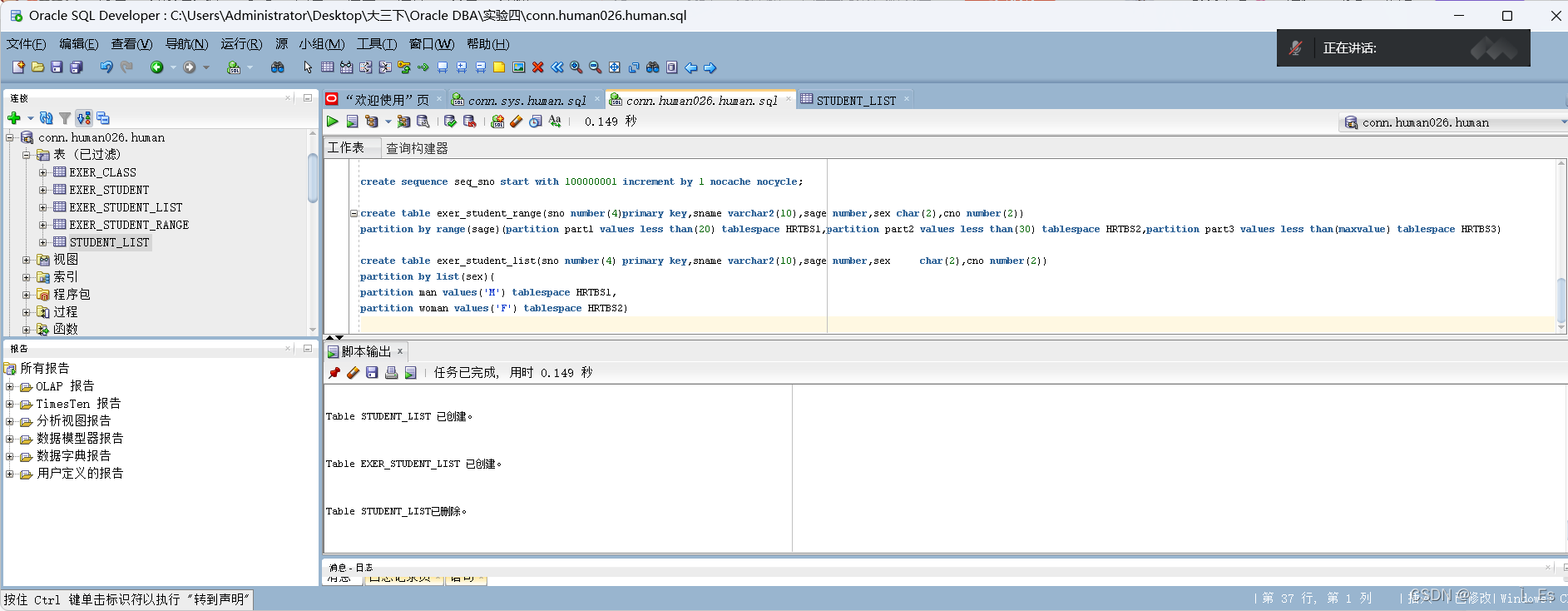
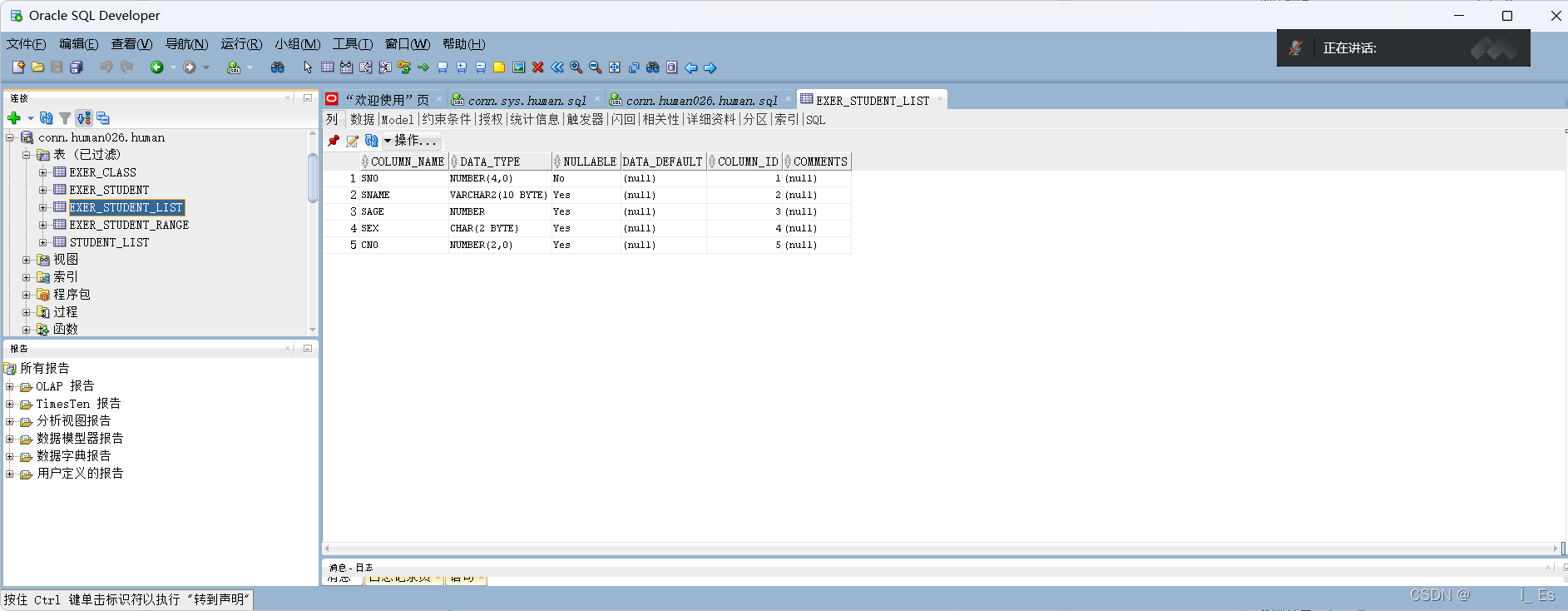
10.创建本地分区索引exer_student_range
create index exer_student_range_local on exer_student_range(sname) local;
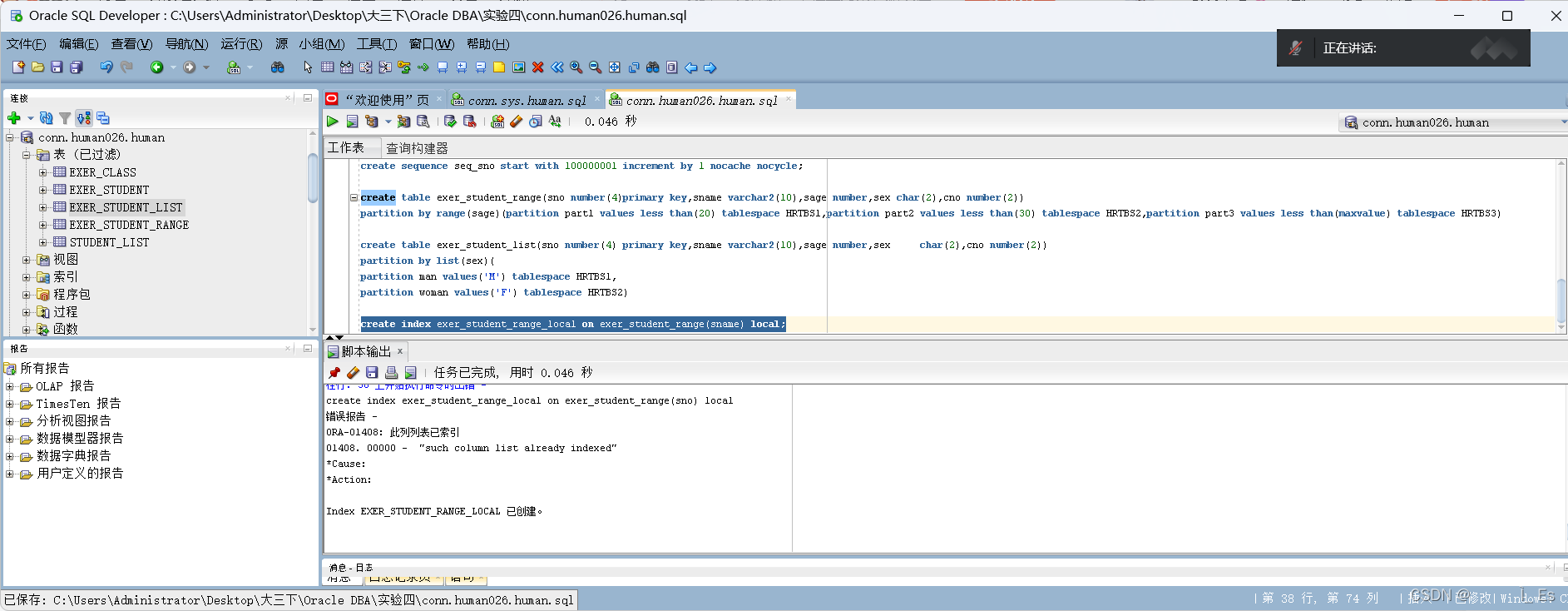
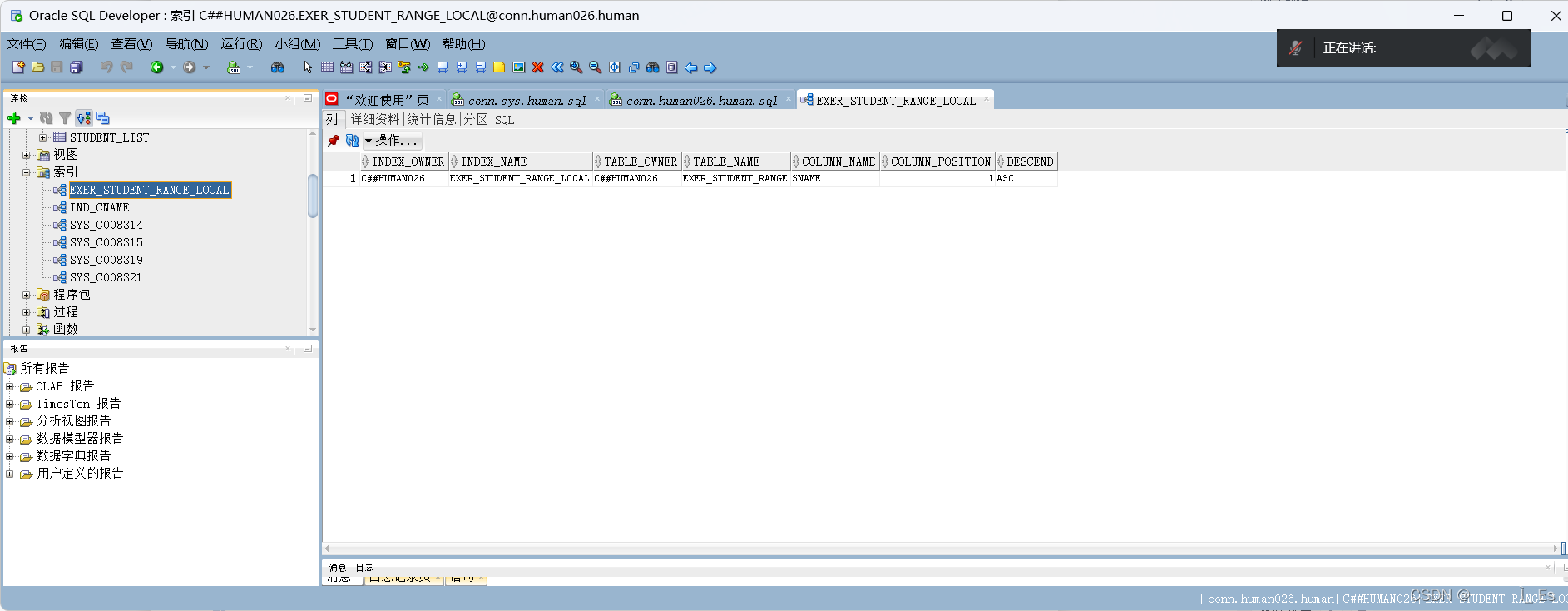
4. 实验总结
遇到的问题:创建用户创建不了
解决的问题:在用户名前面加上C##或c##成功创建
实验总结:通过这次实验,学会了创建用户并授权,创建表格,创建视图,创建索引,创建序列等操作。更加熟练了这些操作!
注:本文章仅用于参考学习,如有错误,请大家指正。


