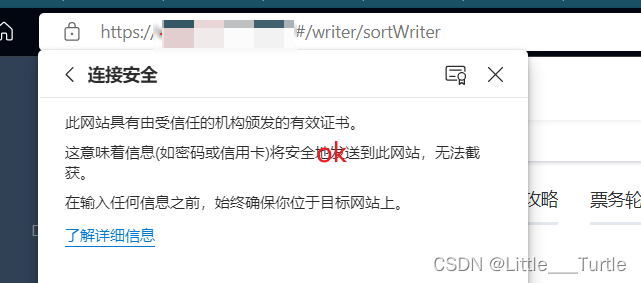Nginx http转换成https
http 大家都知道是不安全的 然后想换成https
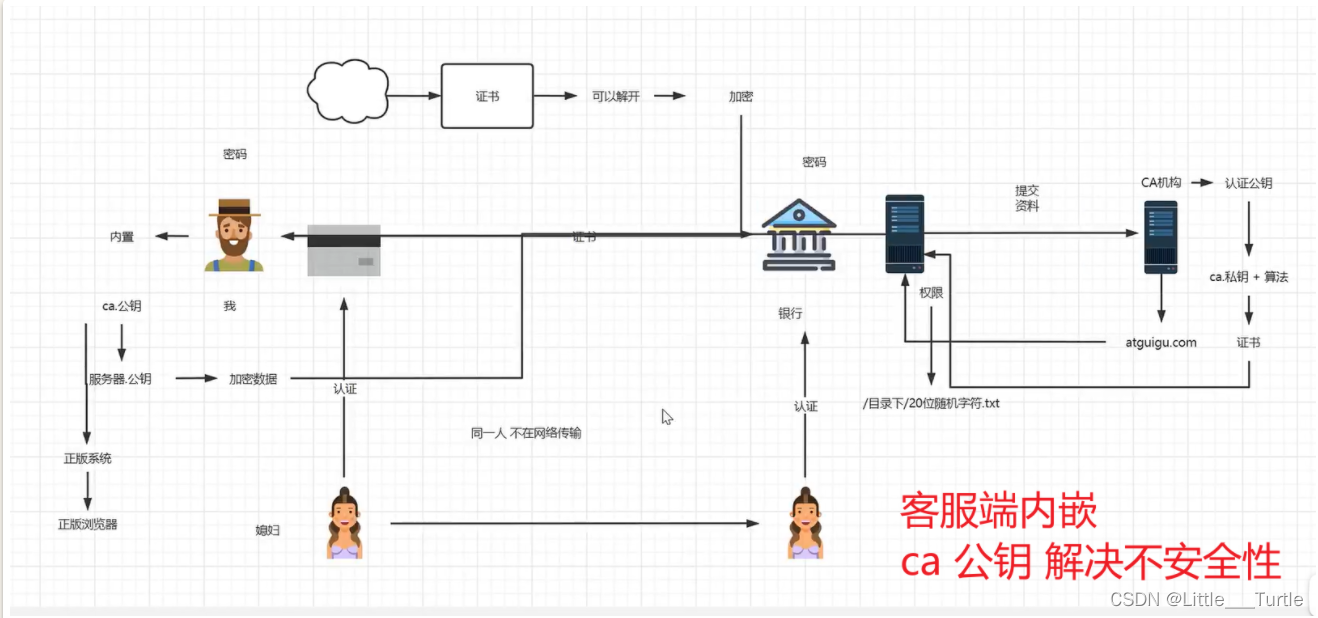
申请ssl证书
1.你得先有ssl证书(阿里云为例)

然后就是配置一下
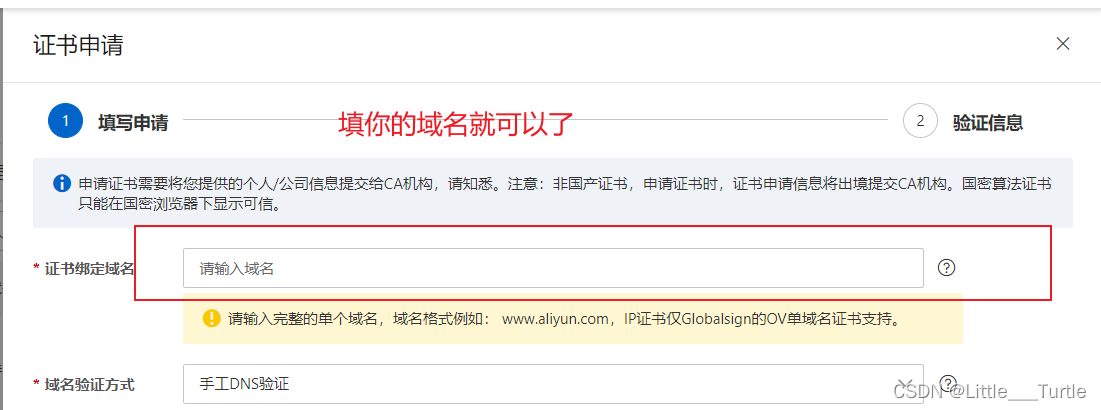
审核完成之后就是下载证书了

下载完会有一个压缩包
你把压缩包解压放入你nginx.conf目录下就可以了
/www/server/nginx/conf (宝塔对应的目录)
重点来了
配置
nginx.conf
server {
listen 443 ssl;
#存放域名或者你服务的路径
server_name localhost;
#把证书放进conf目录下 然后就是对应着填写
ssl_certificate xxxxxx.pem;
ssl_certificate_key xxxxx.key;#access_log logs/host.access.log main;
#后台管理静态资源存放
location / {
#文件目录
root html;
#首页的样式
index index.html;
}
location /prod-api {
#反向代理
proxy_pass xxxx.xxxx.xxxx;
}}
server {
listen 80;#域名
server_name xxxx.xxx.com xxxx.com;#让所有访问80端口 http 的都跳转到443 也就是https
return 301 https://$server_name$request_uri;
root html;
}
感谢评论给出一个另一种的配置方法(这里也加上去)
方法二(80=>443):
配置:
server {
listen 80;
listen 443 ssl;
#存放域名或者你服务的路径
server_name xxx.xxx.com xxx.com;
#把证书放进conf目录下 然后就是对应着填写
ssl_certificate xxxxx.xxx.pem;
ssl_certificate_key xxxx.xxxx.com.key;
if ($server_port !~ 443){
rewrite ^(/.*)$ https://$host$1 permanent;
}
#access_log logs/host.access.log main;
#后台管理静态资源存放
location / {
#文件目录
root html;
#首页的样式
index index.html;
}
location /prod-api {
#反向代理
proxy_pass http://xxx.xxx.xxxx.xxx;
}}
成果展示: