Spring源码分析七:JdbcTemplate连接数据库原理
文章目录
- (一)Spring连接数据库程序
-
- 1、创建数据库表
- 2、创建实体PO
- 3、创建mapper映射
- 4、创建业务接口
- 5、创建业务接口实现类
- 6、Spring配置文件
- 7、测试类
- (二)JdbcTemplate核心原理
- (三)总结
(一)Spring连接数据库程序
1、创建数据库表
CREATE TABLE `student` ( `number` int(11) NOT NULL AUTO_INCREMENT COMMENT '学号', `name` varchar(5) DEFAULT NULL COMMENT '姓名', `major` varchar(30) DEFAULT NULL COMMENT '专业', PRIMARY KEY (`number`)) ENGINE=InnoDB AUTO_INCREMENT=20180104 DEFAULT CHARSET=utf8 COMMENT='学生信息表'2、创建实体PO
public class Student { private Integer number; private String name; private String major; //省略set和get方法以及构造函数}3、创建mapper映射
public class StudentMapper implements RowMapper { @Override public Object mapRow(ResultSet resultSet, int i) throws SQLException { return new Student(resultSet.getInt("number"), resultSet.getString("name"), resultSet.getString("major")); }}4、创建业务接口
public interface StudentService { void save(Student student); List<Student> getStudents();}5、创建业务接口实现类
public class StudentServiceImpl implements StudentService { private JdbcTemplate jdbcTemplate; public void setDataSource(DataSource dataSource){ this.jdbcTemplate = new JdbcTemplate(dataSource); } @Override public void save(Student student) { jdbcTemplate.update("insert into student (name,major) values(?,?)",new Object[]{ student.getName(),student.getMajor() }); } @Override public List<Student> getStudents() { return jdbcTemplate.query("select * from student", new StudentMapper()); }}6、Spring配置文件
<?xml version="1.0" encoding="UTF-8"?><beans xmlns="http://www.springframework.org/schema/beans"xmlns:xsi="http://www.w3.org/2001/XMLSchema-instance" xmlns:context="http://www.springframework.org/schema/context"xsi:schemaLocation=" http://www.springframework.org/schema/beans http://www.springframework.org/schema/beans/spring-beans.xsd http://www.springframework.org/schema/context http://www.springframework.org/schema/context/spring-context.xsd" default-autowire="byName"><!-- 配置数据源--><bean id="dataSource" class="org.apache.commons.dbcp2.BasicDataSource" destroy-method="close"><property name="driverClassName" value="com.mysql.jdbc.Driver" /><property name="url" value="jdbc:mysql://localhost:3306/test" /><property name="username" value="root" /><property name="password" value="root" /><property name="maxIdle" value="30" /><property name="defaultAutoCommit" value="true" /><property name="removeAbandonedTimeout" value="60" /></bean><!-- 配置业务bean--><bean id="studentService" class="com.spring.service.StudentServiceImpl"><!--注入数据源--><property name="dataSource" ref="dataSource" /></bean></beans>7、测试类
public static void main(String[] args) { ApplicationContext applicationContext = new ClassPathXmlApplicationContext("config/applicationContext.xml"); StudentService studentService = applicationContext.getBean("studentService", StudentServiceImpl.class); Student student = new Student("李四","物联网工程"); studentService.save(student);//保存方法 List<Student> students = studentService.getStudents();//查询方法 System.out.println(students);}输出结果如下:
[Student{number=20180101, name='杜子腾', major='软件学院'}, Student{number=20180102, name='范统', major='计算机科学与工程'}, Student{number=20180103, name='史珍香', major='计算机科学与工程'}, Student{number=20180104, name='张三', major='计算机科学与技术'}, Student{number=20180105, name='李四', major='物联网工程'}](二)JdbcTemplate核心原理
基于上述的Spring连接数据库操作中save->update,getStudents->query方法作为分析切入点,关于jdbcTemplate的赋值,示例中使用setDataSource方法初始化值,结合配置文件中bean的定义进行注入,本次分析的重点为update/query方法。
归类:
- update(XXX)类型的方法主要是执行DML语句(数据操作语言)即增、删、查、改(CRUD);
- query(XXX)类型的方法主要是执行DQL语句(数据查询语言)即SELECT语句;
- 底层execute方法是被update(XXX)和query(XXX所依赖,所以同样支持DML和DQL语句,但它本身主要是用于执行DDL语句(数据定义语言)即CREATE、DROP、ALTER等语句。
1、update方法(执行DML语句)
JdbcTemplate类中执行内部方法update,封装暴露给外部调用的接口主要是为了封装参数,为进一步执行SQL做足准备工作,使用ArgumentPreparedStatementSetter或newArgTypePreparedStatementSetter进行内部封装,然后再一步使用SimplePreparedStatementCreator封装,最后统一委托给内部update,底层执行是由execute执行SQL并将结果返回到updateCount方法并验证结果返回。
update整体流程如下:
- 暴露外部接口update,封装newArgPreparedStatementSetter或newArgTypePreparedStatementSetter;
- 二次使用update重载方法进行封装SimplePreparedStatementCreator;
- JdbcTemplate委托给内部update,交由execute通用方法执行SQL;
- 底层execute包含获取数据库连接、SQL预编译、查询条件限制、参数替换、回调方法执行SQL、处理告警等(下面介绍底层execute方法)。
//重载外部暴露update方法1封装newArgPreparedStatementSetterpublic int update(String sql, @Nullable Object... args) throws DataAccessException { return update(sql, newArgPreparedStatementSetter(args));}//重载外部暴露update方法2封装newArgTypePreparedStatementSetterpublic int update(String sql, Object[] args, int[] argTypes) throws DataAccessException { return update(sql, newArgTypePreparedStatementSetter(args, argTypes));}//JdbcTemplate封装SimplePreparedStatementCreator对象,也可暴露public int update(String sql, @Nullable PreparedStatementSetter pss) throws DataAccessException { return update(new SimplePreparedStatementCreator(sql), pss);//调用内部update方法}//JdbcTemplate内部执行方法,execute执行SQL、updateCount结果验证protected int update(final PreparedStatementCreator psc, @Nullable final PreparedStatementSetter pss)throws DataAccessException { / * execute处理SQL、查询结果、告警等 * updateCount负责校验结果 */ return updateCount(execute(psc, ps -> { try { if (pss != null) { pss.setValues(ps);//设置参数值包含参数?替换、value值设置等 } int rows = ps.executeUpdate();//执行SQL语句 if (logger.isTraceEnabled()) { logger.trace("SQL update affected " + rows + " rows"); } return rows; } finally { if (pss instanceof ParameterDisposer) { ((ParameterDisposer) pss).cleanupParameters(); } } }));}2、execute底层方法(底层核心,DDL)
JdbcTemplate中的update、query等方法都是内部调用底层execute通用方法来执行SQL,可以执行DDL语句、DDM语句和DQL语句,直接使用则通常用于DDL语句,。
execute底层方法核心步骤:
- 获取数据库连接;
- 设置查询性能条件如一次查询多少数据、查询超时时间等;
- 执行内部update、query中的lamda回调方法;
- 处理告警;
- 释放资源。
public <T> T execute(PreparedStatementCreator psc, PreparedStatementCallback<T> action)throws DataAccessException { //验证psc和action回调方法不为空 Assert.notNull(psc, "PreparedStatementCreator must not be null"); Assert.notNull(action, "Callback object must not be null"); //是否开启debugger级别的日志输出 if (logger.isDebugEnabled()) { String sql = getSql(psc); logger.debug("Executing prepared SQL statement" + (sql != null ? " [" + sql + "]" : "")); } //获取数据库连接(1) Connection con = DataSourceUtils.getConnection(obtainDataSource()); PreparedStatement ps = null; try { //创建预编译PreparedStatement类型的SQL对象 ps = psc.createPreparedStatement(con); //设置查询性能条件如一次查询多少数据、查询超时时间等(2) applyStatementSettings(ps); //执行内部update、query中的lamda回调方法(3) T result = action.doInPreparedStatement(ps); //处理告警(4) handleWarnings(ps); return result; }catch (SQLException ex) { // 释放连接,避免数据库连接死锁 // 异常时清楚参数 if (psc instanceof ParameterDisposer) { ((ParameterDisposer) psc).cleanupParameters(); } //关闭连接流 String sql = getSql(psc); psc = null; JdbcUtils.closeStatement(ps); ps = null; DataSourceUtils.releaseConnection(con, getDataSource()); con = null; throw translateException("PreparedStatementCallback", sql, ex); }finally { //执行结束时释放内存中的流(5) if (psc instanceof ParameterDisposer) { ((ParameterDisposer) psc).cleanupParameters(); } JdbcUtils.closeStatement(ps); DataSourceUtils.releaseConnection(con, getDataSource()); }}(1)获取数据库连接
获取连接核心步骤:
- (1)事务同步器中是否已存在数据库连接;存在则直接返回且连接数共用referenceCount自增;
- (2)fetchConnection方法从数据源中获取新的数据库连接;
- (3)是否开启事务同步支持,事务中要使用同一连接且引用referenceCount自增;
- (4)事务注册到事务同步器中;
- (5)异常时主动连接引用referenceCount自减。
public static Connection getConnection(DataSource dataSource) throws CannotGetJdbcConnectionException { try { //spring常规风格,干活的永远是doXXXX return doGetConnection(dataSource); }catch (SQLException ex) { throw new CannotGetJdbcConnectionException("Failed to obtain JDBC Connection", ex); }catch (IllegalStateException ex) { throw new CannotGetJdbcConnectionException("Failed to obtain JDBC Connection: " + ex.getMessage()); }}/ * 获取连接整体思路 * (1)事务同步器中是否已存在数据库连接;存在则直接返回且连接数共用referenceCount自增; * (2)fetchConnection方法从数据源中获取新的数据库连接; * (3)是否开启事务同步支持,事务中要使用同一连接且引用referenceCount自增; * (4)事务注册到事务同步器中; * (5)异常时主动连接引用referenceCount自减; */public static Connection doGetConnection(DataSource dataSource) throws SQLException { Assert.notNull(dataSource, "No DataSource specified");//数据源不为空验证 //获取线程是否已拥有数据库连接 ConnectionHolder conHolder = (ConnectionHolder) TransactionSynchronizationManager.getResource(dataSource); if (conHolder != null && (conHolder.hasConnection() || conHolder.isSynchronizedWithTransaction())) { conHolder.requested();//连接数+1,采用共用连接数,避免大量的销毁和创建连接 if (!conHolder.hasConnection()) { conHolder.setConnection(fetchConnection(dataSource)); } return conHolder.getConnection();//返回连接 } // 当前线程无数据库连接时开始着手创建连接 Connection con = fetchConnection(dataSource); // 当前线程是否支持事务同步 if (TransactionSynchronizationManager.isSynchronizationActive()) { try { // 在事务中使用同一个数据库连接 ConnectionHolder holderToUse = conHolder; //conHolder连接为空,则说明TransactionSynchronizationManager.getResource(dataSource)不存在数据库连接 if (holderToUse == null) { //使用fetchConnection获取的数据库连接作为事务中的同一连接 holderToUse = new ConnectionHolder(con); }else { holderToUse.setConnection(con); } //同一数据库连接+1 holderToUse.requested(); //将事务注册到synchronizations变量(ThreadLocal<Set>)中 TransactionSynchronizationManager.registerSynchronization( new ConnectionSynchronization(holderToUse, dataSource)); holderToUse.setSynchronizedWithTransaction(true);//开启事务同步 if (holderToUse != conHolder) { //绑定事务 TransactionSynchronizationManager.bindResource(dataSource, holderToUse); } }catch (RuntimeException ex) { // 程序异常时需要主动释放 releaseConnection(con, dataSource); throw ex; } } return con;}(2)用户查询参数设置
SQL执行的额外参数:
- (1)设置ResultSet返回数量;
- (2)设置ResultSet最大数量;
- (3)设置SQL执行的超时时间。
protected void applyStatementSettings(Statement stmt) throws SQLException { //获取用户设置的一次向数据库执行时的ResultSet数量,减少迭代ResultSet时多次访问数据库而设计,与分页查询数量无关 int fetchSize = getFetchSize(); if (fetchSize != -1) { stmt.setFetchSize(fetchSize); } // 获取ResultSet数量的最大值 int maxRows = getMaxRows(); if (maxRows != -1) { stmt.setMaxRows(maxRows); } //设置SQL执行的超时时间 DataSourceUtils.applyTimeout(stmt, getDataSource(), getQueryTimeout());}(3)执行回调方法
底层execute通用方法中的回调方法doInPreparedStatement,主要是依赖上层调用者中设置的lamda表达式,如update、query中的所示:
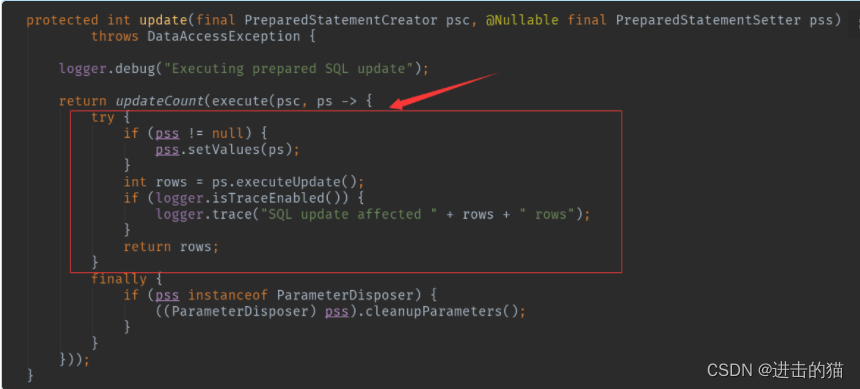
public void setValues(PreparedStatement ps) throws SQLException { if (this.args != null) { //参数遍历 for (int i = 0; i < this.args.length; i++) { Object arg = this.args[i]; doSetValue(ps, i + 1, arg);//单个参数类型匹配和参数值设置 } }}//参数类型匹配protected void doSetValue(PreparedStatement ps, int parameterPosition, Object argValue) throws SQLException { if (argValue instanceof SqlParameterValue) { SqlParameterValue paramValue = (SqlParameterValue) argValue; StatementCreatorUtils.setParameterValue(ps, parameterPosition, paramValue, paramValue.getValue()); } else { StatementCreatorUtils.setParameterValue(ps, parameterPosition, SqlTypeValue.TYPE_UNKNOWN, argValue); }}//参数设置值public static void setParameterValue(PreparedStatement ps, int paramIndex, SqlParameter param,@Nullable Object inValue) throws SQLException { setParameterValueInternal(ps, paramIndex, param.getSqlType(), param.getTypeName(), param.getScale(), inValue);}//实际参数值的替换的方法private static void setParameterValueInternal(PreparedStatement ps, int paramIndex, int sqlType,@Nullable String typeName, @Nullable Integer scale, @Nullable Object inValue) throws SQLException { String typeNameToUse = typeName; int sqlTypeToUse = sqlType; Object inValueToUse = inValue; // 对SqlParameterValue类型的进行单独处理,获取SqlType、TypeName和value if (inValue instanceof SqlParameterValue) { SqlParameterValue parameterValue = (SqlParameterValue) inValue; if (logger.isDebugEnabled()) { logger.debug("Overriding type info with runtime info from SqlParameterValue: column index " + paramIndex + ", SQL type " + parameterValue.getSqlType() + ", type name " + parameterValue.getTypeName()); } if (parameterValue.getSqlType() != SqlTypeValue.TYPE_UNKNOWN) { sqlTypeToUse = parameterValue.getSqlType(); } if (parameterValue.getTypeName() != null) { typeNameToUse = parameterValue.getTypeName(); } inValueToUse = parameterValue.getValue(); } //日志跟踪 if (logger.isTraceEnabled()) { logger.trace("Setting SQL statement parameter value: column index " + paramIndex +", parameter value [" + inValueToUse +"], value class [" + (inValueToUse != null ? inValueToUse.getClass().getName() : "null") +"], SQL type " + (sqlTypeToUse == SqlTypeValue.TYPE_UNKNOWN ? "unknown" : Integer.toString(sqlTypeToUse))); } //设置值 if (inValueToUse == null) { setNull(ps, paramIndex, sqlTypeToUse, typeNameToUse); } else { setValue(ps, paramIndex, sqlTypeToUse, typeNameToUse, scale, inValueToUse); }}(4)告警处理
SQLWarning主要是用于访问数据库时出现的警告异常,这些告警的信息可以从Connection、Statement和ResultSet对象中获取,如在关闭的连接上或结果集中获取警告将会抛出异常,用户主要是可以设置处理告警的两种方式:一种是默认忽略警告,只打印警告;另一种则是直接抛出异常也就是代码中的else分支代码逻辑。
protected void handleWarnings(Statement stmt) throws SQLException { //是否忽略告警信息 if (isIgnoreWarnings()) { //是否开启日志打印 if (logger.isDebugEnabled()) { SQLWarning warningToLog = stmt.getWarnings();//常见的异常时DataTruncation while (warningToLog != null) { logger.debug("SQLWarning ignored: SQL state '" + warningToLog.getSQLState() + "', error code '" + warningToLog.getErrorCode() + "', message [" + warningToLog.getMessage() + "]"); warningToLog = warningToLog.getNextWarning(); } } }else { //抛出异常 handleWarnings(stmt.getWarnings()); }}(5)资源释放
释放资源步骤:
- (1)releaseConnection概念性封装,用于給上层统一调用;
- (2)doReleaseConnection用于对事务同步器中的共用连接自减,并不是真正意义上的释放;
- (3)doCloseConnection用于关闭连接。
//releaseConnection概念性封装,用于給上层统一调用public static void releaseConnection(@Nullable Connection con, @Nullable DataSource dataSource) { try { doReleaseConnection(con, dataSource); } catch (SQLException ex) { logger.debug("Could not close JDBC Connection", ex); } catch (Throwable ex) { logger.debug("Unexpected exception on closing JDBC Connection", ex); }}public static void doReleaseConnection(@Nullable Connection con, @Nullable DataSource dataSource) throws SQLException { if (con == null) { return; } if (dataSource != null) { ConnectionHolder conHolder = (ConnectionHolder) TransactionSynchronizationManager.getResource(dataSource); //当前线程存在事务时说明存在共用数据库连接直接使用ConnectionHolder中的released方法进行连接数自减,而不是真正释放连接 if (conHolder != null && connectionEquals(conHolder, con)) { // 事务中的连接引用自减 conHolder.released(); return; } } doCloseConnection(con, dataSource);}//关闭连接public static void doCloseConnection(Connection con, @Nullable DataSource dataSource) throws SQLException { if (!(dataSource instanceof SmartDataSource) || ((SmartDataSource) dataSource).shouldClose(con)) { con.close(); }}3、query方法(执行DQL语句)
query方法与update类似,原理大体相同,不再进行详细分析。
public <T> List<T> query(String sql, RowMapper<T> rowMapper) throws DataAccessException { // 查询器的封装RowMapperResultSetExtractor return result(query(sql, new RowMapperResultSetExtractor<>(rowMapper)));}public <T> T query(final String sql, final ResultSetExtractor<T> rse) throws DataAccessException { //SQL和rse不为空验证 Assert.notNull(sql, "SQL must not be null"); Assert.notNull(rse, "ResultSetExtractor must not be null"); if (logger.isDebugEnabled()) { logger.debug("Executing SQL query [" + sql + "]"); } / * 回调doInStatement方法与update中的回调类似 */ class QueryStatementCallback implements StatementCallback<T>, SqlProvider { @Override @Nullable public T doInStatement(Statement stmt) throws SQLException { ResultSet rs = null; try { rs = stmt.executeQuery(sql);//执行SQL查询 return rse.extractData(rs); } finally { JdbcUtils.closeResultSet(rs); } } @Override public String getSql() { return sql; } } // 传入通用底层execute方法进行操作数据库 return execute(new QueryStatementCallback());}(三)总结
JdbcTmeplate原理总结:
- update、query、queryForObject、batchUpdate等方法都是依赖于execute底层核心方法;
- execute底层核心步骤分为:
- (1)获取数据库连接;
- (2)设置查询性能条件如一次查询多少数据、查询超时时间等;
- (3)执行内部update、query中的lamda回调方法;
- (4)处理告警;
- (5)释放资源。


