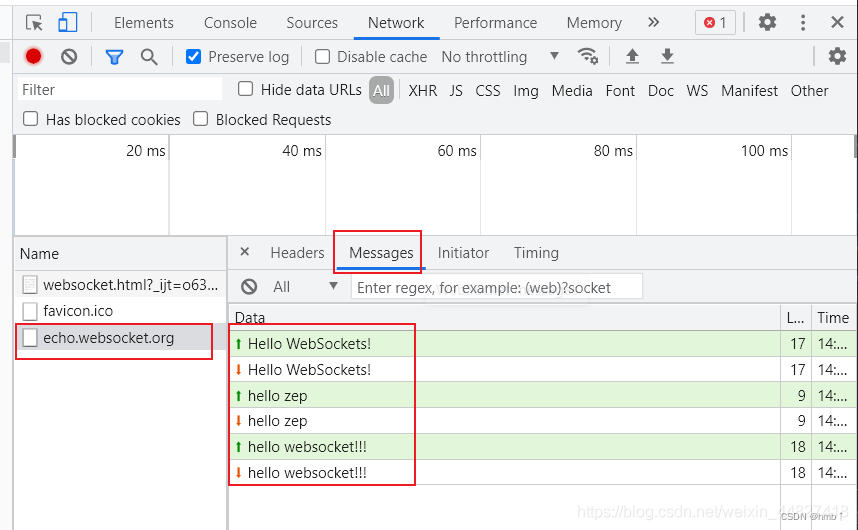springboot整合webSocket(看完即入门)
webSocket
- 1、什么是webSocket?
- 2、webSocket可以用来做什么?
- 3、webSocket协议
- 4、服务端
-
- WebSocket操作类
- 5、客户端
1、什么是webSocket?
WebSocket是一种在单个TCP连接上进行全双工通信的协议。WebSocket使得客户端和服务器之间的数据交换变得更加简单,允许服务端主动向客户端推送数据。在WebSocket API中,浏览器和服务器只需要完成一次握手,两者之间就直接可以创建持久性的连接,并进行双向数据传输。
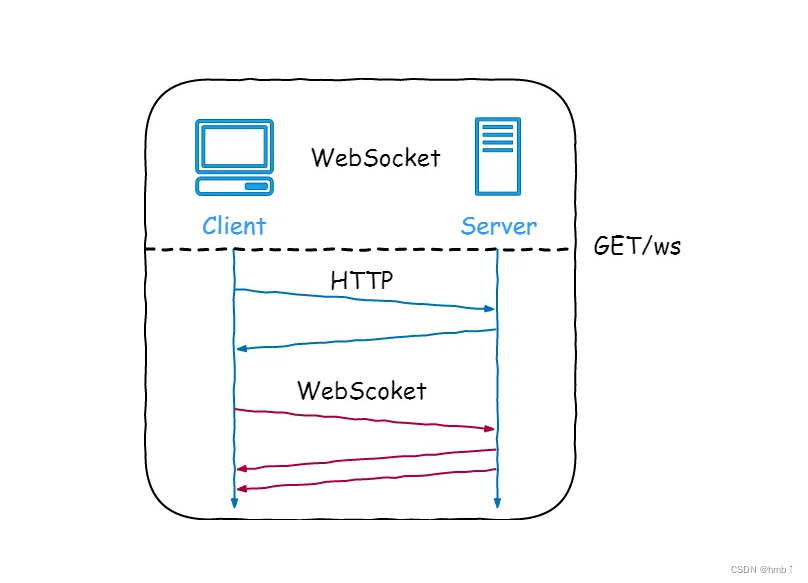
2、webSocket可以用来做什么?
利用双向数据传输的特点可以用来完成很多功能,不需要前端轮询,浪费资源。例如:
1、通告功能
2、聊天功能 (如下是逻辑图)
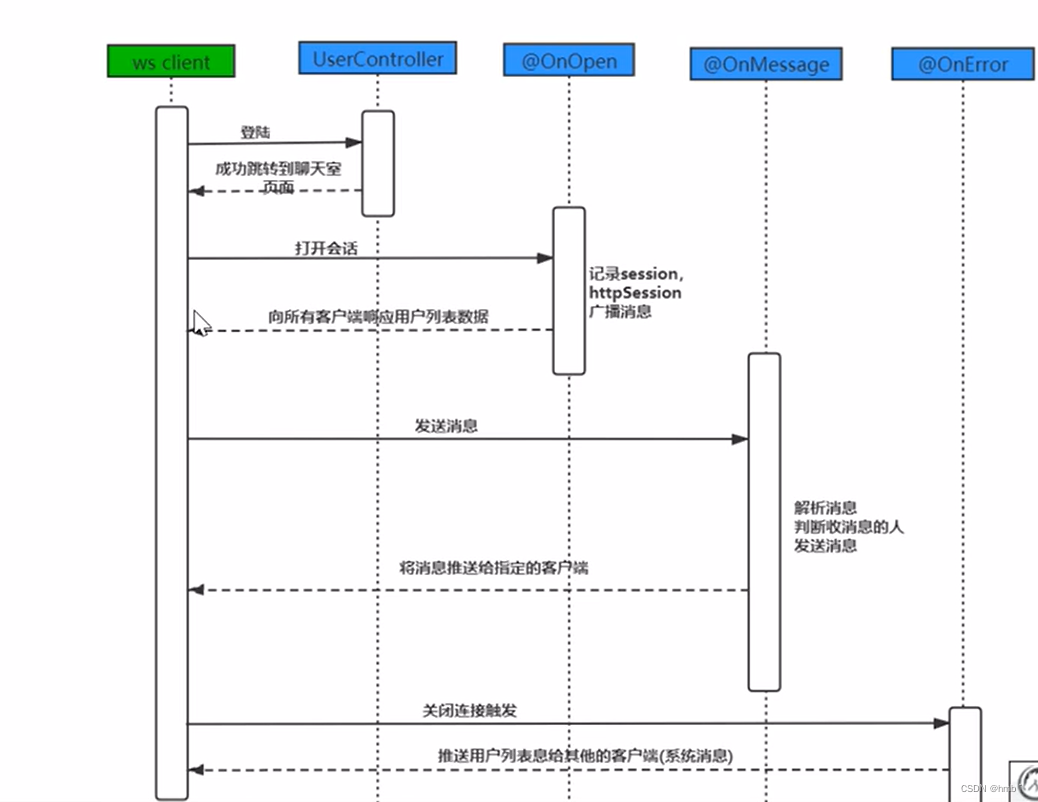
3、实时更新数据功能
4、弹幕
等等。。。。。。
3、webSocket协议
本协议有两部分:握手和数据传输。
握手是基于http协议的。
来自客户端的握手看起来像如下形式:
GET ws://localhost/chat HTTP/1.1Host: localhostUpgrade: websocketConnection: UpgradeSec-WebSocket-Key:dGhlIHNhbXBsZSBub25jZQ==Sec-WebSocket-Protocol: chat,superchatSec-WebSocket-Version: 13来自服务器的握手看起来像如下形式:
HTTP/1.1 101 Switching ProtocolsUpgrade: websocketConnection: UpgradeSec-WebSocket-Accept:s3pPLMBiTxaQ9kYGzzhZRbK+xOo=Sec-WebSocket-Protocol: chat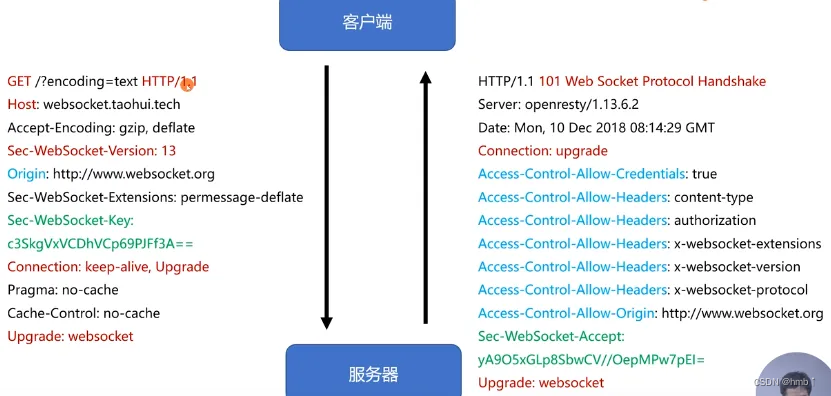
4、服务端
maven依赖
<dependency> <groupId>org.springframework.boot</groupId> <artifactId>spring-boot-starter-websocket</artifactId> </dependency>WebSocket配置类
mport org.springframework.context.annotation.Bean;import org.springframework.context.annotation.Configuration;import org.springframework.web.socket.server.standard.ServerEndpointExporter;@Configurationpublic class WebSocketConfig { / * 注入ServerEndpointExporter, * 这个bean会自动注册使用了@ServerEndpoint注解声明的Websocket endpoint */ @Bean public ServerEndpointExporter serverEndpointExporter() { return new ServerEndpointExporter(); } }WebSocket操作类
通过该类WebSocket可以进行群推送以及单点推送
import java.util.HashMap;import java.util.Map;import java.util.concurrent.CopyOnWriteArraySet;import javax.websocket.OnClose;import javax.websocket.OnMessage;import javax.websocket.OnOpen;import javax.websocket.Session;import javax.websocket.server.PathParam;import javax.websocket.server.ServerEndpoint;import org.springframework.stereotype.Component;import lombok.extern.slf4j.Slf4j;@Component@Slf4j@ServerEndpoint("/websocket/{userId}") // 接口路径 ws://localhost:8087/webSocket/userId;public class WebSocket { //与某个客户端的连接会话,需要通过它来给客户端发送数据 private Session session; //concurrent包的线程安全Set,用来存放每个客户端对应的MyWebSocket对象。 //虽然@Component默认是单例模式的,但springboot还是会为每个websocket连接初始化一个bean,所以可以用一个静态set保存起来。 private static CopyOnWriteArraySet<WebSocket> webSockets =new CopyOnWriteArraySet<>(); // 用来存在线连接数 private static Map<String,Session> sessionPool = new HashMap<String,Session>(); / * 链接成功调用的方法 */ @OnOpen public void onOpen(Session session, @PathParam(value="userId")String userId) { try {this.session = session;webSockets.add(this);sessionPool.put(userId, session);log.info("【websocket消息】有新的连接,总数为:"+webSockets.size());} catch (Exception e) {} } / * 链接关闭调用的方法 */ @OnClose public void onClose() { try {webSockets.remove(this);log.info("【websocket消息】连接断开,总数为:"+webSockets.size());} catch (Exception e) {} } / * 收到客户端消息后调用的方法 * * @param message * @param session */ @OnMessage public void onMessage(String message) { log.info("【websocket消息】收到客户端消息:"+message); } / 发送错误时的处理 * @param session * @param error */ @OnError public void onError(Session session, Throwable error) { log.error("用户错误:"+this.userId+",原因:"+error.getMessage()); error.printStackTrace(); } // 此为广播消息 public void sendAllMessage(String message) { log.info("【websocket消息】广播消息:"+message); for(WebSocket webSocket : webSockets) { try { if(webSocket.session.isOpen()) { webSocket.session.getAsyncRemote().sendText(message); } } catch (Exception e) { e.printStackTrace(); } } } // 此为单点消息 public void sendOneMessage(String userId, String message) { Session session = sessionPool.get(userId); if (session != null&&session.isOpen()) { try { log.info("【websocket消息】 单点消息:"+message); session.getAsyncRemote().sendText(message); } catch (Exception e) { e.printStackTrace(); } } } // 此为单点消息(多人) public void sendMoreMessage(String[] userIds, String message) { for(String userId:userIds) { Session session = sessionPool.get(userId); if (session != null&&session.isOpen()) { try { log.info("【websocket消息】 单点消息:"+message); session.getAsyncRemote().sendText(message); } catch (Exception e) { e.printStackTrace(); } } } } }方法调用示例
注入我们的操作类
@Resourceprivate WebSocket webSocket;发送消息给前端
//创建业务消息信息JSONObject obj = new JSONObject();obj.put("cmd", "topic");//业务类型obj.put("msgId", sysAnnouncement.getId());//消息idobj.put("msgTxt", sysAnnouncement.getTitile());//消息内容//全体发送webSocket.sendAllMessage(obj.toJSONString());//单个用户发送 (userId为用户id)webSocket.sendOneMessage(userId, obj.toJSONString());//多个用户发送 (userIds为多个用户id,逗号‘,’分隔)webSocket.sendMoreMessage(userIds, obj.toJSONString());5、客户端
前端中VUE使用WebSocket
<script> import store from '@/store/' export default { data() { return { } }, mounted() { //初始化websocketthis.initWebSocket() }, destroyed: function () { // 离开页面生命周期函数this.websocketclose(); }, methods: { initWebSocket: function () { // 建立连接 // WebSocket与普通的请求所用协议有所不同,ws等同于http,wss等同于https var userId = store.getters.userInfo.id; var url = window._CONFIG['domianURL'].replace("https://","ws://").replace("http://","ws://")+"/websocket/"+userId; this.websock = new WebSocket(url); this.websock.onopen = this.websocketonopen; this.websock.send = this.websocketsend; this.websock.onerror = this.websocketonerror; this.websock.onmessage = this.websocketonmessage; this.websock.onclose = this.websocketclose;},// 连接成功后调用websocketonopen: function () { console.log("WebSocket连接成功");},// 发生错误时调用websocketonerror: function (e) { console.log("WebSocket连接发生错误");},// 给后端发消息时调用websocketsend: function (e) { console.log("WebSocket连接发生错误");},// 接收后端消息// vue 客户端根据返回的cmd类型处理不同的业务响应websocketonmessage: function (e) { var data = eval("(" + e.data + ")"); //处理订阅信息 if(data.cmd == "topic"){ //TODO 系统通知 }else if(data.cmd == "user"){ //TODO 用户消息 }},// 关闭连接时调用websocketclose: function (e) { console.log("connection closed (" + e.code + ")");} } }</script>
接口调用顺序,进来页面 : 先建立连接–》调用websocketonopen方法,链接成功调用的方法
websocketonmessage方法为接收后端时处理。
当我们要发送消息给后端时调用websocketsend。
当我们要关闭连接时调用websocketclose。
当发现错误时调用websocketonerror。
浏览器查看日志:
朝上的绿色箭头是发出去的消息
朝下的红色箭头是收到的消息