【HarmonyOS】【ARK UI】 Socket连接的基本使用
参考资料
Socket连接
代码实现
import socket from '@ohos.net.socket';@Entry@Componentstruct SocketPage { build() { Row() { Column() { Text( '启动服务端') .fontSize(30) .backgroundColor(Color.Red) .width('80%') .height(80) .fontWeight(FontWeight.Bold) .onClick(() => { let udp = socket.constructUDPSocketInstance(); udp.bind({ address: 'localhost', port: 8088 }, err =>{if (err){ console.log('server bind fail:' + JSON.stringify(err));}console.log('server bind success'); }); udp.on("message", value =>{console.log("server message:" + value.message + ", remoteInfo:" + JSON.stringify(value.remoteInfo)); }) }) Text( '启动客户端') .fontSize(30) .width('80%') .height(80) .margin({top : 50}) .fontWeight(FontWeight.Bold) .onClick(() => { let udp = socket.constructUDPSocketInstance(); //TODO 如果bind 则send fail:{"code":22},反之send fail:{"code":88} udp.bind({address:'localhost'}) let send = udp.send({data: 'Hello, server!',address: { address: 'localhost', port : 8088} }) send.then(() => {console.log('client send success'); }).catch(err => {console.log('client send fail:' + JSON.stringify(err)); }); udp.on("message", value =>{console.log("client message:" + value.message + ", remoteInfo:" + JSON.stringify(value.remoteInfo)); }) }) } .width('100%') } .height('100%') }}运行效果
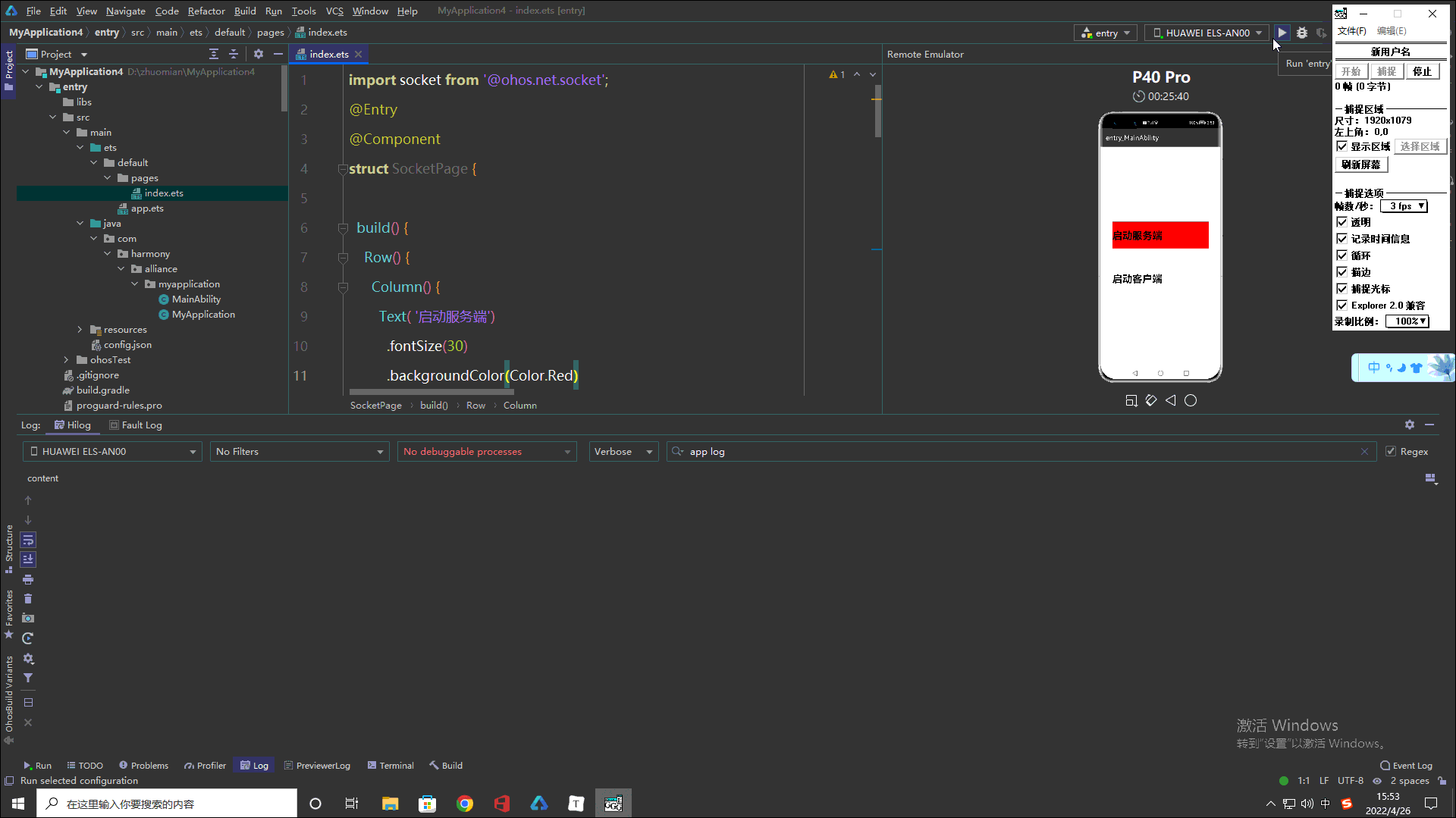
欲了解更多更全技术文章,欢迎访问https://developer.huawei.com/consumer/cn/forum/?ha_source=zzh


