【JAVA UI】HarmonyOs怎么使用TextBannerView控件
控件描述
现在的绝大数APP特别是类似淘宝京东等这些大型APP都有文字轮播界面,实现循环轮播多个广告词等功能;这种控件俗称“跑马灯”,而TextBannerView已经实现了可垂直跑、可水平跑的跑马灯了。
参考资料
TextBannerView
集成步骤
项目级bulid.gradle添加如下代码
allprojects { repositories { mavenCentral() }}应用级bulid.gradle添加如下代码
implementation 'io.openharmony.tpc.thirdlib:TextBannerView:1.0.0'APi详解
Attributes属性(TextBannerView布局文件中调用)
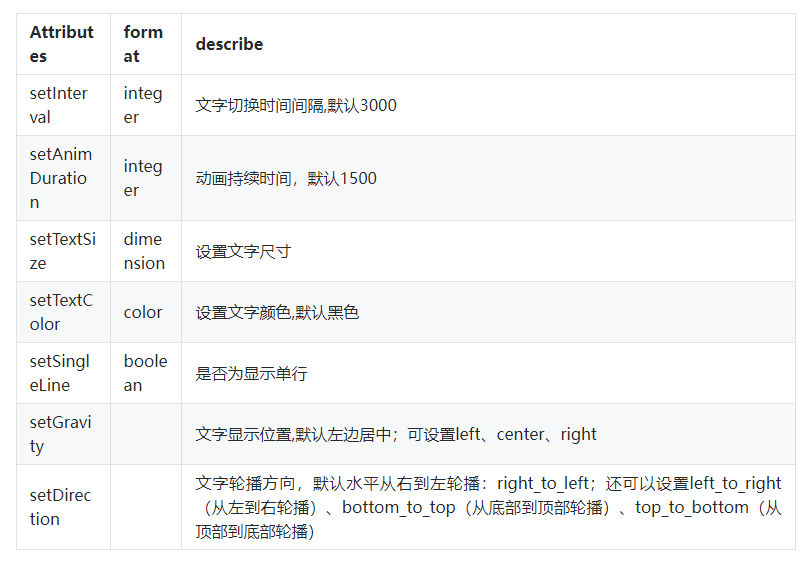
方法

xml代码
java代码
ResUtil工具类
package com.harmony.alliance.myapplication;import ohos.agp.colors.RgbColor;import ohos.agp.components.Component;import ohos.agp.components.element.Element;import ohos.agp.components.element.PixelMapElement;import ohos.agp.components.element.ShapeElement;import ohos.agp.components.element.VectorElement;import ohos.agp.render.Arc;import ohos.agp.utils.Color;import ohos.agp.utils.Rect;import ohos.app.Context;import ohos.global.resource.NotExistException;import ohos.global.resource.RawFileEntry;import ohos.global.resource.Resource;import ohos.global.resource.ResourceManager;import ohos.global.resource.WrongTypeException;import ohos.media.image.ImageSource;import ohos.media.image.PixelMap;import ohos.media.image.common.PixelFormat;import ohos.media.image.common.Size;import java.io.ByteArrayOutputStream;import java.io.FileNotFoundException;import java.io.IOException;import java.util.Optional;import java.util.OptionalInt;/ * Res util */public class ResUtil { / * get the pixel map * * @param context the context * @param id the id * @return the pixel map */ public static Optional getPixelMap(Context context, int id) { String path = getPathById(context, id); if (path == null || path.length() == 0) { return Optional.empty(); } RawFileEntry assetManager = context.getResourceManager().getRawFileEntry(path); ImageSource.SourceOptions options = new ImageSource.SourceOptions(); options.formatHint = "image/png"; ImageSource.DecodingOptions decodingOptions = new ImageSource.DecodingOptions(); try { Resource asset = assetManager.openRawFile(); ImageSource source = ImageSource.create(asset, options); return Optional.ofNullable(source.createPixelmap(decodingOptions)); } catch (IOException e) { System.err.println("tag"+ "IOException | NotExistException | WrongTypeException e"); } return Optional.empty(); } / * get the path from id * * @param context the context * @param id the id * @return the path from id */ public static String getPathById(Context context, int id) { String path = ""; if (context == null) { return path; } ResourceManager manager = context.getResourceManager(); if (manager == null) { return path; } try { path = manager.getMediaPath(id); } catch (IOException | NotExistException | WrongTypeException e) { System.err.println("tag"+ "Exception"); } return path; }}MainAbilitySlice
package com.harmony.alliance.myapplication.slice;import com.harmony.alliance.myapplication.ResUtil;import com.harmony.alliance.myapplication.ResourceTable;import com.superluo.textbannerlibrary.ITextBannerItemClickListener;import com.superluo.textbannerlibrary.TextBannerView;import ohos.aafwk.ability.AbilitySlice;import ohos.aafwk.content.Intent;import ohos.agp.components.Text;import ohos.agp.components.element.PixelMapElement;import ohos.hiviewdfx.HiLog;import ohos.hiviewdfx.HiLogLabel;import ohos.media.image.PixelMap;import java.util.ArrayList;import java.util.List;import static ohos.agp.utils.LayoutAlignment.LEFT;public class MainAbilitySlice extends AbilitySlice { private TextBannerView tvBanner; private Text mTextResult; @Override public void onStart(Intent intent) { super.onStart(intent); super.setUIContent(ResourceTable.Layout_ability_main); tvBanner = (TextBannerView) findComponentById(ResourceTable.Id_tv_banner); mTextResult=findComponentById(ResourceTable.Id_text_result); //todo 初始化数据源 List list = new ArrayList(); list.add("学好Jav、C#、C、ios、html+css+js"); list.add("走遍天下都不怕!!!!!"); list.add("不是我吹,就怕你做不到,哈哈"); list.add("superluo"); list.add("你是最棒的,奔跑吧孩子!"); //调用setDatas(List)方法后,TextBannerView自动开始轮播 //注意:此方法目前只接受List类型 tvBanner.setDatas(list); PixelMap drawableMap = ResUtil.getPixelMap(getContext(), ResourceTable.Media_icon).get(); PixelMapElement drawable = new PixelMapElement(drawableMap); / * 设置数据(带图标的数据),方式二 */ //第一个参数:数据 。第二参数:drawable. 第三参数drawable尺寸。第四参数图标位置 tvBanner.setDatasWithDrawableIcon(list,drawable,18, LEFT); //todo 设置TextBannerView点击监听事件,返回点击的data数据, 和position位置 tvBanner.setItemOnClickListener(new ITextBannerItemClickListener() { @Override public void onItemClick(String data, int position) { mTextResult.setText("点击了:==>"+String.valueOf(position)+">>"+data); } }); } @Override public void onActive() { super.onActive(); //todo 设置开启动画 tvBanner.startViewAnimator(); } @Override protected void onStop() { super.onStop(); //todo 设置关闭动画 tvBanner.stopViewAnimator(); }}运行效果
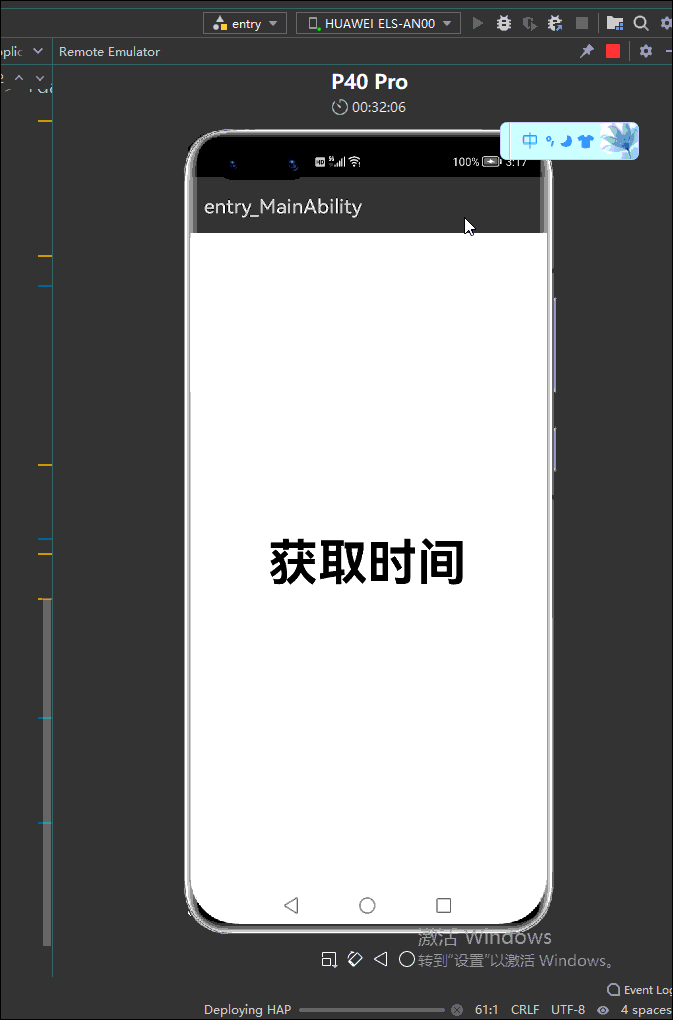
欲了解更多更全技术文章,欢迎访问https://developer.huawei.com/consumer/cn/forum/?ha_source=zzh


