postgreSQL15发布,难掩激动快速尝鲜
📢📢📢📣📣📣
哈喽!大家好,我是【IT邦德】,江湖人称jeames007,10余年DBA工作经验
一位上进心十足的【大数据领域博主】!😜😜😜
中国DBA联盟(ACDU)成员,目前从事DBA及程序编程
擅长主流数据Oracle、MySQL、PG 运维开发,备份恢复,安装迁移,性能优化、故障应急处理等。
✨ 如果有对【数据库】感兴趣的【小可爱】,欢迎关注【IT邦德】💞💞💞
❤️❤️❤️感谢各位大可爱小可爱!❤️❤️❤️
文章目录
- 前言
-
- 📣 1.新版本发布
- 📣 2.yum在线安装
-
- ✨ 2.1 删除原有PG
- ✨ 2.2 安装yum源
- ✨ 2.3 安装PG15
- ✨ 2.4 验证安装
- ✨ 2.5 环境变量设置
- ✨ 2.6 初始化PG
- ✨ 2.7 登陆PG
- ✨ 2.8 postgres密码修改
- 📣 3.PG参数设置
- 📣 4.PG白名单设置
- 📣 5.远程登陆
- 📣 6.建表测试
前言
PostgreSQL全球开发小组与2022年10月13日,宣布发布PostgreSQL15,这是世界上最先进的开源数据库的最新版本
📣 1.新版本发布
1.官方网址:https://www.postgresql.org/PostgreSQL是一个功能强大的开放源码对象关系数据库系统,经过35年的积极开发,它在可靠性、功能健壮性和性能方面享有盛誉。PostgreSQL全球开发小组与2022年10月13日,宣布发布PostgreSQL15,这是世界上最先进的开源数据库的最新版本。PostgreSQL 15基于最近版本的性能改进,在管理本地和分布式部署中的工作负载方面取得了显著的进步。PostgreSQL 15包含许多新功能和增强功能,大致包括:1.支持SQL MERGE命令。2.通过指定列列表和行筛选条件,在逻辑复制发布中选择性地发布表的内容。3.更多压缩选项,包括支持Zstandard(zstd)压缩。这包括支持在pg_basebackup期间在服务器端执行压缩。4.支持使用JSON格式的结构化服务器日志输出。5.性能改进,特别是在内存和磁盘排序方面。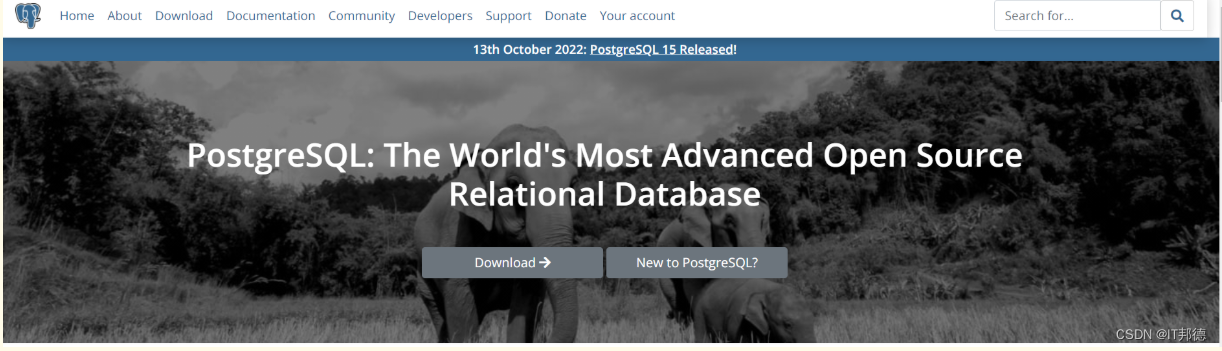
📣 2.yum在线安装
✨ 2.1 删除原有PG
yum remove -y postgresql* rm -rf /var/lib/pgsqlrm -rf /usr/pgsql*userdel -r postgresgroupdel postgres✨ 2.2 安装yum源
[root@jeames ~]# yum install -y https://download.postgresql.org/pub/repos/yum/reporpms/EL-8-x86_64/pgdg-redhat-repo-latest.noarch.rpm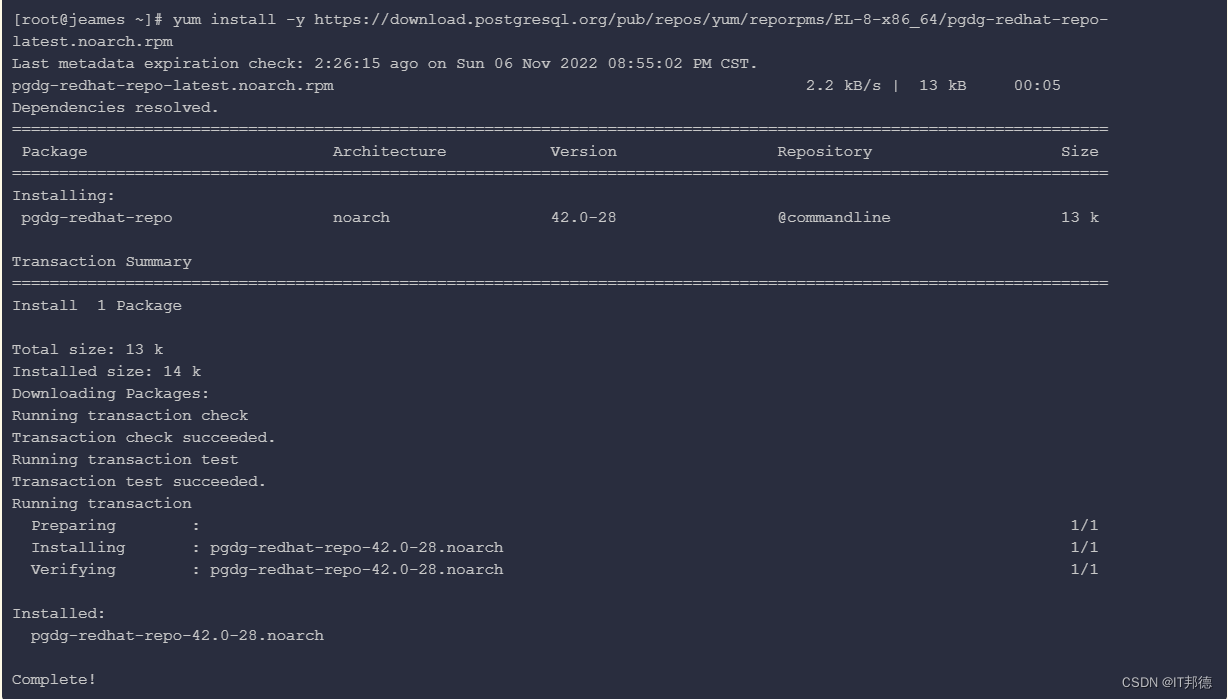
✨ 2.3 安装PG15
[root@jeames ~]# yum-config-manager --enable pgdg15[root@jeames ~]# yum repolist enabled | grep pgdgpgdg-common PostgreSQL common RPMs for RHEL / Rocky 8 - x86_64pgdg10PostgreSQL 10 for RHEL / Rocky 8 - x86_64pgdg11PostgreSQL 11 for RHEL / Rocky 8 - x86_64pgdg12PostgreSQL 12 for RHEL / Rocky 8 - x86_64pgdg13PostgreSQL 13 for RHEL / Rocky 8 - x86_64pgdg14PostgreSQL 14 for RHEL / Rocky 8 - x86_64pgdg15PostgreSQL 15 for RHEL / Rocky 8 - x86_64[root@jeames ~]# yum module disable postgresql[root@jeames ~]# yum install -y postgresql15 postgresql15-server postgresql15-libs postgresql15-contrib ✨ 2.4 验证安装
[root@jeames ~]# rpm -aq| grep postgrespostgresql15-15.0-1PGDG.rhel8.x86_64postgresql15-server-15.0-1PGDG.rhel8.x86_64postgresql15-contrib-15.0-1PGDG.rhel8.x86_64postgresql15-libs-15.0-1PGDG.rhel8.x86_64以上说明已经全部安装OK✨ 2.5 环境变量设置
[root@jeames ~]# which psql/usr/bin/psql[root@jeames ~]# echo "export PATH=/usr/pgsql-15/bin:$PATH" >> /etc/profile[root@jeames ~]# source /etc/profile✨ 2.6 初始化PG
[root@jeames ~]# /usr/pgsql-15/bin/postgresql-15-setup initdbInitializing database ... OK[root@jeames ~]# systemctl status postgresql-15[root@jeames ~]# systemctl start postgresql-15[root@jeames ~]# systemctl enable postgresql-15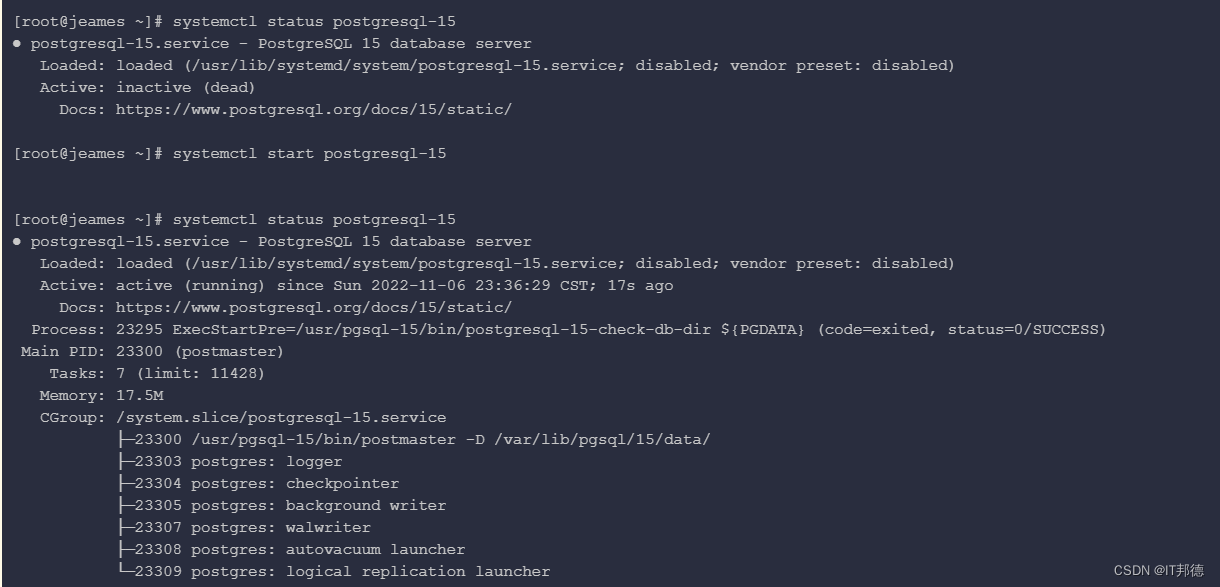
✨ 2.7 登陆PG
以下方法是本地登陆[root@jeames ~]# su - postgres[postgres@jeames ~]$ psqlpsql (15.0)Type "help" for help.postgres=# \cYou are now connected to database "postgres" as user "postgres".postgres=# \lList of databases Name | Owner | Encoding | Collate | Ctype | ICU Locale | Locale Provider | Access privileges -----------+----------+----------+-------------+-------------+------------+-----------------+----------------------- postgres | postgres | UTF8 | en_US.UTF-8 | en_US.UTF-8 | | libc | template0 | postgres | UTF8 | en_US.UTF-8 | en_US.UTF-8 | | libc | =c/postgres + | | | | | | | postgres=CTc/postgres template1 | postgres | UTF8 | en_US.UTF-8 | en_US.UTF-8 | | libc | =c/postgres + | | | | | | | postgres=CTc/postgres(3 rows)✨ 2.8 postgres密码修改
postgres=# \passwordEnter new password for user "postgres": Enter it again: 注意:以上输入密码即可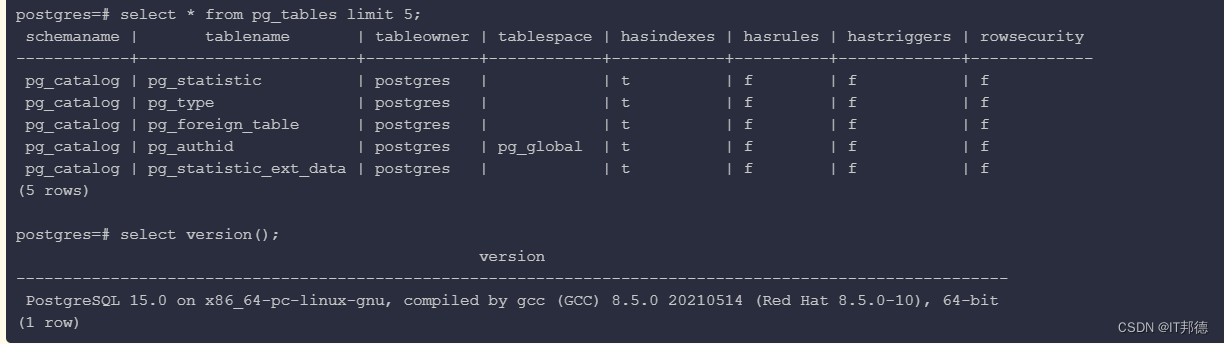
📣 3.PG参数设置
[root@jeames ~]# su - postgrescat >> /var/lib/pgsql/15/data/postgresql.conf <<"EOF"listen_addresses = '*'port=5432unix_socket_directories='/var/lib/pgsql/15/data'logging_collector = onlog_directory = 'pg_log'log_filename = 'postgresql-%a.log'log_truncate_on_rotation = onEOF📣 4.PG白名单设置
[root@jeames ~]# su - postgrescat > /var/lib/pgsql/15/data/pg_hba.conf << EOF# TYPE DATABASE USER ADDRESSMETHODhost allall 0.0.0.0/0 trustEOF## root用户下启动[root@jeames ~]# systemctl restart postgresql-15📣 5.远程登陆
其他服务器:C:\Users\wangd> psql -U postgres -h X.X.X.X -d postgres -p5432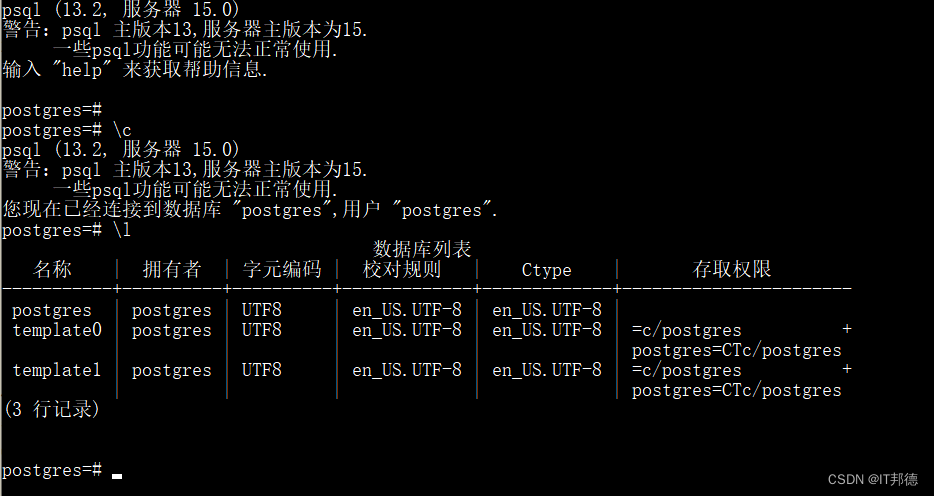
📣 6.建表测试
postgres=# CREATE DATABASE mesdb WITH OWNER=postgres ENCODING='UTF-8';CREATE DATABASEpostgres=# \c mesdbYou are now connected to database "mesdb" as user "postgres".create table student (id integer not null,name character(32),number char(5),constraint student_pkey primary key (id));mesdb=# \d student Table "public.student" Column | Type | Collation | Nullable | Default --------+---------------+-----------+----------+--------- id | integer| | not null | name | character(32) | | | number | character(5) | | | Indexes: "student_pkey" PRIMARY KEY, btree (id)mesdb=# INSERT INTO student (id, name, number) VALUES (1, 'IT邦德', '10086'); INSERT 0 1mesdb=# SELECT * FROM student WHERE id=1; id | name | number ----+------------------------------------+-------- 1 | IT邦德 | 10086(1 row)

