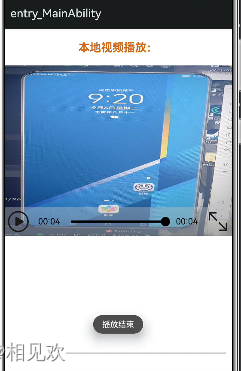中工张qian:鸿蒙系统中,利用JS完成简易的视频播放器
1.1项目思路
添加一个video组件用于视频播放的操作,设置屏幕显示的宽高,设置全屏播放,通过点击事件设置视频的播放和暂停。
1.2建立项目
Compile SDK选择7版本,编程语言为JS。
图1-1项目建立
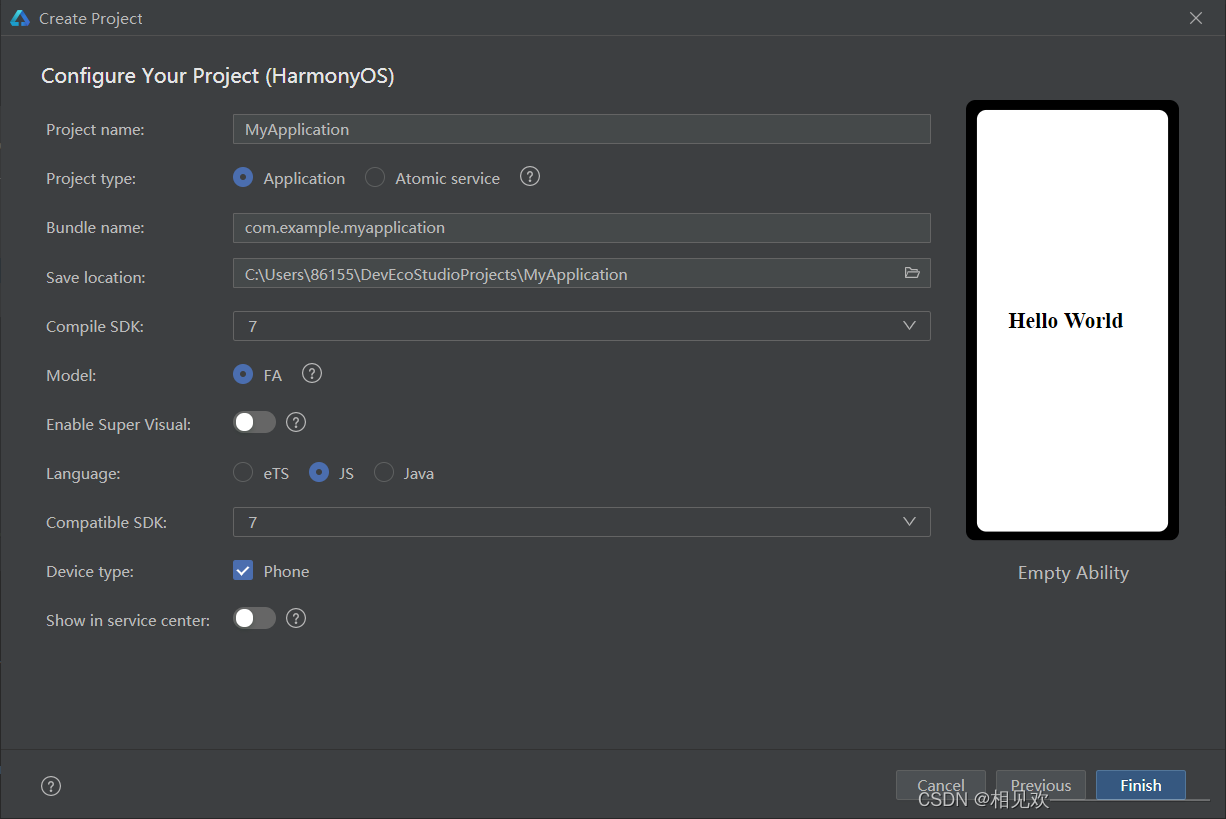
1.3连接虚拟机并运行项目
图1-2 虚拟设备管理
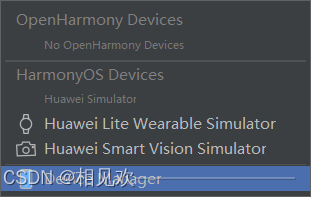
图1-3 虚拟设备选择
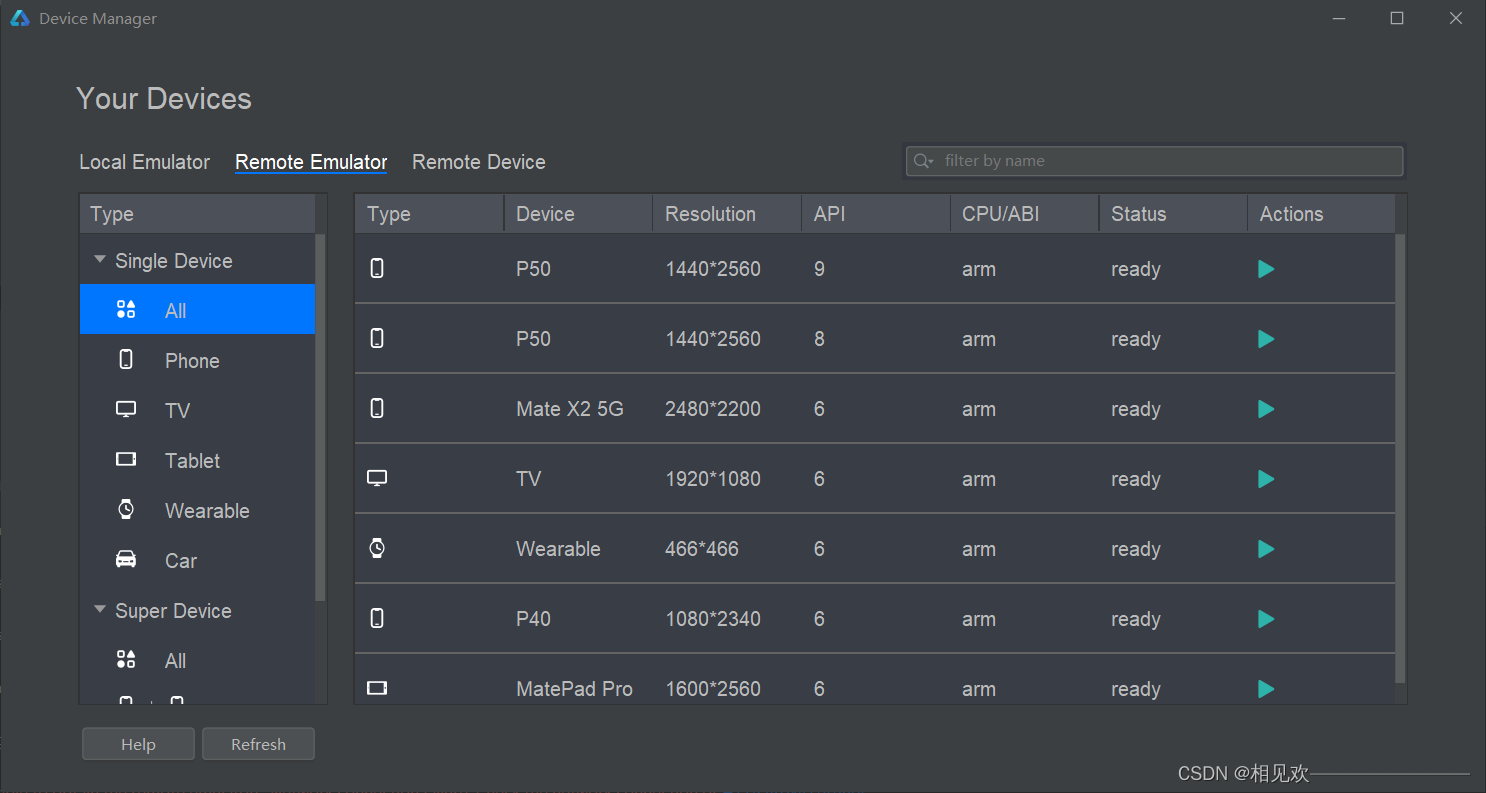 虚拟设备选择华为p50 API为8,并运行,结果如下:
虚拟设备选择华为p50 API为8,并运行,结果如下:
图1-4 虚拟机运行

1.4 项目实现目录与代码
(i)项目目录
图1-5项目目录
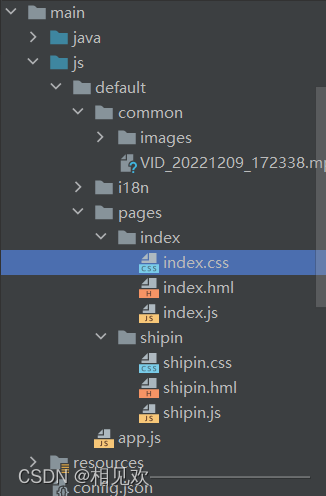
(ii)项目代码
页面一:
index.css
.container{
flex-direction: column;//将页面内容居中显示
justify-content: center;
align-items: center;
}
.text{
text-color: black;//设置字体颜色、位置、大小
text-align:right;
font-size: 42px;
}
.button{
text-align: right;//设置button按钮相关属性
width: 240px;
height: 75px;
background-color: aqua;
font-size: 30px;
text-color: black;
margin-top: 20px;
}
index.hml
<div class="container">
<text class="text">欢迎您的到来!</text>
<button class="text" type="capsule" value="播放视频" onclick="launch"></button>//点击按钮后触发launch事件
</div>
index.js
import router from '@system.router';
export default{
launch(){//编写launch事件,点击按钮后跳转至第二页面
router.push({
uri:'pages/shipin/shipin',
})
}
}
页面二:
shipin.css
.container {设置容器内容的主轴和对齐方式
flex-direction: column;
justify-content: flex-start;
align-items: center;
}
.text{//设置文本的大小、颜色
font-size: 20px;
color: chocolate;
font-weight: bold;
margin: 20px;
}
.videoStyle {//设置视频的宽、高
width: 100%;
height: 50%;
object-fit: fill;
}
shipin.hml
<div class="container">
<text class="text">本地视频播放:</text>
<video id='videoId' class="videoStyle" src='/common/VID_20221209_172338.mp4' muted='false'
autoplay='true' controls="true" onprepared="onprepared" onstart="onstart"
onpause="onpause" onfinish="onfinish" onerror="onerror" onseeking="onseeking"
onseeked="onseeked" ontimeupdate="ontimeupdate" onclick="change_start_pause">
</video>
</div>
Shipin.js
import prompt from '@system.prompt';
export default {
data: {
title: 'World',
isStart: true,
},
onprepared(e){
prompt.showToast({
message:"准备就绪:"+e.duration,
duration:2000
})
},
onstart(){
prompt.showToast({
message:"播放开始",
duration:2000
})
},
onpause(){
prompt.showToast({
message:"播放暂停",
duration:2000
})
},
onfinish(){
prompt.showToast({
message:"播放结束",
duration:2000
})
},
onerror(){
prompt.showToast({
message:"播放失败",
duration:2000
})
},
onseeking(e){
prompt.showToast({
message:"onseeking 拖动时间:" + e.currenttime,
duration:2000
})
},
onseeked(e){
prompt.showToast({
message:"onseeked 时间:" + e.currenttime,
duration:2000
})
},
ontimeupdate(e){
},
change_start_pause: function() {
if(this.isStart) {
this.$element('videoId').pause();
this.isStart = false;
} else {
this.$element('videoId').start();
this.isStart = true;
}
},
}
第2章 项目实现结果
2.1 项目实现结果图
图2.1 第一页面
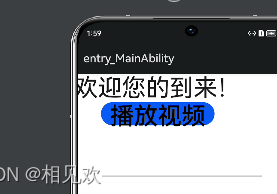
图2.2 第二页面