鸿蒙实现简单项目
本次主要是开发一个秒表,功能比较有限
一、页面展示
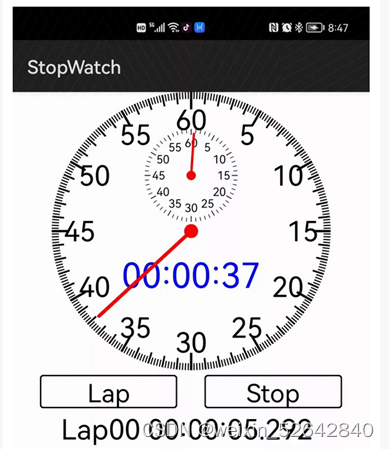
二xml布局
<xwg.harmony.stopwatch.AnalogStopWatch
ohos:id=“ + i d : a n a l o g s t o p w a t c h " o h o s : h e i g h t = " 300 v p " o h o s : w i d t h = " m a t c h p a r e n t " / > <Button ohos:id=" +id:analogstopwatch"ohos:height="300vp"ohos:width="matchparent"/><DirectionalLayoutohos:height="matchcontent"ohos:width="matchparent"ohos:orientation="horizontal"ohos:alignment="center"ohos:topmargin="5vp"><Componentohos:height="matchparent"ohos:width="0"ohos:weight="1"/><Buttonohos:id="+id:reset_lap”
ohos:height=“match_content”
ohos:width=“0”
ohos:weight=“5”
ohos:text_size=“27fp”
ohos:text=“ s t r i n g : R e s e t " o h o s : b a c k g r o u n d e l e m e n t = " string:Reset" ohos:background_element=" string:Reset"ohos:backgroundelement="graphic:background_button”
/>
三、部分主要代码
public class AnalogStopWatch extends Component implements Component.DrawTask {
double second = 0;
public AnalogStopWatch(Context context) {
super(context);
Initialize(null);
}
public AnalogStopWatch(Context context, AttrSet attrSet) {
super(context, attrSet);
Initialize(attrSet);
}
public AnalogStopWatch(Context context, AttrSet attrSet, String styleName) {
super(context, attrSet, styleName);
Initialize(attrSet);
}
public AnalogStopWatch(Context context, AttrSet attrSet, int resId) {
super(context, attrSet, resId);
Initialize(attrSet);
}
@Override
public void onDraw(Component component, Canvas canvas) {
drawPanel(canvas);
}
public void setSecond(double sec) {
second = sec;
invalidate();
}
private void drawPanel(Canvas canvas){
Paint paint = new Paint();
paint.setColor(Color.WHITE);
RectFloat bound = getBoundRect();
float radius = bound.getWidth() / 2;
float len5sec = radius / 5;
float len1sec = radius / 10;
float len02sec = radius / 20;
Point center = bound.getCenter();
canvas.drawOval(bound, paint);
paint.setColor(Color.BLACK);
for(int i = 0; i < 360; i++){
float insideRaduis = radius;
if ((i % 30)==0){
insideRaduis -= len5sec;
paint.setStrokeWidth(radius / 60);
}else if((i % 5)==0){
insideRaduis -= len1sec;
paint.setStrokeWidth(radius / 80);
}else{
insideRaduis -= len02sec;
paint.setStrokeWidth(radius / 120);
}
drawRadius(canvas, paint, insideRaduis, radius, i);
}
paint.setColor(Color.RED);
paint.setStrokeWidth(radius / 40);
paint.setStrokeCap(Paint.StrokeCap.ROUND_CAP);
drawRadius(canvas, paint, 0, radius * 0.9f, second * 6);
float oval_radius = radius / 20;
canvas.drawOval(new RectFloat(center.getPointX() - oval_radius,
center.getPointY() - oval_radius,
center.getPointX() + oval_radius,
center.getPointY() + oval_radius), paint);
}
private void drawRadius(Canvas canvas, Paint paint, float from, float to, double degree){
double angle = Math.PI * degree / 180;
double sin = Math.sin(angle);
double cos = Math.cos(angle);
Point center = getBoundRect().getCenter();
canvas.drawLine(new Point(center.getPointX() + (float)(from * sin),
center.getPointY() - (float)(from * cos)),
new Point(center.getPointX() + (float)(to * sin),
center.getPointY() - (float)(to * cos)),
paint);
}
private RectFloat getBoundRect(){
float width = getWidth();
float height = getHeight();
float size = Math.min(width, height);
float x_padding = (width - size) / 2;
float y_padding = (height - size) / 2;
return new RectFloat(x_padding, y_padding, width - x_padding, height - y_padding);
}
private void Initialize(AttrSet attrSet){
addDrawTask(this);
}}
四、个人总结
通过这学期的鸿蒙学习,最后做了一个简单的鸿蒙项目,我知道自己还有很多的不足之处,需要多多学习


