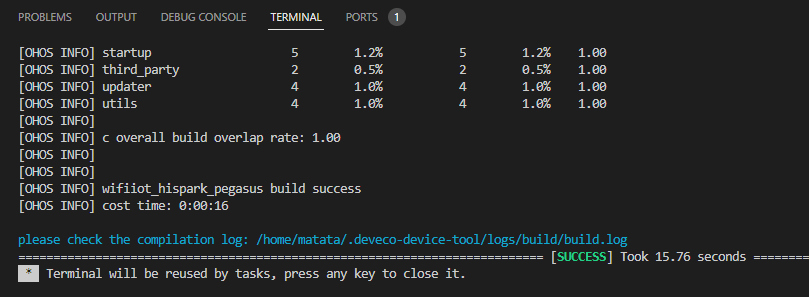海思嵌入式开发-005-OpenHarmony源码编译问题
海思嵌入式开发-005-OpenHarmony源码编译问题
- 一、问题描述
- 二、解决方案
-
- 2.1解决原理
- 2.2获取OpenHarmony 3.1.1 Release源码
- 2.3最后解决问题,编译成功。
一、问题描述
按照链接拉取master源码,出现如下问题,打开build.log文件 提示相应位置的文件没找到。
The target_cpu needs to be specified, default target_cpu=arm[OHOS INFO] Set cache size limit to 100.0 GB[OHOS INFO] root_out_dir=//out/hispark_pegasus/wifiiot_hispark_pegasus[OHOS INFO] root_build_dir=//out/hispark_pegasus/wifiiot_hispark_pegasus[OHOS INFO] root_gen_dir=//out/hispark_pegasus/wifiiot_hispark_pegasus/gen[OHOS INFO] current_toolchain=//build/lite/toolchain:riscv32-unknown-elf[OHOS INFO] host_toolchain=//build/toolchain/linux:clang_x64[OHOS INFO] build configs generation is complete.[OHOS INFO] ERROR at //build/core/gn/BUILD.gn:54:14: Unable to load "/home/matata/OpenHarmony_master/out/hispark_pegasus/wifiiot_hispark_pegasus/build_configs/BUILD.gn".[OHOS INFO] deps = [ "$root_build_dir/build_configs:inner_kits" ][OHOS INFO]^-----------------------------------------[OHOS INFO] ---------------------------------------------[OHOS INFO] ccache summary:[OHOS INFO] cache hit (direct) : 0[OHOS INFO] cache hit (preprocessed) : 0[OHOS INFO] cache miss : 0[OHOS INFO] hit rate: 0.00% [OHOS INFO] mis rate: 0.00% [OHOS INFO] ---------------------------------------------[OHOS INFO] file: /home/matata/OpenHarmony_master/out/hispark_pegasus/wifiiot_hispark_pegasus/.ninja_log not exists[OHOS INFO] parse file fail[OHOS ERROR] Please check build log in /home/matata/OpenHarmony_master/out/hispark_pegasus/wifiiot_hispark_pegasus/build.logscons: * [out/hispark_pegasus/wifiiot_hispark_pegasus/Hi3861_wifiiot_app.out] Error -1please check the compilation log: /home/matata/.deveco-device-tool/logs/build/build.log后面看技术交流群的群友也有类似的问题
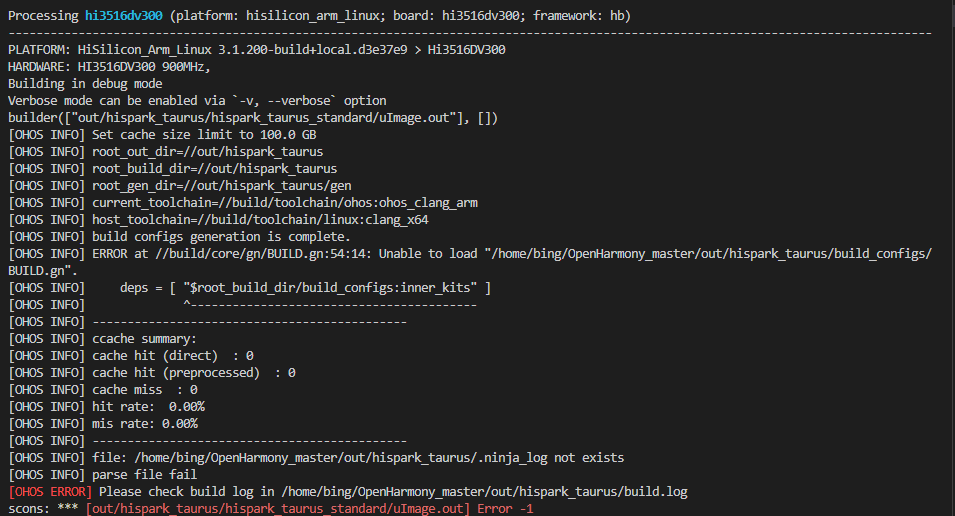
二、解决方案
2.1解决原理
因为OpenHarmony源码有Master分支,即主干分支,里面包含最新发布的代码,有很多功能特性都在开发、完善、测试中,而且每天都会有非常多的提交,因此代码可能不稳定。Master分支比较适合新功能的尝鲜体验或者日常开发;以及Release分支,即发布分支或LTs分支,是waster分支的子集,里面的代码可能会滞后Master分支多个版本。基本上是Master分支上开发完善、经过测试确认稳定之后的功能特性,才会同步到Release分支上,以供商业产品使用。目前,Release分支已有多个版本,商业公司可根据自己项目的需要选择合适的版本。
主要是目前master分支有这个问题,所以需要切换到release分支。
OpenHarmony源码下载地址:https://www.openharmony.cn/download
OpenHarmony发布版本获取源码方式:OpenHarmony Release Notes
2.2获取OpenHarmony 3.1.1 Release源码
- 步骤1:注册码云gitee账号。
- 步骤2:在Ubuntu的用户目录下,分步执行下面的命令,安装git客户端和git-lfs并配置用户信息。
sudo apt install git git-lfs curl -ygit config --global user.name "yourname" # 你自己gitee的用户名git config --global user.email "your-email-address" # 你自己gitee绑定的邮箱地址git config --global credential.helper store- 步骤3:在Ubuntu的用户目录下,分步执行下面的命,安装码云repo工具
curl -s https://gitee.com/oschina/repo/raw/fork_flow/repo-py3 > reposudo cp repo /usr/local/bin/reposudo chmod a+x /usr/local/bin/repopip3 install -i https://repo.huaweicloud.com/repository/pypi/simple requests- 步骤4:分步执行下面的命令,配置python3环境
cd /usr/binsudo ln -s /usr/bin/python3.8 python- 步骤5:执行下面的命令,通过repo + https下载OpenHarmony主干代码
cd ~mkdir OpenHarmony_mastercd OpenHarmony_masterrepo init -u https://gitee.com/openharmony/manifest.git -b refs/tags/OpenHarmony-v3.1.1-Release --no-repo-verifyrepo sync -crepo forall -c 'git lfs pull'repo forall -c git checkout -b weekly_20220419bash build/prebuilts_download.sh2.3最后解决问题,编译成功。