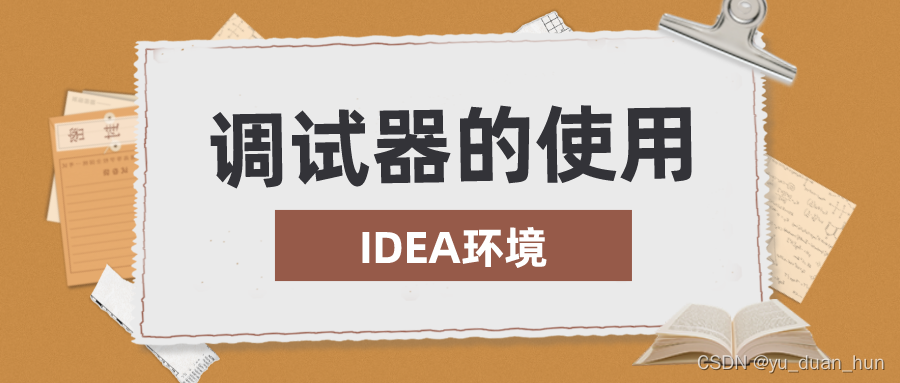《Java 核心技术 卷1》 笔记 第11章 异常、日志、断言和调试(11) 调试器的使用(IDEA环境)
 11.7 使用调试器
11.7 使用调试器
❤🧡💛💚💙💜🤎🖤❤🧡💛💚💙💜🤎🖤❤🧡💛💚💙💜🤎🖤
import javax.swing.*;import java.awt.*;import java.awt.event.ActionEvent;import java.awt.event.ActionListener; public class BuggyButtonTest { public static void main(String[] args) { EventQueue.invokeLater(new Runnable() { @Override public void run() { BuggyButtonFrame frame = new BuggyButtonFrame(); frame.setDefaultCloseOperation(JFrame.EXIT_ON_CLOSE); frame.setVisible(true); } }); }} class BuggyButtonFrame extends JFrame { private static final int W = 300; private static final int H = 200; public BuggyButtonFrame(){ setTitle("BuggyButtonTest"); setSize(W,H); BuggyButtonPanel panel = new BuggyButtonPanel(); add(panel); }} class BuggyButtonPanel extends JPanel{ public BuggyButtonPanel(){ ActionListener listener = new ButtonListener(); String [] colors = new String[]{"Yellow","Blue","Red"}; for(int i = 0; i < colors.length; i++){ JButton b = new JButton(colors[i]); add(b); b.addActionListener(listener); } } private class ButtonListener implements ActionListener{ @Override public void actionPerformed(ActionEvent e) { String arg = e.getActionCommand(); String [] colors = new String[]{"yellow","blue","red"}; Color[] colorObjs = new Color[]{Color.YELLOW,Color.BLUE,Color.RED}; for(int i = 0;i < colors.length; i++){ if(arg.equals(colors[i])){ setBackground(colorObjs[i]); } } } }}❤🧡💛💚💙💜🤎🖤❤🧡💛💚💙💜🤎🖤❤🧡💛💚💙💜🤎🖤
🍓 断点:希望在某一句执行前查看的位置,点击行号左侧,出现红色小圆圈即可(需要在执行前或执行到这一句前加断点)
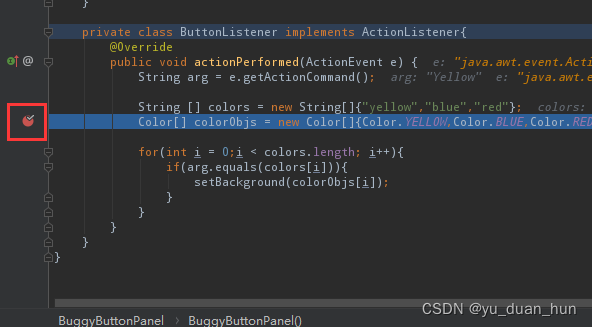
🍓 IDEA 调试方式1:右键+DEBUG 按钮
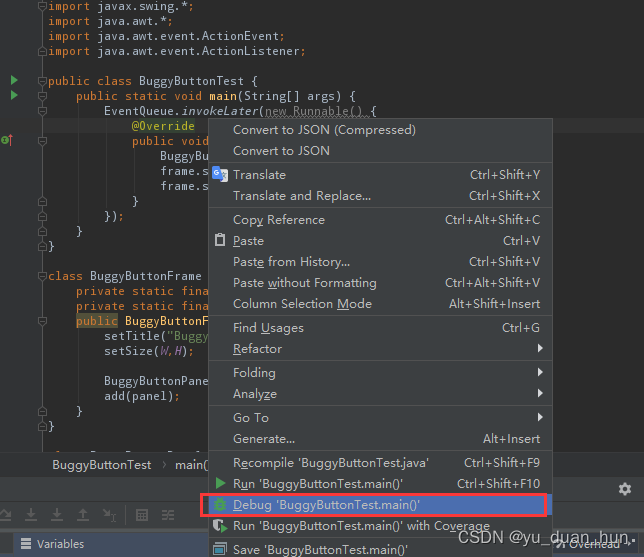
🍓 IDEA 调试方式2:点击 main 左侧小图标 + DEBUG 按钮
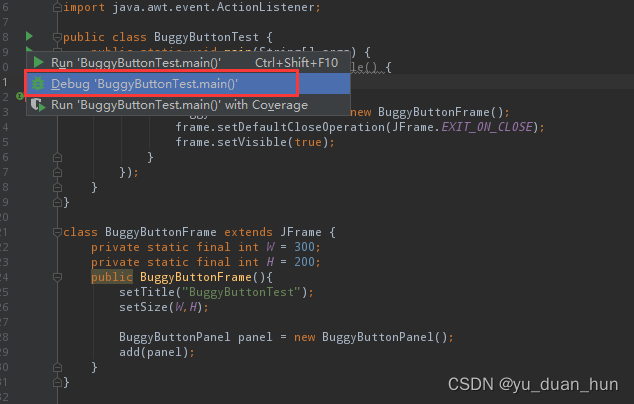
比如点击这个位置
🍓 查看参数方式 1:下方控制台 Debug->Debugger->右下角查看
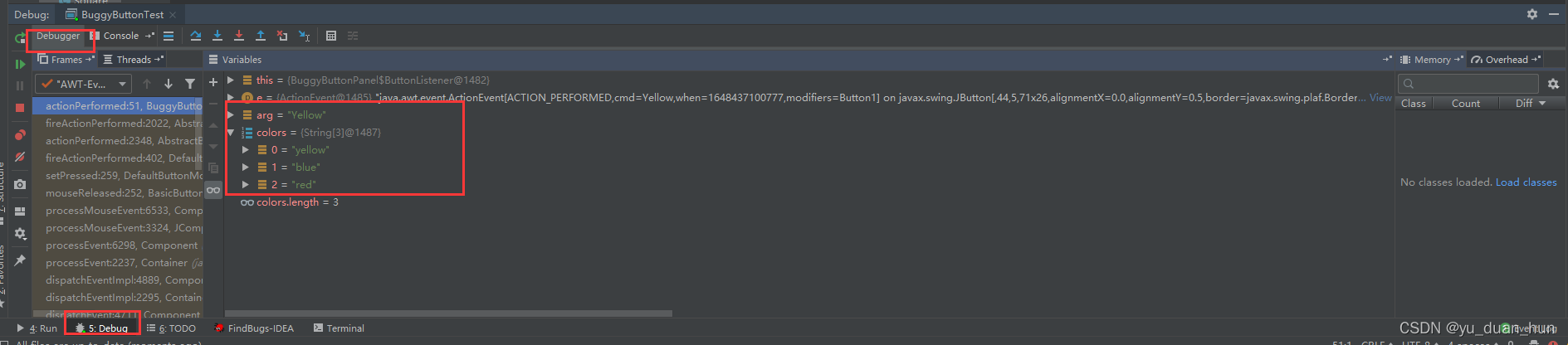
🍓 查看参数方式 2:鼠标光标移动到变量上查看
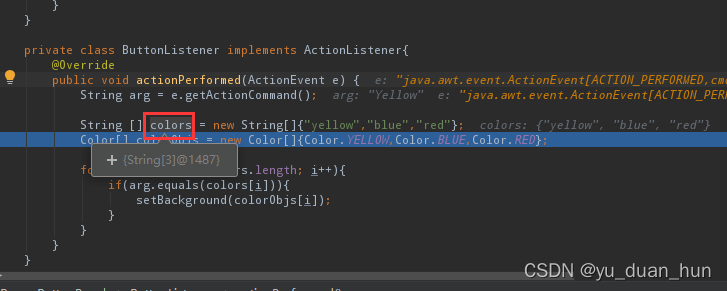
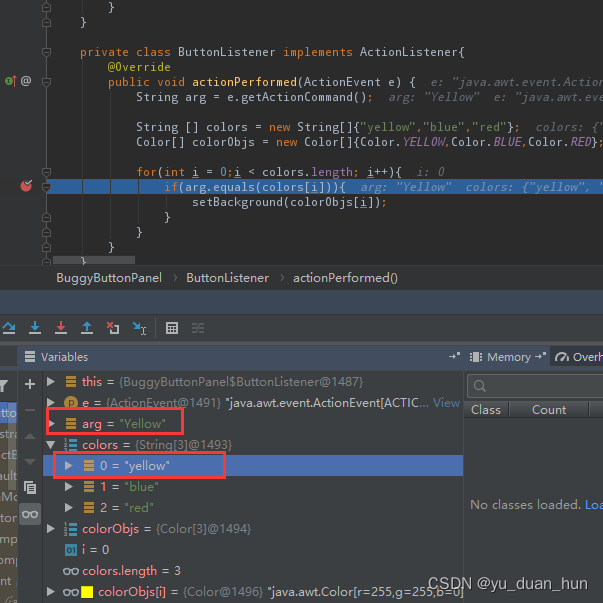
此处发现起的名称不同,把公共名称改为在外侧定义数组,防止重复书写字符串出错
❤🧡💛💚💙💜🤎🖤❤🧡💛💚💙💜🤎🖤❤🧡💛💚💙💜🤎🖤
import javax.swing.*;import java.awt.*;import java.awt.event.ActionEvent;import java.awt.event.ActionListener; public class BuggyButtonTest { public static void main(String[] args) { EventQueue.invokeLater(new Runnable() { @Override public void run() { BuggyButtonFrame frame = new BuggyButtonFrame(); frame.setDefaultCloseOperation(JFrame.EXIT_ON_CLOSE); frame.setVisible(true); } }); }} class BuggyButtonFrame extends JFrame { private static final int W = 300; private static final int H = 200; public BuggyButtonFrame(){ setTitle("BuggyButtonTest"); setSize(W,H); BuggyButtonPanel panel = new BuggyButtonPanel(); add(panel); }} class BuggyButtonPanel extends JPanel{ public BuggyButtonPanel(){ ActionListener listener = new ButtonListener(); for(int i = 0; i < colors.length; i++){ JButton b = new JButton(colors[i]); add(b); b.addActionListener(listener); } } final String [] colors = new String[]{"Yellow","Blue","Red"}; private class ButtonListener implements ActionListener{ @Override public void actionPerformed(ActionEvent e) { String arg = e.getActionCommand(); final Color[] colorObjs = new Color[]{Color.YELLOW,Color.BLUE,Color.RED}; for(int i = 0;i < colors.length; i++){ if(arg.equals(colors[i])){ setBackground(colorObjs[i]); } } } }}❤🧡💛💚💙💜🤎🖤❤🧡💛💚💙💜🤎🖤❤🧡💛💚💙💜🤎🖤
🍉 小贴士:相似的代码尽量用循环处理,公共的变量使用全局变量(成员变量)定义
相关内容:选择 《Java核心技术 卷1》查找相关笔记
评论🌹点赞👍收藏✨关注👀,是送给作者最好的礼物,愿我们共同学习,一起进步
如果对作者发布的内容感兴趣,可点击下方关注公众号 钰娘娘知识汇总 查看更多作者文章哦!![]()
![]()
![]()