linux性能优化
目录
perf stat 对全局性能进程统计
perf record 精确到函数
火焰图FlameGraph
perf是Linux性能分析工具
perf stat 对全局性能进程统计
(base) root@ubuntu:/home/wy# perf stat lsanaconda3 Desktop Documents Downloads examples.desktop misc Music network Pictures process Public PycharmProjects qt_code snap Templatesvideo1.avi Videos visual-studio-codevm_test Performance counter stats for 'ls':0.68 msec task-clock # 0.142 CPUs utilized 1 context-switches # 0.001 M/sec0 cpu-migrations # 0.000 K/sec 97 page-faults # 0.143 M/sec cycles instructions branches branch-misses 0.004774876 seconds time elapsed0.000957000 seconds user0.000000000 seconds sys- task-clock:任务占用的CPU时间
- context-switches:上下文切换次数
- cpu-migrations:CPU迁移次数
- page-faults:缺页异常的次数
- cycles:消耗CPU周期数
- instructions:执行指令数
- branches:遇到的分支指令数量
- branches-misses:预测错误的分支指令数
perf top 显示最多的函数或指令
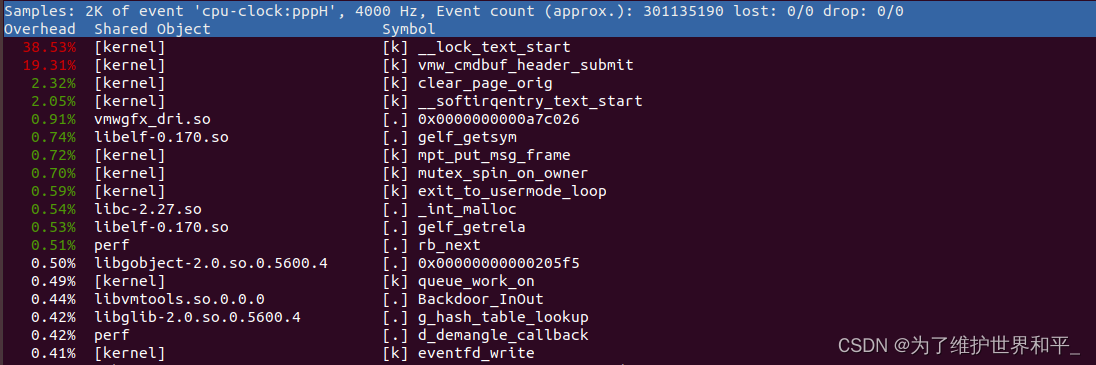
perf top主要用于实时分析每个函数在某个性能事件上的热度,能够快速定位函数(应用程序函数、模块函数、内核函数)
- 第一列:符号引发的性能事件的比例,默认情况占用CPU周期比例
- 第二列:符号引发的BSO,可以是内核,动态链接库、模块、应用程序;
- 第三列:BSO的类型,(. 符号属于用户态的ELF文件,k符号属于内核或模块)
- 第四列:有些符号不能解析为函数名,只用地址表示
perf record 精确到函数
perf record -a -g ./test2选项
- -a 获取所有CPU事件
- -p 获取指定PID进程事件
- -o 指定获取保存数据的文件名称
- -g 函数调用功能图
sudo perf report -i perf.data > perf.txt函数调用情况,CPU大部分花在 test2 for_loop函数上
# To display the perf.data header info, please use --header/--header-only options.### Total Lost Samples: 0## Samples: 52K of event 'cpu-clock:pppH'# Event count (approx.): 13062750000## Children Self Command Shared Object Symbol # ........ ........ ....... ................. ..............................................# 100.00% 1.70% test2 test2[.] for_loop | |--98.30%--for_loop | | | |--50.78%--__cos_fma | | | | | |--41.69%--do_sincos_1 (inlined) | | | | | | | |--13.04%--do_cos (inlined) | | | | | | | |--11.27%--do_sin (inlined) | | | | | | | |--4.19%--__copysign (inlined) | | | | | | | |--1.13%--sloww1 (inlined) | | | | | | | | | --0.83%--do_sin_slow (inlined) | | | | | | | --0.76%--sloww2 (inlined) | | | | | |--2.28%--libc_feholdsetround_sse_ctx (inlined) | | | | | --1.24%--reduce_sincos_1 (inlined) | | | |--46.72%--__sin_fma | | | | | |--36.81%--do_sincos_1 (inlined) | | | | | | | |--12.48%--do_cos (inlined) | | | | | | | |--11.13%--do_sin (inlined) | | | | | | | |--3.17%--__copysign (inlined) | | | | | | | --0.55%--sloww1 (inlined) | | | | | |--2.00%--reduce_sincos_1 (inlined) | | | | | --1.59%--libc_feholdsetround_sse_ctx (inlined) | | | --0.56%--sin@plt | --1.70%--_start __libc_start_main main | --1.41%--loop_big for_loop火焰图FlameGraph
需要下载FlameGraph, 并需要perf.data文件
perf script -i perf.data &> perf.unfold ./FlameGraph/stackcollapse-perf.pl perf.unfold &> perf.folded./FlameGraph/flamegraph.pl perf.folded >perf.svg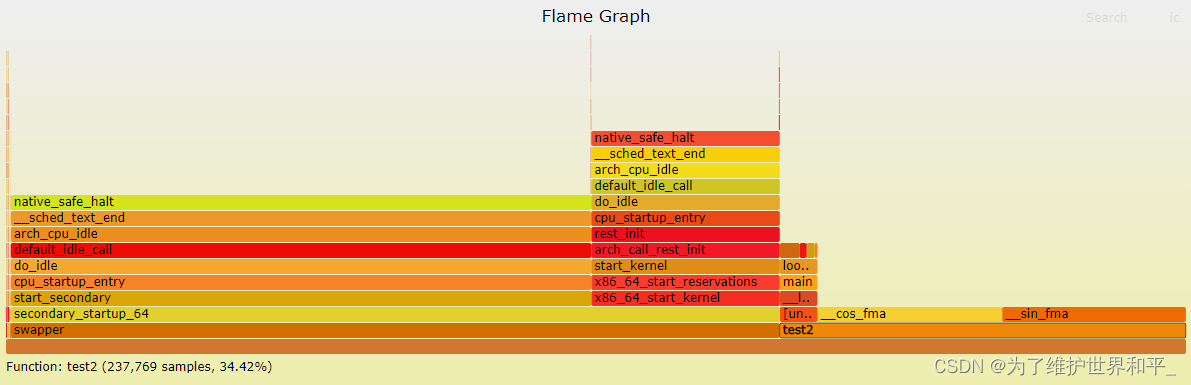
参考内核学习链接
Linux内核源码/内存调优/文件系统/进程管理/设备驱动/网络协议栈-学习视频教程-腾讯课堂
