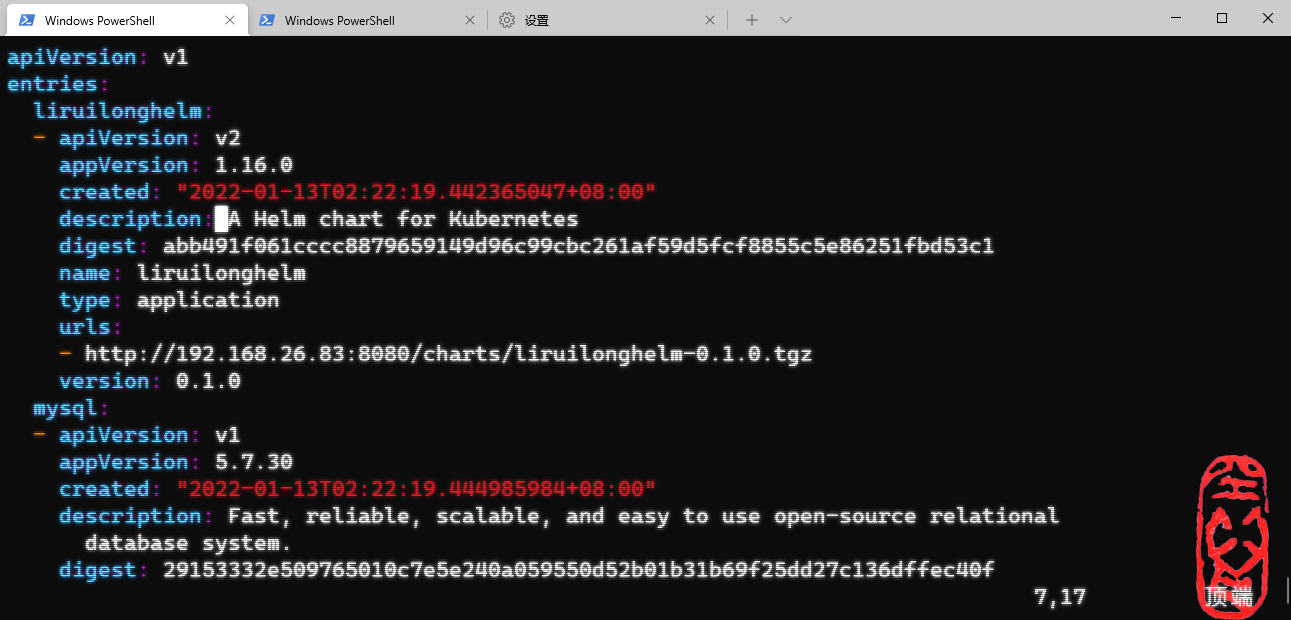关于Kubernetes中使用Helm部署应用及私有Helm源搭建的一些笔记
写在前面
- 学习
K8s涉及,整理笔记记忆 - 博文偏实战,内容涉及:
Helm的基本概念及安装,Helm源配置chart包的安装部署- 私有
Helm源的搭建及chart包的push和pull
“不爱也不恨”包含了全部世俗智慧的一半;“不要说话也不要相信”则包含了另一半的人生智慧。——叔本华《人生的智慧》
Helm
Helm是一个由CNCF孵化和管理的项目,用于对需要在Kubernetes上部署的复杂应用进行定义、安装和更新。Helm以Chart的方式对应用软件进行描述,可以方便地创建、版本化、共享和发布复杂的应用软件。
helm的作用就是把许多的资源定义 比如svc,deployment,一次性通过全部定义好,放在源里统一管理,这样很容易在其他机器上部署,个人理解这个类似于自动化运维中ansible中的角色概念,前端项目中的npm包管理工具,后端项目中的maven等构建工具一样,类比Ansible使用角色来整合playbook.yaml达到复用性。同样的,使用helm用于整合k8s中的资源对象yaml文件,实现复用性,同时讲资源文件的参数,和参数值通过temple和value进行了分离

Helm主要概念
Chart:一个Helm包,其中包含运行一个应用所需要的工具和资源定义,还可能包含Kubernetes集群中的服务定义,类似Ansible中的rhel-system-roles软件包
Release: 在Kubernetes集群上运行的一个Chart实例。在同一个集群上,一个Chart可以被安装多次。
Repository:用于存放和共享Chart仓库。简单来说, Helm整个系统的主要任务就是,在仓库中查找需要的Chart,然后将Chart以Release的形式安装到Kubernetes集群中。
使用helm我们首先需要安装,可以通过Github下载安装包
Helm 安装
安装包下载:https://github.com/helm/helm/releases:
解压安装
┌──[root@vms81.liruilongs.github.io]-[~]└─$tar zxf helm-v3.2.1-linux-amd64.tar.gz┌──[root@vms81.liruilongs.github.io]-[~]└─$cd linux-amd64/┌──[root@vms81.liruilongs.github.io]-[~/linux-amd64]└─$lshelm LICENSE README.md之后直接将helm复制到/usr/local/bin/,配置完之后,即可以使用helm命令
┌──[root@vms81.liruilongs.github.io]-[~/linux-amd64]└─$cp helm /usr/local/bin/┌──[root@vms81.liruilongs.github.io]-[~/linux-amd64]└─$ls /usr/local/bin/helm配置命令自动补全,通过写入/etc/profile 文件 souece < (helm completion bash)的方式配置命令自动补全。配置完记得使用source /etc/profile去刷新配置
┌──[root@vms81.liruilongs.github.io]-[~/ansible/k8s-helm-create]└─$helm --help | grep bash completion generate autocompletions script for the specified shell (bash or zsh)┌──[root@vms81.liruilongs.github.io]-[~/ansible/k8s-helm-create]└─$vim /etc/profile┌──[root@vms81.liruilongs.github.io]-[~/ansible/k8s-helm-create]└─$source /etc/profile┌──[root@vms81.liruilongs.github.io]-[~/ansible/k8s-helm-create]└─$cat /etc/profile | grep -v ^# | grep sourcesource <(kubectl completion bash)source <(helm completion bash)┌──[root@vms81.liruilongs.github.io]-[~/ansible/k8s-helm-create]└─$验证安装,查看Helm版本
┌──[root@vms81.liruilongs.github.io]-[~/ansible/k8s-helm-create]└─$helm versionversion.BuildInfo{Version:"v3.2.1", GitCommit:"fe51cd1e31e6a202cba7dead9552a6d418ded79a", GitTreeState:"clean", GoVersion:"go1.13.10"}┌──[root@vms81.liruilongs.github.io]-[~/ansible/k8s-helm-create]└─$配置helm源
使用helm需要配置yaml源,常见的有阿里。微软,和Githup上的源
- 阿里云的源 https://apphub.aliyuncs.com
- 微软azure的源 http://mirror.azure.cn/kubernetes/charts/
查看所以的源
┌──[root@vms81.liruilongs.github.io]-[~/ansible/k8s-helm-create]└─$helm repo list #查看所以的源Error: no repositories to show添加指定是源
┌──[root@vms81.liruilongs.github.io]-[~/ansible/k8s-helm-create]└─$helm repo add azure http://mirror.azure.cn/kubernetes/charts/"azure" has been added to your repositories┌──[root@vms81.liruilongs.github.io]-[~/ansible/k8s-helm-create]└─$helm repo add ali https://apphub.aliyuncs.com"ali" has been added to your repositories查看刚才添加的yum源
┌──[root@vms81.liruilongs.github.io]-[~/ansible/k8s-helm-create]└─$helm repo listNAME URLazure http://mirror.azure.cn/kubernetes/charts/ali https://apphub.aliyuncs.com┌──[root@vms81.liruilongs.github.io]-[~/ansible/k8s-helm-create]└─$Helm的常见用法
Helm的常见用法,包括搜索Chart、安装Chart、自定义Chart配置、更新或回滚Release、删除Release、创建自定义Chart、搭建私有仓库等
helm search:搜索可用的Chart
┌──[root@vms81.liruilongs.github.io]-[~/ansible/k8s-helm-create]└─$helm search repo mysqlNAMECHART VERSION APP VERSION DESCRIPTIONali/mysql 6.8.0 8.0.19 Chart to create a Highly available MySQL clusterali/mysqldump 2.6.0 2.4.1 A Helm chart to help backup MySQL databases usi...ali/mysqlha1.0.0 5.7.13 MySQL cluster with a single master and zero or ...ali/prometheus-mysql-exporter 0.5.2 v0.11.0 A Helm chart for prometheus mysql exporter with...azure/mysql1.6.9 5.7.30 DEPRECATED - Fast, reliable, scalable, and easy...azure/mysqldump 2.6.2 2.4.1 DEPRECATED! - A Helm chart to help backup MySQL...azure/prometheus-mysql-exporter 0.7.1 v0.11.0 DEPRECATED A Helm chart for prometheus mysql 。。。。。。。。。。chart包拉取
安装chart可以直接使用命令安装,也可以拉取到本地之后安装,也可以直接通过命名行安装
- 本地的Chart压缩包(helm install mysql-1.6.4.tgz)
- 一个Chart目录(helm install mysql/)
- 一个完整的URL(helm install https://example.com/charts/mysql-1.6.4.tgz)
chart包拉取
┌──[root@vms81.liruilongs.github.io]-[~/ansible/k8s-helm-create]└─$helm pull azure/mysql --version=1.6.4┌──[root@vms81.liruilongs.github.io]-[~/ansible/k8s-helm-create]└─$lsmysql-1.6.4.tgzhelm install:安装Chart
chart包直接安装
┌──[root@vms81.liruilongs.github.io]-[~/ansible/k8s-helm-create]└─$#helm install db azure/mysql --version=1.6.4┌──[root@vms81.liruilongs.github.io]-[~/ansible/k8s-helm-create]└─$拉取的chart包详细信息,通过解压之后查看
┌──[root@vms81.liruilongs.github.io]-[~/ansible/k8s-helm-create]└─$lsmysql-1.6.4.tgz┌──[root@vms81.liruilongs.github.io]-[~/ansible/k8s-helm-create]└─$tar zxf mysql-1.6.4.tgz.......┌──[root@vms81.liruilongs.github.io]-[~/ansible/k8s-helm-create]└─$lsmysql mysql-1.6.4.tgz┌──[root@vms81.liruilongs.github.io]-[~/ansible/k8s-helm-create]└─$cd mysql/┌──[root@vms81.liruilongs.github.io]-[~/ansible/k8s-helm-create/mysql]└─$lsChart.yaml README.md templates values.yaml| yaml文件 | 描述 |
|---|---|
| Chart.yaml | 用于描述Chart信息的YAML文件,版本定义等 |
| README.md | 可选: README文件 |
| values.yaml | 默认的配置值,即把可变的值抽离出来。 |
| templates | 可选:即模板,结合values.yaml,能够生成Kubernetes的manifest文件 |
对于下载好的yaml文件,我们可以修改后使用helm package重新打包
┌──[root@vms81.liruilongs.github.io]-[~/ansible/k8s-helm-create]└─$rm -rf mysql-1.6.4.tgz ; helm package mysql/Successfully packaged chart and saved it to: /root/ansible/k8s-helm-create/mysql-1.6.4.tgz┌──[root@vms81.liruilongs.github.io]-[~/ansible/k8s-helm-create]└─$lsmysql mysql-1.6.4.tgz下面我们修改chart中的对应镜像为已经下载好的mysql和busybox镜像
┌──[root@vms81.liruilongs.github.io]-[~/ansible]└─$ansible 192.168.26.82 -m shell -a "docker images | grep mysql"192.168.26.82 | CHANGED | rc=0 >>mysql latest ecac195d15af 2 months ago 516MBmysql <none> 9da615fced53 3 months ago 514MBhub.c.163.com/library/mysql latest 9e64176cd8a2 4 years ago 407MB┌──[root@vms81.liruilongs.github.io]-[~/ansible]└─$ansible 192.168.26.82 -m shell -a "docker images | grep busybox"192.168.26.82 | CHANGED | rc=0 >>busybox latest ffe9d497c324 5 weeks ago 1.24MBbusybox <none> 7138284460ff 2 months ago 1.24MBbusybox <none> cabb9f684f8b 2 months ago 1.24MBbusybox 1.27 6ad733544a63 4 years ago 1.13MByauritux/busybox-curl latest 69894251bd3c 5 years ago 21.3MB┌──[root@vms81.liruilongs.github.io]-[~/ansible]└─$fgvim ./k8s-helm-create/mysql/values.yaml┌──[root@vms81.liruilongs.github.io]-[~/ansible]└─$通过修好的yaml文件创建chart, 使用helm ls查看当前运行的chart
┌──[root@vms81.liruilongs.github.io]-[~/ansible/k8s-helm-create]└─$helm lsNAME NAMESPACEREVISION UPDATED STATUS CHART APP VERSION使用helm install运行Chart
这里我们使用之前的那个mysq chart来安装一个mysql
┌──[root@vms81.liruilongs.github.io]-[~/ansible/k8s-helm-create]└─$cd mysql/┌──[root@vms81.liruilongs.github.io]-[~/ansible/k8s-helm-create/mysql]└─$helm install mydb .NAME: mydbLAST DEPLOYED: Thu Jan 13 01:51:42 2022NAMESPACE: liruilong-network-createSTATUS: deployedREVISION: 1NOTES:MySQL can be accessed via port 3306 on the following DNS name from within your cluster:mydb-mysql.liruilong-network-create.svc.cluster.localTo get your root password run: MYSQL_ROOT_PASSWORD=$(kubectl get secret --namespace liruilong-network-create mydb-mysql -o jsonpath="{.data.mysql-root-password}" | base64 --decode; echo)To connect to your database:1. Run an Ubuntu pod that you can use as a client: kubectl run -i --tty ubuntu --image=ubuntu:16.04 --restart=Never -- bash -il2. Install the mysql client: $ apt-get update && apt-get install mysql-client -y3. Connect using the mysql cli, then provide your password: $ mysql -h mydb-mysql -pTo connect to your database directly from outside the K8s cluster: MYSQL_HOST=127.0.0.1 MYSQL_PORT=3306 # Execute the following command to route the connection: kubectl port-forward svc/mydb-mysql 3306 mysql -h ${MYSQL_HOST} -P${MYSQL_PORT} -u root -p${MYSQL_ROOT_PASSWORD}查看是否是否运行成功mydb的pod和SVC
┌──[root@vms81.liruilongs.github.io]-[~/ansible/k8s-helm-create/mysql]└─$kubectl get podsNAME READY STATUS RESTARTS AGEmydb-mysql-7f8c5c47bd-82cts 1/1 Running 0 55spod1 1/1 Running 2 (7d17h ago) 9dpod2 1/1 Running 3 (3d3h ago) 9d┌──[root@vms81.liruilongs.github.io]-[~/ansible/k8s-helm-create/mysql]└─$kubectl get svcNAME TYPE CLUSTER-IPEXTERNAL-IP PORT(S) AGEmydb-mysql ClusterIP 10.107.17.103 <none> 3306/TCP62ssvc1 LoadBalancer 10.106.61.84 192.168.26.240 80:30735/TCP 9dsvc2 LoadBalancer 10.111.123.194 192.168.26.241 80:31034/TCP 9d┌──[root@vms81.liruilongs.github.io]-[~/ansible/k8s-helm-create/mysql]└─$安装一个mysql客户端测试OK
┌──[root@vms82.liruilongs.github.io]-[~]└─$yum install mariadb -y┌──[root@vms81.liruilongs.github.io]-[~/ansible/k8s-helm-create/mysql]└─$mysql -h10.107.17.103 -uroot -ptestingWelcome to the MariaDB monitor. Commands end with ; or \g.Your MySQL connection id is 7Server version: 5.7.18 MySQL Community Server (GPL)Copyright (c) 2000, 2018, Oracle, MariaDB Corporation Ab and others.Type 'help;' or '\h' for help. Type '\c' to clear the current input statement.MySQL [(none)]> use mysqlReading table information for completion of table and column namesYou can turn off this feature to get a quicker startup with -ADatabase changed删除Release
┌──[root@vms81.liruilongs.github.io]-[~/ansible/k8s-helm-create/mysql]└─$helm del mydbrelease "mydb" uninstalled┌──[root@vms81.liruilongs.github.io]-[~/ansible/k8s-helm-create/mysql]└─$helm lsNAME NAMESPACEREVISION UPDATED STATUS CHART APP VERSION┌──[root@vms81.liruilongs.github.io]-[~/ansible/k8s-helm-create/mysql]└─$搭建私有Repository
自建的Chart之后自然需要搭建私有仓库。下面使用Nginx搭建一个简单的Chart私有仓库
仓库搭建
仓库搭建,找一台机器运行一个Nginx服务做仓库,需要注意要对主页数据做映射
┌──[root@vms83.liruilongs.github.io]-[~]└─$netstat -ntulp | grep 80┌──[root@vms83.liruilongs.github.io]-[~]└─$docker run -dit --name=helmrepo -p 8080:80 -v /data:/usr/share/nginx/html/charts docker.io/nginx7201e001b02602f087105ca6096b0816acb03db02296c35c098a3dfddcb9c8d0┌──[root@vms83.liruilongs.github.io]-[~]└─$docker ps | grep helmrepo7201e001b026 nginx "/docker-entrypoint.…" 16 seconds ago Up 15 seconds 0.0.0.0:8080->80/tcp, :::8080->80/tcp helmrepo访问测试
┌──[root@vms83.liruilongs.github.io]-[~]└─$curl 127.0.0.1:8080<!DOCTYPE html><html><head><title>Welcome to nginx!</title>。。。。。。。。chart包上传
打包之前的mysql包,上传helm私有仓库。这里需要本读生成索引文件index.yaml
┌──[root@vms81.liruilongs.github.io]-[~/ansible/k8s-helm-create]└─$helm package mysql/Successfully packaged chart and saved it to: /root/ansible/k8s-helm-create/mysql-1.6.4.tgz┌──[root@vms81.liruilongs.github.io]-[~/ansible/k8s-helm-create]└─$helm repo index . --url http://192.168.26.83:8080/charts┌──[root@vms81.liruilongs.github.io]-[~/ansible/k8s-helm-create]└─$lsindex.yaml mysql mysql-1.6.4.tgz┌──[root@vms81.liruilongs.github.io]-[~/ansible/k8s-helm-create]└─$cd ..将索引文件和chart包一同上传到私有仓库
┌──[root@vms81.liruilongs.github.io]-[~/ansible]└─$ansible 192.168.26.83 -m copy -a "src=./k8s-helm-create/index.yaml dest=/data/"192.168.26.83 | CHANGED => { "ansible_facts": { "discovered_interpreter_python": "/usr/bin/python" }, "changed": true, "checksum": "233a0f3837d46af8a50098f1b29aa524b751cb29", "dest": "/data/index.yaml", "gid": 0, "group": "root", "md5sum": "66953d9558e44ab2f049dc602600ffda", "mode": "0644", "owner": "root", "size": 843, "src": "/root/.ansible/tmp/ansible-tmp-1642011407.72-76313-71345316897038/source", "state": "file", "uid": 0}┌──[root@vms81.liruilongs.github.io]-[~/ansible]└─$ansible 192.168.26.83 -m copy -a "src=./k8s-helm-create/mysql-1.6.4.tgz dest=/data/"192.168.26.83 | CHANGED => { "ansible_facts": { "discovered_interpreter_python": "/usr/bin/python" }, "changed": true, "checksum": "4fddb1c13c71673577570e61f68f926af7255bad", "dest": "/data/mysql-1.6.4.tgz", "gid": 0, "group": "root", "md5sum": "929267de36f9be04e0adfb2f9c9f5812", "mode": "0644", "owner": "root", "size": 11121, "src": "/root/.ansible/tmp/ansible-tmp-1642011437.58-76780-127185287864942/source", "state": "file", "uid": 0}┌──[root@vms81.liruilongs.github.io]-[~/ansible]└─$仓库索引文件更新
如果添加新的chart包到私有仓库,需要对于索引文件进行更新
helm create 创建一个自定义的chart包
┌──[root@vms81.liruilongs.github.io]-[~/ansible/k8s-helm-create]└─$helm create liruilonghelmCreating liruilonghelm┌──[root@vms81.liruilongs.github.io]-[~/ansible/k8s-helm-create]└─$lsindex.yaml liruilonghelm mysql mysql-1.6.4.tgz┌──[root@vms81.liruilongs.github.io]-[~/ansible/k8s-helm-create]└─$helm package liruilonghelm/Successfully packaged chart and saved it to: /root/ansible/k8s-helm-create/liruilonghelm-0.1.0.tgz┌──[root@vms81.liruilongs.github.io]-[~/ansible/k8s-helm-create]└─$lsindex.yaml liruilonghelm liruilonghelm-0.1.0.tgz mysql mysql-1.6.4.tgz使用同样的命令跟新索引文件
┌──[root@vms81.liruilongs.github.io]-[~/ansible/k8s-helm-create]└─$helm repo index . --url http://192.168.26.83:8080/charts┌──[root@vms81.liruilongs.github.io]-[~/ansible/k8s-helm-create]└─$cat index.yaml查看新的索引文件
apiVersion: v1entries: liruilonghelm: - apiVersion: v2 appVersion: 1.16.0 created: "2022-01-13T02:22:19.442365047+08:00" description: A Helm chart for Kubernetes digest: abb491f061cccc8879659149d96c99cbc261af59d5fcf8855c5e86251fbd53c1 name: liruilonghelm type: application urls: - http://192.168.26.83:8080/charts/liruilonghelm-0.1.0.tgz version: 0.1.0 mysql: - apiVersion: v1 appVersion: 5.7.30 created: "2022-01-13T02:22:19.444985984+08:00" description: Fast, reliable, scalable, and easy to use open-source relational database system. digest: 29153332e509765010c7e5e240a059550d52b01b31b69f25dd27c136dffec40f home: https://www.mysql.com/ icon: https://www.mysql.com/common/logos/logo-mysql-170x115.png keywords: - mysql - database - sql maintainers: - email: o.with@sportradar.com name: olemarkus - email: viglesias@google.com name: viglesiasce name: mysql sources: - https://github.com/kubernetes/charts - https://github.com/docker-library/mysql urls: - http://192.168.26.83:8080/charts/mysql-1.6.4.tgz version: 1.6.4generated: "2022-01-13T02:22:19.440764685+08:00"会发现索引文件已经被更新,entries里有两个对象,上传相关的数据
┌──[root@vms81.liruilongs.github.io]-[~/ansible]└─$ansible 192.168.26.83 -m copy -a "src=./k8s-helm-create/index.yaml dest=/data/"192.168.26.83 | CHANGED => { "ansible_facts": { "discovered_interpreter_python": "/usr/bin/python" }, "changed": true, "checksum": "dbdc550a24159764022ede9428b9f11a09ccf291", "dest": "/data/index.yaml", "gid": 0, "group": "root", "md5sum": "b771d8e50dd49228594f8a566117f8bf", "mode": "0644", "owner": "root", "size": 1213, "src": "/root/.ansible/tmp/ansible-tmp-1642012325.1-89511-190591844764611/source", "state": "file", "uid": 0}┌──[root@vms81.liruilongs.github.io]-[~/ansible]└─$ansible 192.168.26.83 -m copy -a "src=./k8s-helm-create/liruilonghelm-0.1.0.tgz dest=/data/"192.168.26.83 | CHANGED => { "ansible_facts": { "discovered_interpreter_python": "/usr/bin/python" }, "changed": true, "checksum": "f7fe8a0a7585adf23e3e23f8378e3e5a0dc13f92", "dest": "/data/liruilonghelm-0.1.0.tgz", "gid": 0, "group": "root", "md5sum": "04670f9b7e614d3bc6ba3e133bddae59", "mode": "0644", "owner": "root", "size": 3591, "src": "/root/.ansible/tmp/ansible-tmp-1642012352.54-89959-104738456182106/source", "state": "file", "uid": 0}用私有仓库chart部署应用程序
添加私有源
┌──[root@vms81.liruilongs.github.io]-[~/ansible]└─$helm repo add liruilong_repo http://192.168.26.83:8080/charts"liruilong_repo" has been added to your repositories┌──[root@vms81.liruilongs.github.io]-[~/ansible]└─$helm repo listNAME URLazure http://mirror.azure.cn/kubernetes/charts/ali https://apphub.aliyuncs.comliruilong_repo http://192.168.26.83:8080/charts私有源查找安装的chart
┌──[root@vms81.liruilongs.github.io]-[~/ansible]└─$helm search repo mysql | grep liruilongliruilong_repo/mysql 1.6.4 5.7.30 Fast, reliable, scalable, and easy to use open-...┌──[root@vms81.liruilongs.github.io]-[~/ansible]└─$安装私有源chart
┌──[root@vms81.liruilongs.github.io]-[~/ansible]└─$helm listNAME NAMESPACEREVISION UPDATED STATUS CHART APP VERSION┌──[root@vms81.liruilongs.github.io]-[~/ansible/k8s-helm-create]└─$helm install liruilongdb liruilong_repo/mysqlNAME: liruilongdbLAST DEPLOYED: Thu Jan 13 02:42:41 2022NAMESPACE: liruilong-network-createSTATUS: deployedREVISION: 1NOTES:MySQL can be accessed via port 3306 on the following DNS name from within your cluster:liruilongdb-mysql.liruilong-network-create.svc.cluster.localTo get your root password run: MYSQL_ROOT_PASSWORD=$(kubectl get secret --namespace liruilong-network-create liruilongdb-mysql -o jsonpath="{.data.mysql-root-password}" | base64 --decode; echo)To connect to your database:1. Run an Ubuntu pod that you can use as a client: kubectl run -i --tty ubuntu --image=ubuntu:16.04 --restart=Never -- bash -il2. Install the mysql client: $ apt-get update && apt-get install mysql-client -y3. Connect using the mysql cli, then provide your password: $ mysql -h liruilongdb-mysql -pTo connect to your database directly from outside the K8s cluster: MYSQL_HOST=127.0.0.1 MYSQL_PORT=3306 # Execute the following command to route the connection: kubectl port-forward svc/liruilongdb-mysql 3306 mysql -h ${MYSQL_HOST} -P${MYSQL_PORT} -u root -p${MYSQL_ROOT_PASSWORD}验证安装,查看chart列表
┌──[root@vms81.liruilongs.github.io]-[~/ansible/k8s-helm-create]└─$helm listNAME NAMESPACE REVISION UPDATED STATUS CHART APP VERSIONliruilongdb liruilong-network-create 1 2022-01-13 02:42:41.537928447 +0800 CST deployedmysql-1.6.4 5.7.30┌──[root@vms81.liruilongs.github.io]-[~/ansible/k8s-helm-create]└─$在helm install命令的执行过程中,可以使用helm status命令跟踪 Release的状态:Helm不会等待所有创建过程的完成,这是因为有些Chart的Docker镜像较大,会消耗很长的时间进行下载和创建
┌──[root@vms81.liruilongs.github.io]-[~/ansible/k8s-helm-create]└─$helm status liruilongdbNAME: liruilongdbLAST DEPLOYED: Thu Jan 13 02:42:41 2022NAMESPACE: liruilong-network-createSTATUS: deployedREVISION: 1NOTES:MySQL can be accessed via port 3306 on the following DNS name from within your cluster:liruilongdb-mysql.liruilong-network-create.svc.cluster.localTo get your root password run: MYSQL_ROOT_PASSWORD=$(kubectl get secret --namespace liruilong-network-create liruilongdb-mysql -o jsonpath="{.data.mysql-root-password}" | base64 --decode; echo)To connect to your database:1. Run an Ubuntu pod that you can use as a client: kubectl run -i --tty ubuntu --image=ubuntu:16.04 --restart=Never -- bash -il2. Install the mysql client: $ apt-get update && apt-get install mysql-client -y3. Connect using the mysql cli, then provide your password: $ mysql -h liruilongdb-mysql -pTo connect to your database directly from outside the K8s cluster: MYSQL_HOST=127.0.0.1 MYSQL_PORT=3306 # Execute the following command to route the connection: kubectl port-forward svc/liruilongdb-mysql 3306 mysql -h ${MYSQL_HOST} -P${MYSQL_PORT} -u root -p${MYSQL_ROOT_PASSWORD}在成功安装Chart后,系统会在当前命名空间内创建一个ConfigMap用于保存Release对象的数据
┌──[root@vms81.liruilongs.github.io]-[~/ansible/k8s-helm-create]└─$kubectl get configmapsNAMEDATA AGEkube-root-ca.crt 1 12dliruilongdb-mysql-test 1 2d19h┌──[root@vms81.liruilongs.github.io]-[~/ansible/k8s-helm-create]└─$kubectl describe configmaps liruilongdb-mysql-testName: liruilongdb-mysql-testNamespace: liruilong-network-createLabels:app=liruilongdb-mysqlapp.kubernetes.io/managed-by=Helmchart=mysql-1.6.4heritage=Helmrelease=liruilongdbAnnotations: meta.helm.sh/release-name: liruilongdbmeta.helm.sh/release-namespace: liruilong-network-createData====run.sh:----@test "Testing MySQL Connection" { mysql --host=liruilongdb-mysql --port=3306 -u root -ptesting}BinaryData====Events: <none>┌──[root@vms81.liruilongs.github.io]-[~/ansible/k8s-helm-create]└─$可以通过 helm delete命令删除运行的Release
┌──[root@vms81.liruilongs.github.io]-[~/ansible/k8s-helm-create]└─$kubectl get podsNAME READY STATUS RESTARTS AGEliruilongdb-mysql-5cbf489f65-6ff4q 1/1 Running 1 (56m ago) 26h┌──[root@vms81.liruilongs.github.io]-[~/ansible/k8s-helm-create]└─$helm delete liruilongdbrelease "liruilongdb" uninstalled┌──[root@vms81.liruilongs.github.io]-[~/ansible/k8s-helm-create]└─$kubectl get podsNAME READY STATUS RESTARTS AGEliruilongdb-mysql-5cbf489f65-6ff4q 1/1 Terminating 1 (57m ago) 26h┌──[root@vms81.liruilongs.github.io]-[~/ansible/k8s-helm-create]└─$关于Helm和小伙伴就分享到这里,其实还有很大,比如chart更新回滚,模板导出等。有遇到的做补充。生活加油
 《新程序员》:云原生和全面数字化实践
《新程序员》:云原生和全面数字化实践 ![]() 50位技术专家共同创作,文字、视频、音频交互阅读冰雪之城
50位技术专家共同创作,文字、视频、音频交互阅读冰雪之城