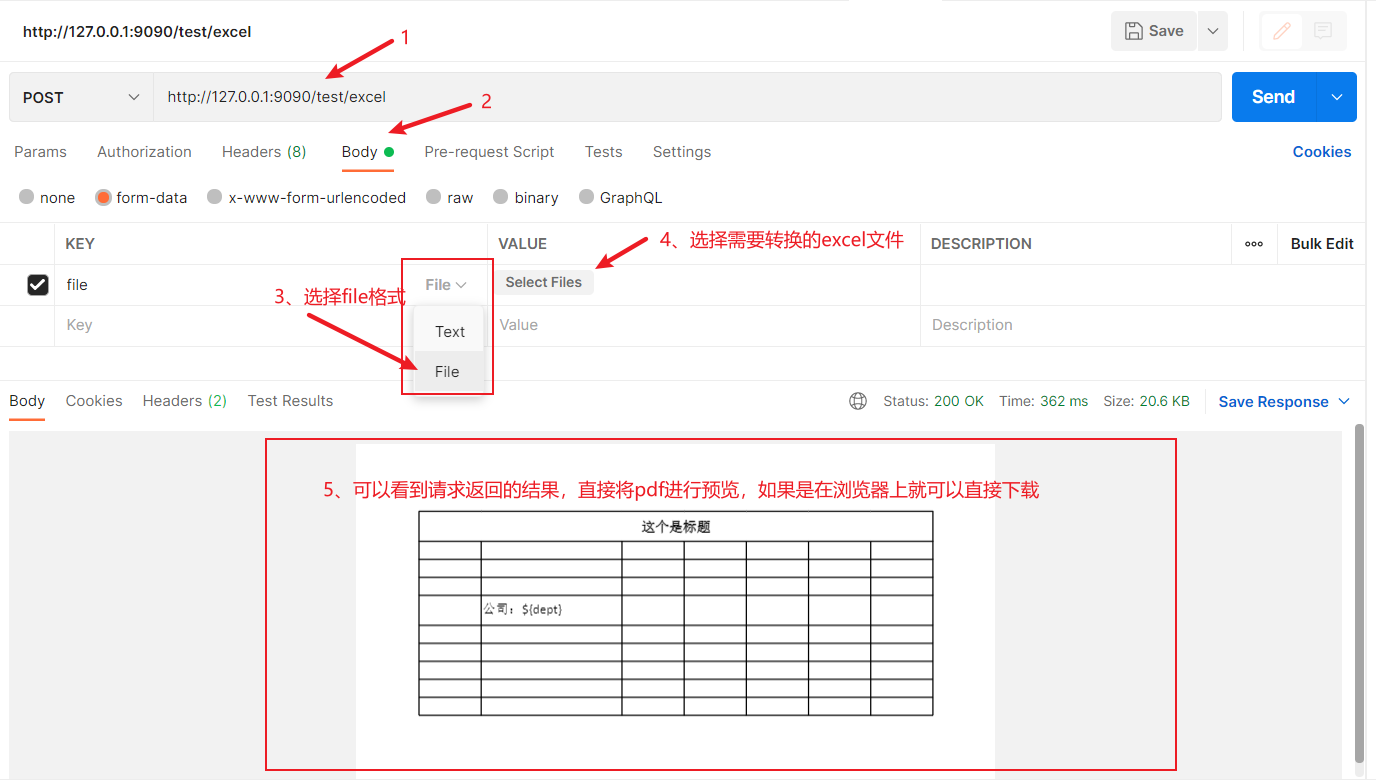Java-Aspose实现上传Excel、Word转换为PDF并进行下载
目录
- 1、加载Aspose包
- 2、配置license
- 2、word转pdf
- 3、excel转pdf
1、加载Aspose包
1、下载:
Aspose官网没有提供相应的maven地址,所有手动引入jar包:
aspose-cells-20.4 - c.jaraspose-words-18.10-jdk16.jar
下载地址:https://download.csdn.net/download/zhuocailing3390/76147206
2、配置lib目录:
在项目的resources目录下,创建lib目录,并且将下载的两个jar包放入其中
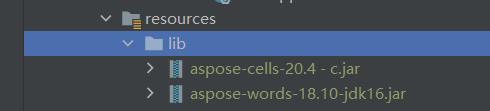
3、引入pom:
引入自定义配置的maven坐标:
<dependencys><dependency> <groupId>com.aspose.cells</groupId> <artifactId>aspose-cells</artifactId> <version>20.4 - c</version> <scope>system</scope> <systemPath>${project.basedir}/src/main/resources/lib/aspose-cells-20.4 - c.jar</systemPath> </dependency> <dependency> <groupId>com.aspose.words</groupId> <artifactId>aspose-words</artifactId> <version>words-18.10-jdk16</version> <scope>system</scope> <systemPath>${project.basedir}/src/main/resources/lib/aspose-words-18.10-jdk16.jar</systemPath> </dependency> </dependencys>2、配置license
在resources目录下创建license.xml文件,代码如下:
<License> <Data> <Products> <Product>Aspose.Total for Java</Product> <Product>Aspose.Words for Java</Product> </Products> <EditionType>Enterprise</EditionType> <SubscriptionExpiry>20991231</SubscriptionExpiry> <LicenseExpiry>20991231</LicenseExpiry> <SerialNumber>8bfe198c-7f0c-4ef8-8ff0-acc3237bf0d7</SerialNumber> </Data> <Signature>sNLLKGMUdF0r8O1kKilWAGdgfs2BvJb/2Xp8p5iuDVfZXmhppo+d0Ran1P9TKdjV4ABwAgKXxJ3jcQTqE/2IRfqwnPf8itN8aFZlV3TJPYeD3yWE7IT55Gz6EijUpC7aKeoohTb4w2fpox58wWoF3SNp6sK6jDfiAUGEHYJ9pjU=</Signature></License>2、word转pdf
封装工具类:
import com.aspose.words.Document;import com.aspose.words.FontSettings;import com.aspose.words.License;import com.aspose.words.SaveFormat;import javax.servlet.http.HttpServletResponse;import java.io.*;/ * @Author: LiHuaZhi * @Date: 2021/7/13 14:21 * @Description: /public class Doc2PdfUtil { / * 加载授权配置文件 * * @return */ private static boolean getLicense() { boolean result = false; try (InputStream in = Doc2PdfUtil.class.getClassLoader().getResourceAsStream("license.xml")) { // License的包路径必须为com.aspose.words.License License license = new License(); license.setLicense(in); result = true; } catch (Exception e) { e.printStackTrace(); } return result; } / * doc转pdf * * @param inputStream * @param response * @return */ public static void doc2Pdf(InputStream inputStream, HttpServletResponse response) { System.out.println("pdf转换中..."); long old = System.currentTimeMillis(); try (OutputStream fos = response.getOutputStream()) { // 验证 if (!getLicense()) { throw new RuntimeException("文件转换失败!"); } // 加载字体FontSettings settings = FontSettings.getDefaultInstance(); settings.setFontsFolder("C:\\Windows\\Fonts", true); LoadOptions loadOptions = new LoadOptions(); loadOptions.setFontSettings(settings); // 也可以直接指定路径 document = new Document(docPath); Document document = new Document(inputStream, loadOptions); // DocumentBuilder builder = new DocumentBuilder(document); // 设置纸张大小 // builder.getPageSetup().setPaperSize(PaperSize.A3); // 设置横向 // builder.getPageSetup().setOrientation(Orientation.LANDSCAPE); document.save(fos, SaveFormat.PDF); long now = System.currentTimeMillis(); System.out.println("pdf转换成功,共耗时:" + ((now - old) / 1000.0) + "秒"); } catch (Exception e) { e.printStackTrace(); throw new RuntimeException("文件转换失败!"); } finally { try { if (inputStream != null) { inputStream.close(); } } catch (IOException e) { e.printStackTrace(); } } }}Controller实现:
@RestController@RequestMapping("/test")public class TestController { / * 导入word文件 * * @param file * @return * @throws Exception */ @RequestMapping("/word") @ResponseBody public void uploadWord(@RequestParam("file") MultipartFile file, HttpServletResponse response) throws Exception { Doc2PdfUtil.doc2Pdf(file.getInputStream(),response); }}postMan测试:
请求接口,比如:http://127.0.0.1:9090/test/word
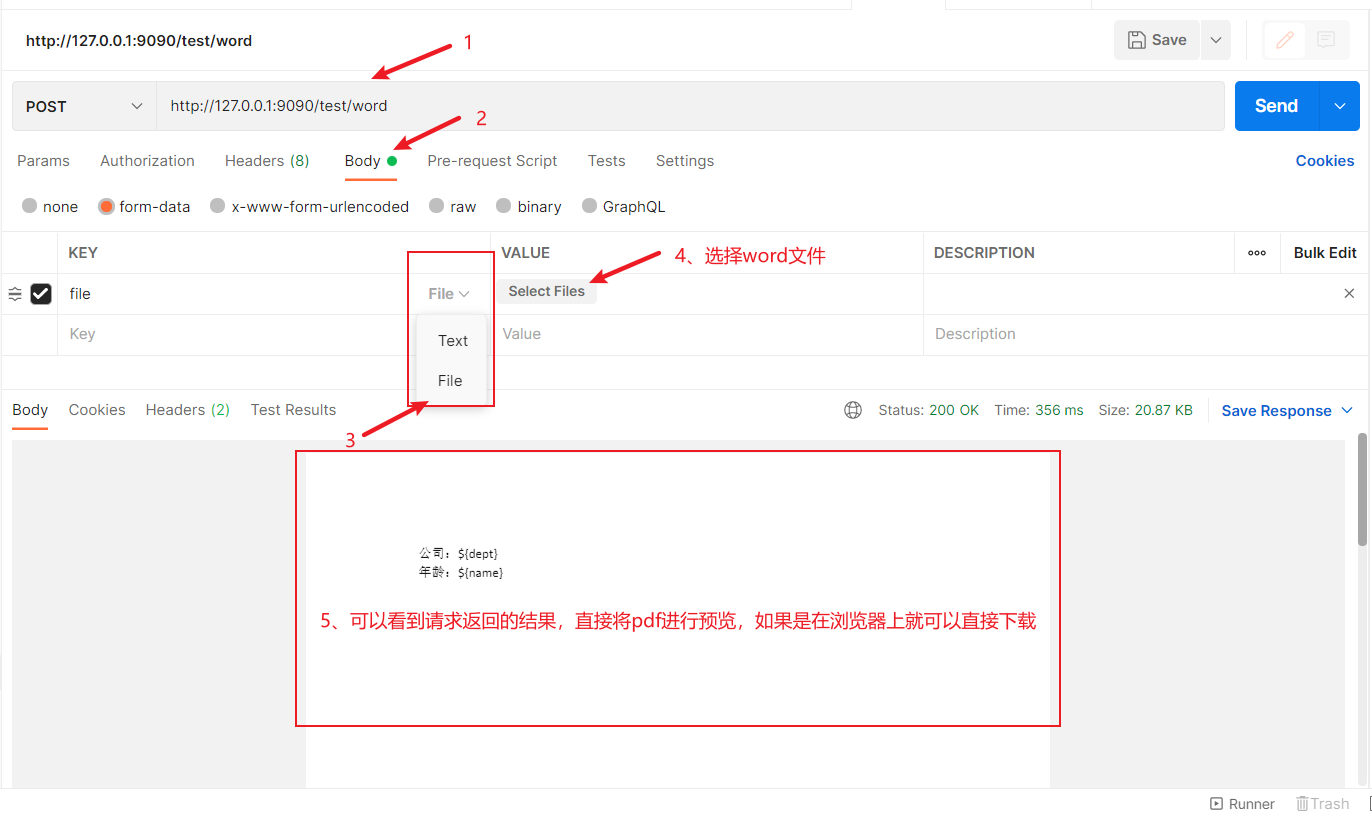
3、excel转pdf
封装工具类:
import com.aspose.cells.*;import com.aspose.words.Document;import javax.servlet.http.HttpServletResponse;import java.io.*;public class Excel2PdfUtil { / * 加载配置文件 * * @return */ private static boolean getLicense() { boolean result = false; try (InputStream in = Doc2PdfUtil.class.getClassLoader() .getResourceAsStream("license.xml")) { // License的包路径必须为com.aspose.cells.License License license = new License(); license.setLicense(in); result = true; } catch (Exception e) { e.printStackTrace(); } return result; } / * @param inputStream * @param response */ public static void excel2Pdf(InputStream inputStream, HttpServletResponse response) { System.out.println("pdf转换中..."); long old = System.currentTimeMillis(); try (OutputStream fos = response.getOutputStream()) { // 验证 if (!getLicense()) { throw new RuntimeException("文件转换失败!"); } // 设置字体包位置 IndividualFontConfigs configs = new IndividualFontConfigs(); configs.setFontFolder("C:\\Windows\\Fonts", true); LoadOptions loadOptions = new LoadOptions(); loadOptions.setFontConfigs(configs); // 也可以直接指定路径 workbook = new Workbook(docPath, loadOptions); Workbook workbook = new Workbook(inputStream, loadOptions); PdfSaveOptions opts = new PdfSaveOptions(); // 设置excel不换行在pdf显示 // opts.setAllColumnsInOnePagePerSheet(true); // 设置一个sheet在一页pdf opts.setOnePagePerSheet(true); workbook.save(fos, opts); long now = System.currentTimeMillis(); System.out.println("pdf转换成功,共耗时:" + ((now - old) / 1000.0) + "秒"); } catch (Exception e) { e.printStackTrace(); throw new RuntimeException("文件转换失败!"); } finally { try { if (inputStream != null) { inputStream.close(); } } catch (IOException e) { e.printStackTrace(); } } }}Controller实现:
@RestController@RequestMapping("/test")public class TestController { / * 导入excel文件 * * @param file * @return * @throws Exception */ @RequestMapping("/excel") @ResponseBody public void uploadExcel(@RequestParam("file") MultipartFile file, HttpServletResponse response) throws Exception { Excel2PdfUtil.excel2Pdf(file.getInputStream(), response); }}postMan测试:
请求接口,比如:http://127.0.0.1:9090/test/excel