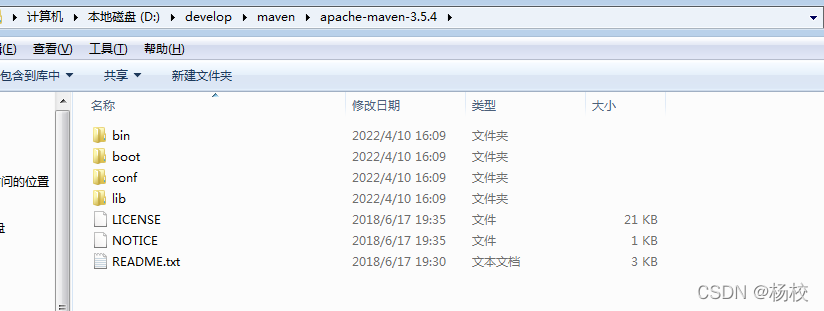杨校老师课堂之Maven下载与配置阿里云镜像
1. 下载
下载地址:
https://archive.apache.org/dist/maven/maven-3/
建议:
- 不要存放在C盘内;
- 不要存放在桌面
- 不要存放在有中文路径中或存放在带有特殊字符的路径中
- 建议放在D盘develop/apache/maven下
2. 配置
修改配置文件settings.xml
- 2.1 修改本地仓库的位置
<localRepository>D:/repo</localRepository>- 2.2 修改本地镜像下载源为阿里云
<mirror> <id>alimaven</id> <name>aliyun maven</name> <url>http://maven.aliyun.com/nexus/content/groups/public/</url> <mirrorOf>central</mirrorOf> </mirror>3. IntellJ IDEA配置Maven
-
启动idea软件,在settings内

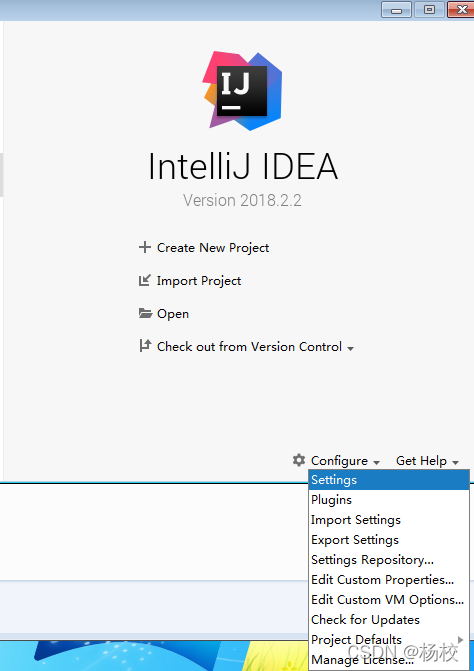
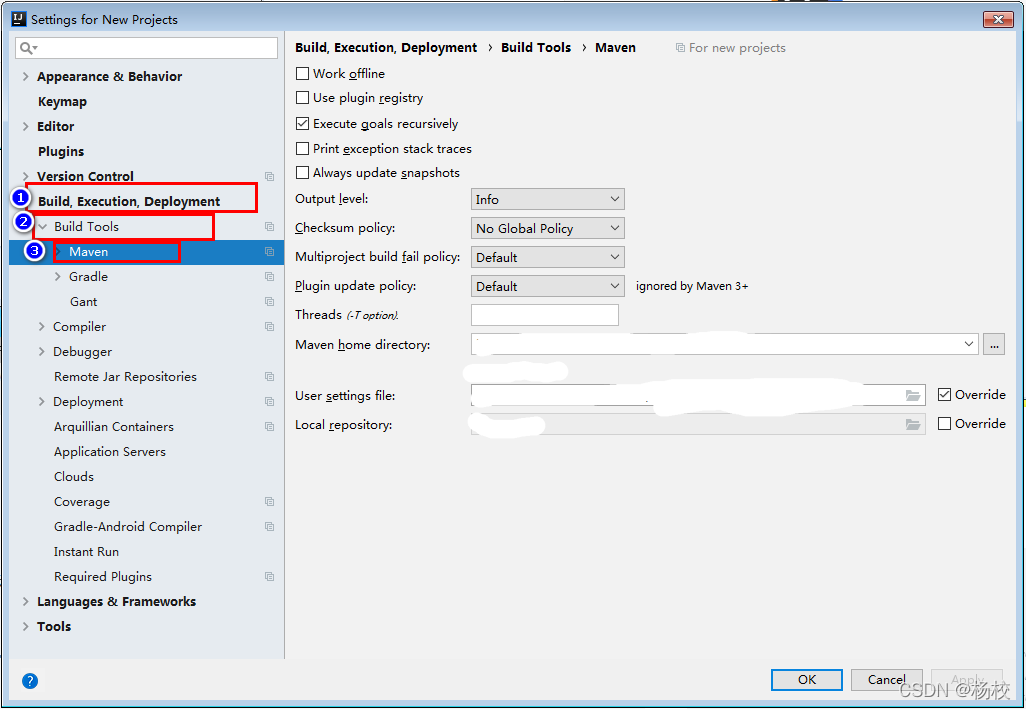
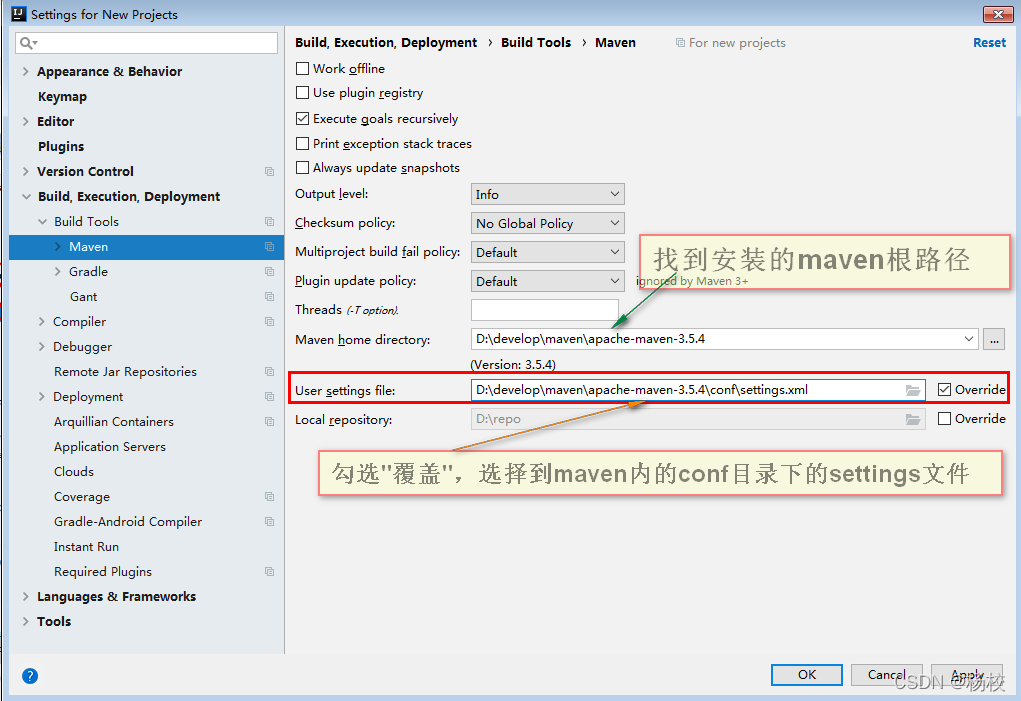
-
完成
最后单击 Apply(应用) ,再点击OK即可!
修改后的整篇示例:
<settings xmlns="http://maven.apache.org/SETTINGS/1.0.0" xmlns:xsi="http://www.w3.org/2001/XMLSchema-instance" xsi:schemaLocation="http://maven.apache.org/SETTINGS/1.0.0 http://maven.apache.org/xsd/settings-1.0.0.xsd"> <!-- localRepository | The path to the local repository maven will use to store artifacts. | | Default: ${user.home}/.m2/repository /path/to/local/repo --> <!-- 2. CentOS系统内可以设置在 /usr/local/repo--> <localRepository>D:/repo</localRepository> <!-- interactiveMode | This will determine whether maven prompts you when it needs input. If set to false, | maven will use a sensible default value, perhaps based on some other setting, for | the parameter in question. | | Default: true true --> <!-- offline | Determines whether maven should attempt to connect to the network when executing a build. | This will have an effect on artifact downloads, artifact deployment, and others. | | Default: false false --> <pluginGroups> <!-- pluginGroup | Specifies a further group identifier to use for plugin lookup. com.your.plugins --> </pluginGroups> <proxies> <!-- proxy | Specification for one proxy, to be used in connecting to the network. | optional true http proxyuser proxypass proxy.host.net 80 local.net|some.host.com --> </proxies> <servers> <!-- server | Specifies the authentication information to use when connecting to a particular server, identified by | a unique name within the system (referred to by the 'id' attribute below). | | NOTE: You should either specify username/password OR privateKey/passphrase, since these pairings are |used together. | deploymentRepo repouser repopwd --> <!-- Another sample, using keys to authenticate. siteServer /path/to/private/key optional; leave empty if not used. --> </servers> <mirrors> <!-- mirror | Specifies a repository mirror site to use instead of a given repository. The repository that | this mirror serves has an ID that matches the mirrorOf element of this mirror. IDs are used | for inheritance and direct lookup purposes, and must be unique across the set of mirrors. | mirrorId repositoryId Human Readable Name for this Mirror. http://my.repository.com/repo/path --> <mirror> <id>alimaven</id> <name>aliyun maven</name> <url>http://maven.aliyun.com/nexus/content/groups/public/</url> <mirrorOf>central</mirrorOf> </mirror> </mirrors> <profiles> <!-- profile | Specifies a set of introductions to the build process, to be activated using one or more of the | mechanisms described above. For inheritance purposes, and to activate profiles via | or the command line, profiles have to have an ID that is unique. | | An encouraged best practice for profile identification is to use a consistent naming convention | for profiles, such as 'env-dev', 'env-test', 'env-production', 'user-jdcasey', 'user-brett', etc. | This will make it more intuitive to understand what the set of introduced profiles is attempting | to accomplish, particularly when you only have a list of profile id's for debug. | | This profile example uses the JDK version to trigger activation, and provides a JDK-specific repo. jdk-1.4 1.4 jdk14 Repository for JDK 1.4 builds http://www.myhost.com/maven/jdk14 default always --> <!-- | Here is another profile, activated by the system property 'target-env' with a value of 'dev', | which provides a specific path to the Tomcat instance. To use this, your plugin configuration | might hypothetically look like: | | ... | | org.myco.myplugins | myplugin | | | ${tomcatPath} | | | ... | | NOTE: If you just wanted to inject this configuration whenever someone set 'target-env' to |anything, you could just leave off the inside the activation-property. | env-dev target-env dev /path/to/tomcat/instance --> </profiles> <!-- activeProfiles | List of profiles that are active for all builds. | alwaysActiveProfile anotherAlwaysActiveProfile --></settings>作者: 杨校
出处: https://mryang.blog.csdn.net
分享是快乐的,也见证了个人成长历程,文章大多都是工作经验总结以及平时学习积累,基于自身认知不足之处在所难免,也请大家指正,共同进步。
本文版权归作者所有,欢迎转载,但未经作者同意必须保留此段声明,且在文章页面明显位置给出, 如有问题, 可邮件(397583050@qq.com)咨询