前端热门技术——axios详细讲解(一)
前言:
axios 作为前端必学技术,它实质上是一个基于XMLHttpRequest和 promise 的 HTTP 库,Vue和React都推荐使用它发送ajax请求。
本文主要讲述axios发送请求时要掌握的知识点。
文章目录
-
-
- 一、axios的特点
- 二、使用方法
-
- 1. 默认配置
- 2. 自定义全局配置
- 3. 请求配置
- 4. 发送get请求
- 5. 发送post请求
-
一、axios的特点
- 在浏览器和node中都可以使用
- 支持 Promise API
- 可以拦截请求、响应
- 转换请求数据、响应数据
- 取消请求
- 自动转换 JSON 数据
- 客户端支持防御 XSRF
传送门:点击这里到github
二、使用方法
在项目中安装:
$ npm install axios或
$ yarn add axios使用cdn:
<script src="https://unpkg.com/axios/dist/axios.min.js"></script>1. 默认配置
我们可以给axios设置一个默认的基本配置,里面包括 url、method 等,设置好之后就不用每次添加了。(只有 url 是必需的,如果没有指定 method,请求将默认使用 get 方法。)
axios.defaults.baseURL = 'https://api.example.com';axios.defaults.headers.common['Authorization'] = AUTH_TOKEN;axios.defaults.headers.post['Content-Type'] = 'application/x-www-form-urlencoded';2. 自定义全局配置
// 设置配置对象const configOptions={ baseURL: 'https://api.example.com', timeout:30000, // 超时取消请求 withCredentials: true, // 表示跨域请求时是否需要使用凭证,默认false}//创建实例时,传入配置const instance = axios.create(configOptions);// 实例创建后更改默认值axios.defaults.headers.post['Content-Type'] = 'application/x-www-form-urlencoded';注意:配置是有优先级的,这个顺序是:在 lib/defaults.js 找到的库的默认值 < 是实例的 defaults 属性 < 请求的 config 参数。后者将优先于前者。
3. 请求配置
{ // `url` 是用于请求的服务器 URL url: '/user', // `method` 是创建请求时使用的方法 method: 'get', // default // `baseURL` 将自动加在 `url` 前面,除非 `url` 是一个绝对 URL。 // 它可以通过设置一个 `baseURL` 便于为 axios 实例的方法传递相对 URL baseURL: 'https://some-domain.com/api/', /* `transformRequest`:向服务器发送前,修改请求数据; 只能用在 'PUT', 'POST' 和 'PATCH' 这几个请求方法; 后面数组中的函数必须返回一个字符串,或 ArrayBuffer,或 Stream */ transformRequest: [function (data, headers) { // 对 data 进行任意转换处理 return data; }], // `transformResponse` 在传递给 then/catch 前,修改响应数据 transformResponse: [function (data) { // 对 data 进行任意转换处理 return data; }],} 官方为了方便起见,给axios的常用方法专门起了别名,可以直接像这样使用:axios.get(),axios.post(),axois.put()等等。如图:
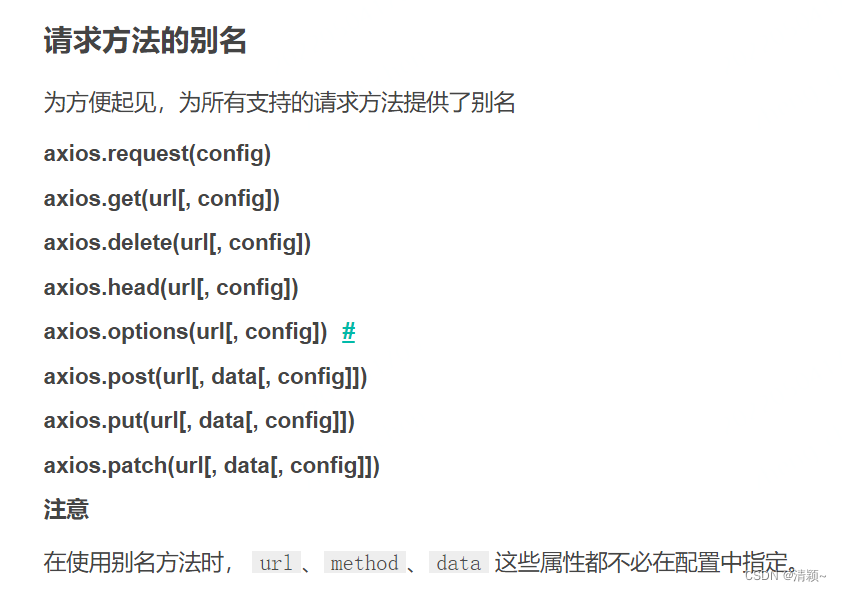
这里只介绍基本的,更多详细内容请点击这里。
4. 发送get请求
get 请求传参可以直接加在地址后,或写在params对象中。
const axios = require('axios').default;// 第一种:直接加在地址后,用问号?传参axios.get('/user?ID=12345') .then(function (response) { console.log(response); }) .catch(function (error) { console.log(error); }) .then(function () { // always executed });// 第二种:在花括号中用params对象传参axios.get('/user', { params: { ID: 12345 } }) // Want to use async/await? Add the `async` keyword to your outer function/method.async function getUser() { try { const response = await axios.get('/user?ID=12345'); console.log(response); } catch (error) { console.error(error); }}5. 发送post请求
axios.post('/user', { firstName: 'Fred', lastName: 'Flintstone' }) .then(function (response) { console.log(response); }) .catch(function (error) { console.log(error); });

