c/c++操作xml库-Tinyxml2入门及高级用法
一、概念
TinyXML2是一个开源、简单、小巧、高效的C++ XML解析器,它只有一个.h文件和一个.cpp文件组成,可以轻松集成到其它程序中。它解析XML文档并从中构建可以读取、修改和保存的文档对象模型(Document Object Model, DOM)。它不能解析DTD(Document Type Definitions, 文档类型定义)或XSL(eXtensible Stylesheet Language, 扩展样式表语言)。在TinyXML2中,XML数据被解析为可以浏览和操作的C++对象,然后写入磁盘和其它输出流。它不依赖于C++的STL。
TinyXML2的license为ZLib,可以商用,它的源码在https://github.com/leethomason/tinyxml2 ,最新发布版本为7.1.0。
基本类型
XMLAttribute 是解析 XML 的属性的类,XML 中的属性都与 XML 的 Element 绑定,并且为 key-value 类型。
XMLComment 主要是处理 XML 注释的类,注释的存储形式为""。
XMLDeclaration 主要是处理 XML 中声明的类,声明的存储形式为""。 XMLDocument 代表 XML 整个实体,TinyXML2 中只有 XMLDocument 类可以被实例化,其他的类必
须通过 XMLDocument 提供的 new 方法进行实例化,而不能直接实例化。XMLNode
的其他实体类把构造函数定义为 protected,不能被外部实例化,这样保证使用 XMLDocument 进行内存的管理,避免产生内存泄漏的风险。
XMLElement XMLElement 类是 XMLNode 中最重要的一个类,其存储方式有和 两 种 形 式 , 它 包 含 了 一 个 XMLAttribute 的 根 指 针 , 这 个 root 指 针 指 向 XMLAttribute 的第一个属性键值对。
XMLHandle 主要用来访问元素。
XMLNode 是几乎 XML 所有元素(XMLAttribute 除外)的基类,XML 本质是一种树形结构,而 整个 XML 就是由许多的节点(XMLNode)组成,在 TinyXML2 中每个 XMLNode 节点都 保存了父亲、前驱、后继、孩子头节点和孩子尾节点信息,便于查询、插入、检 索。
XMLPrinter 是 XMLVisitor 类的子类,主要实现的写 XML 的功能,其提供了两种书写方式,一 是构建 XMLDocument,二是直接 push 字段。
XMLText 主要是处理 XML 文本的类,文本信息又分为 CDATA 和普通文本。CDATA 是有专属的 开始字符"text<"。
XMLUnknown 存储形式为""。
XMLVisitor 访问者模式的基类,它主要定义了访问者的接口,而在 XMLNode 的子类的 accept 方法中调用这些方法来完成对自身的访问。
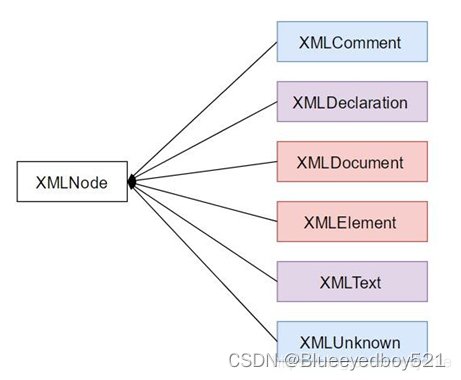
————————————————
版权声明:本文为CSDN博主「jenie」的原创文章,遵循CC 4.0 BY-SA版权协议,转载请附上原文出处链接及本声明。
原文链接:https://blog.csdn.net/jenie/article/details/106729883
二、引入
在include中放入tinyxml2.h
在source中放入tinyxml2.cpp
#include "tinyxml2.h"using namespace tinyxml2;三、加载
方法一 加载文件
#define TEST_PATH "/tmp/test.xml";XMLDocument doc; if (doc.LoadFile(TEST_PATH ) != XMLError::XML_SUCCESS) { std::cout << "load xlm file failed" << std::endl; return;}方法二 创建空文档
const string XML_HEADER = "";XMLDocument doc; doc.Parse(XML_HEADER.data());四、基本操作
1、创建新节点
# 新增根节点XMLElement* config = doc.NewElement( "config" );doc.InsertEndChild( config );# 新增下级节点XMLElement* e = doc.RootElement()->FirstChildElement("node1");// 可以替换为// XMLElement* e = config ->FirstChildElement("node1");if(e == NULL){ e = doc.NewElement( "node1" ); doc.RootElement()->InsertEndChild( e ); // 或者 // config->InsertEndChild( e );}2、查询节点
XMLElement* e = doc.RootElement()->FirstChildElement("node1");3、 遍历每个节点
for (XMLElement* currentele = doc.RootElement()->FirstChildElement(); currentele; currentele = currentele->NextSiblingElement()){const char* name = currentele->Name(); }4、 获取节点名称
const char* name = e->Name();5、 删除节点
doc.RootElement()->DeleteChild(e);6、 添加text
XMLText* value = doc.NewText("OFFLINE");e->InsertEndChild(value);7、 获取text
const char* text = e->GetText();int64_t intValue= p->FirstChildElement("ExposureTime")->Int64Text();bool flag= p->FirstChildElement("TriggerMode")->BoolText();8、修改text值
e->SetText("vlue")9、查找属性
const char*name,*value;const XMLAttribute *valueAttr = e->FirstAttribute();if (valueAttr != NULL){name = e->Name(); value = valueAttr->Value(); int port = atoi(valueAttr->Value()); this->web_port = port; LOG_INFO("指定了web端口:%d",port);}// 查找指定属性const XMLAttribute *valueAttr = e->FirstAttribute("value");10、获取属性值
/*const char *tinyxml2::XMLElement::Attribute(const char *name, const char *value = (const char *)0) constGiven an attribute name, Attribute() returns the valuefor the attribute of that name, or null if noneexists. For example:@verbatimconst char* value = ele->Attribute( "foo" );@endverbatimThe 'value' parameter is normally null. However, if specified,the attribute will only be returned if the 'name' and 'value'match. This allow you to write code:@verbatimif ( ele->Attribute( "foo", "bar" ) ) callFooIsBar();@endverbatimrather than:@verbatimif ( ele->Attribute( "foo" ) ) {if ( strcmp( ele->Attribute( "foo" ), "bar" ) == 0 ) callFooIsBar();}@endverbatim*/const char* value = e->Attribute("Name")判断属性值是否一致
if ( ele->Attribute( "foo", "bar" ) ) doSomething();也可以这样写
if ( ele->Attribute( "foo" ) ) {if ( strcmp( ele->Attribute( "foo" ), "bar" ) == 0 ) doSomething();}11、 设置属性
e->SetAttribute("value", metadataUrl.data());e->SetAttribute("type", "home");e->SetAttribute("price", 1000);e->SetAttribute("wifi", true);12、删除属性
e->DeleteAttribute("value");13、 保存文件
// 保存到文件int result=doc.SaveFile(TEST_PATH );sync();14、 获取xml字符串
XMLPrinter printer;doc.RootElement()->Accept( &printer );string xmltext = printer.CStr();char *temp = (char *)malloc(xmltext.length()+1); strcpy(temp,xmltext.data()); //间接赋值*(event->body) = temp; 参考:https://blog.csdn.net/fengbingchun/article/details/99689509


