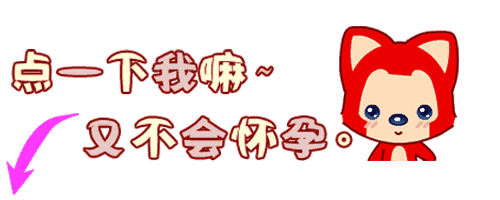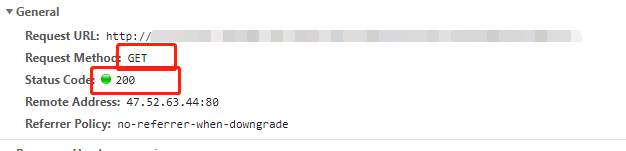(原)vue[axios跨域]+SpringBoot发布到线上服务器方法
本文为原创,只为互相学习!
主页:写程序的小王叔叔的博客欢迎来访
支持:点赞
收藏
关注
社区:JAVA全栈进阶学习社区欢迎加入
目录
1、效果
2、域名
3、vue 跨域配置
router.js路由
configjs
4、springboot →→→java代码跨域
5、访问方式
6、推荐博客 - 后台配置跨域的
1、效果
2、域名
通过内网穿透工具进行指定本地ip 作为域名,我用的是 https://natapp.cn 比较好用,价格便宜
3、vue 跨域配置
前端页面中,在vue的main.js中使用axis实现跨域,路由进行配置前端vue组件的访问路径,
main.js
/ 测试服务器用,并且开启springboot的拦截器AxiosCorsConfig类中文件 /
axios.defaults.baseURL = process.env.NODE_ENV === "production" ? "http://域名": "http://域名";router.js路由
export default new Router({ mode: "history", //base: process.env.BASE_URL, /开发环境使用/ base: "/bjxvue/",/配置前台访问的路径/ routes: [ { path: "/", name: " ", component: shopindex },......... { path: "/shopindex", name: "shopindex", component: shopindex } ]});configjs
const path = require("path");module.exports = { publicPath: "./", pages: { index: "src/main.js" }, configureWebpack: config => { Object.assign(config, { // 开发生产共同配置 resolve: { alias: { "@": path.resolve(__dirname, "./src"), "@c": path.resolve(__dirname, "./src/components"), "@a": path.resolve(__dirname, "./src/assets") } } }); }/*, devServer: { proxy: { "/drp": { target: "http://域名", //这个是你要访问得接口地址 changeOrigin: true, pathRewrite: { //重写地址 比如说 你的接口地址是'http://10.10.1.10/system/getUserInfo ' 你请求得时候地址只需要写'/test/getUserInfo' "/ROOT": "" } } } }*/};4、springboot →→→java代码跨域
package com.free.single.tools;import org.springframework.context.annotation.Bean;import org.springframework.context.annotation.Configuration;import org.springframework.web.servlet.config.annotation.CorsRegistry;import org.springframework.web.servlet.config.annotation.WebMvcConfigurer;import org.springframework.web.servlet.config.annotation.WebMvcConfigurerAdapter;@SuppressWarnings("all")@Configurationpublic class AxiosCorsConfig {/生产环境不适用,开发环境使用/@Bean public WebMvcConfigurer corsConfigurer() { return new WebMvcConfigurerAdapter() { @Override public void addCorsMappings(CorsRegistry registry) { registry.addMapping("/") .allowedHeaders("") .allowedMethods("") .allowCredentials(true) .allowedOrigins(""); } }; }}5、访问方式
http://域名/后台方法 即可完成你的前后台交互功能,进行页面访问后台
当前项目还没有用到nginx技术,后期进行使用,等到用到nginx时便进行更新文档。
6、推荐博客 - 后台配置跨域的
SpringBoot配置Cors解决跨域请求问题 - 袁老板 - 博客园
转载声明:本文为博主原创文章,未经博主允许不得转载
如果我的文章有帮助到您,欢迎打赏一下鼓励博主。