简单实现RecyclerView底部添加 到底了 提示的方法
<androidx.core.widget.NestedScrollView android:id="@+id/mScrollView" android:layout_width="match_parent" android:layout_height="match_parent"> <LinearLayout android:layout_width="match_parent" android:layout_height="match_parent" android:orientation="vertical"> <com.jude.easyrecyclerview.EasyRecyclerView android:id="@+id/listview" android:layout_width="match_parent" android:layout_height="match_parent" /> <LinearLayout android:layout_width="match_parent" android:layout_height="@dimen/y37" android:orientation="horizontal" android:id="@+id/line_bottom" android:gravity="center"> <Viewandroid:layout_width="@dimen/x100"android:layout_height="@dimen/y1"android:background="@color/color_c5c5c5"/> <TextViewandroid:layout_width="wrap_content"android:layout_height="wrap_content"android:text="已经加载完成"android:layout_marginRight="@dimen/x10"android:layout_marginLeft="@dimen/x10"android:textColor="@color/color_707070"android:textSize="@dimen/text_size_12"/> <Viewandroid:layout_width="@dimen/x100"android:layout_height="@dimen/y1"android:background="@color/color_c5c5c5"/> </LinearLayout> </LinearLayout> </androidx.core.widget.NestedScrollView>马上项目就上线,产品说要在列表终端加个“到底了”的提示,心中不免吐槽啊!“早干嘛去了”!
时间紧迫,就用这个方法简单搞一下吧~
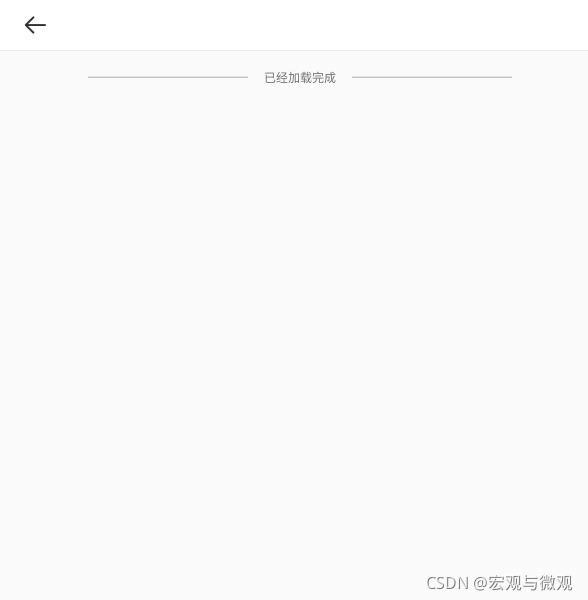
在逻辑代码中控制一下和RecyclerView同步显示和隐藏就好了。
