shell脚本之循环语句 (for、while、until)
文章目录
- 一、for 循环语句
- 二、while 循环语句
- 三、until 循环语句
- 四、循环控制语句
- 五、总结
一、for 循环语句
1.语法结构:
(1)列表循环
(2)不带列表循环
(3)类C风格的for循环
格式:for 变量名 in 取值列表do命令序列done2.用法:
读取不同的变量值,用来逐个执行同一组命令
for循环经常使用在已经知道要进行多少次循环的场景
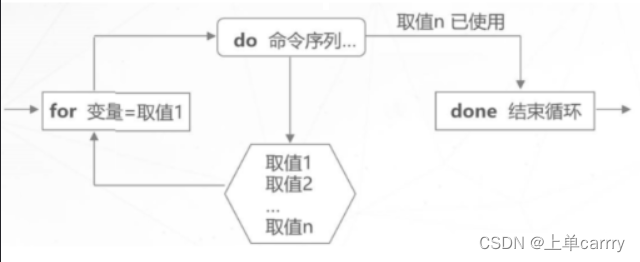
例1:显示从0到9的数字
方法一:#!/bin/bash for i in {0..9}do echo $idone方法二:#!/bin/bash for i in $(seq 0 9)do echo $idone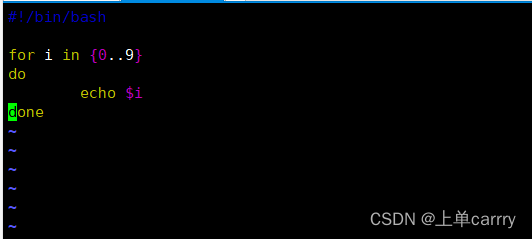
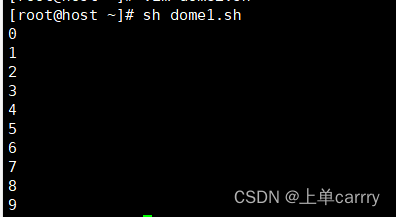
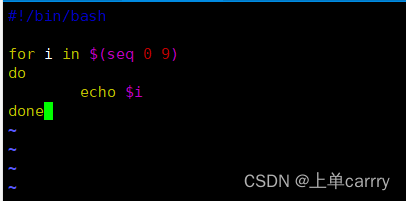
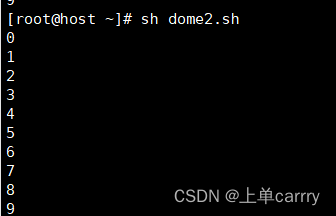
例2:打印五次hello world
#!/bin/bashfor i in {1..5}doecho hello worlddone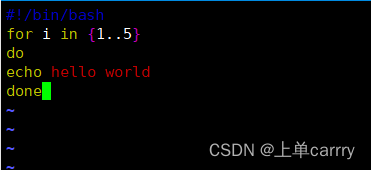
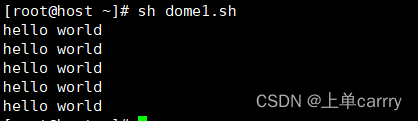
例3:1到10 之间奇数和
#/bin/bashsum=0for i in {1..10..2}do sum=$[sum+i] let i++doneecho "10以内的奇数和为:$sum"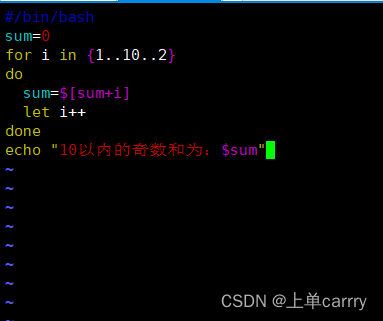
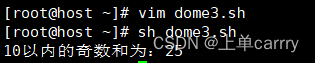
例4:输出0-50之间的偶数
[root@server ~]# vim for.sh#!/bin/bashfor i in {0..50..2] ..2代表步长为2,每隔2个doecho $idone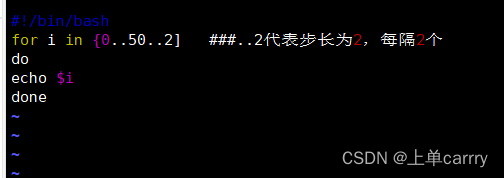
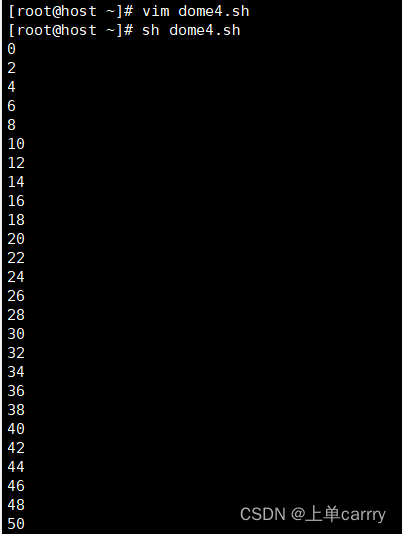
附小技巧:花括号{}和seq在for循环的应用
for i in {1..50..2] 1-50的奇数for i in {2..50..2) 1-50的偶数for i in {10..1} 1-10倒序排列for i in $(seq 10) 1-10正序排列for i in $(seq 10 -1 1) 1-10倒序排列for i in $(seq 1 2 10) 1-10的奇数,中间为步长for i in s (seq 0 2 10) 1-10的偶数,中间为步长不带列表循环执行时由用户指定参数和参数的个数决定的
格式:for 变量名docommanddone例:打印hello world
[ root@server ~]# vim k.sh#!/bin/ bashfor idoecho hello worlddone[root&server ~]# sh k.sh 没有给脚本传参所以执行了没有结果[ root@server ~-]# sh k.sh a 把a赋值给变量i,i有值了它就开始执行do ..done了hello world第二种:
for i doecho $idone[root@localhost ~]# sh k.sh helloworldhelloworld类c风格的for循环
for ( (expr1;expr2;expr3))docommanddoneexpr1:定义变量并赋初值expr2:决定是否循环expr3:决定循环变量如何改变,决定循环什么时候退出例:打印 1-5 迭代
#!/bin/bashfor ((i=1;i<=5;i++) )doecho $idone注: i++ : i=1+1 先赋值再运算 i=1 之后再 +1++i : 1+1=i 先运算再赋值 1+1 之后再 =i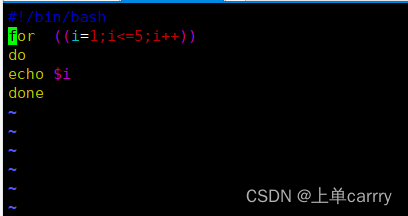
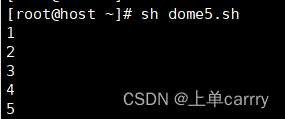
例2:打印1-10的奇数
#! /bin/bashfor ( (i=1 ;i<=10;i+=2)) i=i+2doecho $idone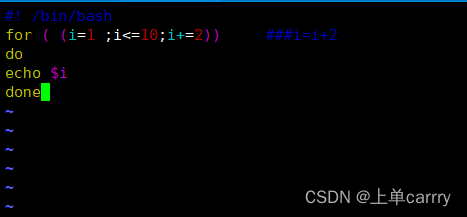
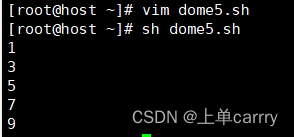
附:类c风格运算符用法
++ 自身变量+1– 自身变量-1+=5 自身变量+5-=5 自身变量-5=5 自身变量5/=5 自身变量/5%=5 自身变量%5例3:计算1-100的奇数和
#!/bin/bashsum=0for ( (i=1 ;i<=100 ;i+=2) )dolet sum=$i+$sumdoneecho "1-100的奇数和为:$sum"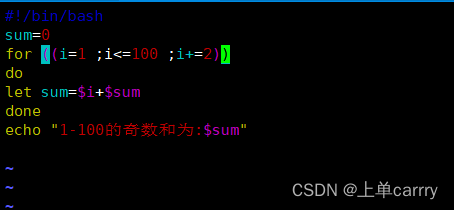
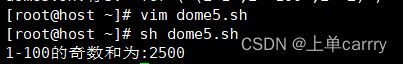
其他案例:
例1:批量添加用户两种方式
1)以后缀批量变化添加
for i in {1..5}douseradd stu$iecho "123" | passwd --stdin stu$idone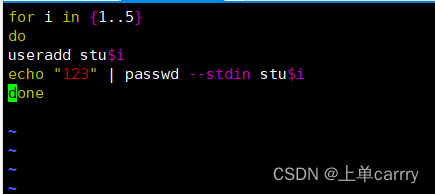
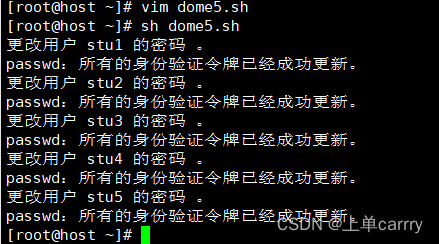
2)脚本批量添加用户
#!/bin/bashULIST=$ (cat /root/users.txt)for UNAME in $ULISTdouseradd $UNAMEecho "123456" | passwd --stdin $UNAME &>/dev/nulldone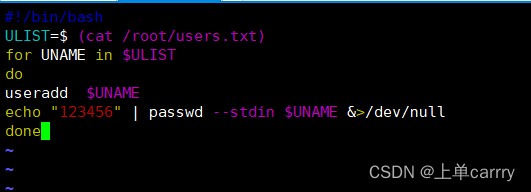
批量删除用户的脚本
#!/bin/bashULIST=$(cat /root/users.txt)for UNAME in $ULISTdouserdel -r $UNAME &>/ dev/ nulldone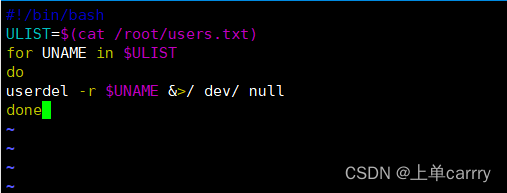
例2、根据IP地址列表检查主机状态
-c发送包的数量
-i发送ping包间隔
-W超时时间
1)根据文本查看
#!/bin/bashHLIST=$ (cat /root/ipadds.txt)for IP in $HLISTdoping -c 3 -i 0.2 -W 3 $IP &> /dev/nullif [ $? -eq 0 ];thenecho "Host $IP is up."elseecho "Host $IP is down . "fidone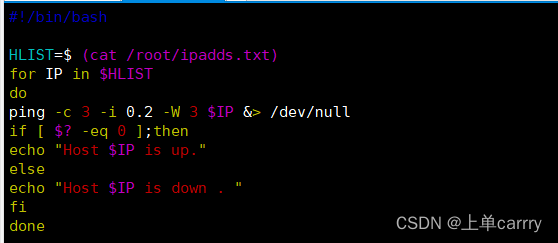
2)根据段查看
#!/bin/bashnetwork="192.168.10"for addr in { 1..254 }doping -c 2 -i 0.5 -w 3 $network.$addr &> /dev/nullif [ $? -eq 0 ] ;thenecho " $network. $addr is up"elseecho "$network.$addr is down"fidone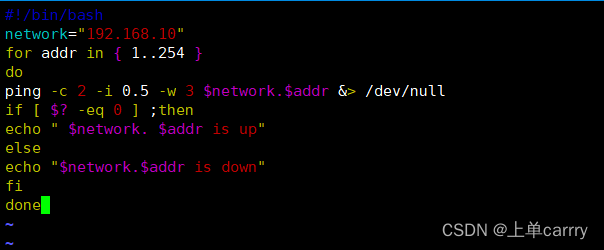
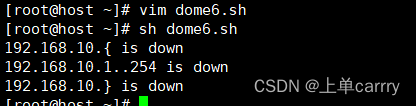
用户输入密码,脚本判断密码是否正确,输入正确提示正确信息,连续输错3次则报警
#!/bin/bashinit=123456for i in {1. .3}doread -p "请输入密码:" passif [ $pass == $init ] ; thenecho “密码正确"exitfidoneecho“警告:密码错误"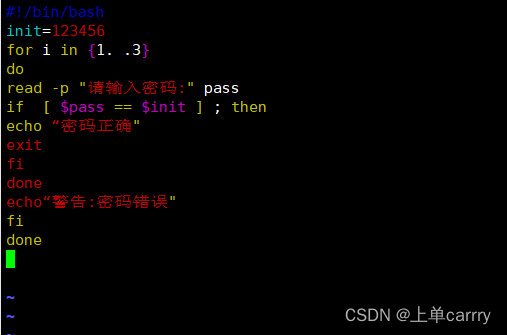
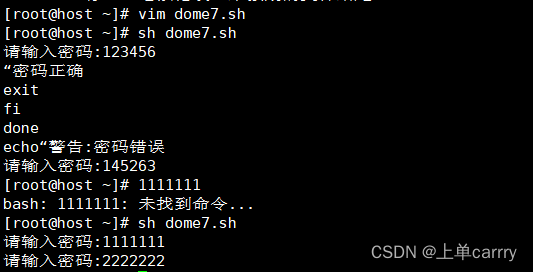
二、while 循环语句
while循环一般用于有条件判断的循环,若判断条件为真,则进入循环,当条件为假就跳出循环
用法:
重复测试某个条件,只要条件成立则反复执行
常在不知道范围的时候成立
格式:while 条件测试操作do命令序列done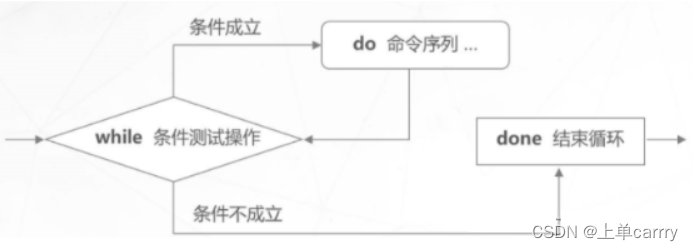
例1:打印1-5
#!/bin/bashi=1while [ $i -le 5 ]do echo $i let i++ 注意这里如果不改变$i的值,会变成死循环#i=$[$i+1] //两种写法doneecho "最后i的值为: $i"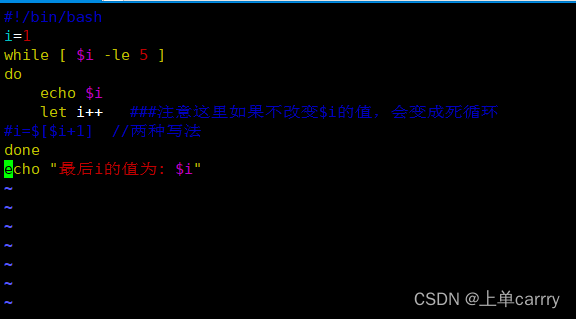
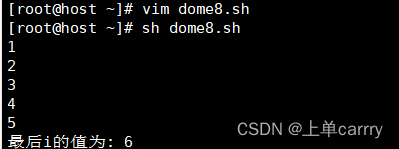
例2:输出1-100之间不能被3整除的数字
#!/bin/bashi=1while [ $i -le 100 ] do if [[ $i%3 -ne 0 ]] then echo "$i" fi let i++done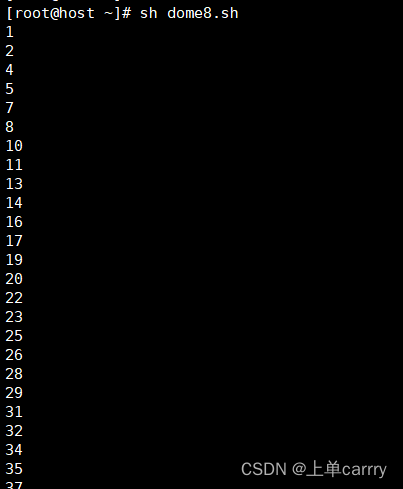
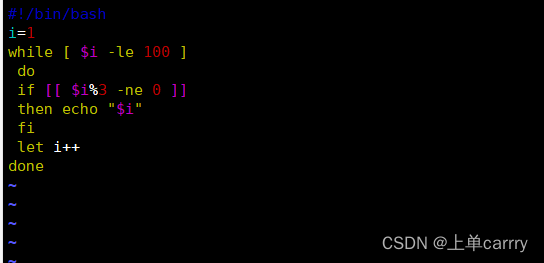
例3:打印1-100的和
#!/bin/bashi=1sum=0while [ $i -le 100 ]do let sum=$i+$sum let i++doneecho $sum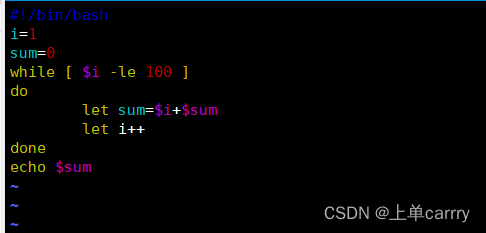
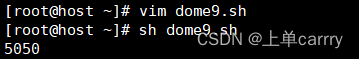
while死循环
while [ 1 -eq 1 ] //写一个永远为真的表达式,1等于1这个条件永远为真,所以这个脚本会一直循环下去do commanddonewhile truedo commanddonewhile :do commanddone例:猜数字小游戏
#!/bin/bash pc_num=$[RANDOM%3+1]count=0while truedo read -p "请输入一个数字:" user_num if [ $user_num -eq $pc_num ] thenecho "答对啦" break elif [ $user_num -gt $pc_num ] then echo "你的数字太大了" else echo "你的数字太小了" fi let count++done echo 你输入的次数为:$count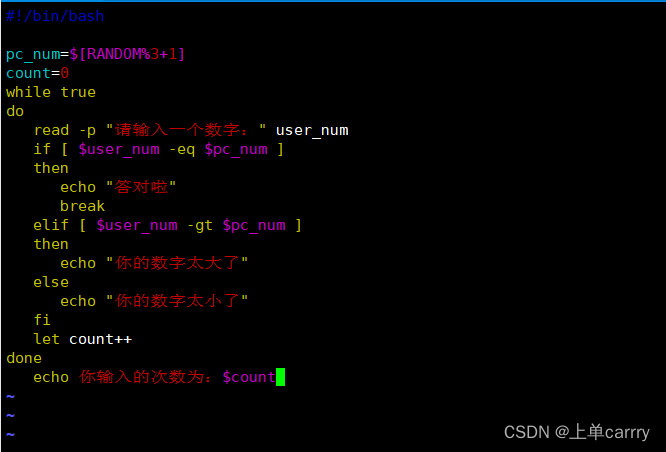
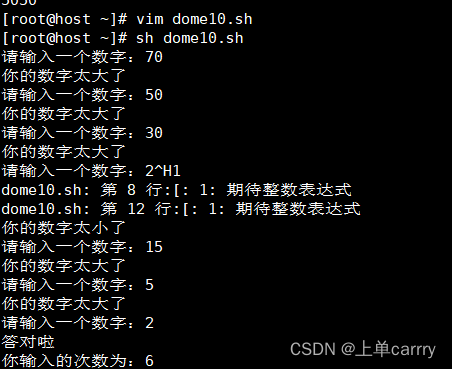
例2:猜商品价格游戏
$random用于生成0—32767的随机数
第一种方法
#!/bin/bashPRICE=$(expr $RANDOM % 1000)a=0echo "商品实际价格范围为 0-999,猜猜看是多少?" while truedoread -p "请输入你猜测的价格数目:" n let a++if [ $n -eq $PRICE ] ; thenecho "恭喜你答对了,实际价格是 $PRICE" echo "你总共猜测了 $a 次"exit 0elif [ $n -gt $PRICE ] ; then echo "你猜高了!"elseecho "你猜低了!"fi done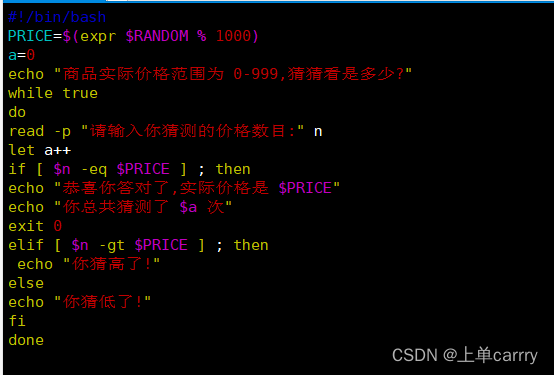
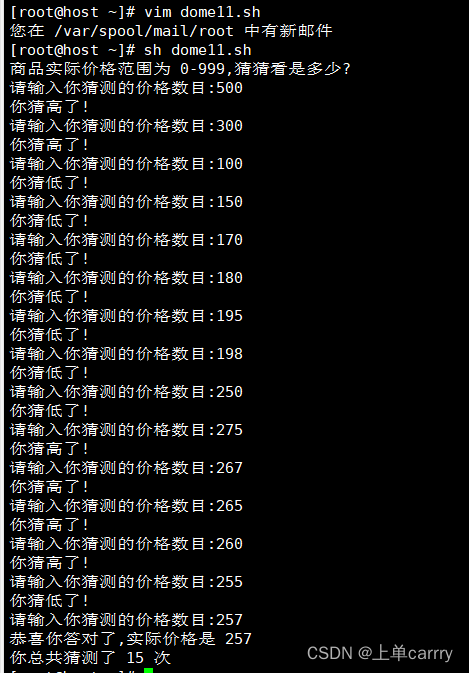
第二种方法
#!/bin/bashsorce=$[$RANDOM % 1000]a=1num=0while[ $a -lt 2 ]doread -p "请输入你猜的价格(1-999之 间) :" priceif [ $price -eq $sorce ] ; thenecho "恭喜你猜对了!"let num++let a++elif [ $price -gt $sorce ] ; thenecho "你猜高了!"let num++elif[ $price -lt $sorce ] ; thenecho "你猜小了!"let num++fidoneecho "你一共猜了$num次!"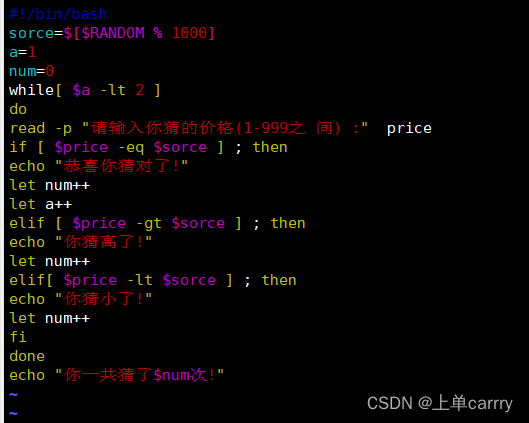
例3:实时监控本机内存和硬盘剩余空间,剩余内存小于500M、根分区剩余空间小于1000M 时,发送报警邮件给 root 管理员
#!/bin/bash#提取根分区剩余空间disk_size=$(df / |awk '/\//{print $4}')#提取内存剩余空间mem_size=$(free |awk '/Mem/{print $4}') while :do#注意内存和磁盘提取的空间大小都是以Kb 为单位if [ $disk_size ‐le 512000 -a $mem_size ‐le 1024000 ];then mail ‐s Warning root <<EOFInsufficient resources,资源不足EOFfi done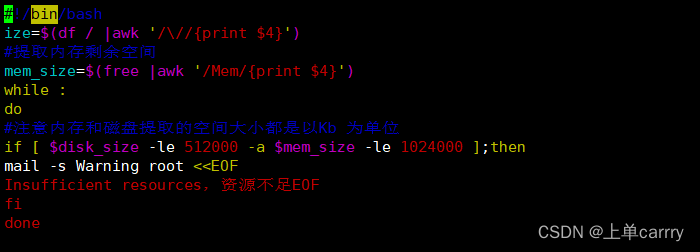
三、until 循环语句
跟while相反,条件为假进入循环,条件为真退出循环
用法: 重复测试某个条件,只要条件不成立则反复执行
格式:until 条件测试操作do 命令序列done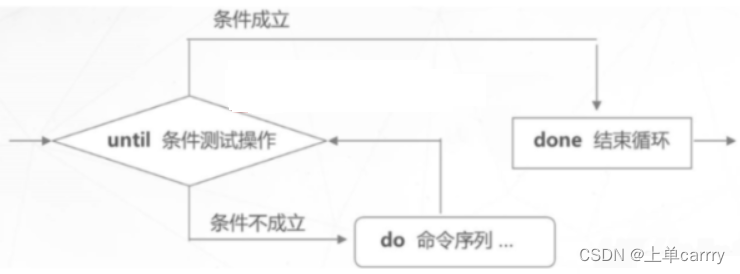
例1:计算1到100的和
#!/bin/bashsum=0i=0until [ $i -gt 100 ]do sum=$[sum+i] let i++doneecho "{1..100}的和:$sum"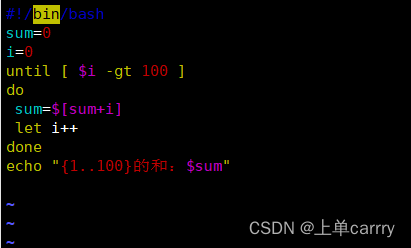
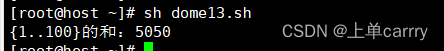
死循环结构
until falsedo commanddoneuntil [ 1 -ne 1 ]do commanddone案例:登录 zhangsan 用户 使用 root 发消息给zhangsan
#!/bin/bashusername=$1#判断信息格式if [ $# -lt 1 ];then echo "Usage:`basename $0` []" exit 1fi#判断用户是否存在if grep "^$username:" /etc/passwd >/dev/null ;then : else echo "用户不存在" exit 1fi#用户是否在线,如果不在线每5秒联系一次until who|grep "$username" >/dev/nulldoecho "用户不存在" sleep 5donemes=$* echo $mes | write $username注:测试时切换下用户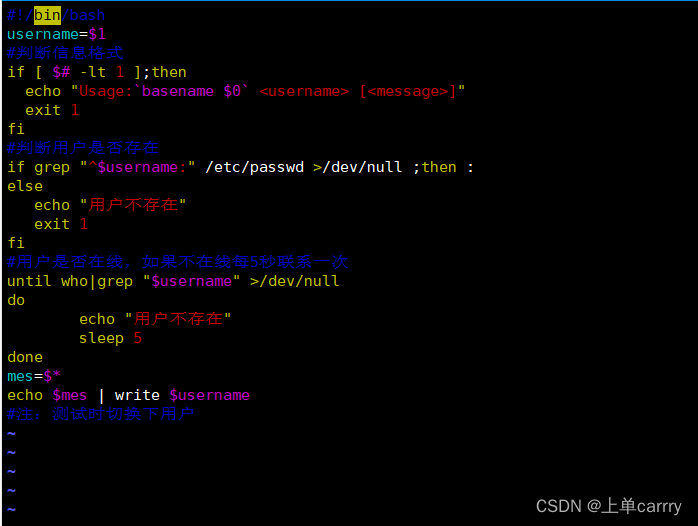
四、循环控制语句
for循环一般会搭配条件判断语句和流程控制语句一起执行,那么就会出现需要跳过循环和中止循环的情况,控制循环的命令有以下3个
1、continue
继续,但不会执行循环体内下面的代码了,开始重新开始下一次循环
例:打印1-5的数字,3不打印
#!/bin/bashfor ((i=1;i<=5;i++))do if [ $i -eq 3 ];then continue else echo $i fidone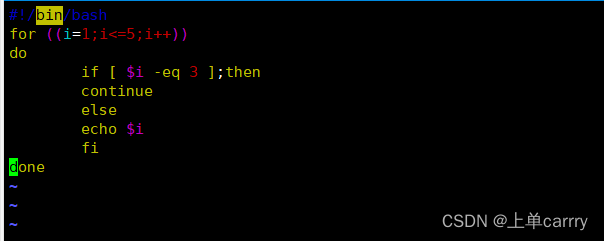
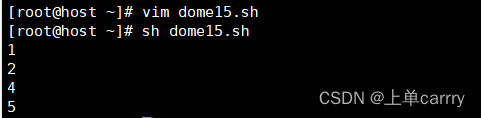
结果是1245,3不输出,因为跳出后面的echo语句执行下一次循环了
2、break
打断,马上停止本次循环,执行循环体外的代码
例:1-10的数字,7后面的都不打印
#!/bin/bashfor ((i=1;i<=10;i++))do if [ $i -eq 8 ];then break else echo $i fidone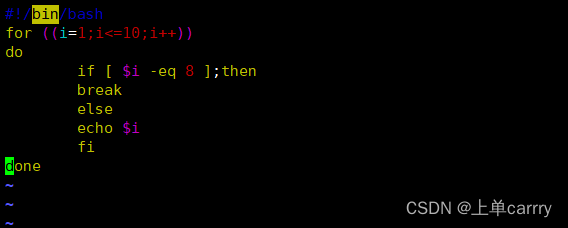
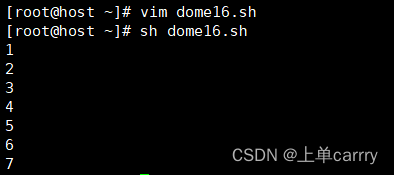
3、exit
直接跳出程序,后面可跟状态返回码如 exit 1等等
for i in {1..5}doif [ $i -eq 3 ];then exit 100 else echo $ifidoneecho $i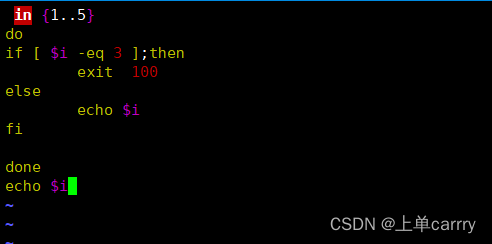
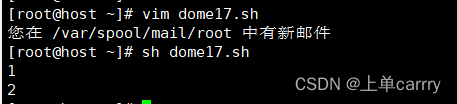
直接跳出程序所以不会执行最后的echo hi,并且返回码是100通过$?查看
五、总结
1.for语句的结构
2.while语句的结构
3.until语句的结构
4.循环控制语句


