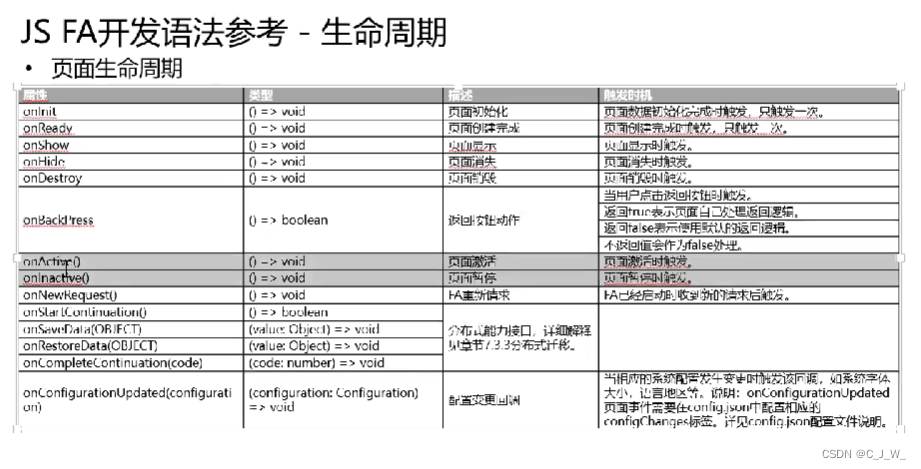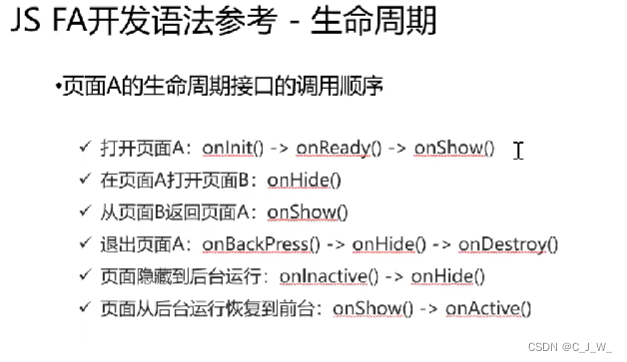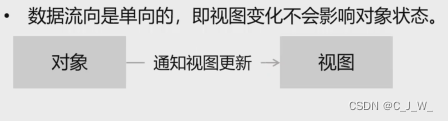Harmony在线教育app平台开发开发日志——day3
1.JS UI框架
1.框架结构‘
其主要包含四层框架
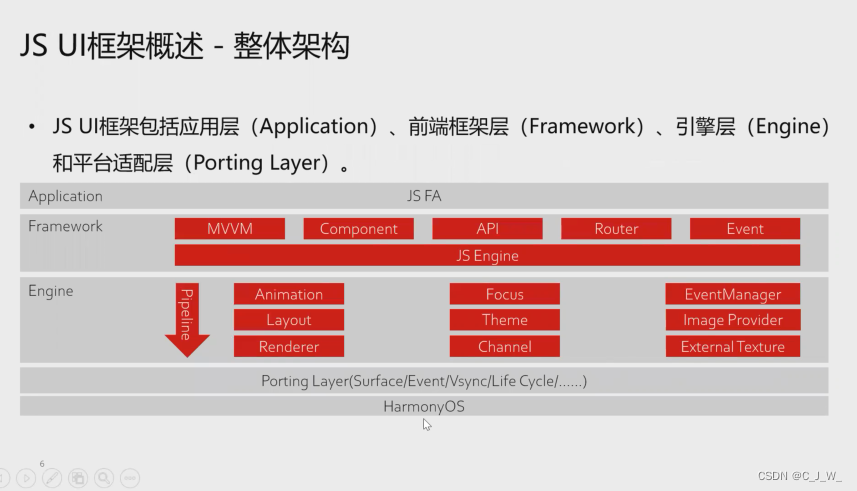
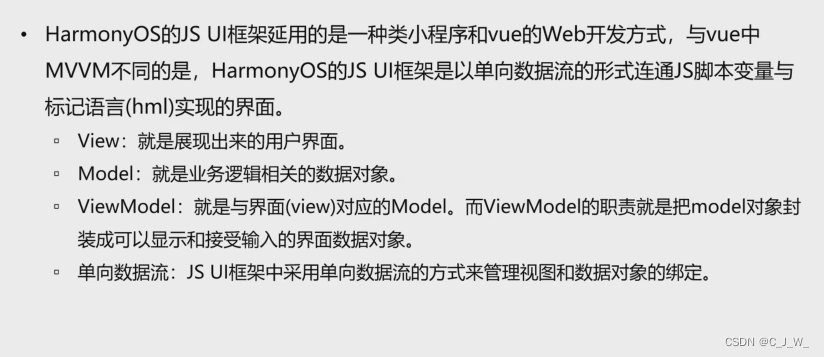
HarmonyOS中的JS UI框架采用的是单向数据流的操作
2.HML,CSS,JS复习
这里为大家介绍先介绍一个学习html,css,js的一个网址菜鸟教程
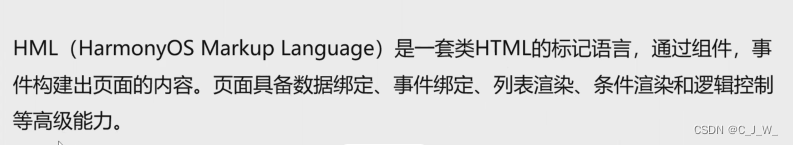
菜鸟教程中都有对html各类命令的操作以及操作的实例,这里就不在一个一个的叙述
下面是我根据视频对前端进行的一个小的修改尝试
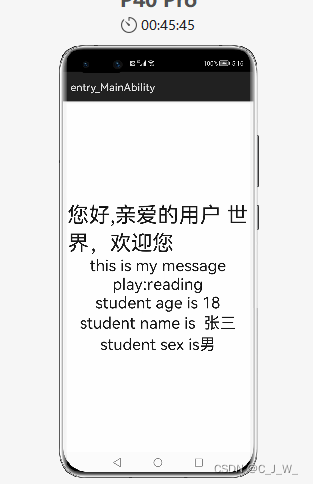
<div class="container"> <text class="title"> {{ $t('strings.hello') }} {{ title }} </text> <text>{{msg}}</text> <text>{{hobby[0]}}:{{hobby[1]}}</text> <text>student age is {{student.age}}</text><text>student name is {{student.name}}</text><text>student sex is{{student.sex}}</text></div>export default { data: { title: "", msg:"this is my message", hobby:["play","reading"], student:{ name:"张三", age:18, sex:"男" } }, onInit() { this.title = this.$t('strings.world'); }}2.普通事件绑定
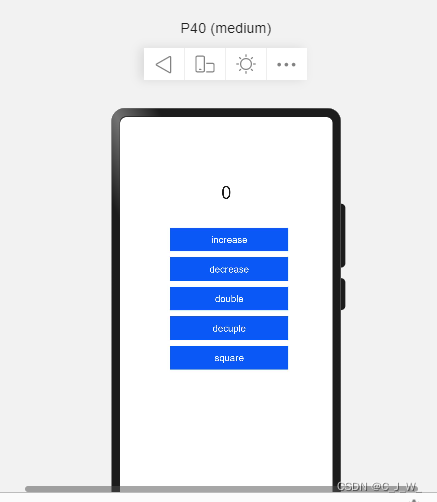
/* xxx.css */.container { display: flex; flex-direction: column; justify-content: center; align-items: center; left: 0px; top: 0px; width: 454px; height: 454px;}.title { font-size: 30px; text-align: center; width: 200px; height: 100px;}.box { width: 454px; height: 200px; justify-content: center; align-items: center; flex-wrap: wrap;}.btn { width: 200px; border-radius: 0; margin-top: 10px; margin-left: 10px;}/* xxx.js */export default { data: { count: 0 }, increase() { this.count++; }, decrease() { this.count--; }, multiply(multiplier) { this.count = multiplier * this.count; }}<div class="container"> <text class="title">{{count}}</text> <div class="box"> <input type="button" class="btn" value="increase" onclick="increase" /> <input type="button" class="btn" value="decrease" @click="decrease" /> <input type="button" class="btn" value="double" @click="multiply(2)" /> <input type="button" class="btn" value="decuple" @click="multiply(10)" /> <input type="button" class="btn" value="square" @click="multiply(count)" /> </div></div>其他的几个案例不再一个一个的描述,每个案例都成功完成
其中css与js的内容我在菜鸟教程进行了学习,并完成了视频的观看
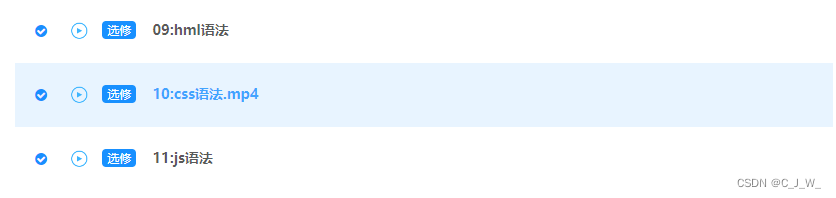
3.生命周期(这里只是简单的进行了了解,等后期会单独进行生命周期的学习)
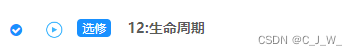
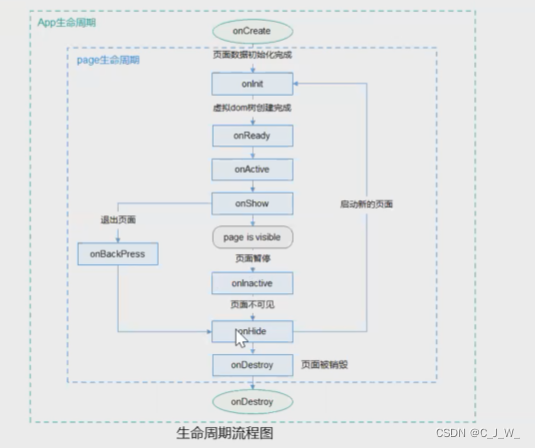
页面生命周期