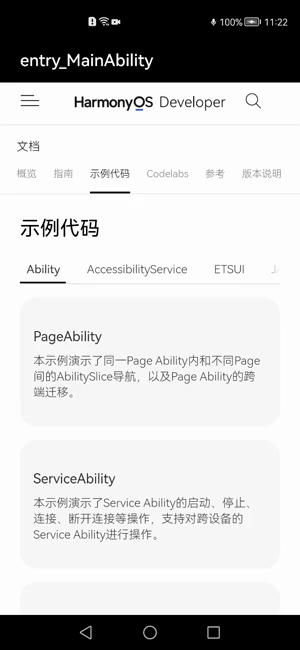【Harmony OS】【JAVA UI】webView动画加载资源加载动画交互
在HarmonyOS中webview加载网页的时候,需要有进度条,或者加载动画进行用户感知的交互,这样可以优化用户体验,因此今天写一篇加载动画(效果如下)用于同学们进行学习,怎么实现?首先我们需要学习“CommonDialog”“ WebView”“动画开发指导”三个知识储备
我们分为“准备阶段”,“自定义CommonDialog实现”,“动画实现”,“webview的实现”,“运行效果”五个步骤进行实现。
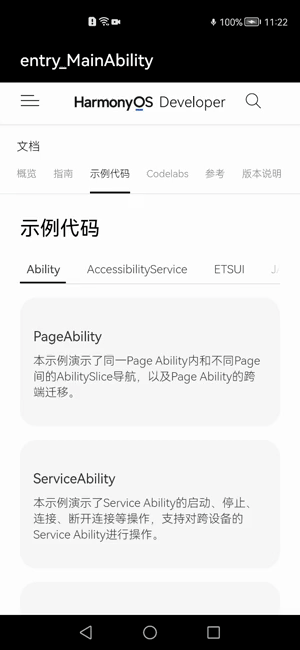
1.准备阶段
在resources \base\ media\目录下准备一张loading图片(图片如下)存放位置如下

Loading图片
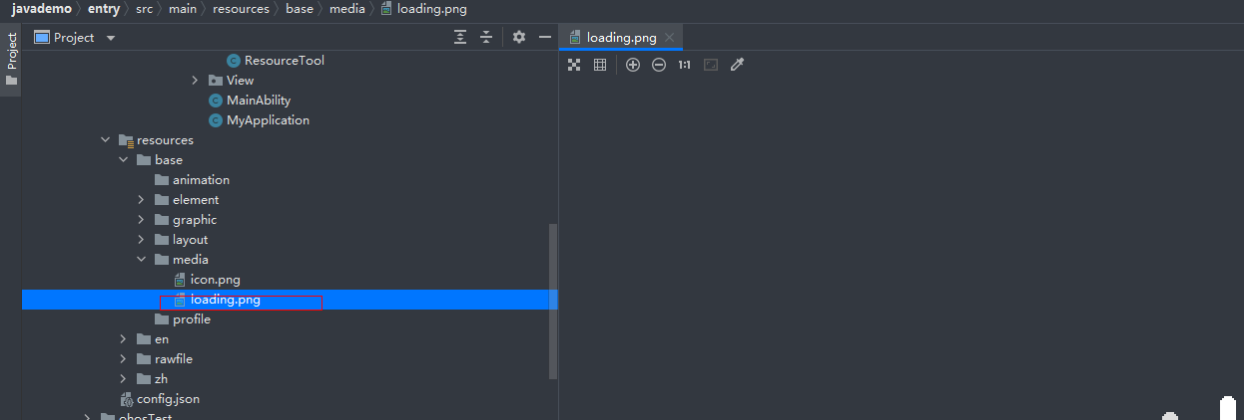
存放位置
2. 自定义CommonDialog的实现
2.1新建xml命名为general_dialog.xml,在该xml文件绘画一张图片(代码如下)
效果图如下
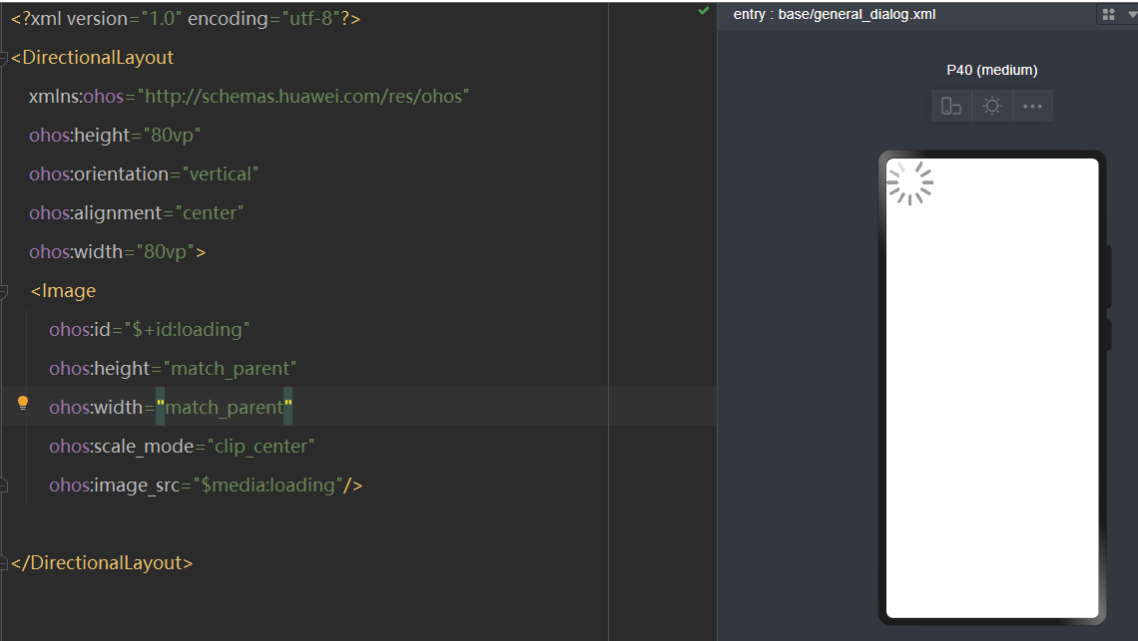
2.2新建GeneralDialog文件,我们参考HarmonyOS 的自定义CommonDialog场景示例
具体代码如下
package com.harmony.alliance.mydemo.utils; import java.util.Optional; import com.harmony.alliance.mydemo.ResourceTable;import ohos.agp.animation.Animator;import ohos.agp.animation.AnimatorProperty;import ohos.agp.animation.AnimatorValue;import ohos.agp.colors.RgbColor;import ohos.agp.components.*;import ohos.agp.components.element.ShapeElement;import ohos.agp.utils.LayoutAlignment;import ohos.agp.window.dialog.CommonDialog;import ohos.agp.window.service.WindowManager;import ohos.app.Context; public class GeneralDialog { private float dim = -1f; private CommonDialog sDialog; private Context mContext; private boolean mOutsideTouchClosable = false; public GeneralDialog(Context context){ this.mContext=context; } public void show() { if (sDialog != null) { sDialog.show(); if (dim >= 0) { changeDialogDim(sDialog, dim); } } } public void remove(){ if (sDialog != null) { sDialog.destroy(); } } public void create() { sDialog = new CommonDialog(mContext); sDialog.setSize(ComponentContainer.LayoutConfig.MATCH_CONTENT, ComponentContainer.LayoutConfig.MATCH_CONTENT); sDialog.setAlignment(LayoutAlignment.CENTER); sDialog.setOffset(0,0); sDialog.setTransparent(true); sDialog.setContentCustomComponent(initDialog(sDialog)); sDialog.setAutoClosable(mOutsideTouchClosable); }private void changeDialogDim(CommonDialog dialog, float dim) { Optional configOpt = dialog.getWindow().getLayoutConfig(); configOpt.ifPresent(config -> { config.dim = dim; dialog.getWindow().setLayoutConfig(config); }); } public interface ClickedListener{ void onClick(GeneralDialog dialog); } private Component initDialog(CommonDialog sDialog) { Component dialogLayout = LayoutScatter.getInstance(mContext).parse(ResourceTable.Layout_general_dialog, null, false); dialogLayout.setBackground(new ShapeElement(){{ setRgbColor(RgbColor.fromArgbInt(ResourceTool.getColor(mContext, ResourceTable.Color_bg_dialog_light, 0xffffff))); setCornerRadius(ResourceTool.getFloat(mContext, ResourceTable.Float_dialog_corner_radius, 0)); }}); Image image= (Image) dialogLayout.findComponentById(ResourceTable.Id_loading);return dialogLayout; } }2.2.3在MainAbility的onStart的方法下调用如下代码
GeneralDialog mGeneralDialog = new GeneralDialog(getContext()); mGeneralDialog.create(); mGeneralDialog.show();效果如下
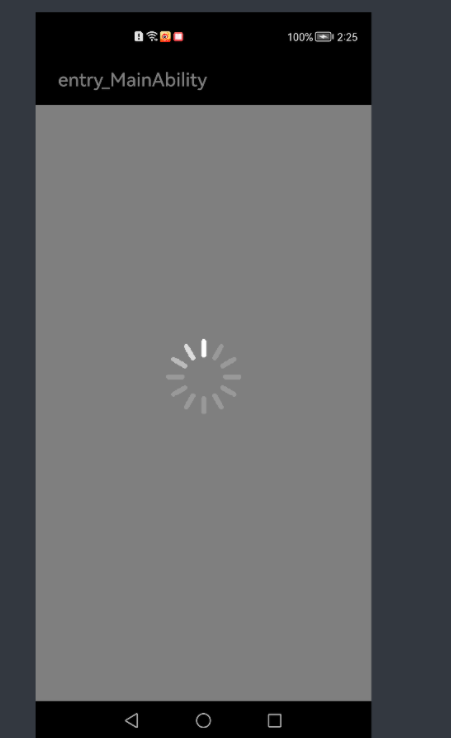
2.3动画实现
2.3.1动画的功能我们可以参考HarmonyOS动画开发指导的AnimatorProperty的相关知识点,接下来我们initDialog开启image的动画功能代码如下
Image image= (Image) dialogLayout.findComponentById(ResourceTable.Id_loading); animatorProperty = new AnimatorProperty(); animatorProperty.setTarget(image); animatorProperty .rotate(360) //无限循环 .setLoopedCount(AnimatorValue.INFINITE) //反弹力效果 .setCurveType(Animator.CurveType.BOUNCE); if(sDialog!=null){ sDialog.setDestroyedListener(new CommonDialog.DestroyedListener() { @Override public void onDestroy() { if(animatorProperty.isRunning()){ animatorProperty.stop(); } } }); }2.3.2在GeneralDialog类写一个开启动画方法(代码如下)
public void StartanimatorProperty(){ if(animatorProperty!=null&&animatorProperty.isRunning()){ animatorProperty.stop(); } if(animatorProperty!=null&&!animatorProperty.isRunning()){ if(!animatorProperty.isRunning()){ animatorProperty.start(); } }}2.3.3封一个工具类用于显示和播放和消失loading弹框(代码如下)
package com.harmony.alliance.mydemo.utils; import ohos.app.Context; public class LoadingDialogUtils { private static GeneralDialog mGeneralDialog; public static GeneralDialog getInstance(Context mContext){ if(mGeneralDialog==null){ mGeneralDialog=new GeneralDialog(mContext); } return mGeneralDialog; } public static void show(Context mContext){ LoadingDialogUtils.getInstance(mContext); mGeneralDialog.create(); mGeneralDialog.show(); mGeneralDialog.StartanimatorProperty(); } public static void dismiss(Context mContext){ LoadingDialogUtils.getInstance(mContext); mGeneralDialog.remove(); }}2.3.4开启动画代码如下
LoadingDialogUtils.show(MainAbility.this);关闭动画代码如下
LoadingDialogUtils.dismiss(MainAbility.this);2.4 webview的实现
webview 加载网页我们可以参考HarmonyOS的WebView的组件
2.4.1我们学观测Web状态的setWebAgent(代码如下)
webView.setWebAgent(new WebAgent() { @Override public void onLoadingPage(WebView webview, String url, PixelMap favicon) { super.onLoadingPage(webview, url, favicon); //todo 页面开始加载时自定义处理 开启动画 } @Override public void onPageLoaded(WebView webview, String url) { super.onPageLoaded(webview, url); // todo 页面加载结束后自定义处理 关闭动画 } @Override public void onLoadingContent(WebView webview, String url) { super.onLoadingContent(webview, url); // 加载资源时自定义处理 } @Override public void onError(WebView webview, ResourceRequest request, ResourceError error) { super.onError(webview, request, error); //todo 发生错误时自定义处理 关闭动画 }});2.4.2我们新建abilitySlice的java类,新建layout布局代码如下
2.4.3 webview的java类代码如下
package com.harmony.alliance.mydemo.slice; import com.harmony.alliance.mydemo.ResourceTable;import com.harmony.alliance.mydemo.utils.LoadingDialogUtils;import ohos.aafwk.ability.AbilitySlice;import ohos.aafwk.content.Intent;import ohos.agp.components.webengine.*;import ohos.media.image.PixelMap; public class NewMyWebview extends AbilitySlice { private WebView mMyWebview; private static final String EXAMPLE_URL = "https://developer.harmonyos.com/cn/docs/documentation/doc-references/js-apis-fa-calls-pa-examples-0000000000618000"; @Override protected void onStart(Intent intent) { super.onStart(intent); setUIContent(ResourceTable.Layout_new_my_webview); mMyWebview= (WebView) findComponentById(ResourceTable.Id_my_webView); WebConfig webConfig = mMyWebview.getWebConfig(); webConfig.setJavaScriptPermit(true); webConfig.setWebStoragePermit(true); webConfig.setDataAbilityPermit(true); webConfig.setLoadsImagesPermit(true); webConfig.setMediaAutoReplay(true); webConfig.setLocationPermit(true); webConfig.setSecurityMode(WebConfig.SECURITY_SELF_ADAPTIVE); mMyWebview.setWebAgent(new WebAgent() { @Override public void onLoadingPage(WebView webview, String url, PixelMap favicon) { super.onLoadingPage(webview, url, favicon); //todo 页面开始加载时自定义处理 开启动画 LoadingDialogUtils.show(NewMyWebview.this); } @Override public void onPageLoaded(WebView webview, String url) { super.onPageLoaded(webview, url); // todo 页面加载结束后自定义处理 关闭动画 LoadingDialogUtils.dismiss(NewMyWebview.this); } @Override public void onLoadingContent(WebView webview, String url) { super.onLoadingContent(webview, url); // 加载资源时自定义处理 } @Override public void onError(WebView webview, ResourceRequest request, ResourceError error) { super.onError(webview, request, error); //todo 发生错误时自定义处理 关闭动画 LoadingDialogUtils.dismiss(NewMyWebview.this); } }); mMyWebview.load(EXAMPLE_URL); }} 2.5 运行效果如下
全部代码如下
2.5.1general_dialog.xml代码
2.5.2GeneralDialog的java类
//请根据实际工程/包名引入package com.harmony.alliance.mydemo.utils; import java.util.Optional; import com.harmony.alliance.mydemo.ResourceTable;import ohos.agp.animation.Animator;import ohos.agp.animation.AnimatorProperty;import ohos.agp.animation.AnimatorValue;import ohos.agp.colors.RgbColor;import ohos.agp.components.*;import ohos.agp.components.element.ShapeElement;import ohos.agp.utils.LayoutAlignment;import ohos.agp.window.dialog.CommonDialog;import ohos.agp.window.service.WindowManager;import ohos.app.Context; public class GeneralDialog { private float dim = -1f; private AnimatorProperty animatorProperty; private CommonDialog sDialog; private Context mContext; private boolean mOutsideTouchClosable = false; public GeneralDialog(Context context){ this.mContext=context; } public void show() { if (sDialog != null) { sDialog.show(); if (dim >= 0) { changeDialogDim(sDialog, dim); } } } public void remove(){ if (sDialog != null) { sDialog.destroy(); } } public void create() { sDialog = new CommonDialog(mContext); sDialog.setSize(ComponentContainer.LayoutConfig.MATCH_CONTENT, ComponentContainer.LayoutConfig.MATCH_CONTENT); sDialog.setAlignment(LayoutAlignment.CENTER); sDialog.setOffset(0,0); sDialog.setTransparent(true); sDialog.setContentCustomComponent(initDialog(sDialog)); sDialog.setAutoClosable(mOutsideTouchClosable); } public void StartanimatorProperty(){ if(animatorProperty!=null&&animatorProperty.isRunning()){ animatorProperty.stop(); } if(animatorProperty!=null&&!animatorProperty.isRunning()){ if(!animatorProperty.isRunning()){ animatorProperty.start(); } } } private void changeDialogDim(CommonDialog dialog, float dim) { Optional configOpt = dialog.getWindow().getLayoutConfig(); configOpt.ifPresent(config -> { config.dim = dim; dialog.getWindow().setLayoutConfig(config); }); } public interface ClickedListener{ void onClick(GeneralDialog dialog); } private Component initDialog(CommonDialog sDialog) { Component dialogLayout = LayoutScatter.getInstance(mContext).parse(ResourceTable.Layout_general_dialog, null, false); dialogLayout.setBackground(new ShapeElement(){{ setRgbColor(RgbColor.fromArgbInt(ResourceTool.getColor(mContext, ResourceTable.Color_bg_dialog_light, 0xffffff))); setCornerRadius(ResourceTool.getFloat(mContext, ResourceTable.Float_dialog_corner_radius, 0)); }}); Image image= (Image) dialogLayout.findComponentById(ResourceTable.Id_loading); animatorProperty = new AnimatorProperty(); animatorProperty.setTarget(image); animatorProperty .rotate(360) //无限循环 .setLoopedCount(AnimatorValue.INFINITE) //反弹力效果 .setCurveType(Animator.CurveType.BOUNCE); if(sDialog!=null){ sDialog.setDestroyedListener(new CommonDialog.DestroyedListener() { @Override public void onDestroy() { if(animatorProperty.isRunning()){ animatorProperty.stop(); } } }); } return dialogLayout; } }2.5.3LoadingDialogUtils的工具类如下
package com.harmony.alliance.mydemo.utils; import ohos.app.Context; public class LoadingDialogUtils { private static GeneralDialog mGeneralDialog; private static GeneralDialog getInstance(Context mContext){ if(mGeneralDialog==null){ mGeneralDialog=new GeneralDialog(mContext); } return mGeneralDialog; } public static void show(Context mContext){ LoadingDialogUtils.getInstance(mContext); mGeneralDialog.create(); mGeneralDialog.show(); mGeneralDialog.StartanimatorProperty(); } public static void dismiss(Context mContext){ LoadingDialogUtils.getInstance(mContext); mGeneralDialog.remove(); } }2.5.4webViewAbilitySlice的layout的xml代码如下
2.5.5 WebViewAbiltySlice的类代码如下
package com.harmony.alliance.mydemo.slice; import com.harmony.alliance.mydemo.ResourceTable;import com.harmony.alliance.mydemo.utils.LoadingDialogUtils;import ohos.aafwk.ability.AbilitySlice;import ohos.aafwk.content.Intent;import ohos.agp.components.webengine.*;import ohos.media.image.PixelMap; public class NewMyWebview extends AbilitySlice { private WebView mMyWebview; private static final String EXAMPLE_URL = "https://developer.harmonyos.com/cn/docs/documentation/doc-references/js-apis-fa-calls-pa-examples-0000000000618000"; @Override protected void onStart(Intent intent) { super.onStart(intent); setUIContent(ResourceTable.Layout_new_my_webview); mMyWebview= (WebView) findComponentById(ResourceTable.Id_my_webView); WebConfig webConfig = mMyWebview.getWebConfig(); webConfig.setJavaScriptPermit(true); webConfig.setWebStoragePermit(true); webConfig.setDataAbilityPermit(true); webConfig.setLoadsImagesPermit(true); webConfig.setMediaAutoReplay(true); webConfig.setLocationPermit(true); webConfig.setSecurityMode(WebConfig.SECURITY_SELF_ADAPTIVE); mMyWebview.setWebAgent(new WebAgent() { @Override public void onLoadingPage(WebView webview, String url, PixelMap favicon) { super.onLoadingPage(webview, url, favicon); //todo 页面开始加载时自定义处理 开启动画 LoadingDialogUtils.show(NewMyWebview.this); } @Override public void onPageLoaded(WebView webview, String url) { super.onPageLoaded(webview, url); // todo 页面加载结束后自定义处理 关闭动画 LoadingDialogUtils.dismiss(NewMyWebview.this); } @Override public void onLoadingContent(WebView webview, String url) { super.onLoadingContent(webview, url); // 加载资源时自定义处理 } @Override public void onError(WebView webview, ResourceRequest request, ResourceError error) { super.onError(webview, request, error); //todo 发生错误时自定义处理 关闭动画 LoadingDialogUtils.dismiss(NewMyWebview.this); } }); mMyWebview.load(EXAMPLE_URL); }}效果如下