HarmonyOS ETS 如何使用library module
参考资料
【FAQ】DevEco Studio如何添加多module
代码实现
创建library module
右击项目的目录选择“module”在然后选择“Ohos library ”一直下一步如下图所示
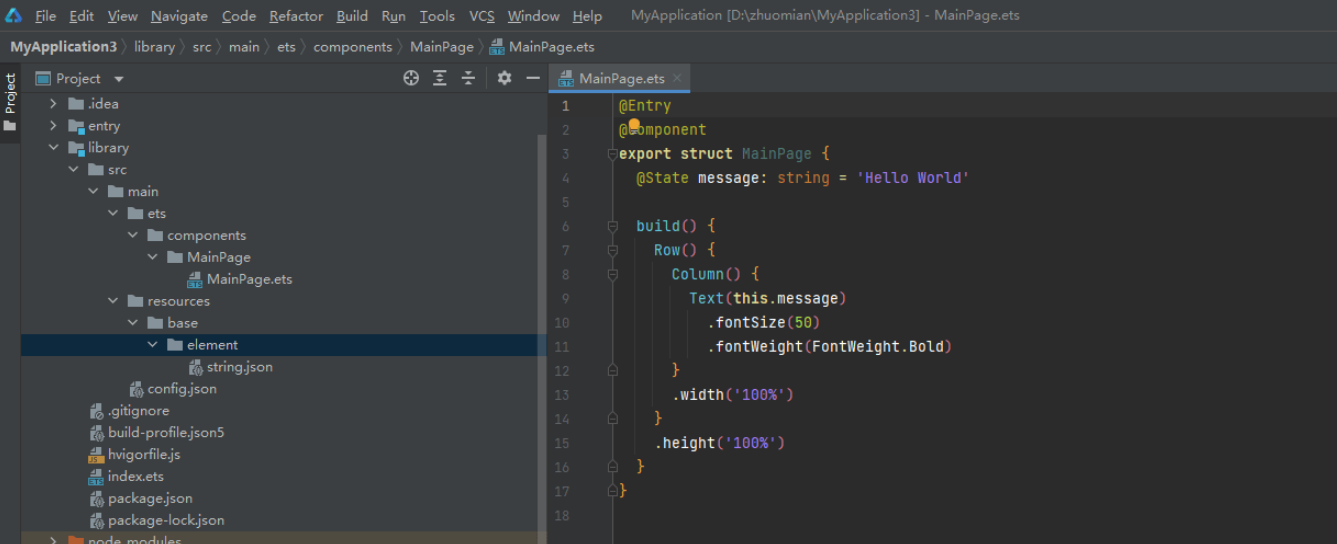
在resource/base/目录下新建一个文件“media”目录,然后在“media”目录存放一个图片,如下图片所示
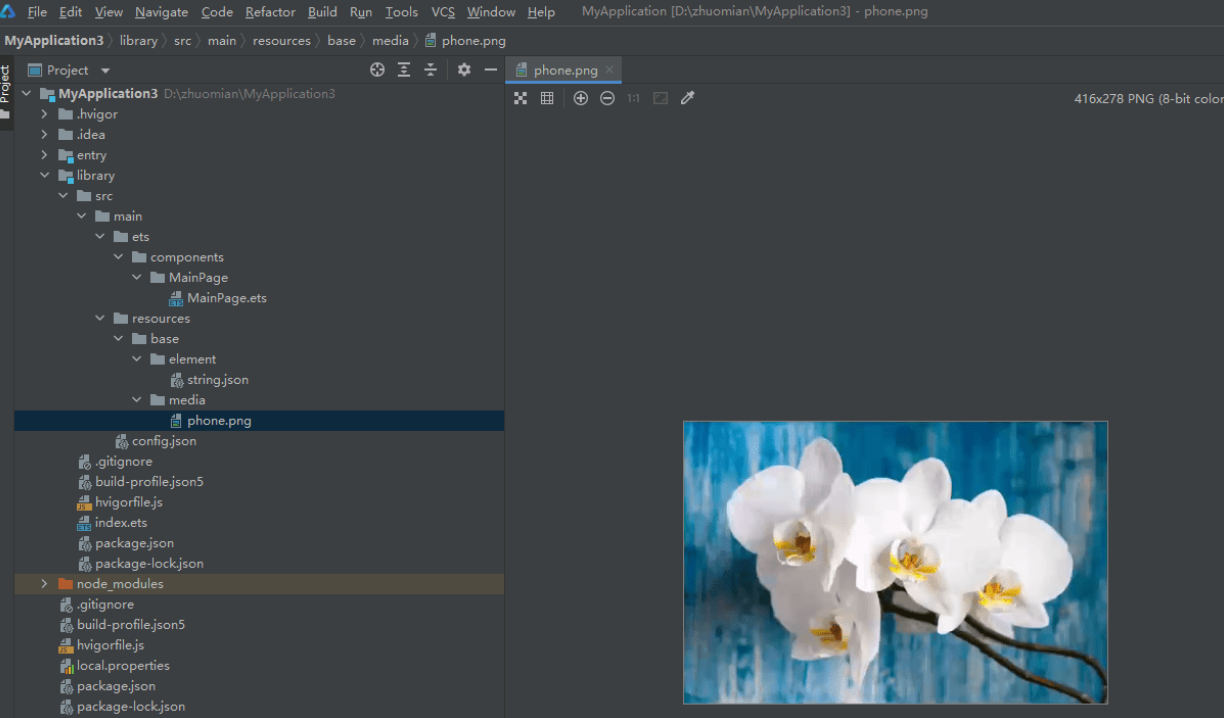
在MainPage中进行书写代码,代码如下
@Componentexport default struct MainPage { build() { Row() { Column() {Image($r("app.media.phone")) .width("100%") .height("100%") } .width('100%') } .height('100%') }}引用library module
在entry的package.json的“dependencies”引用library module,代码如下
"dependencies": { "@ohos/library": "file:../library" }在entry的“src/mian/ets/”引用代码
import main from "@ohos/library"//引用类库 @ohos/library在 library的package.json 的name节点@Entry@Componentstruct Index { @State message: string = 'Hello World' build() { Row() { Column() { Text(this.message) .fontSize(50) .fontWeight(FontWeight.Bold) main();//引用 } .width('100%') } .height('100%') }}运行效果
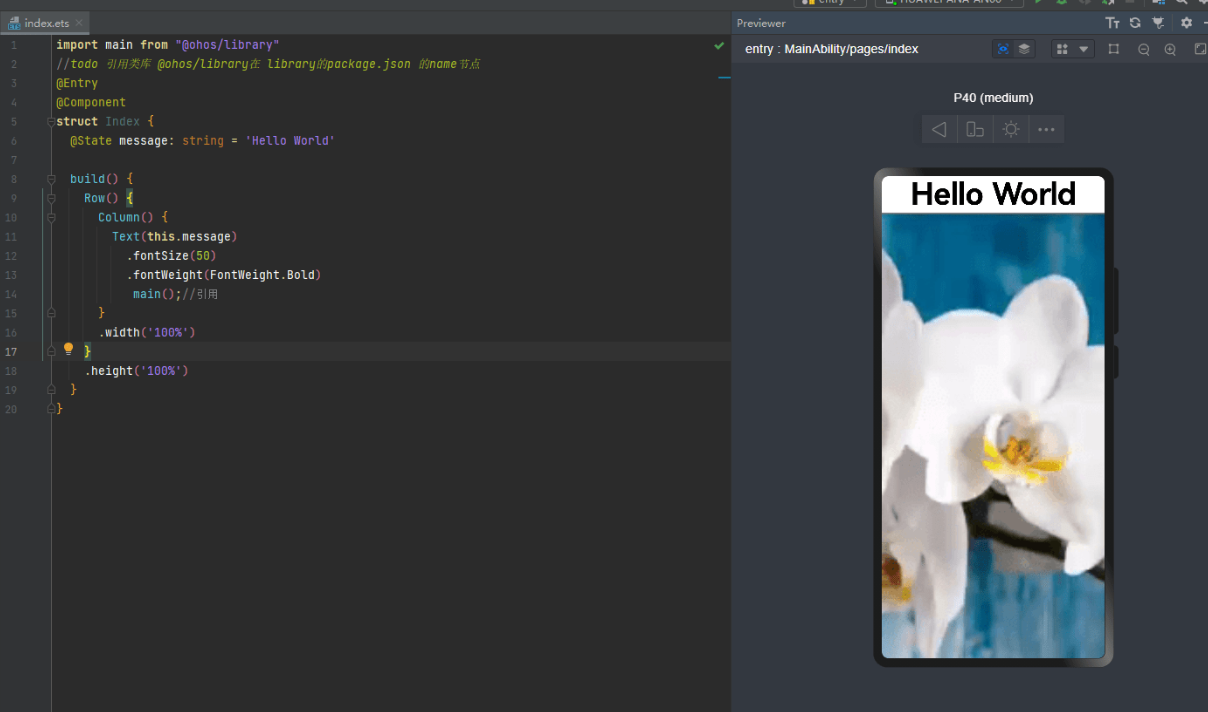
欲了解更多更全技术文章,欢迎访问https://developer.huawei.com/consumer/cn/forum/?ha_source=zzh


