Orangepi 香橙派 wiringOP 安装 OrangePi.GPIO 安装
wiringOP安装方法
- 下载wiringOP 的代码
apt updateapt -y install git git clone https://github.com/orangepi-xunlong/wiringOP- 编译wiringOP
cd wiringOP./build clean./build- 测试gpio readall命令的输出如下
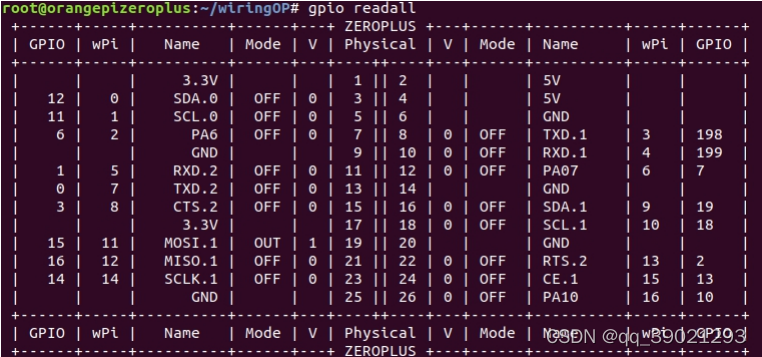
OrangePi.GPIO安装方法
官方版本 OPi.GPIO-0.5.2
#明显看出来是python3.6root@orangepi:~# whereis pythonpython: /usr/bin/python3.6 /usr/bin/python3.6m /usr/lib/python3.7 /usr/lib/python3.6 /usr/lib/python2.7 /etc/python3.6 /usr/local/lib/python3.6#先安装python3.6对应的pip3root@orangepi:~# sudo apt-get install python3-pip#根据官方文档安装:root@orangepi:~# sudo pip3 install --upgrade OPi.GPIO#官方OPi.GPIO 版本为 OPi.GPIO-0.5.2非官方版本 OPi.GPIO-0.6.6
1.安装python 开发包,和git ,安装过的可以忽略
sudo apt-get install python3-dev git如果python3-dev安装失败,请参考:https://www.cnblogs.com/ymjyqsx/p/6194968.html
2.下载代码
git clone https://github.com/Pako2/OrangePi.GPIO.gitcd ./OrangePi.GPIO3.编译安装
sudo python3 setup.py install --force-h5 #使用此方式失败# H6是芯片型号 需要指定#如果编译失败,python 请试下sudo python3 setup.py install_lib #可以编译成功帮助文档
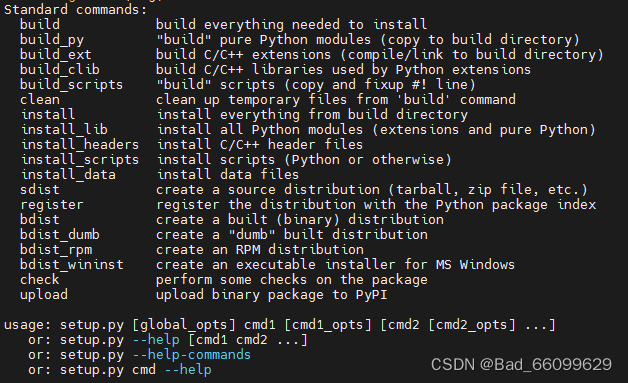
翻译后:
build (构建安装所需的一切) build everything needed to install build_py “构建”纯Python模块(复制到构建目录)"build" pure Python modules (copy to build directory) build_ext 构建C/C++扩展(编译/链接到构建目录)build C/C++ extensions (compile/link to build directory) build_clib构建Python扩展使用的C/C++库 build C/C++ libraries used by Python extensions build_scripts “构建”脚本(复制和修复#!行)"build" scripts (copy and fixup #! line) clean 从“生成”命令清除临时文件 clean up temporary files from 'build' command install 从构建目录安装所有内容 install everything from build directory install_lib 安装所有Python模块(扩展和纯Python)install all Python modules (extensions and pure Python) install_headers 安装C/C++头文件 install C/C++ header files install_scripts 安装脚本(Python或其他)install scripts (Python or otherwise) install_data 安装数据文件 install data files sdist 创建源发行版(tarball、zip文件等)create a source distribution (tarball, zip file, etc.) register 使用Python包索引注册发行版 register the distribution with the Python package index bdist 创建一个内置(二进制)发行版 create a built (binary) distribution bdist_dumb创建一个“哑”构建的发行版 create a "dumb" built distribution bdist_rpm 创建一个RPM发行版 create an RPM distribution bdist_wininst 为MS Windows创建可执行安装程序 create an executable installer for MS Windows check 对包执行一些检查 perform some checks on the package upload 将二进制软件包上载到 PyPIupload binary package to PyPIpython调用例子
blink_led.py
#!/usr/bin/env python# -*- coding: utf-8 -*-import OPi.GPIO as GPIOfrom time import sleep # this lets us have a time delayGPIO.setboard(GPIO.PCPCPLUS) # Orange Pi PC boardGPIO.setmode(GPIO.BOARD) # set up BOARD BCM numberingGPIO.setup(7, GPIO.OUT) # set BCM7 (pin 26) as an output (LED)try: print ("Press CTRL+C to exit") while True: GPIO.output(7, 1)# set port/pin value to 1/HIGH/True sleep(0.1) GPIO.output(7, 0)# set port/pin value to 0/LOW/False sleep(0.1) GPIO.output(7, 1)# set port/pin value to 1/HIGH/True sleep(0.1) GPIO.output(7, 0)# set port/pin value to 0/LOW/False sleep(0.1) sleep(0.5)except KeyboardInterrupt: GPIO.output(7, 0) # set port/pin value to 0/LOW/False GPIO.cleanup()# Clean GPIO print ("Bye.")并测试针脚电压变化后的响应情况
# !/usr/bin/env python3import OPi.GPIO as GPIO #引入刚刚我们安装的GPIO包import timetouchPin = 5 #测试的针脚# 定义一个回调函数,当检测到指定口的电压出现变化时触发def getResonse(self): print("getResonse") if GPIO.input(touchPin)==1: print("Rising") else: print("Falling")GPIO.setboard(GPIO.LITE2) #指定开发板型号GPIO.setmode(GPIO.BOARD) #指定使用 BOARD 编号系统GPIO.setup(touchPin, GPIO.IN) #设置为输入模式GPIO.add_event_detect(touchPin,GPIO.BOTH,callback=getResonse,bouncetime=300) #注册一个检测电压改变事件print('开始检测')#开启循环防止进程结束runTime=0while True: time.sleep(4) ##进行挂起4秒 print("running") runTime=runTime+1 if runTime>5: breakGPIO.cleanup() #脚本结束后进行清理print('Finish')例子:mode_soc.py
#!/usr/bin/env python# -*- coding: utf-8 -*-import OPi.GPIO as GPIOfrom time import sleep # this lets us have a time delayGPIO.setboard(GPIO.ZERO) # Orange Pi Zero boardGPIO.setmode(GPIO.SOC) # set up SOC numberingsled = GPIO.PA+17 # Status led is on PA17GPIO.setup(sled, GPIO.OUT) # set PA17 as an output (Status led of board)try: while True: GPIO.output(sled, 1) # set port/pin value to 1/HIGH/True sleep(0.1) GPIO.output(sled, 0) # set port/pin value to 0/LOW/False sleep(0.1) GPIO.output(sled, 1) # set port/pin value to 1/HIGH/True sleep(0.1) GPIO.output(sled, 0) # set port/pin value to 0/LOW/False sleep(0.5)except KeyboardInterrupt: GPIO.output(sled, 0) GPIO.cleanup() # clean up after yourself print ("Bye.")例子:opi_func.py
#!/usr/bin/env python# -*- coding: utf-8 -*-import OPi.GPIO as GPIOfrom time import sleepGPIO.setboard(GPIO.ZERO)GPIO.setmode(GPIO.BOARD)print(GPIO.gpio_function(3))sleep(0.1)GPIO.setup(3, GPIO.IN)sleep(0.1)print(GPIO.gpio_function(3))sleep(0.1)GPIO.cleanup()例子:pull_up_down.py
#!/usr/bin/env python# -*- coding: utf-8 -*-import OPi.GPIO as GPIOfrom time import sleep # this lets us have a time delayGPIO.setboard(GPIO.ZERO) # Orange Pi Zero boardGPIO.setmode(GPIO.BOARD) # set up BOARD GPIO numberingGPIO.setup(15, GPIO.IN, pull_up_down=GPIO.PUD_OFF) # set pin 15 as input (button)GPIO.setup(11, GPIO.OUT) # set pin 11 as an output (LED)try: while True: # this will carry on until you hit CTRL+C if GPIO.input(15): # if pin 15 == 1 print "Port 15 is 1/HIGH/True - LED ON" GPIO.output(11, 1) # set port/pin value to 1/HIGH/True else: print "Port 15 is 0/LOW/False - LED OFF" GPIO.output(11, 0) # set port/pin value to 0/LOW/False sleep(0.1)# wait 0.1 secondsfinally: # this block will run no matter how the try block exits print("Finally") GPIO.output(11, 0) GPIO.cleanup()# clean up after yourself例子:pwm_dutycycle.py
#!/usr/bin/env python# -*- coding: utf-8 -*-import OPi.GPIO as GPIOfrom time import sleepGPIO.setboard(GPIO.ZERO)GPIO.setmode(GPIO.BOARD) # set up BOARD BCM numberingGPIO.setup(26, GPIO.OUT) # set pin 26 as an output (LED)p = GPIO.PWM(26, 10) # new PWM on channel=26 frequency=10Hzp.start(0)try: while 1: for dc in range(0, 101, 5): p.ChangeDutyCycle(dc) sleep(0.1) for dc in range(100, -1, -5): p.ChangeDutyCycle(dc) sleep(0.1)except KeyboardInterrupt: passp.stop()GPIO.output(26, 0)GPIO.cleanup()例子:simple_pwm.py
#!/usr/bin/env python# -*- coding: utf-8 -*-import OPi.GPIO as GPIOfrom time import sleepGPIO.setboard(GPIO.ZERO)GPIO.setmode(GPIO.BOARD)GPIO.setup(26, GPIO.OUT)p = GPIO.PWM(26, 0.5) # channel=26 frequency=0.5Hzp.start(1)raw_input('Press return to stop:') # use input for Python 3p.stop()GPIO.cleanup()

