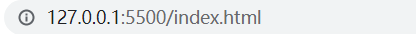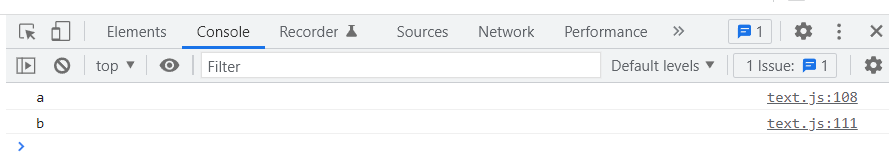JS模块化
JS模块化主要有 CommenJS(node)、JS module(es6)。
一、Commen JS
Commen JS主要是node环境中用于模块化开发,每一个js文件都是一个模块,有自己的作用域,其中的变量和函数都是私有的,对外部js文件不可见。
使用module.exports或exports关键字进行对外暴露,可以在普通的js文件中使用
1.text.js中的模块 module.exports写法(以下三中写法完全一样)
function a(){ console.log('a');}function b(){ console.log('b');}module.exports = {a,b}module.exports = { a(){ console.log('a'); }, b(){ console.log('b'); }}module.exports.a = function(){ console.log('a');}module.exports.b = function(){ console.log('b');}在index.js中使用require引用
const qwe = require('./text')qwe.a() // 'a'qwe.b() // 'b'2.当使用module.exports暴露一个数据时,引用有所不同
// text.js中对外暴露的模块module.exports = function(){ console.log(123);}// index.js中引用const qwe = require('./text')qwe() // 注意此处直接调用即可3.text.js中的模块 exports写法(只有一种写法)
exports.a = function(){ console.log('a');}exports.b = function(){ console.log('b');}在index.js中使用require引用
const qwe = require('./text')qwe.a() // 'a'qwe.b() // 'b'二、JS module
JS module是es6中的语法,用来模块化的开发。使用export、import语法,有三种对外暴露方式:分别暴露、统一暴露、默认暴露。
JS module并不能在普通的js文件中使用
export和import关键字仅可在模块系统(如vue项目中)中使用----所以不能在普通的js脚本中使用
1.分别暴露
test.js中的模块
export function a(){ console.log('a');}export function b(){ console.log('b');}index.js中引入
import {a,b} from './text.js'a() // 'a'b() // 'b'2.统一暴露
test.js中的模块
function a(){ console.log('a');}function b(){ console.log('b');}export {a,b}index.js中引入
import {a,b} from './text.js'a() // 'a'b() // 'b'3.默认暴露
test.js中的模块
export default { a(){ console.log('a'); }, b(){ console.log('b'); }}index.js中引入
import qwe from './text.js'qwe.a() // 'a'qwe.b() // 'b'三、在HTML页面中使用JS module
在HTML页面中不能使用Commen JS,Commen JS用于node模块系统。
在HTML页面可以使用JS module,但是需要一些配置。
如test.js中的模块
export default { a(){ console.log('a'); }, b(){ console.log('b'); }}在HTML(index.html)中引用
import qwe from './text.js' qwe.a() // 'a' qwe.b() // 'b'注意点:
1.type = "module" 必须标识
2.引用路径必须使用相对路径
3.文件名不能省略 .js 后缀
4.必须使用 Live Server 插件运行(vs中安装即可)
如果不开启 Live Server 运行,而是直接双击HTML文件打开,会因为浏览器的安全机制不允许在本地运行,会当作跨域访问报错。
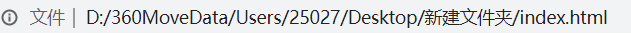
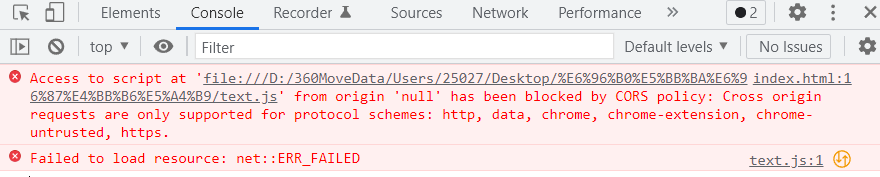
开启 Live Server,以域名的形式进行访问: