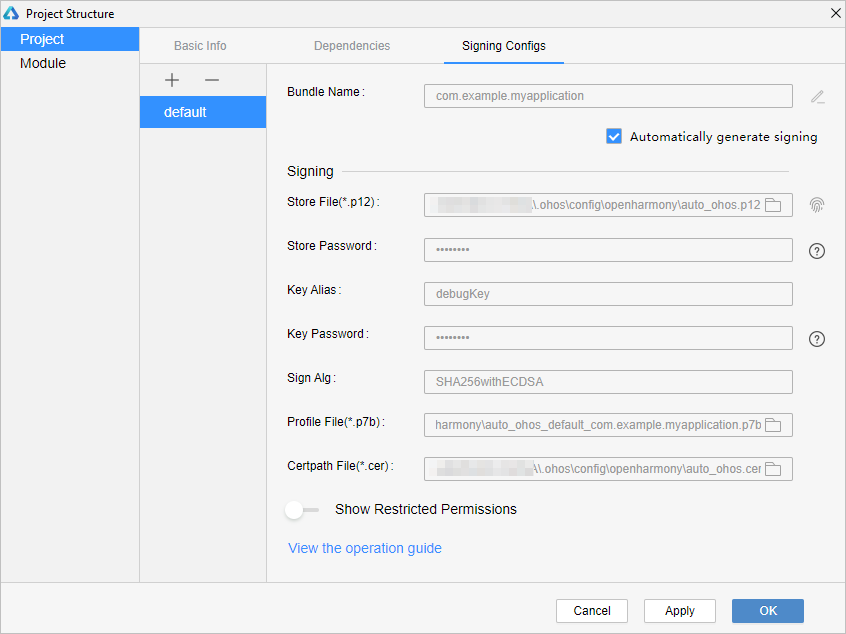openharmony error: failed to install bundle. error: no signature file
error: no signature file,一看就是没有签名,所以我们需要签名:
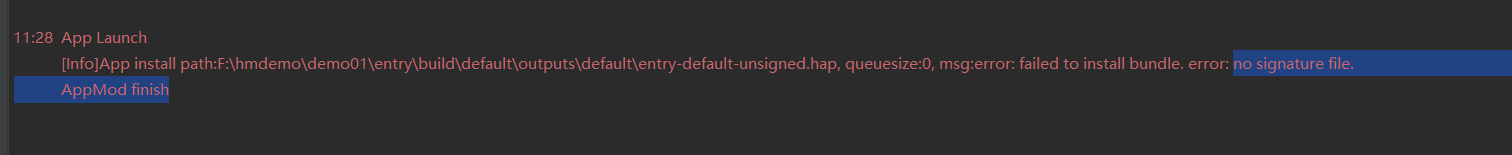
App Launch
[Info]App install path:F:\hmdemo\demo01\entry\build\default\outputs\default\entry-default-unsigned.hap, queuesize:0, msg:error: failed to install bundle. error: no signature file.
AppMod finish
如何签名
应用/服务在真机设备上运行,需要提前为应用/服务进行签名,DevEco Studio为开发者提供了自动化签名方案,可以一键完成应用/服务签名。具体操作如下:
点击File > Project Structure > Project > Signing Configs界面勾选“Automatically generate signing”,等待自动签名完成即可,点击“OK”。如下图所示:
说明
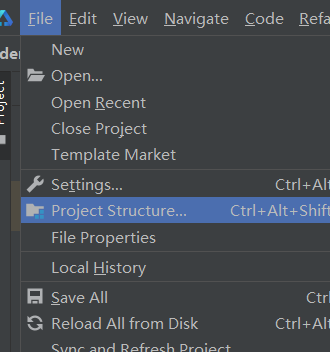
’
如果使用了受限权限,需要在签名界面申请受限权限,可以打开Show Restricted Permissions开关,然后勾选对应权限即可。