Vue项目保持用户登录状态(localStorage + vuex 刷新页面后状态依然保持)

在前端项目开发中,实现用户的登陆注册功能时常常会有一个问题,那就是我们设置的登录状态,在浏览器页面刷新后就消失了,这其实只是因为我们没有保存用户状态。
这里小马演示使用的是 localStorage + vuex 方法(其他诸如 sessionStorage、cookie 等用法相同,只是功能有所区别)。
一、实现效果
实现功能:用户登录成功后,刷新浏览器页面或者关闭浏览器再次打开网页后,登录状态依然保持,直到用户点击登出。
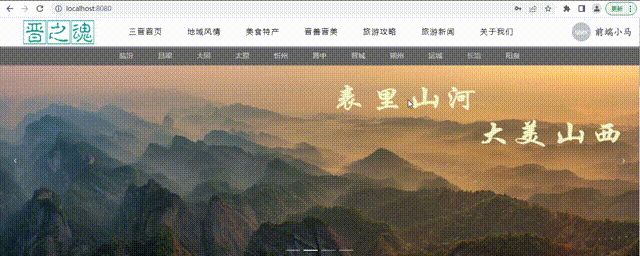
二、实现步骤及涉及要点
1. 首先在 vuex 中的 state 属性中添加一个空对象 userInfo{ } 用于保存用户登录后的状态;
涉及要点:
- state 属性(状态)用于添加多个组件共享的变量,作用类似于 vue 中的 data;

2. 在登录页面中,判断登录成功后创建对象 userInfo{ },并添加描述登录状态的各属性,然后将该对象分别存入 localStorage 和 vuex;
涉及要点:
- localStorage 属性允许访问 Document 源的 Storage 对象,存储的数据保存在浏览器会话中;
- 与 sessionStorage 的唯一区别就是 localStorage 属于永久性存储,除非我们手动清除,而 sessionStorage 属于临时存储,浏览器关闭后便会被清空。
- 存:localStorage.setItem('myCat', 'Tom');
- 取:var cat = localStorage.getItem("myCat");
- 删:localStorage.removeItem("myCat"); 或 localStorage.clear("myCat");
- JSON.stringify() 系列化对象,将返回的对象类型转为字符串类型;
- this.$store.state,取 vuex 中 state 中的属性,如:
- this.$store.state.userInfo = userInfo //取出 vuex 中的 userInfo 并赋值为新的 userInfo

3. 在挂载阶段,判断登录状态 userInfo;设置相关属性之后,就可以正常保存登录状态了。
因为 localStorage 为永久保存,所以即使关闭浏览器再次打开网页登录状态依然存在,除非手动清除 localStorage 数据;

4. 设置登出,清除 localStorage 中的数据;

5. 实现功能。
三、涉及代码
vuex(store/index.js)
import Vue from 'vue'import Vuex from 'vuex'Vue.use(Vuex)export default new Vuex.Store({ state: { userInfo:{} }, mutations: { }, actions: { }, modules: { }})设置登录的页面(部分代码,无法复制即用,仅作参考)
登录方法
//登录方法login() { //验证码的验证 var randStr = this.rand.toString().replace(/,/g, ""); //随机生成的验证码为数组形式,此处将其转为字符串并去掉中间相隔的逗号 var codeStr = this.code; //用户输入的验证码 if (randStr.toLowerCase() == codeStr.toLowerCase()) { //比较用户输入的与随机生成的验证码,不区分大小写 //获取登录接口 axios.post("user/login", { name: this.name, password: this.password, administrator: this.usertyp }).then(result => { console.log(result.data); const code = result.data.code; this.token = code; if (this.token == 1003) { this.$message.error('用户名或密码未输入!'); } else if (this.token == 1001) { this.$message.error('登录失败,请检查用户名或者密码是否正确。'); } else if (this.token == 1005) { this.$message.error('您不是管理员,无管理员登录权限!'); } else if (this.token == 200) { if (this.usertyp == "2") { //管理员登录 this.$message.success('登录成功!'); this.dialogFormVisible = false; //登录成功后登录插槽关闭 this.loginReg = false;//隐藏登录注册按钮,显示欢迎信息 this.manage = true;//显示管理员登录信息 let userInfo = { isLogin: true, manage: true, name: this.name }; localStorage.setItem("userInfo", JSON.stringify(userInfo)); this.$store.state.userInfo = userInfo console.log('this.$store.state.userInfo', this.$store.state.userInfo) setTimeout(() => { //此处必须使用vue函数,否则this无法访vue实例 this.$message(`欢迎您,管理员 ${this.name}!`) }, 2000); console.log(this.usertyp) } else if (this.usertyp == "") { //普通用户 this.$message.success('登录成功!'); this.dialogFormVisible = false; //登录成功后插槽关闭 this.loginReg = false;//隐藏登录注册按钮,显示欢迎信息 this.user = true; //显示普通用户登录信息 let userInfo = { isLogin: true, manage: false, name: this.name } localStorage.setItem("userInfo", JSON.stringify(userInfo)); this.$store.state.userInfo = userInfo setTimeout(() => { //此处必须使用vue函数,否则this无法访vue实例 this.$message(`欢迎您,尊贵的晋之魂用户 ${this.name}!`) }, 2000); console.log(this.usertyp) } this.Cookie.set("UserName", this.name); //将用户名存到cookie console.log('登录状态为:' + this.token); } }) } else { this.$message.error('请输入正确的验证码'); }},退出登录方法
//退出登录logout() { this.Cookie.remove("UserName"); this.loginReg = true; this.manage = false; this.user = false; this.log_out = false; localStorage.clear(); setTimeout(() => { this.$router.push({ path: '/' }, () => { }, () => { });//退出登录后2秒后跳转至首页 }, 2000) //加()=>{},()=>{} 可解决路由重复后台报错问题},挂载阶段判断登录状态
mounted() { // 判断登录状态 let userInfo = JSON.parse(localStorage.getItem('userInfo')); if (null === userInfo) return; console.log('userInfo', userInfo.isLogin); if (userInfo.isLogin) { this.dialogFormVisible = false; //登录成功后插槽关闭 this.loginReg = false;//隐藏登录注册按钮,显示欢迎信息 this.name = userInfo.name; if (userInfo.manage) { this.manage = true;//显示管理员登录信息 } else { this.user = true;//显示普通用户登录信息 } } }提示:小马使用的是 vue + Element UI,使用其他技术代码可能不同,但思路是不变的。


