牛客刷题总结——Python入门06:元组、字典

🤵♂️ 个人主页: @北极的三哈 个人主页
👨💻 作者简介:
Python领域优质创作者。📒 系列专栏:《牛客题库-Python篇》
🌐推荐《牛客网》——
找工作神器|笔试题库|面试经验|实习经验内推,求职就业一站解决👉 点击链接进行注册学习
文章目录
-
- 08 元组 NP62-66
-
- 1.什么是元组
- 2.元组的创建方式
- 3.元组的遍历
- NP62 运动会双人项目
- NP63 修改报名名单
- NP64 输出前三同学的成绩
- NP65 名单中出现过的人
- NP66 增加元组的长度
- 09 字典 NP67-75
-
- 1.字典操作函数
- 2.字典操作方法
- NP67 遍历字典
- NP68 毕业生就业调查
- NP69 姓名与学号
- NP70 首都
- NP71 喜欢的颜色
- NP72 生成字典
- NP73 查字典
- NP74 字典新增
- NP75 使用字典计数
- `推 荐:牛客题霸-经典高频面试题库`
08 元组 NP62-66
元组学习链接:http://t.csdn.cn/RqgMt
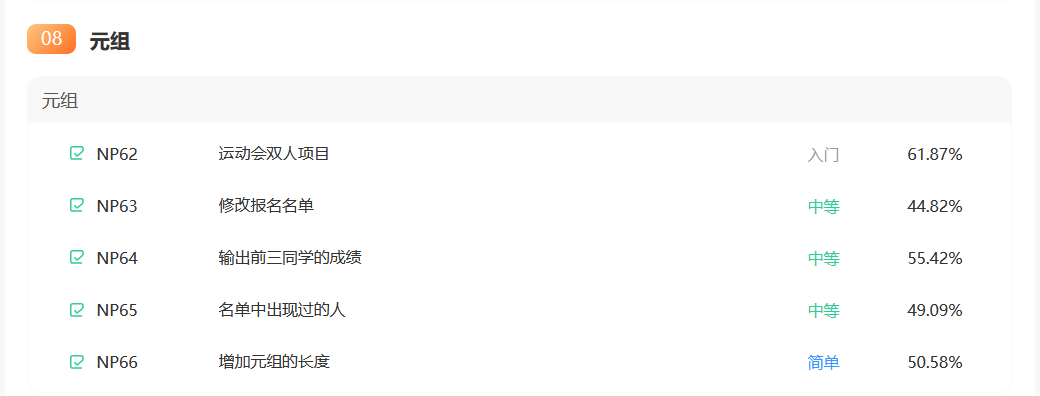
1.什么是元组
元组:Python内置的数据结构之一,是一个不可变序列。
不可变序列与可变序列
- 不变可变序:
字符串、元组
不变可变序列:没有增、删,改的操作
# 修改后对象地址会发生改变s = 'hello'print(id(s)) # 2533879685808s = s + 'world'print(id(s)) # 2533879671984print(s) # helloworld- 可变序列:
列表、字典
可变序列:可以对序列执行增、删、改操作,对象地址不发生更改
# 可变序列:可以执行增删改操作,对象地址不发生改变lst = [10, 20, 40]print(id(lst))lst.append(50)print(id(lst))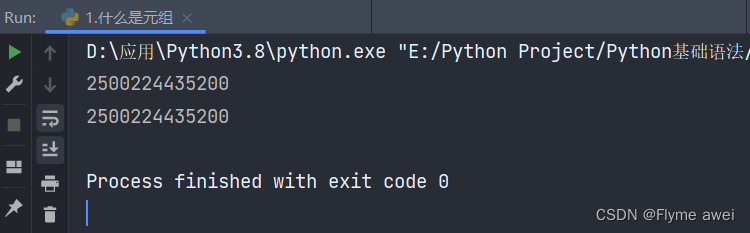
2.元组的创建方式
- 直接小括号
()
# 1.使用()t = ('python', 'java')print(t) # ('python', 'java')print(type(t)) # - 使用内置函数
tuple()
# 2.使用内置函数tuple()t2 = tuple(('java', 'python'))print(t2) # ('java', 'python')print(type(t2)) # - 只包含一个元组的元素需要使用逗号
,和小括号()
# 3.只包含一个元素,需要使用逗号和小括号(只有一个元素的时候必须加上,)t3 = ('hello', )print(t3) # ('hello',)print(type(t3)) # - 空元组创建方式
# 空元组创建方式t4 = ()t5 = tuple()print('空元组', t4, t5) # 空元组 () ()print('空列表', [], list()) # 空列表 [] []print('空字典', {}, dict()) # 空字典 {} {}# print('空集合', {}, set())为什么要将元组设计成不可变序列
在多任务环境下,同时操作对象时不需要加锁,因此,在程序中尽量使用不可变序列 。
注意事项:元组中存储的是对象的引用
- 如果元组中对象本身不可对象,则不能再引用其它对象。
- 如果元组中的对象是可变对象,则可变对象的引用不允许改变,但数据可以改变。
这样设计的原因是,元组的不可变性保证了数据的完整性,这样如果有多个地方都用到了元组,我们可以保证它的数据不会被改变。并且,相较于列表,元组的读取速度更快,占用的内存空间更小,并且可以作为字典的
key去使用。
# 这样设计的原因是,元组的不可变性保证了数据的完整性,这样如果有多个地方都用到了元组,我们可以保证它的数据不会被改变。# 并且,相较于列表,元组的读取速度更快,占用的内存空间更小,并且可以作为字典的key去使用。t = (10, [20, 30], 40)print(t) # (10, [20, 30], 40)print(type(t), id(t)) # 2972759079744print(t[0], type(t[0]), id(t[0])) # 10 140726042761152print(t[1], type(t[1]), id(t[1])) # [20, 30] 2972768483776print(t[2], type(t[2]), id(t[2])) # 40 140726042762112t[1].append(100)print(t, id(t)) # (10, [20, 30, 100], 40) 29727590797443.元组的遍历
元组是可迭代对象,所以可以使用for...in进行遍历
# 元组遍历t = ('hello', 'java', 90)print(t[0])print(t[1])print(t[2])for item in t: print(item, end=' ')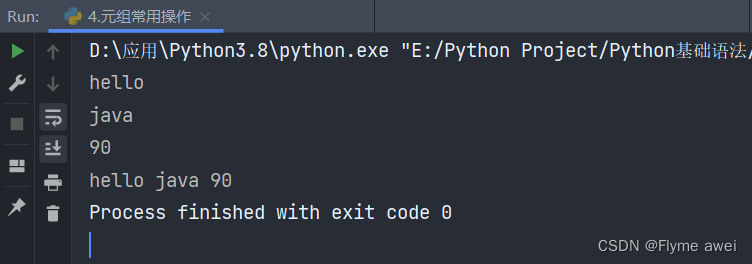
列表类型覆盖了元组类型的所有主要功能。
NP62 运动会双人项目
t = (input(), input())print(t)NP63 修改报名名单
在线编程跳转链接
entry_form = ('Niuniu', 'Niumei')print(entry_form)try: entry_form[1] = 'Niukele'except: print('The entry form cannot be modified!')NP64 输出前三同学的成绩
在线编程跳转链接
s = input().split(' ')t = tuple(s)print((t[0:3]))NP65 名单中出现过的人
在线编程跳转链接
t = tuple(['Tom', 'Tony', 'Allen', 'Cydin', 'Lucy', 'Anna'])print(t)name = input()if name in t: print('Congratulations!')else: print('What a pity!')NP66 增加元组的长度
在线编程跳转链接
t = tuple(range(1, 6))print(t)print(len(t))t1 = t + tuple(range(6, 11))print(t1)print(len(t1))09 字典 NP67-75
字典学习链接:http://t.csdn.cn/R6agr

1.字典操作函数
| 操作函数 | 描述 |
|---|---|
dict() |
生成一个字典 |
len(d) |
字典d元素的个数(长度) |
min(d) |
字典d中键的最最小值 |
max(d) |
字典d中键的最最大值 |
2.字典操作方法
| 操作方法 | 描述 |
|---|---|
d.keys() |
返回字典d所有键的信息 |
d.values() |
返回字典d所有值的信息 |
d.items() |
返回字典d所有键值对 |
d.get(key, default) |
键存在则返回相应值,否则返回默认值default |
d.pop(key, default) |
键存在则返回相应值,同时删除键值对,否则返回默认值default |
d.popitem() |
随机从字典中取出一个兼职对,以元组(key, value)的形式返回,同时将该键值对从字典中删除。 |
d.clear() |
删除所有的键值对,清空字典 |
NP67 遍历字典
在线编程跳转链接
# 创建一个字典 operators_dictoperators_dict = {'<': 'less than','==': 'equal'} # 先打印一行print('Here is the original dict:')# 在使用 for 循环 遍历 使用 sorted 函数 排序 包含 operators_dict 所有键值对的列表for key, value in sorted(operators_dict.items()): # 输出类似字符串 print(f'Operator {key} means {value}.') # 增加键值对operators_dict['>'] = 'greater than'# 输出一个换行print()# 在打印一行字符串print('The dict was changed to:')# 再来个和上述一样的for循环for key, value in sorted(operators_dict.items()): print(f'Operator {key} means {value}.')NP68 毕业生就业调查
在线编程跳转链接
survey_list = ['Niumei', 'Niu Ke Le', 'GURR', 'LOLO']result_dict = {'Niumei': 'Nowcoder', 'GURR': 'HUAWEI'} for i in survey_list: if i in result_dict.keys(): print(f'Hi, {i}! Thank you for participating in our graduation survey!') else: print(f'Hi, {i}! Could you take part in our graduation survey?')NP69 姓名与学号
在线编程跳转链接
my_dict_1 = {'name': 'Niuniu', 'Student ID': 1}my_dict_2 = {'name': 'Niumei', 'Student ID': 2}my_dict_3 = {'name': 'Niu Ke Le', 'Student ID': 3}dict_list = []dict_list.append(my_dict_1)dict_list.append(my_dict_2)dict_list.append(my_dict_3) for i in dict_list: key, value = i['name'], i['Student ID'] print(f"{key}'s student id is {value}.")NP70 首都
在线编程跳转链接
cities_dict = {'Beijing': {'capital': 'China'},'Moscow': {'capital': 'Russia'},'Paris': {'capital': 'France'}} for city in sorted(cities_dict.keys()): city_value = cities_dict[city] for item in city_value: print(f'{city} is the {item} of {city_value[item]}!')NP71 喜欢的颜色
在线编程跳转链接
result_dict = { 'Allen': ['red', 'blue', 'yellow'], 'Tom': ['green', 'white', 'blue'], 'Andy': ['black', 'pink']}for i in sorted(k for k in result_dict):##列表生成式生成key的列表 print("%s's favorite colors are:" % i) for x in result_dict[i]: print(x)NP72 生成字典
在线编程跳转链接
a =input()b = input()names = a.split()language = b.split()dict_a = dict(zip(names,language))print(dict_a)NP73 查字典
在线编程跳转链接
dict1 = {'a': ['apple', 'abandon', 'ant'], 'b': ['banana', 'bee', 'become'], 'c': ['cat', 'come'], 'd': 'down'}a = input()for i in dict1[a]: print(i,end=' ')NP74 字典新增
在线编程跳转链接
letter = input()word = input()d = { "a": ["apple", "abandon", "ant"], "b": ["banana", "bee", "become"], "c": ["cat", "come"], "d": "down", letter: word,}d[letter] = wordprint(d)NP75 使用字典计数
在线编程跳转链接
list1=list(input())dict1={}for i in list1: if i in dict1: dict1[i]+=1 else: dict1[i]=1print(dict1)推 荐:牛客题霸-经典高频面试题库
🌐
找工作神器-|笔试题库|面试经验|大厂面试题👉 点击链接进行注册学习




