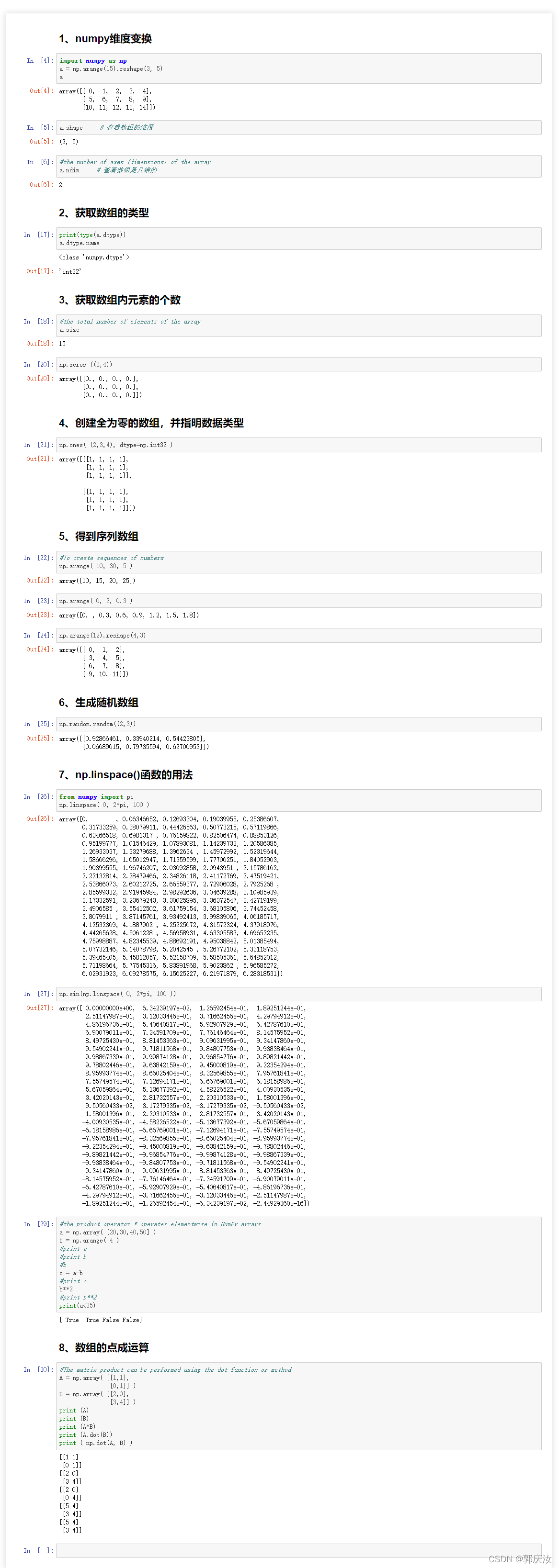Numpy具体用法相关内容(三)
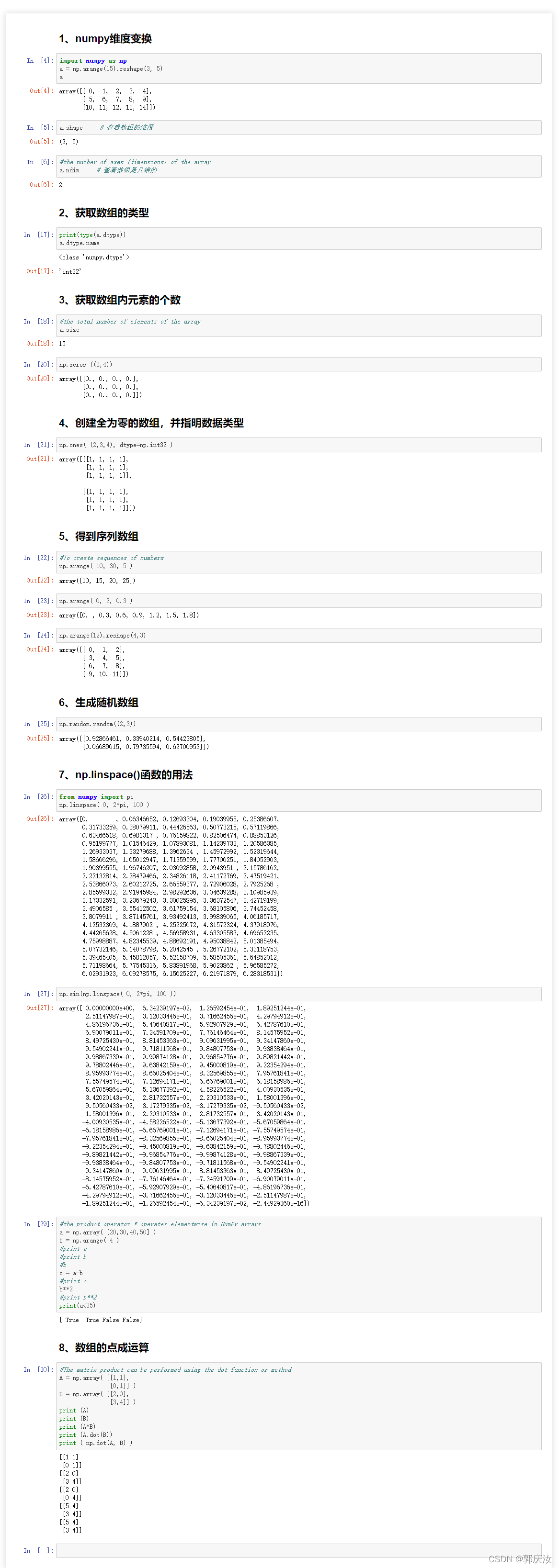
#!/usr/bin/env python# coding: utf-8# ## 1、numpy维度变换# In[4]:import numpy as npa = np.arange(15).reshape(3, 5)a# In[5]:a.shape # 查看数组的维度# In[6]:#the number of axes (dimensions) of the arraya.ndim # 查看数组是几维的# ## 2、获取数组的类型# In[17]:print(type(a.dtype))a.dtype.name# ## 3、获取数组内元素的个数# In[18]:#the total number of elements of the arraya.size# In[20]:np.zeros ((3,4)) # ## 4、创建全为零的数组,并指明数据类型# In[21]:np.ones( (2,3,4), dtype=np.int32 )# ## 5、得到序列数组# In[22]:#To create sequences of numbersnp.arange( 10, 30, 5 )# In[23]:np.arange( 0, 2, 0.3 ) # In[24]:np.arange(12).reshape(4,3)# ## 6、生成随机数组# In[25]:np.random.random((2,3))# ## 7、np.linspace()函数的用法# In[26]:from numpy import pinp.linspace( 0, 2*pi, 100 )# In[27]:np.sin(np.linspace( 0, 2*pi, 100 ))# In[29]:#the product operator * operates elementwise in NumPy arraysa = np.array( [20,30,40,50] )b = np.arange( 4 )#print a #print b#bc = a-b#print cb**2#print b2print(a<35)# ## 8、数组的点成运算# In[30]:#The matrix product can be performed using the dot function or methodA = np.array( [[1,1], [0,1]] )B = np.array( [[2,0], [3,4]] )print (A)print (B)print (A*B)print (A.dot(B))print ( np.dot(A, B) )# In[ ]: