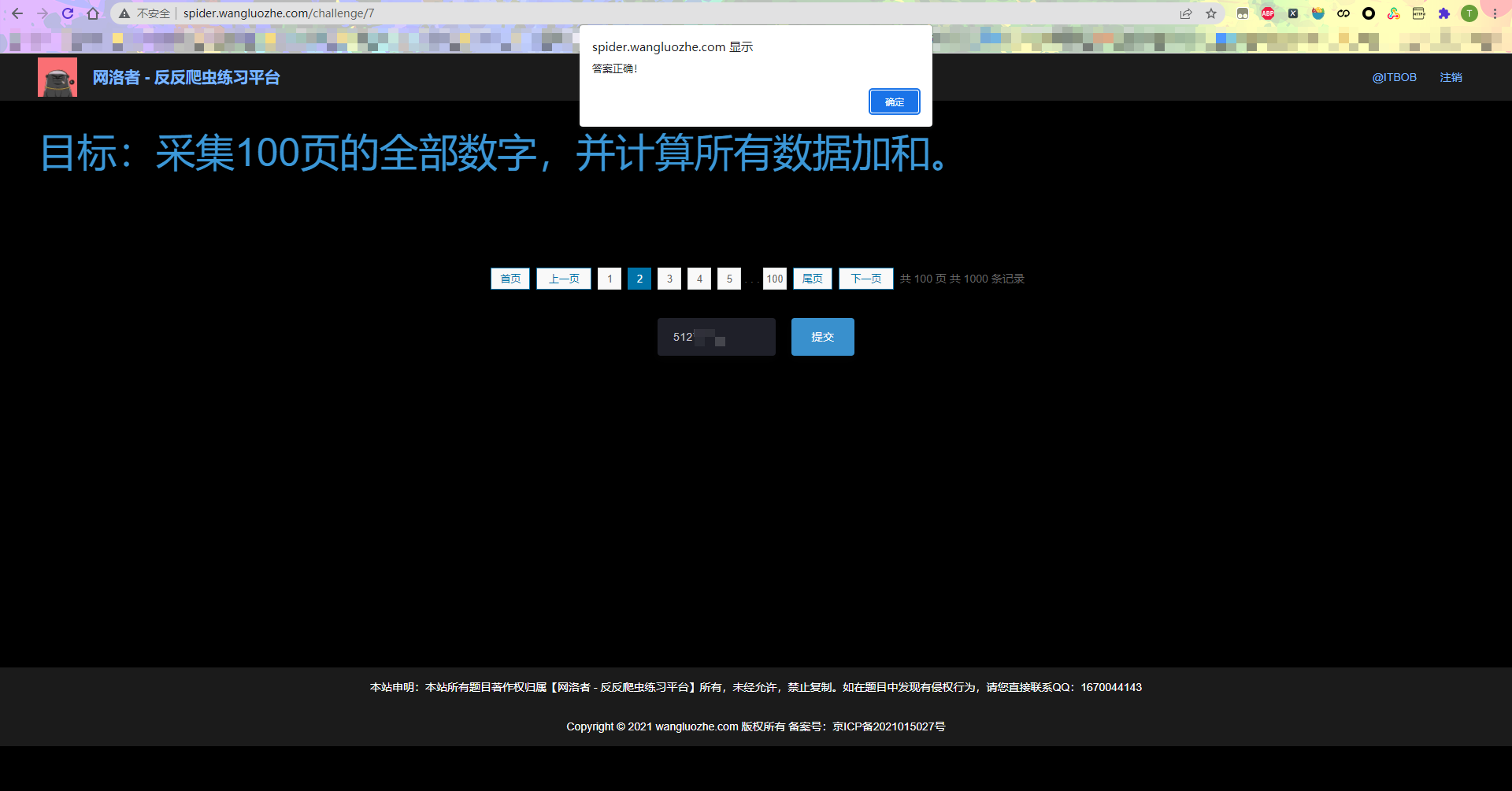【JS 逆向百例】网洛者反爬练习平台第七题:JSVMPZL 初体验

关注微信公众号:K哥爬虫,持续分享爬虫进阶、JS/安卓逆向等技术干货!
文章目录
声明
本文章中所有内容仅供学习交流,抓包内容、敏感网址、数据接口均已做脱敏处理,严禁用于商业用途和非法用途,否则由此产生的一切后果均与作者无关,若有侵权,请在公众号联系我立即删除!
逆向目标
- 目标:网洛者反反爬虫练习平台第七题:JSVMPZL 初体验
- 链接:http://spider.wangluozhe.com/challenge/7
- 简介:平台注册需要邀请码,站长在群里,可后台回复交流群加群获取,或者直接加网站底部站长QQ获取。要求采集100页的全部数字,并计算所有数据加和。主要难点在于 vvv 大佬开发的 JS 混淆框架:jsvmpzl

逆向过程
直接搜索,或者跟栈,可以轻松找到加密入口,打开 F12 有两个反调试,一是无限 debugger,右键 Never pause here 即可,二是定时器,控制台输入 for (let i = 1; i < 99999; i++) window.clearInterval(i); 过掉即可。
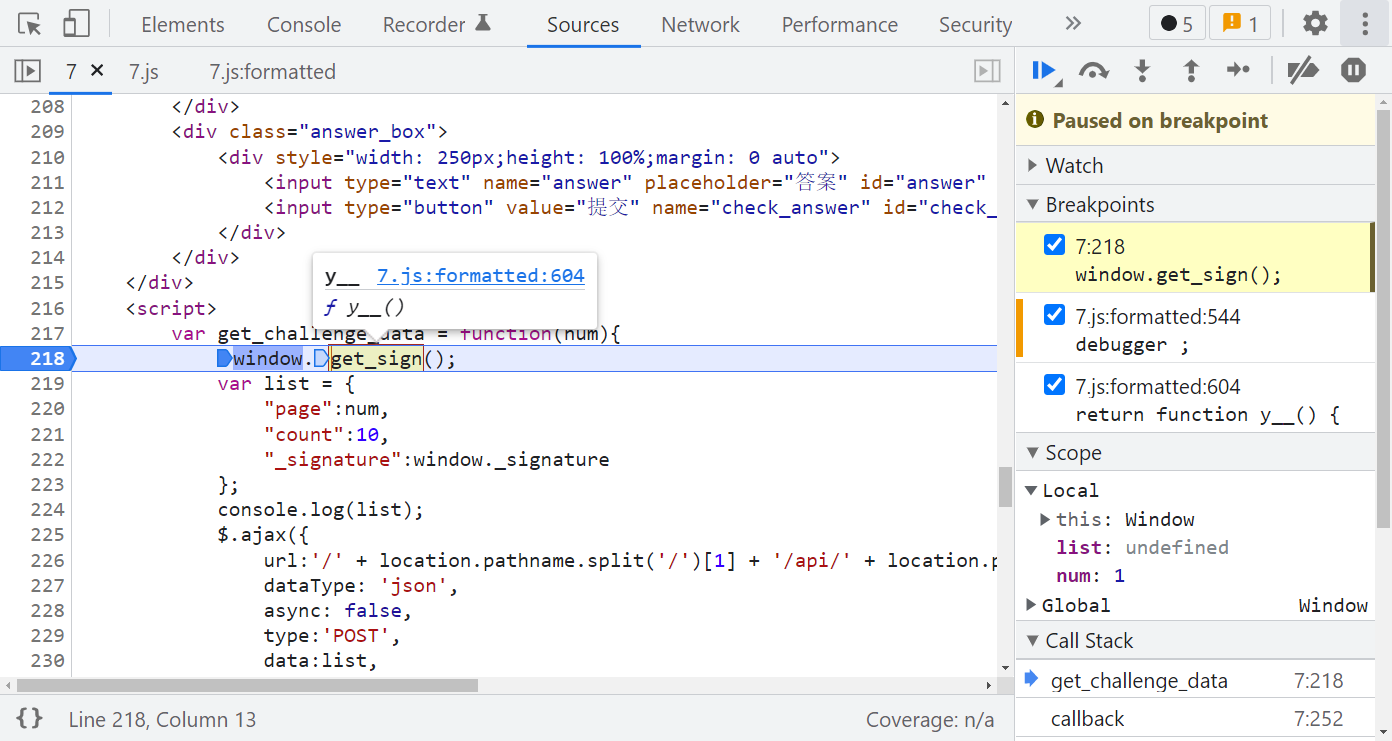
跟进 y__(),就可以看到 jsvmpzl 混淆的代码了,如果有做过猿人学平台的题,会发现此混淆和猿人学第 18 题(https://match.yuanrenxue.com/match/18)是一样的,在 y__() 第一行下个断点,观察 __v_() 第一个参数 _,_[2][0] 你会发现有关 MD5 算法的一些特征,如下图所示:
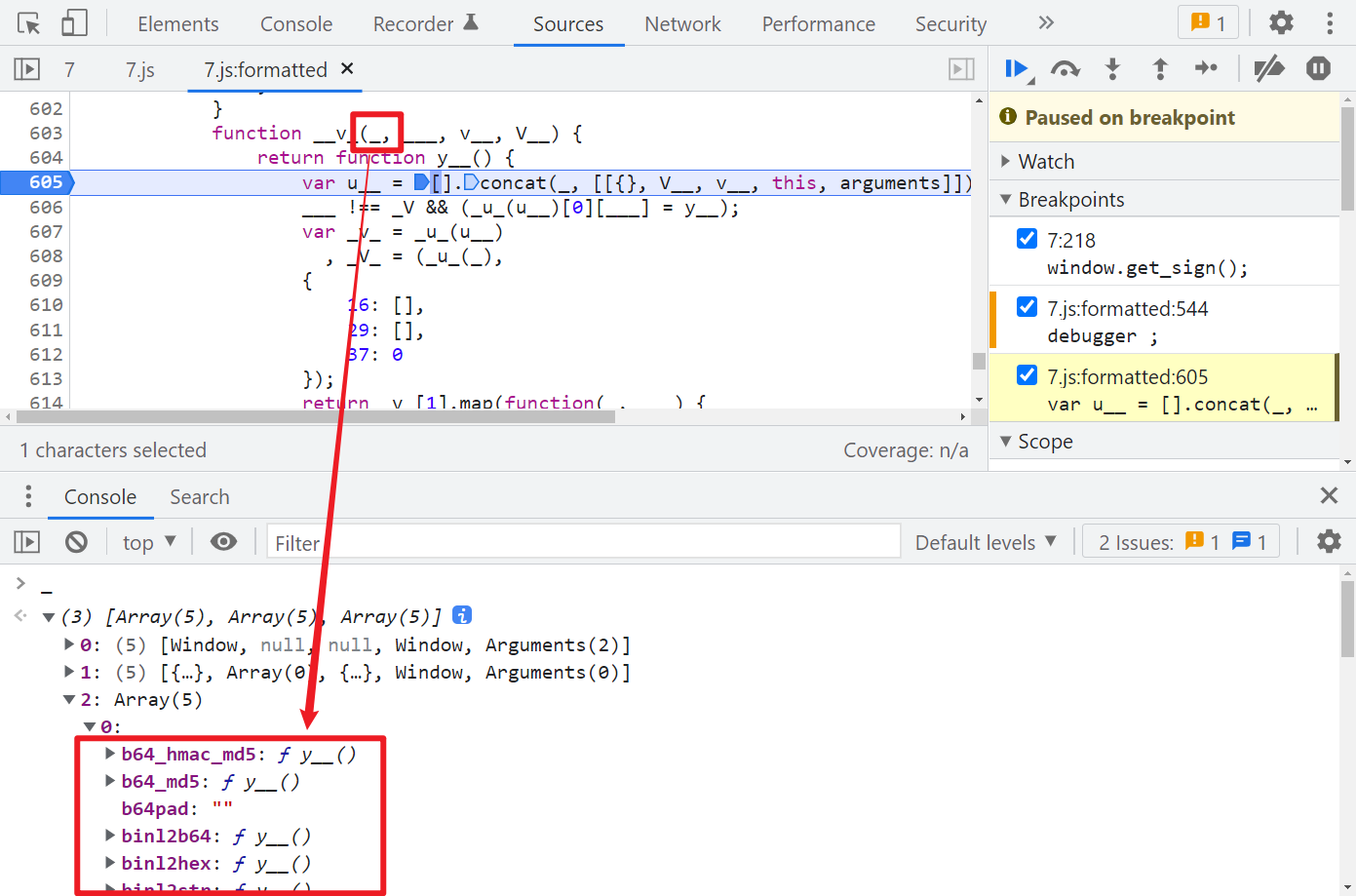
那么我们直接大胆猜测一下,是不是就是某个数据经过 MD5 之后就是 _signature 了呢?再继续调试一下,注意 arguments 的变化:
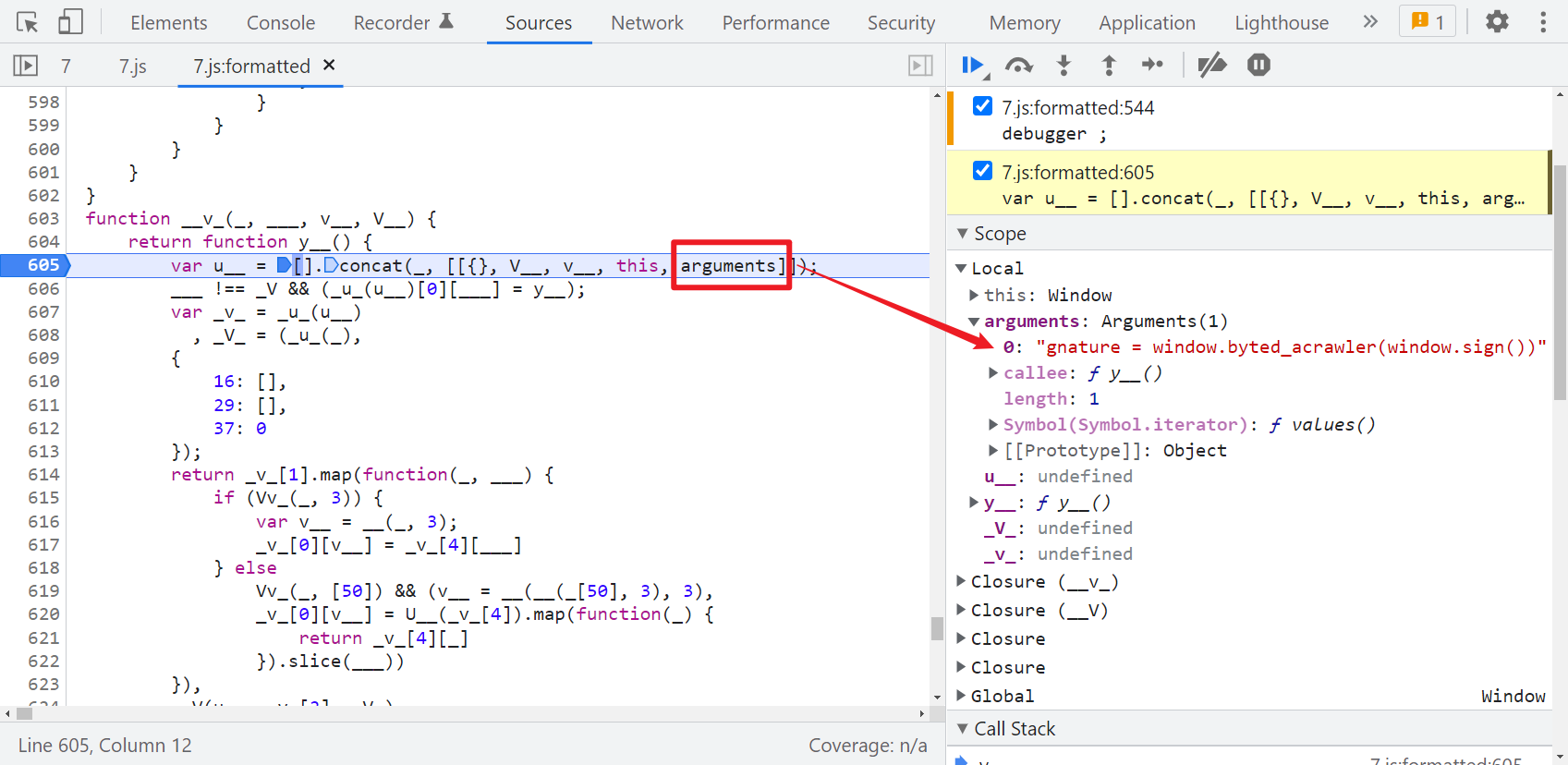
很明显这个 window.byted_acrawler(window.sign()) 应该就是生成 _signature 的语句,这个方法和某字节系的 _signature 生成的方法名称是一样的,直接在控制台输出一下可以拿到值,其中 window.sign() 是取的时间戳:
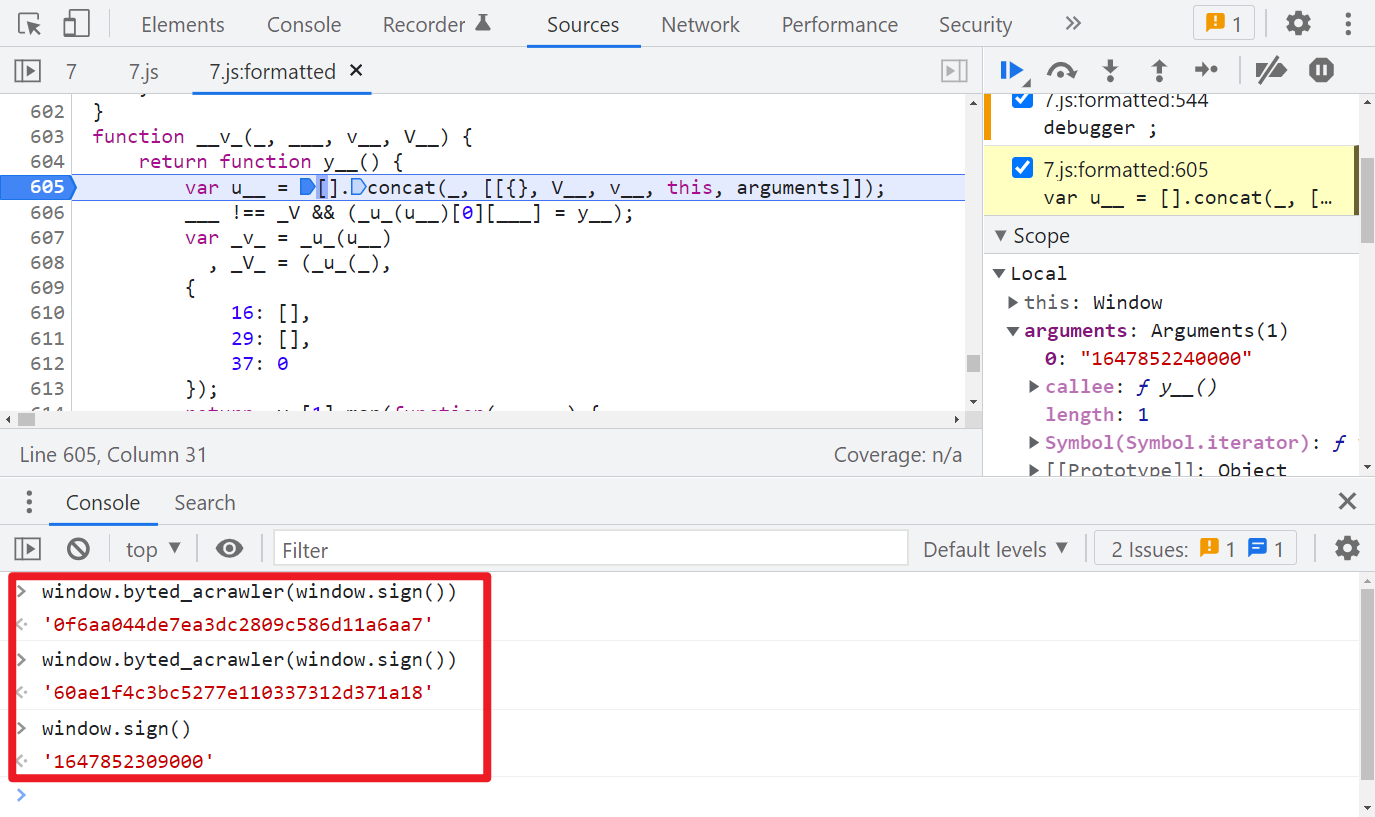
我们前面猜测是 MD5,直接验证一下,发现并不是的,即便是同一个时间戳,经过 window.byted_acrawler() 后得到的值每次也都不一样:
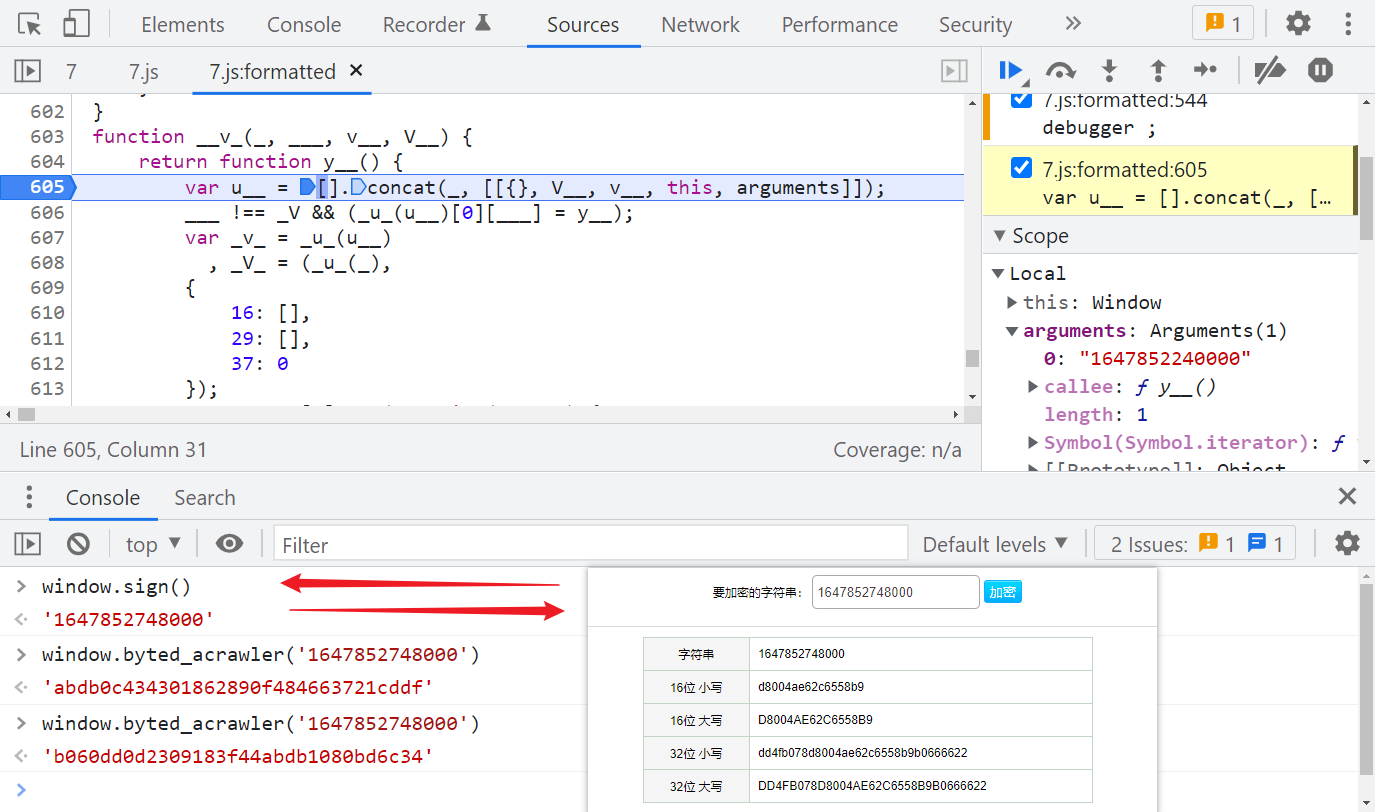
Hook 关键方法
经过前面的分析,既然标准的 MD5 不行,那有没有可能是魔改的 MD5 呢?首先找个 JavaScript 标准的 MD5 代码看一下,比如:http://pajhome.org.uk/crypt/md5/md5.html
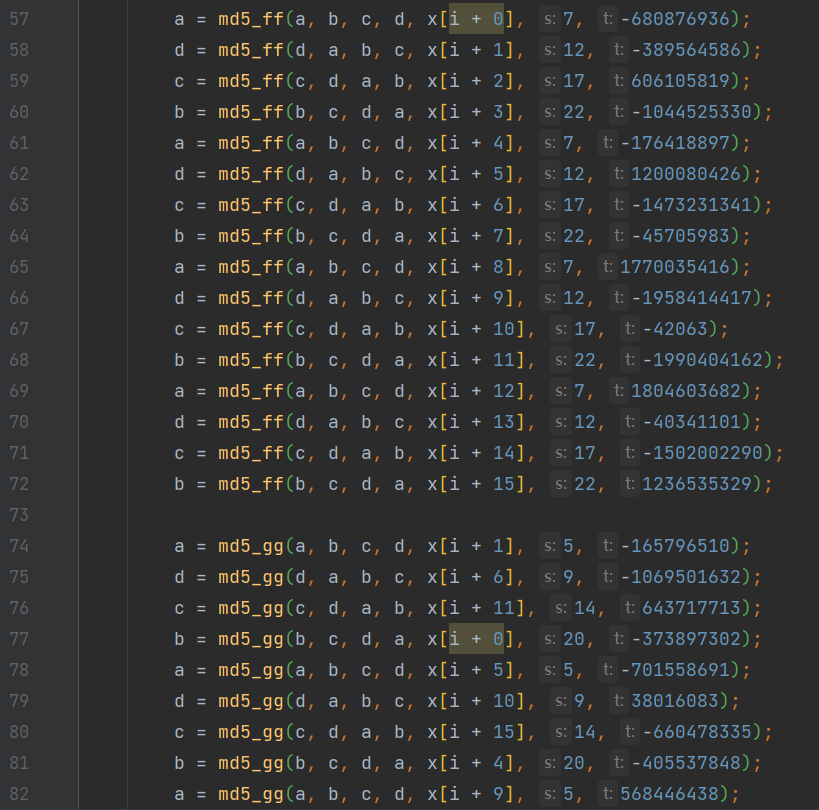
可以注意到,源码里面有很多 md5_ff、md5_gg、md5_hh、md5_ii 的方法,最后一个值都是固定的,那么有没有可能此题就是在标准 MD5 的基础上修改了一些默认值呢?所以我们可以直接 Hook 这些关键方法,在控制台输出传入的值,来一一对比一下,看看默认值是否是一样的,为了方便观察,我们还可以为输出语句加上颜色,Hook 代码如下:
let oldFF = _[2][0]['md5_ff'];let oldGG = _[2][0]['md5_gg'];let oldHH = _[2][0]['md5_hh'];let oldII = _[2][0]['md5_ii'];let color_white_red = "color: white; background: red;"let color_white_grey = "color: white; background: grey;"let color_white_darkcyan = "color: white; background: darkcyan;"let color_white_green = "color: white; background: green;"let color_white_orange = "color: white; background: orange;"_[2][0]['md5_ff'] = function (a, b, c, d, e, f, g) { debugger; let result = oldFF(a, b, c, d, e, f, g); console.log("%c Function: %c md5_ff %c Result: %c %s %c Params: %c %s, %s, %s, %s, %s, %s, %s ", color_white_red, color_white_grey, color_white_red, color_white_grey, result, color_white_red, color_white_grey, a, b, c, d, e, f, g) return result;};_[2][0]['md5_gg'] = function (a, b, c, d, e, f, g) { debugger; let result = oldGG(a, b, c, d, e, f, g); console.log("%c Function: %c md5_gg %c Result: %c %s %c Params: %c %s, %s, %s, %s, %s, %s, %s ", color_white_red, color_white_darkcyan, color_white_red, color_white_darkcyan, result, color_white_red, color_white_darkcyan, a, b, c, d, e, f, g) return result;};_[2][0]['md5_hh'] = function (a, b, c, d, e, f, g) { debugger; let result = oldHH(a, b, c, d, e, f, g); console.log("%c Function: %c md5_hh %c Result: %c %s %c Params: %c %s, %s, %s, %s, %s, %s, %s ", color_white_red, color_white_green, color_white_red, color_white_green, result, color_white_red, color_white_green, a, b, c, d, e, f, g) return result;};_[2][0]['md5_ii'] = function (a, b, c, d, e, f, g) { debugger; let result = oldII(a, b, c, d, e, f, g); console.log("%c Function: %c md5_ii %c Result: %c %s %c Params: %c %s, %s, %s, %s, %s, %s, %s ", color_white_red, color_white_orange, color_white_red, color_white_orange, result, color_white_red, color_white_orange, a, b, c, d, e, f, g) return result;};Hook 代码写得比较死板,熟悉 JS 的大佬可自己优化一下,注意注入代码的时机,清除定时器后,断点运行到 y__() 方法后再注入,然后取消断点,一直下一步,就可以在控制台看到输出的参数了,如下图所示:
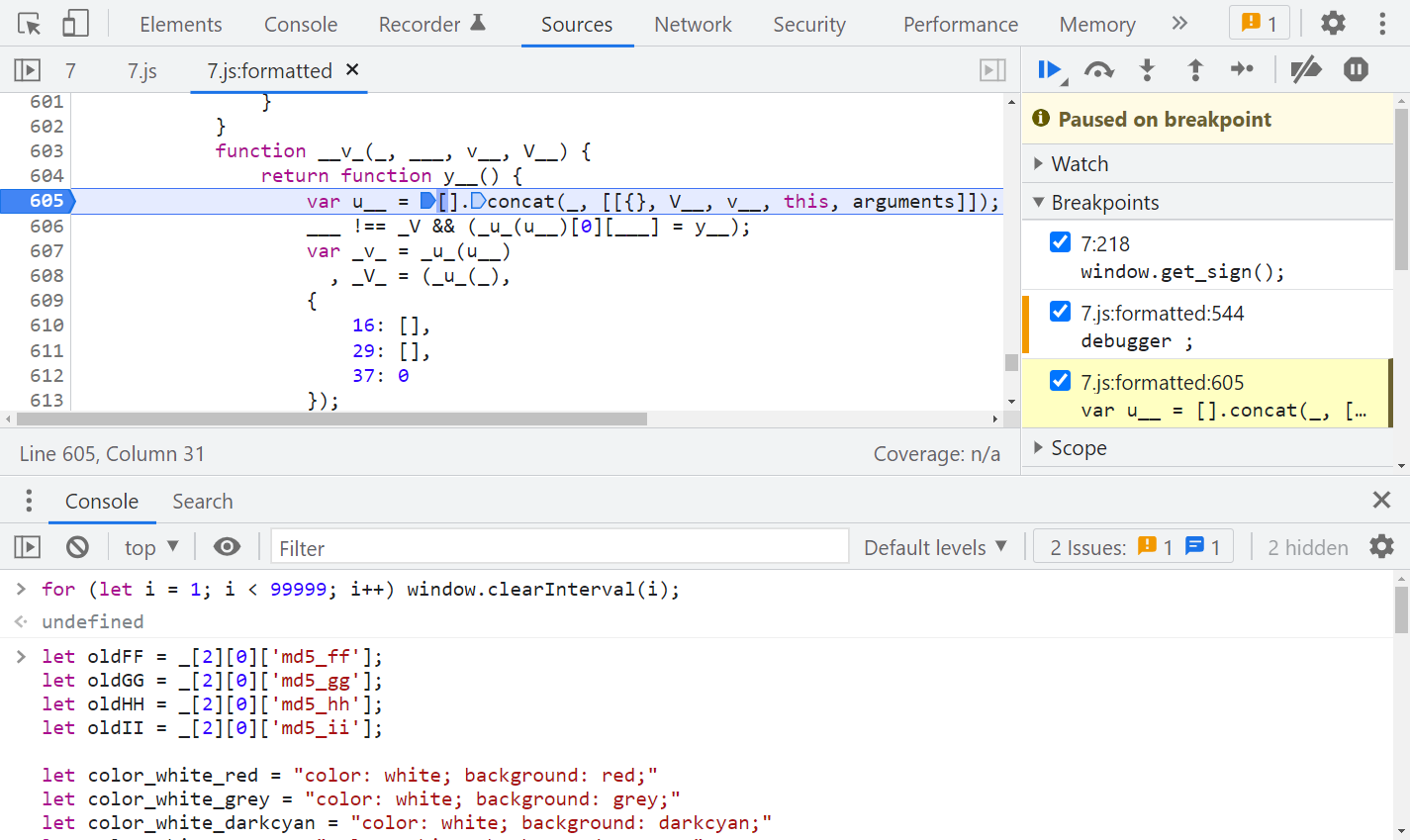

与默认参数进行对比,可以发现 md5_hh() 里有两个默认参数被修改了:
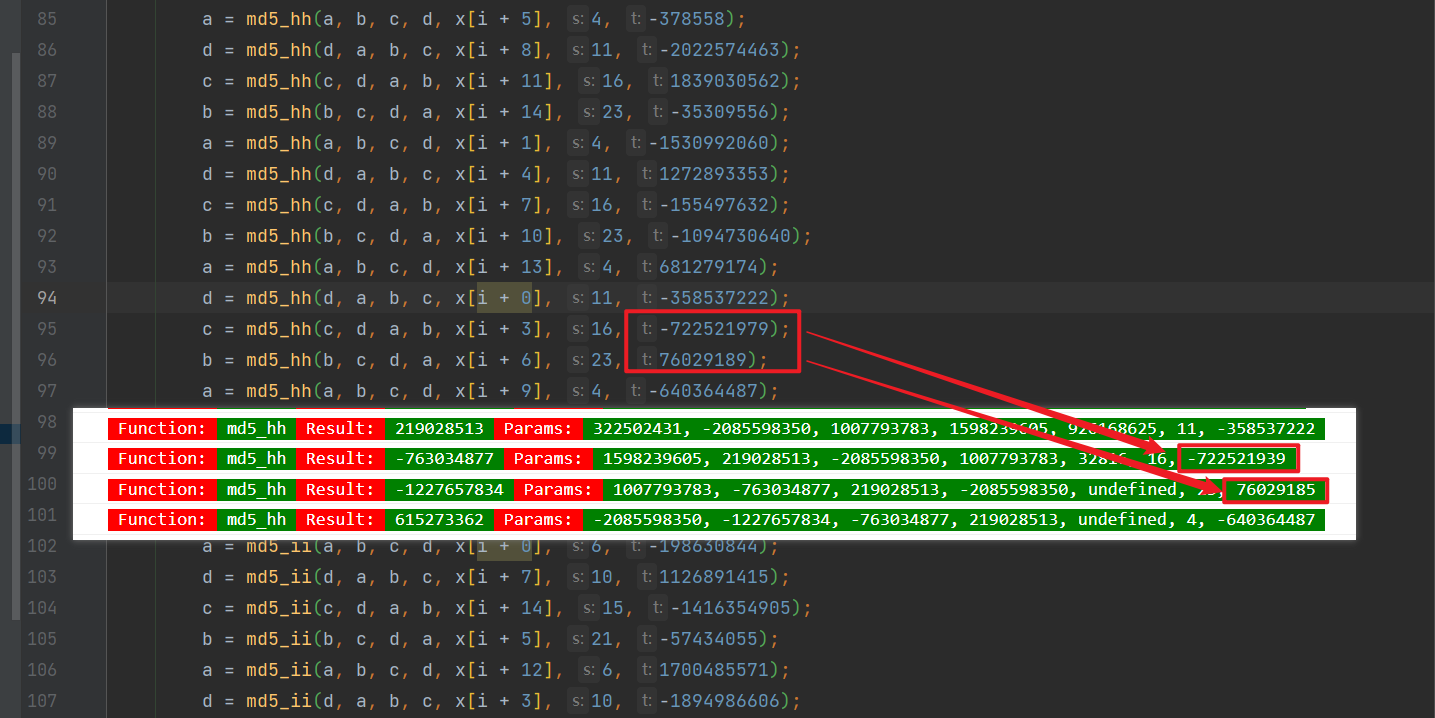
默认的 -722521979 改成了 -722521939、76029189 改成了 76029185,本地代码修改一下即可:
/* ==================================# @Time : 2021-12-23# @Author : 微信公众号:K哥爬虫# @FileName: challenge_7.js# @Software: PyCharm# ================================== *//* * A JavaScript implementation of the RSA Data Security, Inc. MD5 Message * Digest Algorithm, as defined in RFC 1321. * Version 2.2 Copyright (C) Paul Johnston 1999 - 2009 * Other contributors: Greg Holt, Andrew Kepert, Ydnar, Lostinet * Distributed under the BSD License * See http://pajhome.org.uk/crypt/md5 for more info. *//* * Configurable variables. You may need to tweak these to be compatible with * the server-side, but the defaults work in most cases. */var hexcase = 0; /* hex output format. 0 - lowercase; 1 - uppercase */var b64pad = ""; /* base-64 pad character. "=" for strict RFC compliance *//* * These are the functions you'll usually want to call * They take string arguments and return either hex or base-64 encoded strings */function hex_md5(s) { return rstr2hex(rstr_md5(str2rstr_utf8(s))); }function b64_md5(s) { return rstr2b64(rstr_md5(str2rstr_utf8(s))); }function any_md5(s, e) { return rstr2any(rstr_md5(str2rstr_utf8(s)), e); }function hex_hmac_md5(k, d) { return rstr2hex(rstr_hmac_md5(str2rstr_utf8(k), str2rstr_utf8(d))); }function b64_hmac_md5(k, d) { return rstr2b64(rstr_hmac_md5(str2rstr_utf8(k), str2rstr_utf8(d))); }function any_hmac_md5(k, d, e) { return rstr2any(rstr_hmac_md5(str2rstr_utf8(k), str2rstr_utf8(d)), e); }/* * Perform a simple self-test to see if the VM is working */function md5_vm_test(){ return hex_md5("abc").toLowerCase() == "900150983cd24fb0d6963f7d28e17f72";}/* * Calculate the MD5 of a raw string */function rstr_md5(s){ return binl2rstr(binl_md5(rstr2binl(s), s.length * 8));}/* * Calculate the HMAC-MD5, of a key and some data (raw strings) */function rstr_hmac_md5(key, data){ var bkey = rstr2binl(key); if(bkey.length > 16) bkey = binl_md5(bkey, key.length * 8); var ipad = Array(16), opad = Array(16); for(var i = 0; i < 16; i++) { ipad[i] = bkey[i] ^ 0x36363636; opad[i] = bkey[i] ^ 0x5C5C5C5C; } var hash = binl_md5(ipad.concat(rstr2binl(data)), 512 + data.length * 8); return binl2rstr(binl_md5(opad.concat(hash), 512 + 128));}/* * Convert a raw string to a hex string */function rstr2hex(input){ try { hexcase } catch(e) { hexcase=0; } var hex_tab = hexcase ? "0123456789ABCDEF" : "0123456789abcdef"; var output = ""; var x; for(var i = 0; i < input.length; i++) { x = input.charCodeAt(i); output += hex_tab.charAt((x >>> 4) & 0x0F) + hex_tab.charAt( x & 0x0F); } return output;}/* * Convert a raw string to a base-64 string */function rstr2b64(input){ try { b64pad } catch(e) { b64pad=''; } var tab = "ABCDEFGHIJKLMNOPQRSTUVWXYZabcdefghijklmnopqrstuvwxyz0123456789+/"; var output = ""; var len = input.length; for(var i = 0; i < len; i += 3) { var triplet = (input.charCodeAt(i) << 16) | (i + 1 < len ? input.charCodeAt(i+1) << 8 : 0) | (i + 2 < len ? input.charCodeAt(i+2) : 0); for(var j = 0; j < 4; j++) { if(i * 8 + j * 6 > input.length * 8) output += b64pad; else output += tab.charAt((triplet >>> 6*(3-j)) & 0x3F); } } return output;}/* * Convert a raw string to an arbitrary string encoding */function rstr2any(input, encoding){ var divisor = encoding.length; var i, j, q, x, quotient; /* Convert to an array of 16-bit big-endian values, forming the dividend */ var dividend = Array(Math.ceil(input.length / 2)); for(i = 0; i < dividend.length; i++) { dividend[i] = (input.charCodeAt(i * 2) << 8) | input.charCodeAt(i * 2 + 1); } /* * Repeatedly perform a long division. The binary array forms the dividend, * the length of the encoding is the divisor. Once computed, the quotient * forms the dividend for the next step. All remainders are stored for later * use. */ var full_length = Math.ceil(input.length * 8 / (Math.log(encoding.length) / Math.log(2))); var remainders = Array(full_length); for(j = 0; j < full_length; j++) { quotient = Array(); x = 0; for(i = 0; i < dividend.length; i++) { x = (x << 16) + dividend[i]; q = Math.floor(x / divisor); x -= q * divisor; if(quotient.length > 0 || q > 0) quotient[quotient.length] = q; } remainders[j] = x; dividend = quotient; } /* Convert the remainders to the output string */ var output = ""; for(i = remainders.length - 1; i >= 0; i--) output += encoding.charAt(remainders[i]); return output;}/* * Encode a string as utf-8. * For efficiency, this assumes the input is valid utf-16. */function str2rstr_utf8(input){ var output = ""; var i = -1; var x, y; while(++i < input.length) { /* Decode utf-16 surrogate pairs */ x = input.charCodeAt(i); y = i + 1 < input.length ? input.charCodeAt(i + 1) : 0; if(0xD800 <= x && x <= 0xDBFF && 0xDC00 <= y && y <= 0xDFFF) { x = 0x10000 + ((x & 0x03FF) << 10) + (y & 0x03FF); i++; } /* Encode output as utf-8 */ if(x <= 0x7F) output += String.fromCharCode(x); else if(x <= 0x7FF) output += String.fromCharCode(0xC0 | ((x >>> 6 ) & 0x1F), 0x80 | ( x & 0x3F)); else if(x <= 0xFFFF) output += String.fromCharCode(0xE0 | ((x >>> 12) & 0x0F), 0x80 | ((x >>> 6 ) & 0x3F), 0x80 | ( x & 0x3F)); else if(x <= 0x1FFFFF) output += String.fromCharCode(0xF0 | ((x >>> 18) & 0x07), 0x80 | ((x >>> 12) & 0x3F), 0x80 | ((x >>> 6 ) & 0x3F), 0x80 | ( x & 0x3F)); } return output;}/* * Encode a string as utf-16 */function str2rstr_utf16le(input){ var output = ""; for(var i = 0; i < input.length; i++) output += String.fromCharCode( input.charCodeAt(i) & 0xFF, (input.charCodeAt(i) >>> 8) & 0xFF); return output;}function str2rstr_utf16be(input){ var output = ""; for(var i = 0; i < input.length; i++) output += String.fromCharCode((input.charCodeAt(i) >>> 8) & 0xFF,input.charCodeAt(i) & 0xFF); return output;}/* * Convert a raw string to an array of little-endian words * Characters >255 have their high-byte silently ignored. */function rstr2binl(input){ var output = Array(input.length >> 2); for(var i = 0; i < output.length; i++) output[i] = 0; for(var i = 0; i < input.length * 8; i += 8) output[i>>5] |= (input.charCodeAt(i / 8) & 0xFF) << (i%32); return output;}/* * Convert an array of little-endian words to a string */function binl2rstr(input){ var output = ""; for(var i = 0; i < input.length * 32; i += 8) output += String.fromCharCode((input[i>>5] >>> (i % 32)) & 0xFF); return output;}/* * Calculate the MD5 of an array of little-endian words, and a bit length. */function binl_md5(x, len){ /* append padding */ x[len >> 5] |= 0x80 << ((len) % 32); x[(((len + 64) >>> 9) << 4) + 14] = len; var a = 1732584193; var b = -271733879; var c = -1732584194; var d = 271733878; for(var i = 0; i < x.length; i += 16) { var olda = a; var oldb = b; var oldc = c; var oldd = d; a = md5_ff(a, b, c, d, x[i+ 0], 7 , -680876936); d = md5_ff(d, a, b, c, x[i+ 1], 12, -389564586); c = md5_ff(c, d, a, b, x[i+ 2], 17, 606105819); b = md5_ff(b, c, d, a, x[i+ 3], 22, -1044525330); a = md5_ff(a, b, c, d, x[i+ 4], 7 , -176418897); d = md5_ff(d, a, b, c, x[i+ 5], 12, 1200080426); c = md5_ff(c, d, a, b, x[i+ 6], 17, -1473231341); b = md5_ff(b, c, d, a, x[i+ 7], 22, -45705983); a = md5_ff(a, b, c, d, x[i+ 8], 7 , 1770035416); d = md5_ff(d, a, b, c, x[i+ 9], 12, -1958414417); c = md5_ff(c, d, a, b, x[i+10], 17, -42063); b = md5_ff(b, c, d, a, x[i+11], 22, -1990404162); a = md5_ff(a, b, c, d, x[i+12], 7 , 1804603682); d = md5_ff(d, a, b, c, x[i+13], 12, -40341101); c = md5_ff(c, d, a, b, x[i+14], 17, -1502002290); b = md5_ff(b, c, d, a, x[i+15], 22, 1236535329); a = md5_gg(a, b, c, d, x[i+ 1], 5 , -165796510); d = md5_gg(d, a, b, c, x[i+ 6], 9 , -1069501632); c = md5_gg(c, d, a, b, x[i+11], 14, 643717713); b = md5_gg(b, c, d, a, x[i+ 0], 20, -373897302); a = md5_gg(a, b, c, d, x[i+ 5], 5 , -701558691); d = md5_gg(d, a, b, c, x[i+10], 9 , 38016083); c = md5_gg(c, d, a, b, x[i+15], 14, -660478335); b = md5_gg(b, c, d, a, x[i+ 4], 20, -405537848); a = md5_gg(a, b, c, d, x[i+ 9], 5 , 568446438); d = md5_gg(d, a, b, c, x[i+14], 9 , -1019803690); c = md5_gg(c, d, a, b, x[i+ 3], 14, -187363961); b = md5_gg(b, c, d, a, x[i+ 8], 20, 1163531501); a = md5_gg(a, b, c, d, x[i+13], 5 , -1444681467); d = md5_gg(d, a, b, c, x[i+ 2], 9 , -51403784); c = md5_gg(c, d, a, b, x[i+ 7], 14, 1735328473); b = md5_gg(b, c, d, a, x[i+12], 20, -1926607734); a = md5_hh(a, b, c, d, x[i+ 5], 4 , -378558); d = md5_hh(d, a, b, c, x[i+ 8], 11, -2022574463); c = md5_hh(c, d, a, b, x[i+11], 16, 1839030562); b = md5_hh(b, c, d, a, x[i+14], 23, -35309556); a = md5_hh(a, b, c, d, x[i+ 1], 4 , -1530992060); d = md5_hh(d, a, b, c, x[i+ 4], 11, 1272893353); c = md5_hh(c, d, a, b, x[i+ 7], 16, -155497632); b = md5_hh(b, c, d, a, x[i+10], 23, -1094730640); a = md5_hh(a, b, c, d, x[i+13], 4 , 681279174); d = md5_hh(d, a, b, c, x[i+ 0], 11, -358537222); // 注释掉的是默认值 // c = md5_hh(c, d, a, b, x[i+ 3], 16, -722521979); c = md5_hh(c, d, a, b, x[i+ 3], 16, -722521939); // b = md5_hh(b, c, d, a, x[i+ 6], 23, 76029189); b = md5_hh(b, c, d, a, x[i+ 6], 23, 76029185); a = md5_hh(a, b, c, d, x[i+ 9], 4 , -640364487); d = md5_hh(d, a, b, c, x[i+12], 11, -421815835); c = md5_hh(c, d, a, b, x[i+15], 16, 530742520); b = md5_hh(b, c, d, a, x[i+ 2], 23, -995338651); a = md5_ii(a, b, c, d, x[i+ 0], 6 , -198630844); d = md5_ii(d, a, b, c, x[i+ 7], 10, 1126891415); c = md5_ii(c, d, a, b, x[i+14], 15, -1416354905); b = md5_ii(b, c, d, a, x[i+ 5], 21, -57434055); a = md5_ii(a, b, c, d, x[i+12], 6 , 1700485571); d = md5_ii(d, a, b, c, x[i+ 3], 10, -1894986606); c = md5_ii(c, d, a, b, x[i+10], 15, -1051523); b = md5_ii(b, c, d, a, x[i+ 1], 21, -2054922799); a = md5_ii(a, b, c, d, x[i+ 8], 6 , 1873313359); d = md5_ii(d, a, b, c, x[i+15], 10, -30611744); c = md5_ii(c, d, a, b, x[i+ 6], 15, -1560198380); b = md5_ii(b, c, d, a, x[i+13], 21, 1309151649); a = md5_ii(a, b, c, d, x[i+ 4], 6 , -145523070); d = md5_ii(d, a, b, c, x[i+11], 10, -1120210379); c = md5_ii(c, d, a, b, x[i+ 2], 15, 718787259); b = md5_ii(b, c, d, a, x[i+ 9], 21, -343485551); a = safe_add(a, olda); b = safe_add(b, oldb); c = safe_add(c, oldc); d = safe_add(d, oldd); } return Array(a, b, c, d);}/* * These functions implement the four basic operations the algorithm uses. */function md5_cmn(q, a, b, x, s, t){ return safe_add(bit_rol(safe_add(safe_add(a, q), safe_add(x, t)), s),b);}function md5_ff(a, b, c, d, x, s, t){ return md5_cmn((b & c) | ((~b) & d), a, b, x, s, t);}function md5_gg(a, b, c, d, x, s, t){ return md5_cmn((b & d) | (c & (~d)), a, b, x, s, t);}function md5_hh(a, b, c, d, x, s, t){ return md5_cmn(b ^ c ^ d, a, b, x, s, t);}function md5_ii(a, b, c, d, x, s, t){ return md5_cmn(c ^ (b | (~d)), a, b, x, s, t);}/* * Add integers, wrapping at 2^32. This uses 16-bit operations internally * to work around bugs in some JS interpreters. */function safe_add(x, y){ var lsw = (x & 0xFFFF) + (y & 0xFFFF); var msw = (x >> 16) + (y >> 16) + (lsw >> 16); return (msw << 16) | (lsw & 0xFFFF);}/* * Bitwise rotate a 32-bit number to the left. */function bit_rol(num, cnt){ return (num << cnt) | (num >>> (32 - cnt));}function getSignature() { return hex_md5(Date.parse(Date()).toString())}console.log(getSignature())Python 调用代码:
# ==================================# --*-- coding: utf-8 --*--# @Time : 2021-12-23# @Author : 微信公众号:K哥爬虫# @FileName: challenge_7.py# @Software: PyCharm# ==================================import timeimport execjsimport requestschallenge_api = "http://spider.wangluozhe.com/challenge/api/7"headers = { "Cookie": "Cookie 替换成你的", "Host": "spider.wangluozhe.com", "Origin": "http://spider.wangluozhe.com", "Referer": "http://spider.wangluozhe.com/challenge/7", "User-Agent": "Mozilla/5.0 (Windows NT 10.0; Win64; x64) AppleWebKit/537.36 (KHTML, like Gecko) Chrome/96.0.4664.45 Safari/537.36", "X-Requested-With": "XMLHttpRequest"}def get_signature(): now = str(int(time.time())) + "000" with open('challenge_7.js', 'r', encoding='utf-8') as f: wlz_js = execjs.compile(f.read()) # signature = wlz_js.call("getSignature") signature = wlz_js.call("hex_md5", now) print("signature: ", signature) return signaturedef main(): result = 0 for page in range(1, 101): data = { "page": page, "count": 10, "_signature": get_signature() } response = requests.post(url=challenge_api, headers=headers, data=data).json() print(response) for d in response["data"]: result += d["value"] print("结果为: ", result)if __name__ == '__main__': main()这里还有一点小细节,如果是 Python 生成时间戳传入 JS 的 hex_md5 方法的话,要保证时间戳的最后三位为0,不然校验通不过,通常的写法是 str(int(time.time() * 1000)),这里要改一下:str(int(time.time())) + "000",不用 Python 的话,也可以在 JS 里写个方法直接返回 hex_md5(Date.parse(Date()).toString()) 也行。
还有一个问题就是如果你找的 MD5 代码不规范,准确来说是和题目使用的 MD5 代码不太一样的话,有可能本地要改的地方就不止这两处了,所以尽量找一个方法名都一样的JS,能省不少事儿。
日志断点 / 插桩调试
除了 Hook 以外,我们还可以通过插桩调试的方式,将整个生成 _signature 的流程、涉及到的参数、生成的值,都通过日志的形式打印出来,逆向分析其逻辑。PS:插桩,即日志断点,鼠标右键选择 Add logpoint 即可添加一个日志断点,相当于 console.log(),此功能是 Chrome 73 版本新增的。
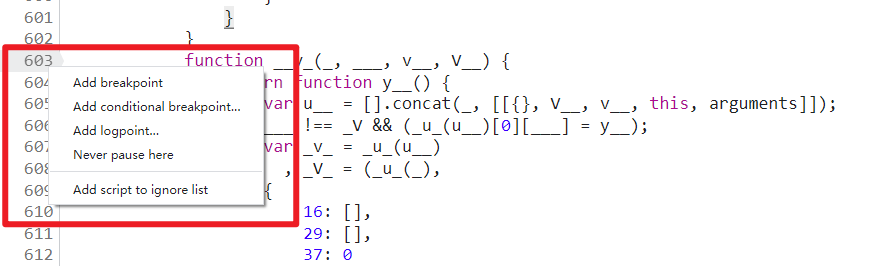
- Add breakpoint:添加普通断点;
- Add conditional breakpoint:添加条件断点,满足条件才断下;
- Add logpoint:添加日志断点;
- Never pause here:永不在此处断下;
- Add script to ignore list:网站的部分 JS,比如
jquery.min.js之类的库文件,我们单步调试的时候并不想进入到该文件中,那么可以将此类文件右键添加忽略掉。
关键的日志断点有以下三处:
- 第 605 行,
arguments为当前传入函数的参数值; - 第 141 行,
___.join(vV_)为当前调用的方法名称,也会输出方法中的参数名称; - 第 591 行,
__V(_, ___(u_), 0, 0, _U__).apply(void 0, y__(v___))为当前方法执行完毕的结果。
肯定有人会疑惑,如何知道应该在这三个地方下日志断点呢?答案是只能自己单步、多步调试,找规律、仔细观察,就像交流群里的小小白大佬说的一样,屁股坐烂就行了。当然也不是只有这三个地方能输出对应的信息,有可能其他地方也可以,这就要看你自己调试了。
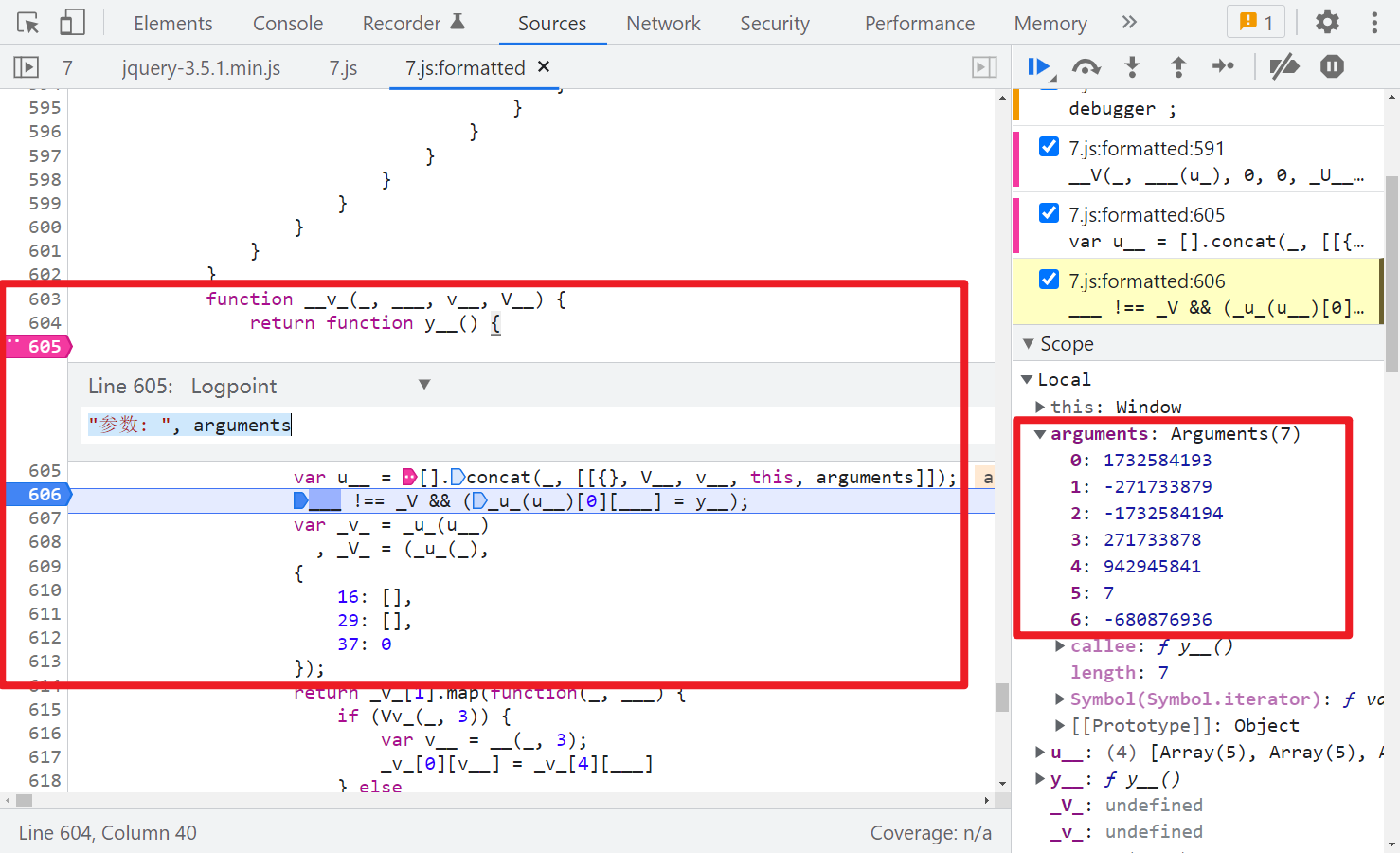
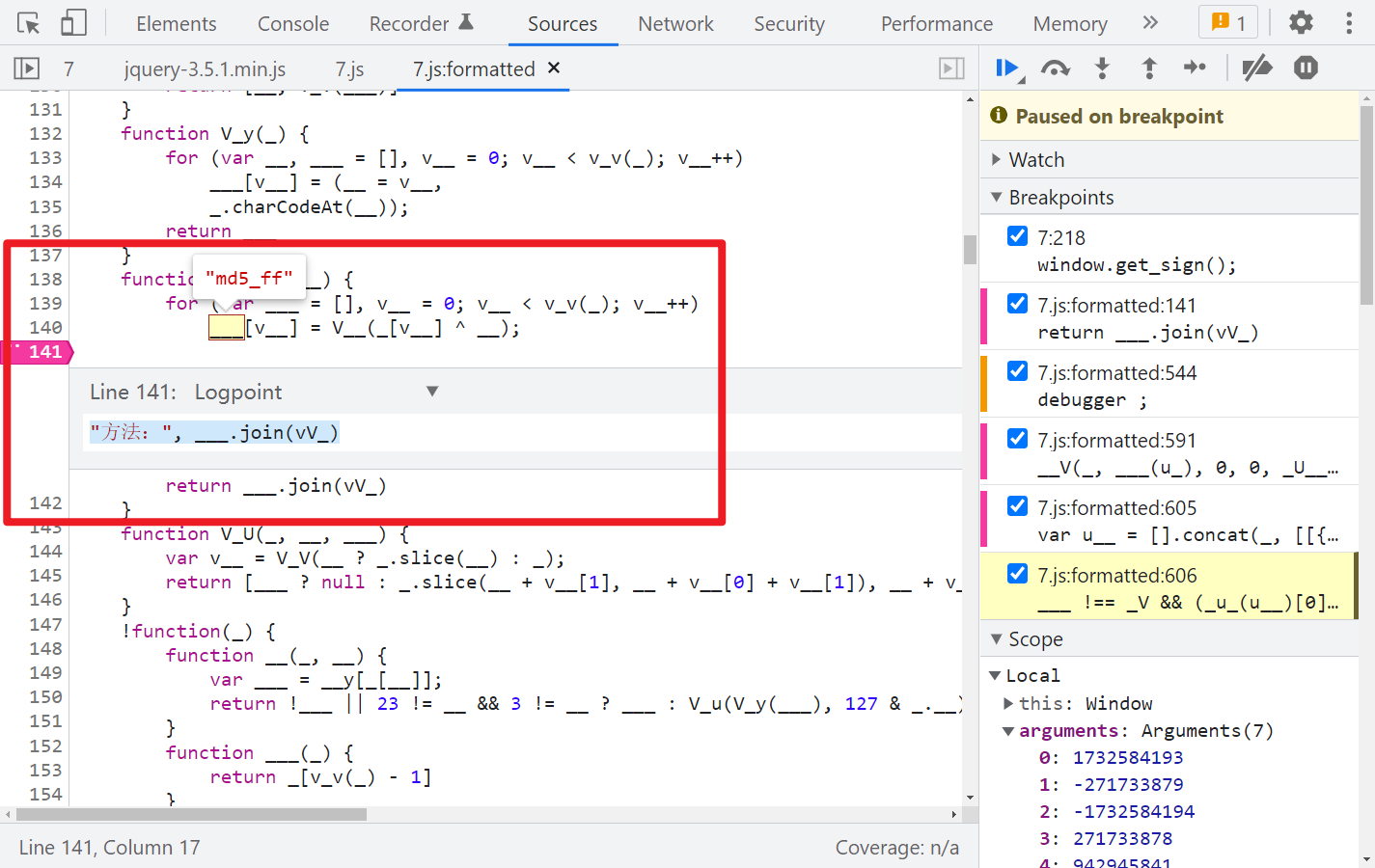
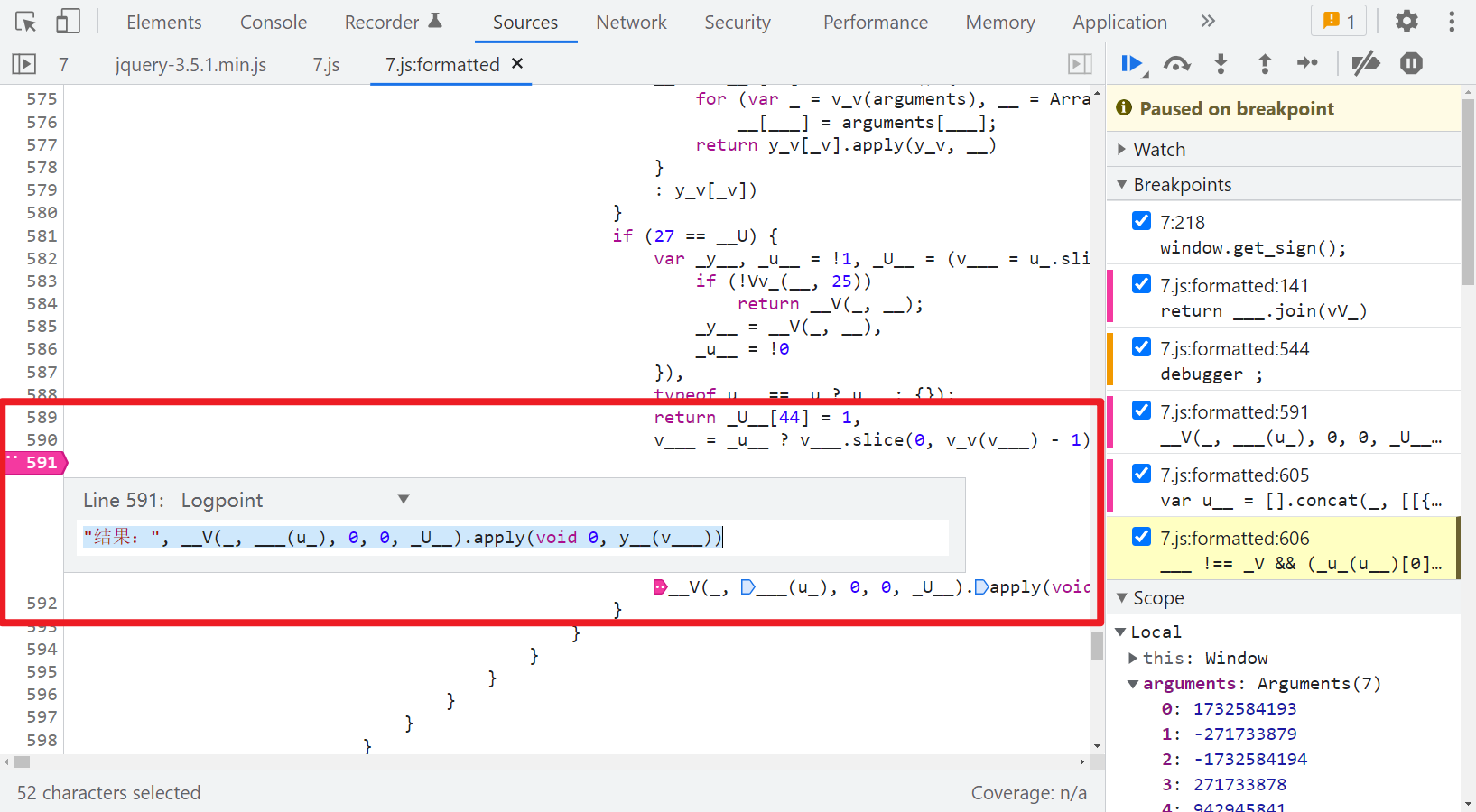
除了这三个地方的日志断点以外,建议还可以在第 606 行打个断点,这样每次执行一个方法就断下,本地就可以跟着同步调试,挨个对比传入的参数和得到的结果,不至于一下子输出的东西太多,不方便查找。
第一步,gnature = window.byted_acrawler(window.sign()):
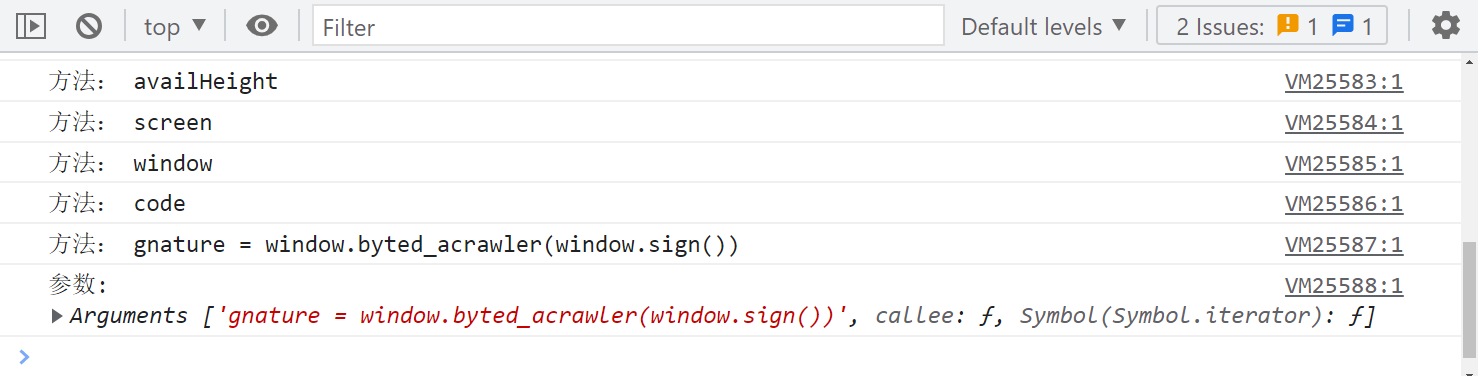
下一步,sign 方法,取时间戳:
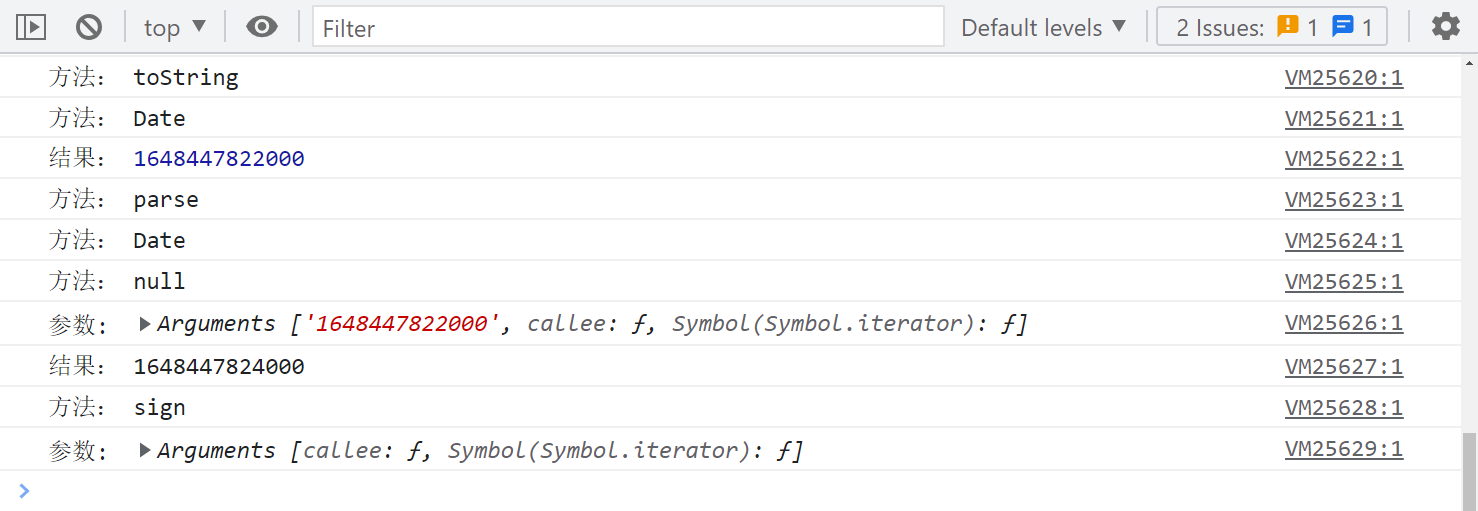
下一步,调用 hex_md5() 方法:
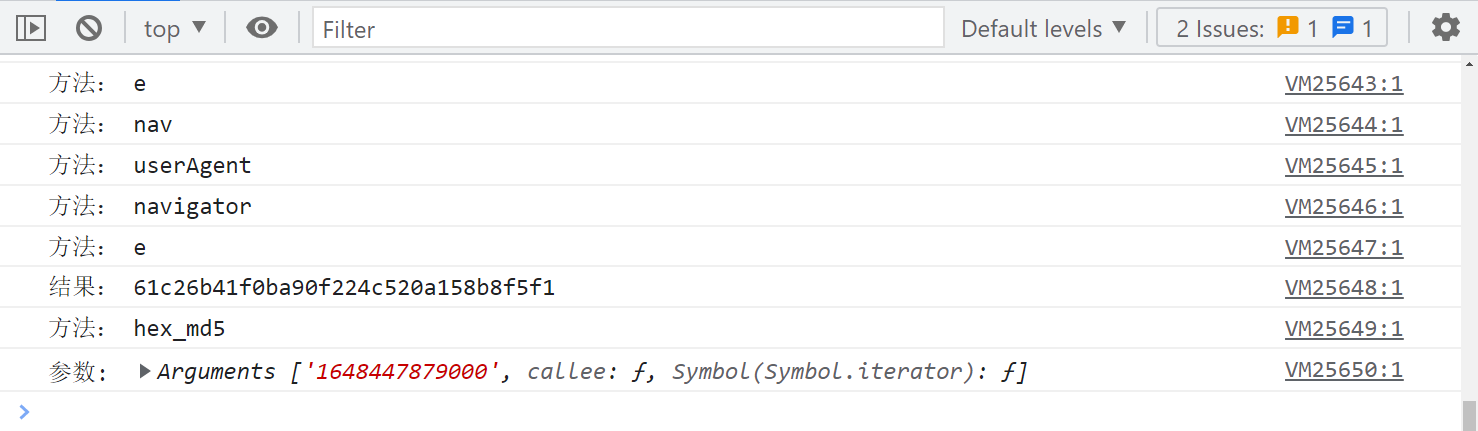
从这里就可以开始本地同步调试了,本地 MD5 下断点调试,可以看到得到的值不一样:
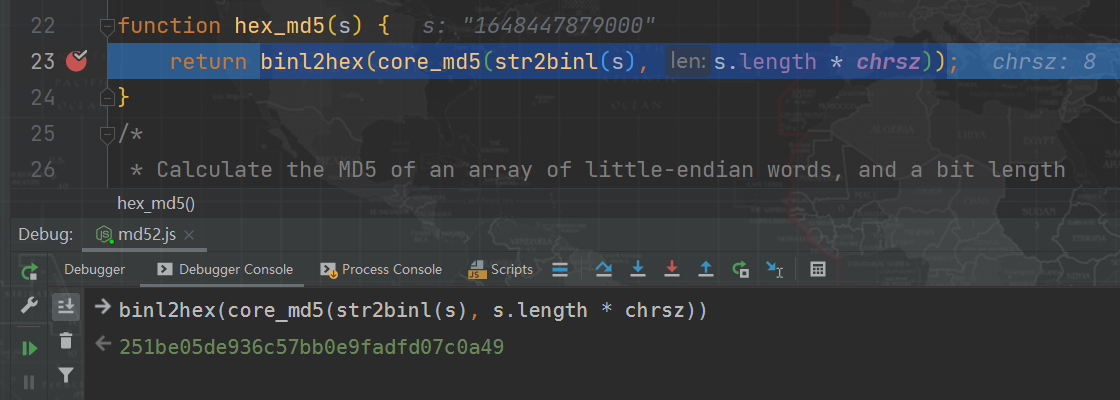
下一步,调用 str2binl() 方法,和本地得到的值是一样的:
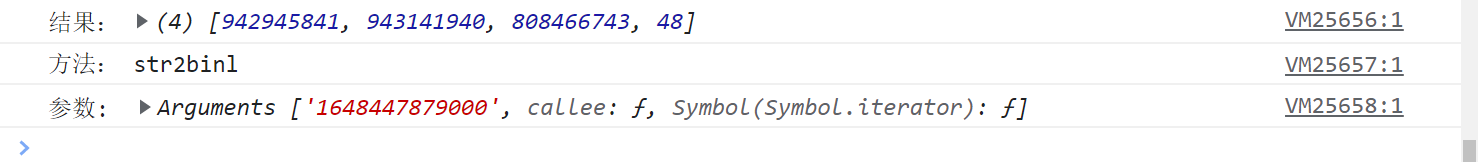
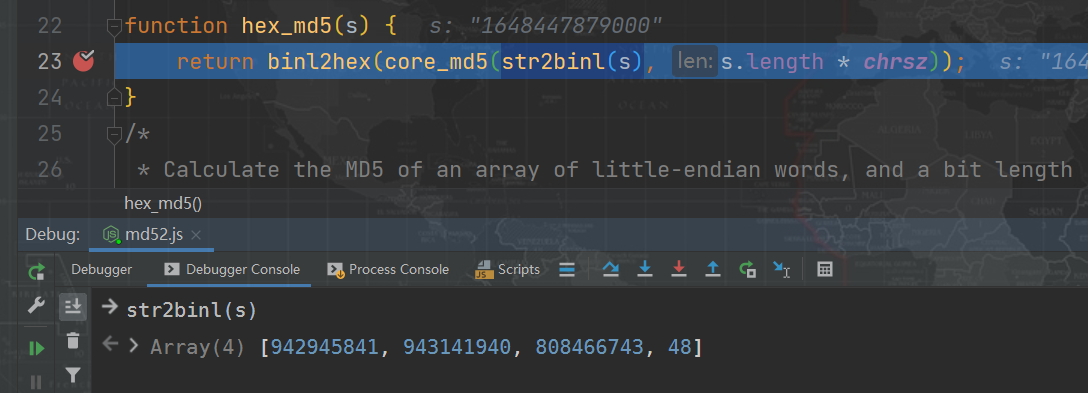
下一步,调用 core_md5() 方法,得到的值和本地就不一样了,这里大致可以确定此方法内部与标准算法有差别了:
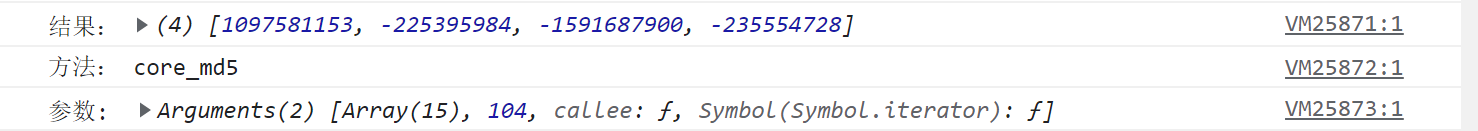
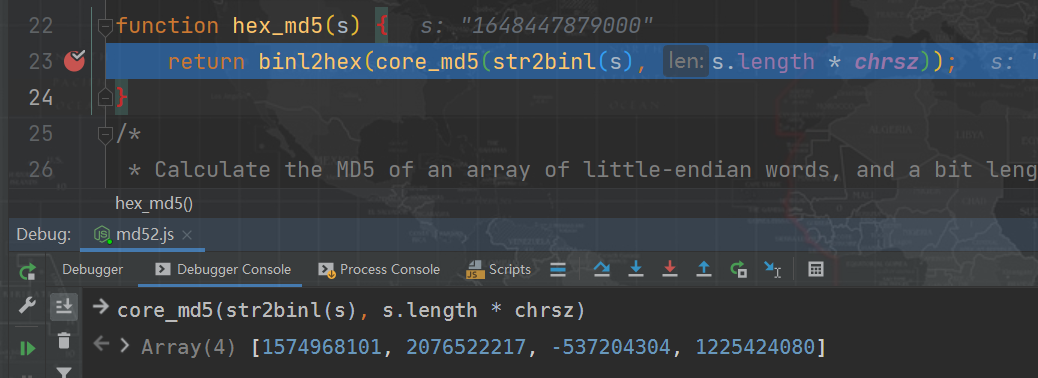
下一步,调用 md5_ff() 方法,得到的值是一样的:
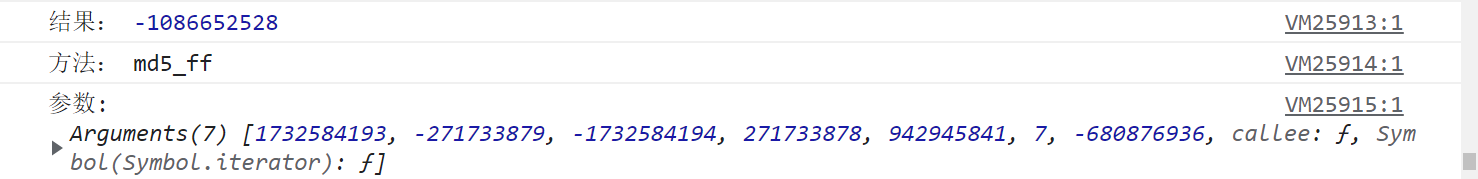
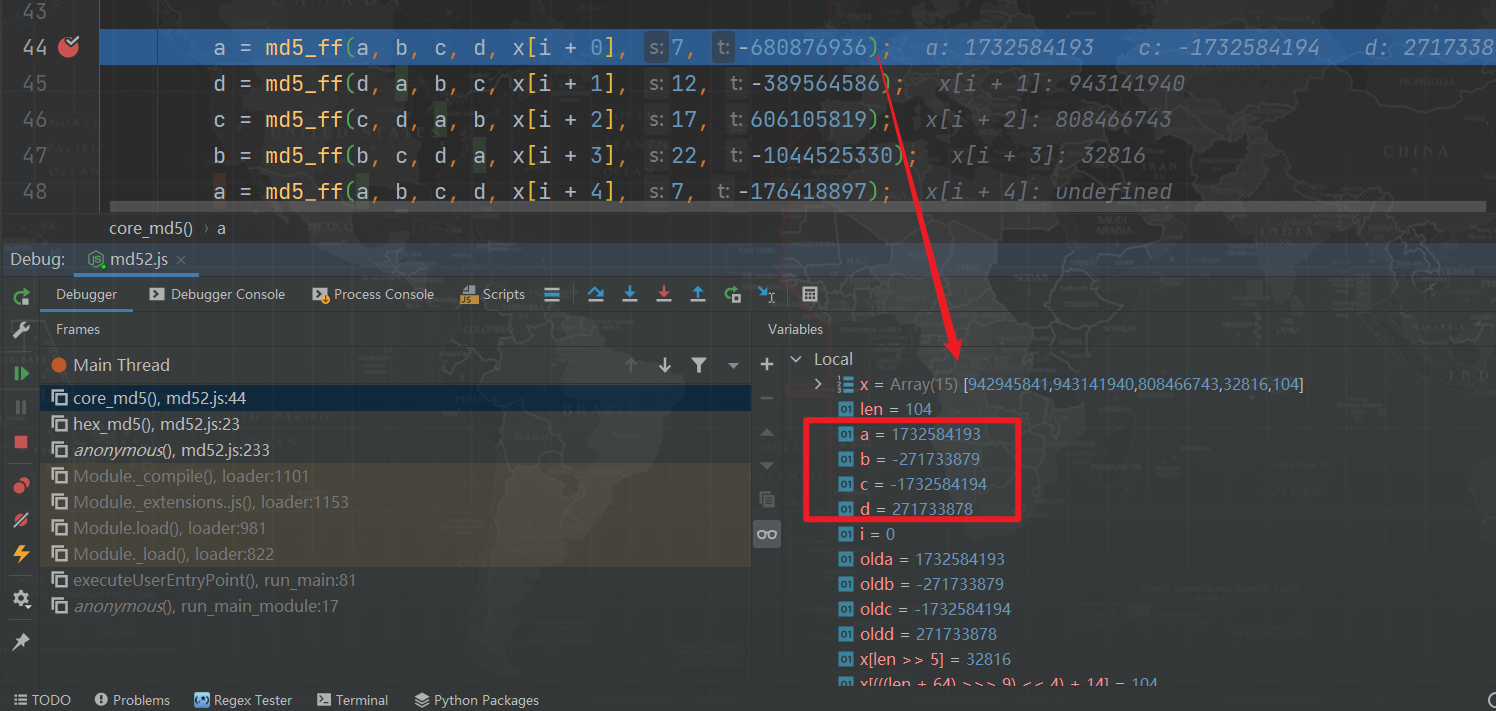
以此类推,最终会找到两个不一样的地方,即 md5_hh() 两个默认参数被修改了。
-722521979 被改成了 -722521939:
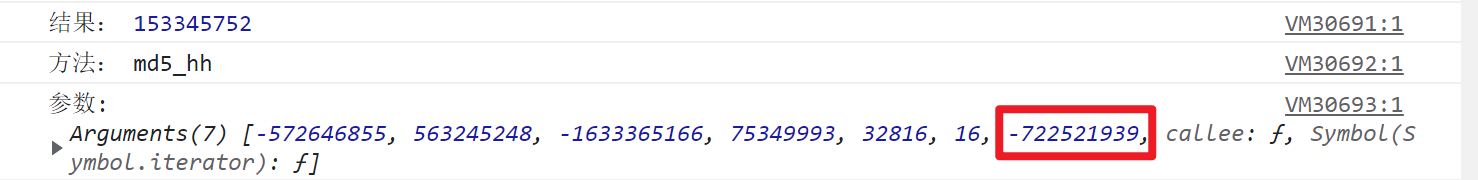
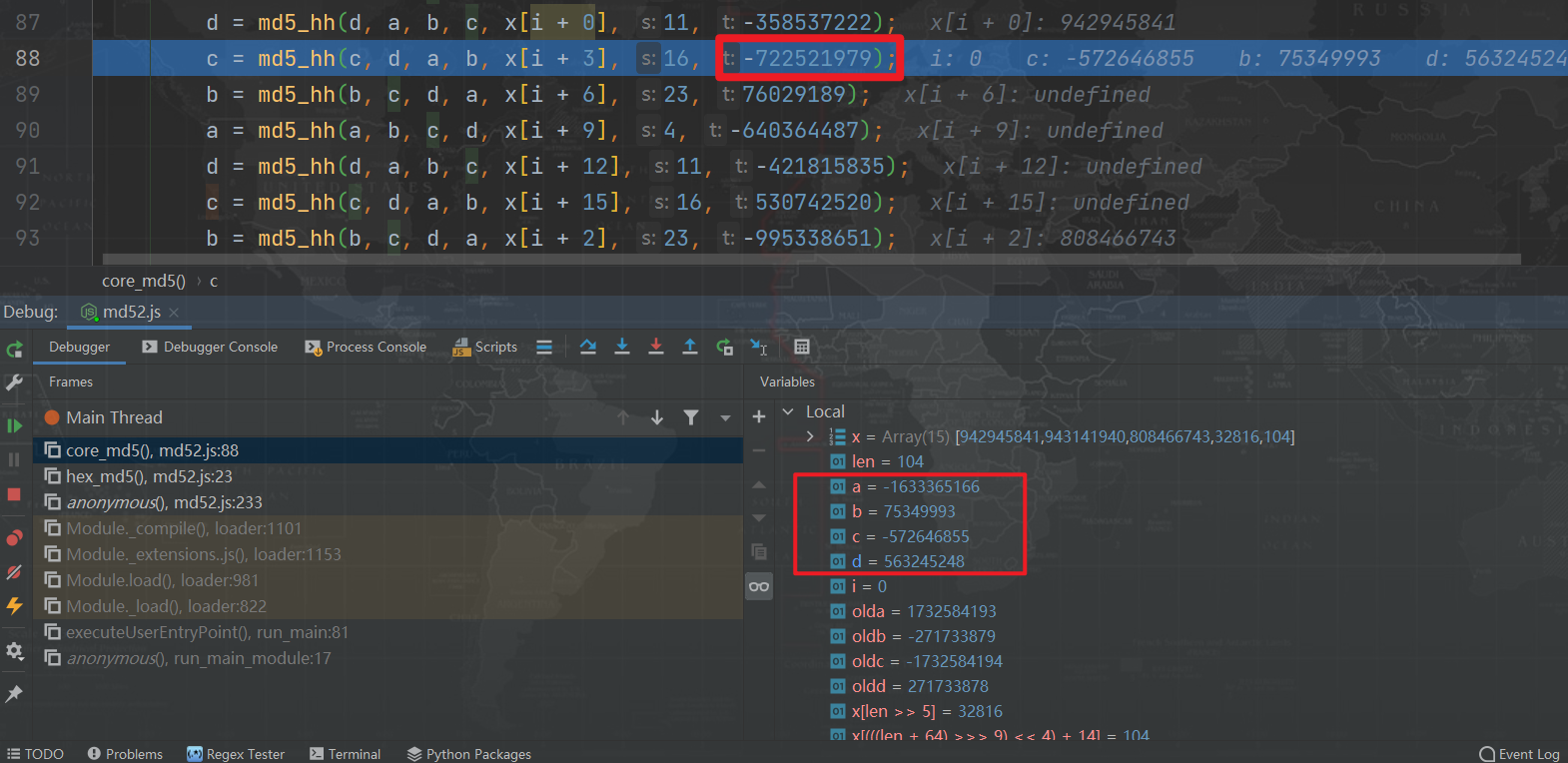
76029189 被改成了 76029185:
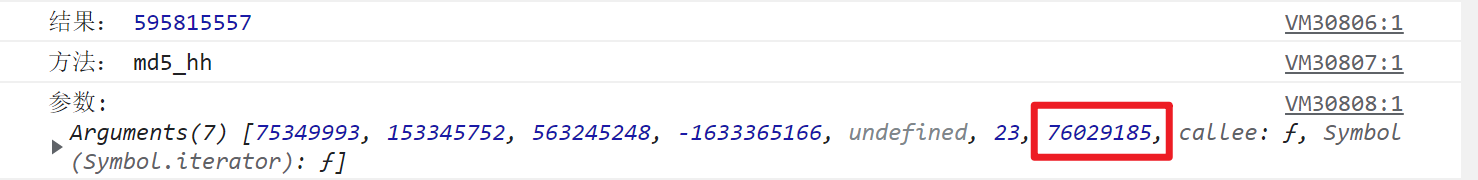
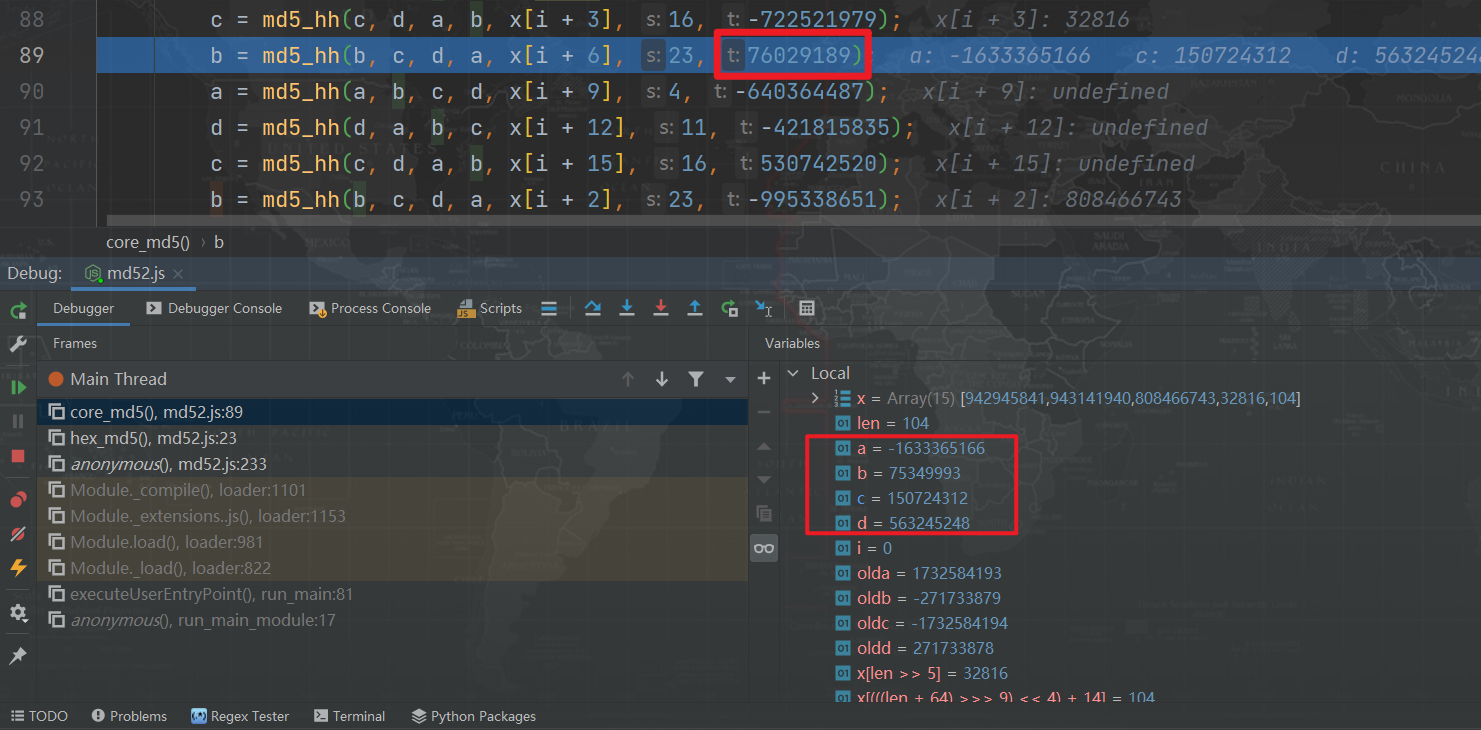
最终提交结果,验证成功: