(六)Android Gradle - 依赖管理之依赖查询
依赖管理就像项目中的“供应链管理”,如果搞不好,可能让整个项目变成“库存积压”或“供应链断裂”。你是否在项目中遇到依赖冲突或冗余问题?别担心,Gradle的app:dependencies命令就像你的“库存检查工具”,能帮你快速了解项目中的依赖情况。比如,如果你想查询某个特定版本的依赖,可以使用gradlew app:dependencies --configuration yzwillReleaseRuntimeClasspath,看看哪些依赖被重复添加,哪些版本被自动替换了,这样就能避免“版本打架”了。这不仅能让你的项目更轻量化,还能提高构建速度,减少潜在风险。别再被依赖问题困扰,用上这些小技巧,做个高效的“项目管家”吧!
前言
在项目中,有时候难免碰到依赖管理的问题。这时候学会依赖查询的重要性就凸显出来了,可以快速的帮助我们找出问题。下面将介绍如何查询项目中的依赖。
使用方法
查询Release版本的依赖树命令:
gradlew app:dependencies --configuration releaseRuntimeClasspath注意:由于在我们的App项目里没有Release版本,因为在配置里配置了
productFlavors { dev { } yzwill { }}于是,我们的版本就变成了,devDebug,devRelease,yzwillDebug,yzwillRelease。如果你没有上面的配置,那么默认就是dubug和release。
于是我们需要修改下命令,如下:
gradlew app:dependencies --configuration yzwillReleaseRuntimeClasspath运行结果如下图所示:
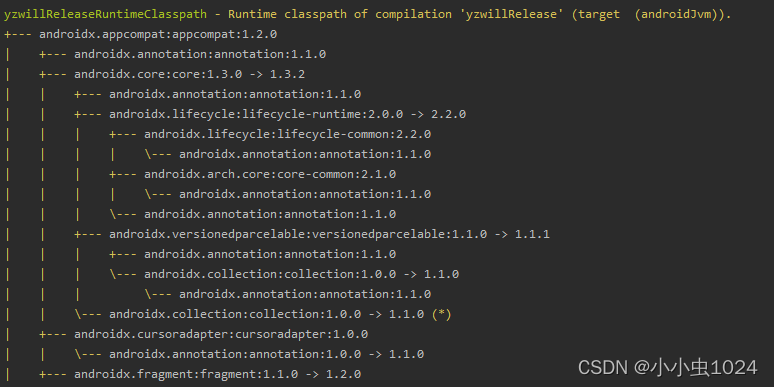
接下来我们看下每一条代码代表的意思:
1.x.x.x 添加该依赖
+--- androidx.appcompat:appcompat:1.2.0| +--- androidx.annotation:annotation:1.1.02.x.x.x(*) 该依赖已经有了,将不再重复依赖
例如在lib_animation模块中,由于appcompat在项目初始就被添加进来,所以后面的将不再重复依赖
+--- project :lib_animation| +--- androidx.appcompat:appcompat:1.2.0 (*)3.x.x.x -> x.x.x(*) 该依赖的版本被箭头所指的版本代替,并且该依赖已经有了,不再重复依赖
表示这条依赖是无效的 别的地方已经有了!!
依旧是在lib_animation模块中,在lottie第三方资源中,引用了appcompat。
\--- com.airbnb.android:lottie:3.5.0| +--- androidx.appcompat:appcompat:1.0.0 -> 1.2.0 (*)4.x.x.x -> x.x.x 该依赖的版本被箭头所指的版本代替,会在项目里选择版本最高的
依旧是在lib_animation模块中,在leakcanary第三方资源中,引用了annotation,会自动的将版本提升至项目里版本最高的(这是在没有强制指定版本的情况下)。
com.squareup.leakcanary:leakcanary-android-no-op:1.6.3| \--- androidx.annotation:annotation:1.0.0 -> 1.1.0

