RAG实践(二)安装并使用向量数据库(chromadb)_chromadb安装
文章目录
-
- 1. 环境
- 2. 介绍
- 3. 安装
-
- 3.1 持久客户端运行
- 3.X 安装过程的问题
- 4.代码实践增、删、改、查
1. 环境
环境:miniconda==24.11.1python==3.12.12. 介绍
chromadb 是一个开源的向量数据库,专门用于存储和检索高维向量数据,轻量级,适合快速原型开发,适合新手练习。
3. 安装
pip install chromadb3.1 持久客户端运行
chroma run --path /path/path 是文件存储磁盘的路径
这样就说明已经启动,默认是8000端口
http://localhost:8000/docs
启动后可以打开swagger文档,有接口可以操作数据库
官方文档
启动后Getting started guide后是官方文档可以自行查看

3.X 安装过程的问题
这是因为chroma-hnswlib,它依赖于 hnswlib,而 hnswlib 需要 C++ 编译器和 cmake
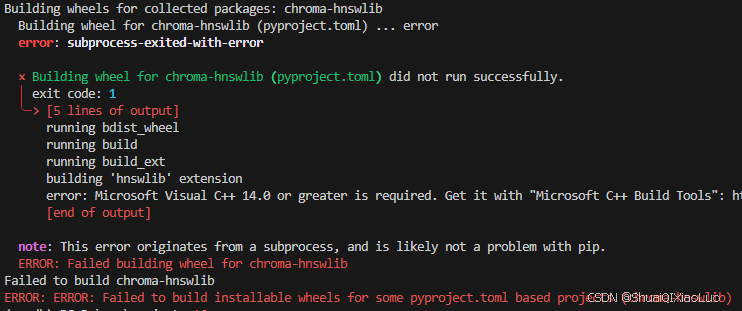
下载 Visual Studio Build Tools
并确保勾选 C++ 编译器和 CMake。

4.代码实践增、删、改、查
import chromadbchroma_client = chromadb.HttpClient(host=\'localhost\', port=8000)chroma_client.heartbeat##创建一个集合、类似于传统数据库的表collection = chroma_client.get_or_create_collection(name =\"test_collection\")##插入数据collection.add( embeddings=[[0.1, 0.2, 0.3], [0.4, 0.5, 0.6]], #向量数据 metadatas=[{\"name\": \"item1\"}, {\"name\": \"item2\"}],#元数据,描述向量的数据 ids=[\"id1\", \"id2\"] )##删除数据collection.delete( ids=[\"id1\"])##更新数据collection.update( ids=[\"id1\", \"id2\", ], embeddings=[[1.1, 2.3, 3.2], [4.5, 6.9, 4.4]], metadatas=[{\"chapter\": \"3\", \"verse\": \"16\"}, {\"chapter\": \"3\", \"verse\": \"5\"}], documents=[\"doc1\", \"doc2\"],)# 查询数据results = collection.get( where={\"verse\": \"5\"})print(results)# 查询数据results = collection.query( query_embeddings=[1.0, 2.0, 3.0], where={\"verse\": \"16\"})#删除集合chroma_client.delete_collection(\"test_collection\")

