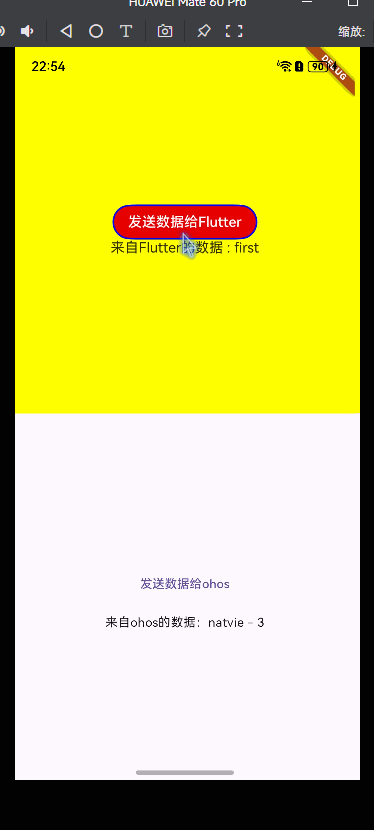鸿蒙-flutter-使用PlatformView_flutter platformview
我们自己的业务比较简单,基本上没有使用PlatformView,所有的页面要么是原生,要么是flutter,没有这种在flutter页面上展示原生控件的需求。
这里介绍一下如何在纯flutter项目中使用platformView展示鸿蒙组件。
准备
按照之前的环境搭建和第一个helloworld,搭建好环境,运行起来。
原生侧
使用DevEco打开项目工程下的ohos文件夹,DevEco会将该文件夹识别为一个鸿蒙项目,可以获得完整的代码提示和语法高亮。
我们先从底层向接口方向编写代码。
需要展示的View
定义一个用来在Flutter上展示的 Component。
import { CustomView } from \"./CustomView\" //这里的CustomView是我们后面需要继承PlatformView的类import { Params } from \'@ohos/flutter_ohos/src/main/ets/plugin/platform/PlatformView\';@Componentexport struct ButtonComponent { @Prop params: Params customView: CustomView = this.params.platformView as CustomView @StorageLink(\'numValue\') storageLink: string = \"first\" @State bkColor: Color = Color.Red build() { Column() { Button(\"发送数据给Flutter\") .border({ width: 2, color: Color.Blue}) .backgroundColor(this.bkColor) .onTouch((event: TouchEvent) => { console.log(\"nodeController button on touched\") }) .onClick((event: ClickEvent) => { this.customView.sendMessage(); console.log(\"nodeController button on click\") }) Text(`来自Flutter的数据 : ${this.storageLink}`) .onTouch((event: TouchEvent) => { console.log(\"nodeController text on touched\") }) }.alignItems(HorizontalAlign.Center) .justifyContent(FlexAlign.Center) .direction(Direction.Ltr) .width(\'100%\') .height(\'100%\') }}PlatformView的编写
我们需要继承PlatformView,并且实现其中的getView方法,返回一个WrappedBuilder, 在这个WrappedBuilder中,返回我们上面自定义的ButtonComponent。
当然免不了互相传输数据,因此我们这里还需要实现MethodCallHandler接口.
import MethodChannel, { MethodCallHandler, MethodResult} from \'@ohos/flutter_ohos/src/main/ets/plugin/common/MethodChannel\';import PlatformView, { Params } from \'@ohos/flutter_ohos/src/main/ets/plugin/platform/PlatformView\';import common from \'@ohos.app.ability.common\';import { BinaryMessenger } from \'@ohos/flutter_ohos/src/main/ets/plugin/common/BinaryMessenger\';import StandardMethodCodec from \'@ohos/flutter_ohos/src/main/ets/plugin/common/StandardMethodCodec\';import MethodCall from \'@ohos/flutter_ohos/src/main/ets/plugin/common/MethodCall\';import { ButtonComponent } from \'./ButtonComponent\';@Observedexport class CustomView extends PlatformView implements MethodCallHandler { numValue: string = \"test\"; methodChannel: MethodChannel; index: number = 1; constructor(context: common.Context, viewId: number, args: ESObject, message: BinaryMessenger) { super(); console.log(\"nodeController viewId:\" + viewId) // 注册消息通道,消息通道根据具体需求添加,代码仅作为示例 this.methodChannel = new MethodChannel(message, `com.huangyuanlove/customView${viewId}`, StandardMethodCodec.INSTANCE); this.methodChannel.setMethodCallHandler(this); } onMethodCall(call: MethodCall, result: MethodResult): void { // 接受Dart侧发来的消息 let method: string = call.method; let link1: SubscribedAbstractProperty<number> = AppStorage.link(\'numValue\'); switch (method) { case \'getMessageFromFlutterView\': let value: ESObject = call.args; this.numValue = value; link1.set(value) console.log(\"nodeController receive message from dart: \" + this.numValue); result.success(true); break; } } public sendMessage = () => { console.log(\"nodeController sendMessage\") //向Dart侧发送消息 this.methodChannel.invokeMethod(\'getMessageFromOhosView\', \'natvie - \' + this.index++); } getView(): WrappedBuilder<[Params]> { return new WrappedBuilder(ButtonBuilder); } dispose(): void { }}@Builderexport function ButtonBuilder(params: Params) { ButtonComponent({ params: params }) .backgroundColor(Color.Yellow)}自定义PlatformViewFactory
在这里需要在其create方法中创建自定义的PlatformView的实例。这个PlatformViewFactory主要就干这件事情。
import common from \'@ohos.app.ability.common\';import MessageCodec from \'@ohos/flutter_ohos/src/main/ets/plugin/common/MessageCodec\';import PlatformViewFactory from \'@ohos/flutter_ohos/src/main/ets/plugin/platform/PlatformViewFactory\';import { BinaryMessenger } from \'@ohos/flutter_ohos/src/main/ets/plugin/common/BinaryMessenger\';import PlatformView from \'@ohos/flutter_ohos/src/main/ets/plugin/platform/PlatformView\';import { CustomView } from \'./CustomView\';export class CustomFactory extends PlatformViewFactory { message: BinaryMessenger; constructor(message: BinaryMessenger, createArgsCodes: MessageCodec<Object>) { super(createArgsCodes); this.message = message; } public create(context: common.Context, viewId: number, args: Object): PlatformView { return new CustomView(context, viewId, args, this.message); }}自定义FlutterPlugin
这里我们需要自定义一个继承于FlutterPlugin的CustomPlugin插件,在onAttachedToEngine中,注册自定义的PlatformViewFactory。
import { FlutterPlugin, FlutterPluginBinding } from \'@ohos/flutter_ohos/src/main/ets/embedding/engine/plugins/FlutterPlugin\';import StandardMessageCodec from \'@ohos/flutter_ohos/src/main/ets/plugin/common/StandardMessageCodec\';import { CustomFactory } from \'./CustomFactory\';export class CustomPlugin implements FlutterPlugin { getUniqueClassName(): string { return \'CustomPlugin\'; } onAttachedToEngine(binding: FlutterPluginBinding): void { binding.getPlatformViewRegistry()?. registerViewFactory(\'com.huangyuanlove/customView\', new CustomFactory(binding.getBinaryMessenger(), StandardMessageCodec.INSTANCE)); } onDetachedFromEngine(binding: FlutterPluginBinding): void {}}添加Plugin
现在我们需要将上面自定义的plugin在EntryAbility中注册一下.
import { FlutterAbility, FlutterEngine } from \'@ohos/flutter_ohos\';import { GeneratedPluginRegistrant } from \'../plugins/GeneratedPluginRegistrant\';import { CustomPlugin } from \'../widget/CustomPlugin\';export default class EntryAbility extends FlutterAbility { configureFlutterEngine(flutterEngine: FlutterEngine) { super.configureFlutterEngine(flutterEngine) GeneratedPluginRegistrant.registerWith(flutterEngine) this.addPlugin(new CustomPlugin()); }}至此,我们完成了原生侧的开发,下面看一下flutter侧怎么搞
Flutter侧
用于发送和接收数据的Controller
这里我们先封装一个用于和原生侧进行数据交互的类,就叫CustomViewController了。
class CustomViewController { final MethodChannel _channel; final StreamController<String> _controller = StreamController<String>(); CustomViewController._( this._channel, ) { _channel.setMethodCallHandler( (call) async { switch (call.method) { case \'getMessageFromOhosView\': // 从native端获取数据 final result = call.arguments as String; _controller.sink.add(result); break; } }, ); } Stream<String> get customDataStream => _controller.stream; // 发送数据给native Future<void> sendMessageToOhosView(String message) async { await _channel.invokeMethod( \'getMessageFromFlutterView\', message, ); }}这个类不封装也行,看自己的喜好。
用于展示原生控件的Widget
flutter侧比较简单,只需要搞一个用来展示原生控件的Widget就可以了,交互的话还是走channel,就是用上面封装的CustomViewController.
import \'dart:async\';import \'package:flutter/material.dart\';import \'package:flutter/services.dart\';typedef OnViewCreated = Function(CustomViewController);///自定义OhosViewclass CustomOhosView extends StatefulWidget { final OnViewCreated onViewCreated; const CustomOhosView(this.onViewCreated, {Key? key}) : super(key: key); State<CustomOhosView> createState() => _CustomOhosViewState();}class _CustomOhosViewState extends State<CustomOhosView> { late MethodChannel _channel; Widget build(BuildContext context) { return _getPlatformFaceView(); } Widget _getPlatformFaceView() { return OhosView( viewType: \'com.huangyuanlove/customView\', onPlatformViewCreated: _onPlatformViewCreated, creationParams: const <String, dynamic>{\'initParams\': \'hello world\'}, creationParamsCodec: const StandardMessageCodec(), ); } void _onPlatformViewCreated(int id) { _channel = MethodChannel(\'com.huangyuanlove/customView$id\'); final controller = CustomViewController._( _channel, ); widget.onViewCreated(controller); }}这里的OhosView组件就是用来桥接PlatformView组件的。
其中:
viewType:传递给Native侧,告知插件需要创建那个PlatformView,这个PlatformView需要在插件初始化时注册。
onPlatformViewCreated:PlatformView创建成功时的回调。
creationParams:传递给PlatformView的初始化参数。
这里需要注意,参数viewType必须和原生侧的CustomPlugin类中的onAttachedToEngine方法中,调用registerViewFactory方法第一个参数一致。
在_onPlatformViewCreated方法中注册的Channel就更不需要多说了.
展示并运行
我们找个页面来同时展示一下flutter组件和原生组件,这里为了简单,直接修改了main.dart
import \'dart:math\';import \'package:flutter/material.dart\';import \'package:ohflutter_3221/widget/CustomOhosView.dart\';void main() { runApp(const MaterialApp(home: Main()));}class Main extends StatelessWidget { const Main({super.key}); Widget build(BuildContext context) { return const Scaffold( body: CustomViewExample(), ); }}class CustomViewExample extends StatefulWidget { const CustomViewExample({super.key}); State<CustomViewExample> createState() => _CustomViewExampleState();}class _CustomViewExampleState extends State<CustomViewExample> { String receivedData = \'\'; CustomViewController? _controller; void _onCustomOhosViewCreated(CustomViewController controller) { _controller = controller; _controller?.customDataStream.listen((data) { //接收到来自OHOS端的数据 setState(() { receivedData = \'来自ohos的数据:$data\'; }); }); } Widget _buildOhosView() { return Expanded( flex: 1, child: Container( color: Colors.blueAccent.withAlpha(60), child: CustomOhosView(_onCustomOhosViewCreated), ), ); } Widget _buildFlutterView() { return Expanded( flex: 1, child: Column( mainAxisAlignment: MainAxisAlignment.center, mainAxisSize: MainAxisSize.max, children: [ TextButton( onPressed: () { final randomNum = Random().nextInt(10); _controller?.sendMessageToOhosView(\'flutter - $randomNum \'); }, child: const Text(\'发送数据给ohos\'), ), const SizedBox(height: 10), Text(receivedData), ], ), ); } Widget build(BuildContext context) { return Column( children: [ _buildOhosView(), _buildFlutterView(), ], ); }}这样我们就完成了原生组件的展示,和flutter组件的通信。
效果
放个效果图