鸿蒙OpenHarmony【textPath】svg组件
沿路径绘制文本。
说明
- 该组件从API version 7开始支持。后续版本如有新增内容,则采用上角标单独标记该内容的起始版本。
- 按指定的路径绘制文本,可嵌套子标签tspan分段。
- 只支持被父元素标签text嵌套。
权限列表
无
子组件
[tspan]。
属性
支持以下表格中的属性。
示例
textspan属性示例,textpath文本内容沿着属性path中的路径绘制文本,起点偏移20%的path长度。(绘制的元素曲线仅做参照)
This is textpath test. /* xxx.css */.container { flex-direction: row; justify-content: flex-start; align-items: flex-start; height: 1200px; width: 600px;}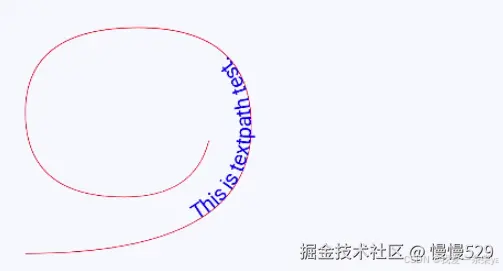
textpath与tspan组合示例与效果图
This is tspan onTextPath. Let\'s play. 12345678912354567891234567891234567891234567891234567890 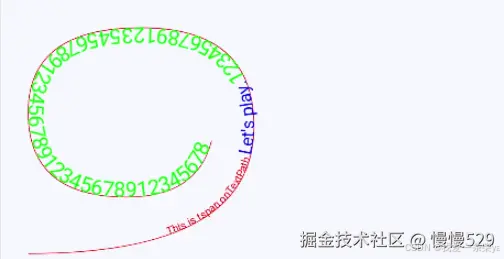
This is TextPath. This is tspan onTextPath. Let\'s play. 12345678912354567891234567891234567891234567891234567890 
This is TextPath. This is first tspan. This is second tspan. 12345678912354567891234567891234567891234567891234567890 
startOffset属性动画,文本绘制时起点偏移从10%运动到40%,不绘制超出path长度范围的文本。
/* xxx.css */.container { flex-direction: row; justify-content: flex-start; align-items: flex-start; height: 3000px; width: 1080px;} This is tspan onTextPath. Let\'s play. 12345678912354567891234567891234567891234567891234567890 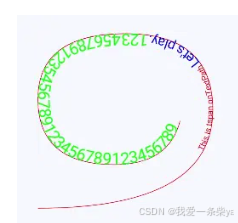
textpath与tspan组合属性动画与效果图
This is TextPath. tspan attribute x|rotate tspan static. tspan attribute dx|opacity tspan move 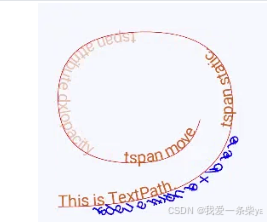
(1) “tspan attribute x|rotate” 文本绘制起点偏移从50px运动到100px,顺时针旋转0度到360度。
(2) “tspan attribute dx|opacity” 在 “tspan static.” 绘制结束后再开始绘制,向后偏移量从0%运动到30%,透明度从浅到深变化。
(3) “tspan move” 在上一段tspan绘制完成后,向后偏移5%的距离进行绘制,呈现跟随前一段tspan运动的效果。
textpath与tspan组合属性动画与效果图
This is TextPath. tspan attribute fill|fill-opacity tspan attribute font-size Single tspan 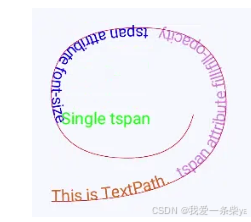
(1) “This is TextPath.” 在path上无偏移绘制第一段文本内容,大小30px,颜色\"#D2691E\"。
(2) “tspan attribute fill|fill-opacity” 相对上一段文本结束后偏移20px,颜色从蓝到红,透明度从浅到深。
(3) “tspan attribute font-size” 绘制起点相对上一段结束后偏移20px,起点静止,字体大小从10px到50px,整体长度持续拉长。
(4) “Single tspan” 在上一段的尾部做水平绘制,呈现跟随上一段运动的效果。
textpath与tspan组合属性动画与效果图
This is TextPath. tspan attribute fill|fill-opacity tspan attribute font-size Single tspan 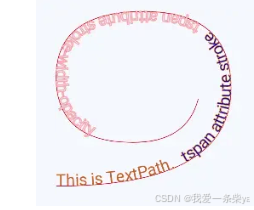
(1) “tspan attribute stroke” 轮廓颜色从红色逐渐转变成绿色。
(2) “tspan attribute stroke-width-opacity” 轮廓宽度从细1px转变粗5px,透明度从浅到深。


