Postman(Apifox)调用WebServicer接口_apifox调用webservice
postman调用WebServicer接口
-
- 前言
- Postman使用方法
- Apifox使用方法
-
- 参数与配置
- 请求代码(当然一般开发会给一个样例)
- 步骤
前言
之前都是使用SoapUI测试WebServicer接口,由于工作所需,需要使用Postman测试工具
Postman使用方法
可以直接在请求里写全部的wsdl地址 ,参数会自动带进去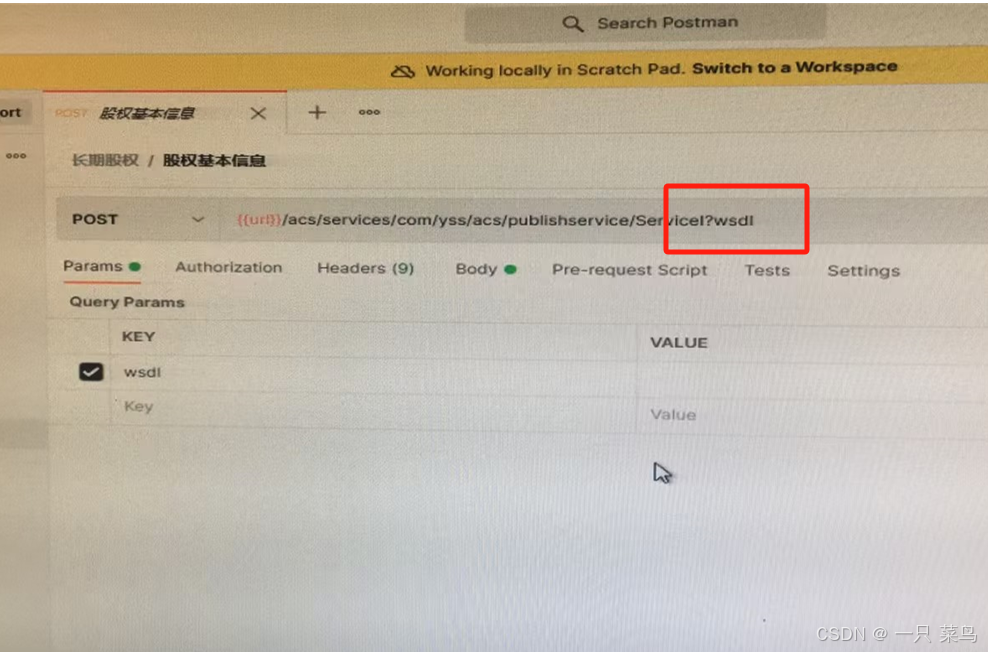
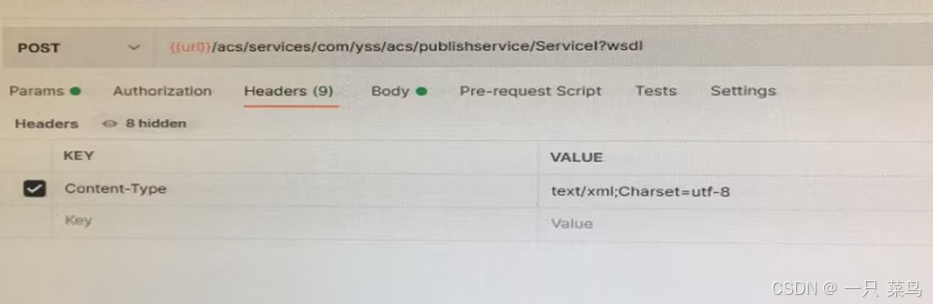
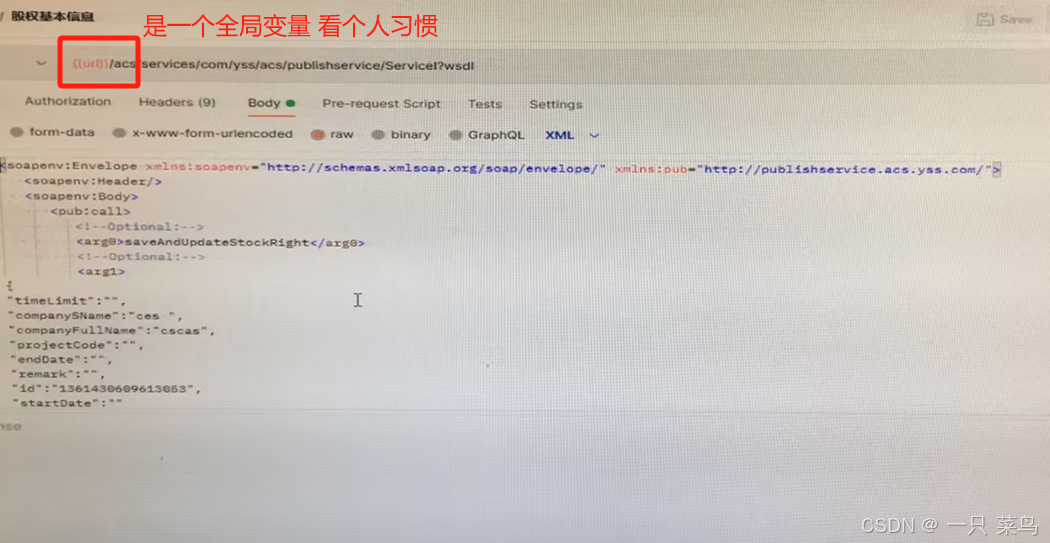
Apifox使用方法
参数与配置
参数
Content-Type : text/sxml;charset=utf-8
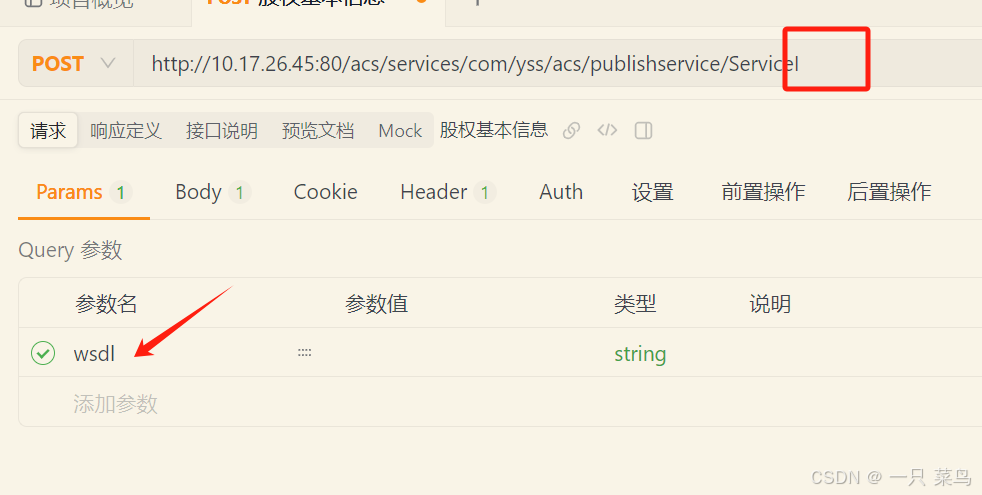

请求方式为POST
请求代码(当然一般开发会给一个样例)
// An highlighted block<soapenv:Envelope xmlns:soapenv=\"http://schemas.xmlsoap.org/soap/envelope/\" xmlns:pub=\"http://publishservice.acs.yss.com/\"> <soapenv:Header/> <soapenv:Body> <pub:call> <!--Optional:--> <arg0>saveAndUpdateStockRight</arg0> <!--Optional:--> <arg1>{\"timeLimit\":\"\",\"companySName\":\"ces \",\"companyFullName\":\"cscas\",\"projectCode\":\"\",\"endDate\":\"\",\"remark\":\"\",\"id\":\"13614306096130138123\",\"startDate\":\"\"} </arg1> </pub:call> </soapenv:Body></soapenv:Envelope>步骤
#mermaid-svg-eHXJ3xeEMbGOVeiu {font-family:\"trebuchet ms\",verdana,arial,sans-serif;font-size:16px;fill:#333;}#mermaid-svg-eHXJ3xeEMbGOVeiu .error-icon{fill:#552222;}#mermaid-svg-eHXJ3xeEMbGOVeiu .error-text{fill:#552222;stroke:#552222;}#mermaid-svg-eHXJ3xeEMbGOVeiu .edge-thickness-normal{stroke-width:2px;}#mermaid-svg-eHXJ3xeEMbGOVeiu .edge-thickness-thick{stroke-width:3.5px;}#mermaid-svg-eHXJ3xeEMbGOVeiu .edge-pattern-solid{stroke-dasharray:0;}#mermaid-svg-eHXJ3xeEMbGOVeiu .edge-pattern-dashed{stroke-dasharray:3;}#mermaid-svg-eHXJ3xeEMbGOVeiu .edge-pattern-dotted{stroke-dasharray:2;}#mermaid-svg-eHXJ3xeEMbGOVeiu .marker{fill:#333333;stroke:#333333;}#mermaid-svg-eHXJ3xeEMbGOVeiu .marker.cross{stroke:#333333;}#mermaid-svg-eHXJ3xeEMbGOVeiu svg{font-family:\"trebuchet ms\",verdana,arial,sans-serif;font-size:16px;}#mermaid-svg-eHXJ3xeEMbGOVeiu .label{font-family:\"trebuchet ms\",verdana,arial,sans-serif;color:#333;}#mermaid-svg-eHXJ3xeEMbGOVeiu .cluster-label text{fill:#333;}#mermaid-svg-eHXJ3xeEMbGOVeiu .cluster-label span{color:#333;}#mermaid-svg-eHXJ3xeEMbGOVeiu .label text,#mermaid-svg-eHXJ3xeEMbGOVeiu span{fill:#333;color:#333;}#mermaid-svg-eHXJ3xeEMbGOVeiu .node rect,#mermaid-svg-eHXJ3xeEMbGOVeiu .node circle,#mermaid-svg-eHXJ3xeEMbGOVeiu .node ellipse,#mermaid-svg-eHXJ3xeEMbGOVeiu .node polygon,#mermaid-svg-eHXJ3xeEMbGOVeiu .node path{fill:#ECECFF;stroke:#9370DB;stroke-width:1px;}#mermaid-svg-eHXJ3xeEMbGOVeiu .node .label{text-align:center;}#mermaid-svg-eHXJ3xeEMbGOVeiu .node.clickable{cursor:pointer;}#mermaid-svg-eHXJ3xeEMbGOVeiu .arrowheadPath{fill:#333333;}#mermaid-svg-eHXJ3xeEMbGOVeiu .edgePath .path{stroke:#333333;stroke-width:2.0px;}#mermaid-svg-eHXJ3xeEMbGOVeiu .flowchart-link{stroke:#333333;fill:none;}#mermaid-svg-eHXJ3xeEMbGOVeiu .edgeLabel{background-color:#e8e8e8;text-align:center;}#mermaid-svg-eHXJ3xeEMbGOVeiu .edgeLabel rect{opacity:0.5;background-color:#e8e8e8;fill:#e8e8e8;}#mermaid-svg-eHXJ3xeEMbGOVeiu .cluster rect{fill:#ffffde;stroke:#aaaa33;stroke-width:1px;}#mermaid-svg-eHXJ3xeEMbGOVeiu .cluster text{fill:#333;}#mermaid-svg-eHXJ3xeEMbGOVeiu .cluster span{color:#333;}#mermaid-svg-eHXJ3xeEMbGOVeiu div.mermaidTooltip{position:absolute;text-align:center;max-width:200px;padding:2px;font-family:\"trebuchet ms\",verdana,arial,sans-serif;font-size:12px;background:hsl(80, 100%, 96.2745098039%);border:1px solid #aaaa33;border-radius:2px;pointer-events:none;z-index:100;}#mermaid-svg-eHXJ3xeEMbGOVeiu :root{--mermaid-font-family:\"trebuchet ms\",verdana,arial,sans-serif;} 配置url 请求头 参数 Body 发送
Postman与Apifox唯一不一样的地方是:Postman里边的query参数可以直接写在ip里边,但是Apifox需要手动去写,不允许写在ip里边
2个常用接口工具的配置及测试完成,还有不懂的小伙伴留言哦


