Github无法加载?微软免费软件一键解决【小白零门槛】_github520
摘要
国内访问GitHub常因DNS污染、跨境带宽不足导致超时或403错误。而开源项目代码、文档、依赖库高度集中于GitHub,访问不畅影响开发效率。针对GitHub访问卡顿、无法加载等问题,实测Hosts修改、Watt Toolkit加速等。

一、微软Watt Toolkit加速方案(原Steam++)【实测有效】
1. 工具优势
-
开源免费:无广告、无订阅费,支持Windows/Linux/MacOS/Android(iOS暂未支持)
-
多场景加速:一键加速GitHub、DockerHub、谷歌验证码、Steam等,下载速度提升5-10倍
-
附加功能:Steam库存管理、多账号切换、云存档同步等游戏相关工具

2.下载方式
- 微软商店Microsoft Store搜索Watt Toolkit下载
- 官网下载Watt Toolkit
 https://steampp.net/
https://steampp.net/
3. 加速GitHub
打开软件 → 选择「网络加速」→ 勾选「GitHub」→ 点击「一键加速」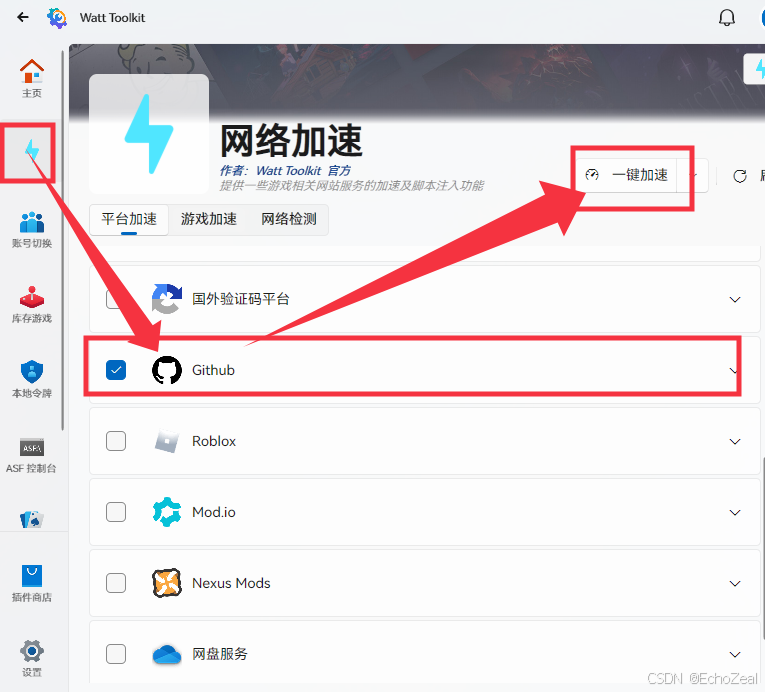
效果如下
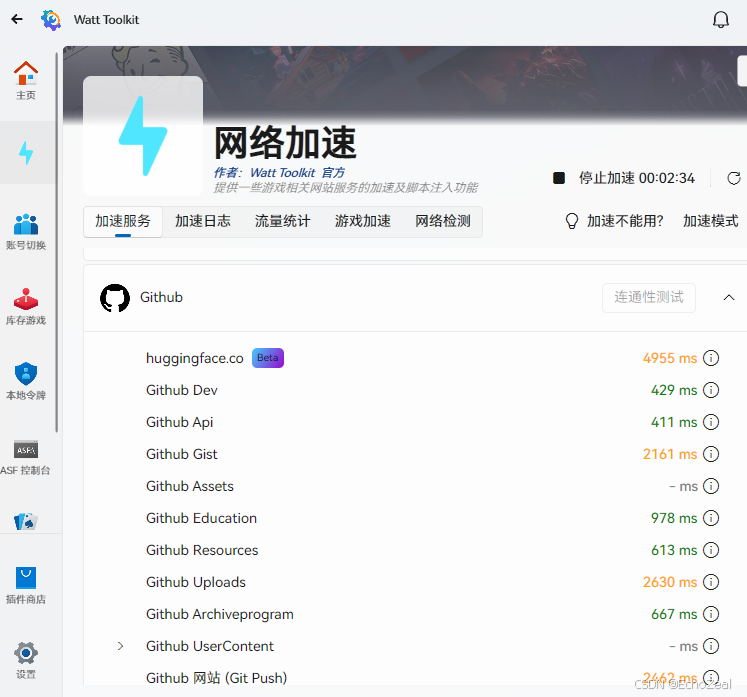
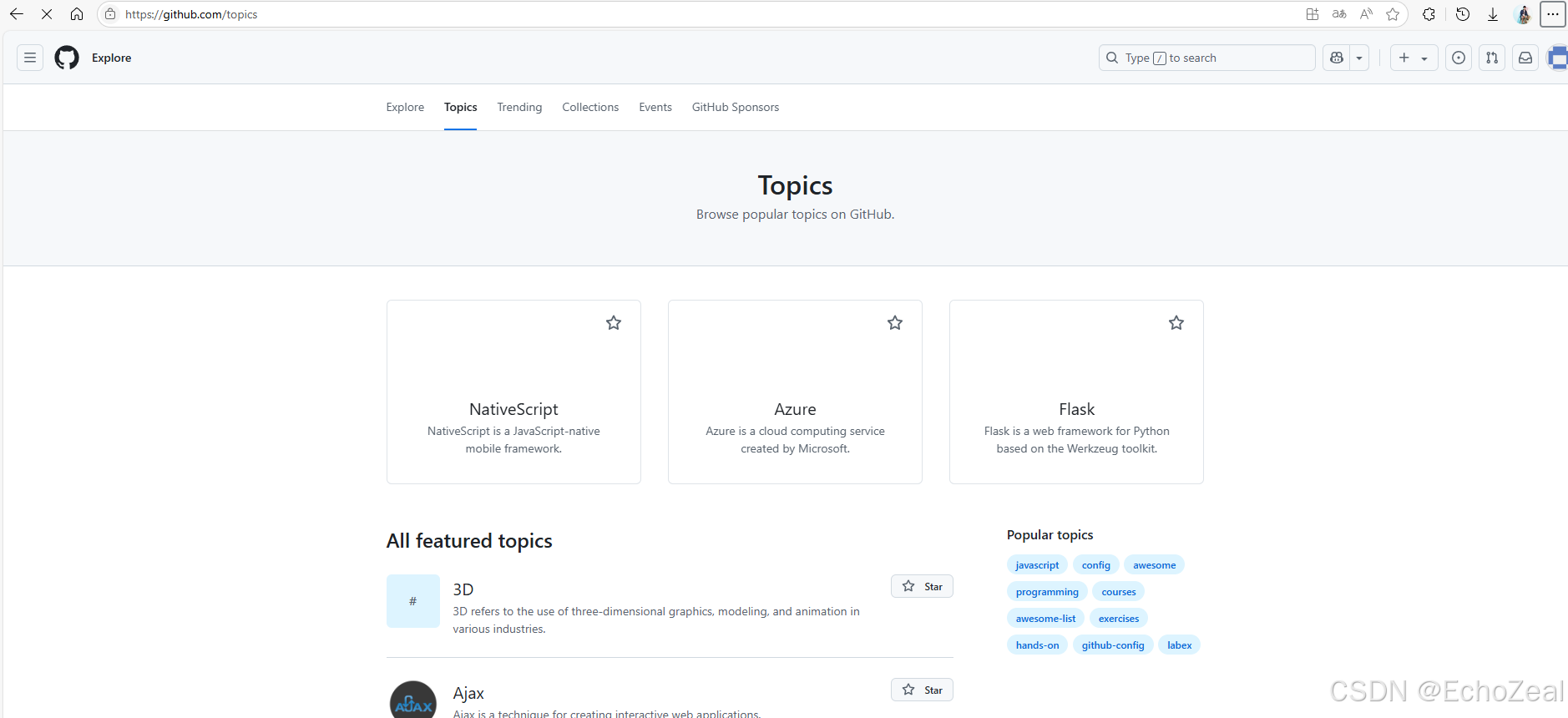
二、Windows系统文件hosts修改【个测失败】
管理员打开文件路径:C:\\Windows\\System32\\drivers\\etc\\hosts
粘贴Github的ip地址(定时更新,可在Github520仓库查看每日更新)并保存
Windows命令行执行ipconfig /flushdns 刷新DNS 缓存
Github520![]() https://gitee.com/meteora/GitHub520
https://gitee.com/meteora/GitHub520
示例:
# GitHub520 Host Start140.82.113.25 alive.github.com140.82.113.22 api.individual.githubcopilot.com185.199.111.133 avatars4.githubusercontent.com185.199.111.133 avatars5.githubusercontent.com140.82.114.21 central.github.com20.205.243.165 codeload.github.com140.82.114.21 collector.github.com185.199.111.133 desktop.githubusercontent.com185.199.111.133 favicons.githubusercontent.com54.231.195.137 github-cloud.s3.amazonaws.com16.15.201.110 github-com.s3.amazonaws.com52.217.114.193 github-production-release-asset-2e65be.s3.amazonaws.com3.5.30.32 github-production-repository-file-5c1aeb.s3.amazonaws.com16.15.184.58 github-production-user-asset-6210df.s3.amazonaws.com192.0.66.2 github.blog140.82.112.17 github.community151.101.193.194 github.global.ssl.fastly.net185.199.111.133 github.map.fastly.net185.199.110.153 githubstatus.com140.82.112.25 live.github.com185.199.111.133 media.githubusercontent.com13.107.42.16 pipelines.actions.githubusercontent.com13.107.246.73 vscode.dev # Timeout# Update time: 2025-05-19T13:53:56+08:00# Update url: https://raw.hellogithub.com/hosts# Star me: https://github.com/521xueweihan/GitHub520# GitHub520 Host End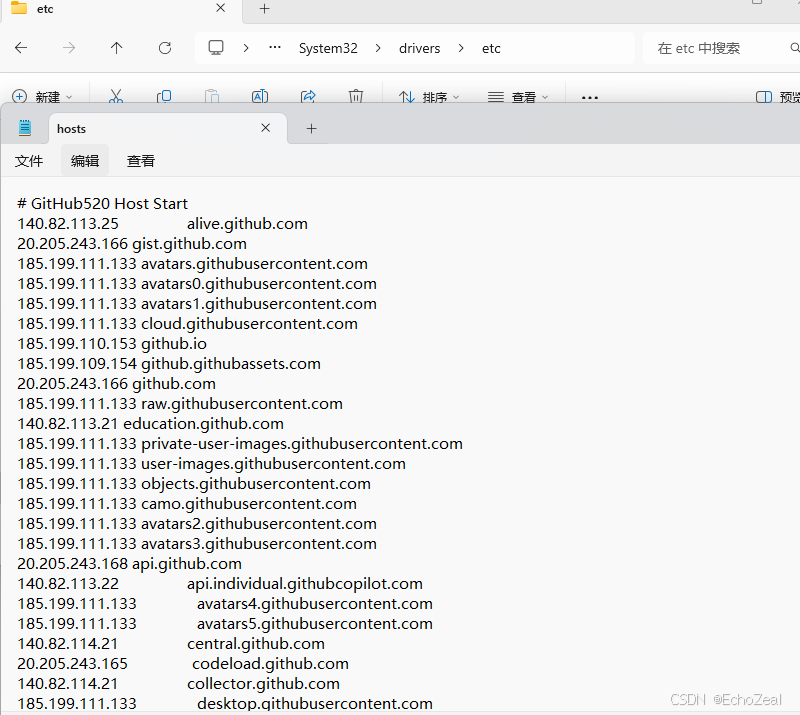
本人实测没有效果,Github仍然无法加载,尚未确定具体原因

三、FastGithub加速【不建议】
FastGithub是一款曾经在 GitHub 上开源的加速访问工具,旨在帮助用户更快地访问 GitHub。可以说是Github访问神器,不过对于小白来说会有一定的使用门槛。然而,该项目的作者已经删除了代码库,原因尚未明确公开。
删除代码库意味着该项目将不再有更新和维护,这可能会影响其长期使用的稳定性和安全性。本文在此不再赘述。
四、开发者边车DevSidecar代理工具
需安装配置,不像Watt Toolkit这样的傻瓜式一键操作。可访问Gitee仓库下载,具体操作仓库都有写明,可直接查看,在此不再赘述。
DevSidecar![]() https://gitee.com/shun_dev/dev-sidecar
https://gitee.com/shun_dev/dev-sidecar
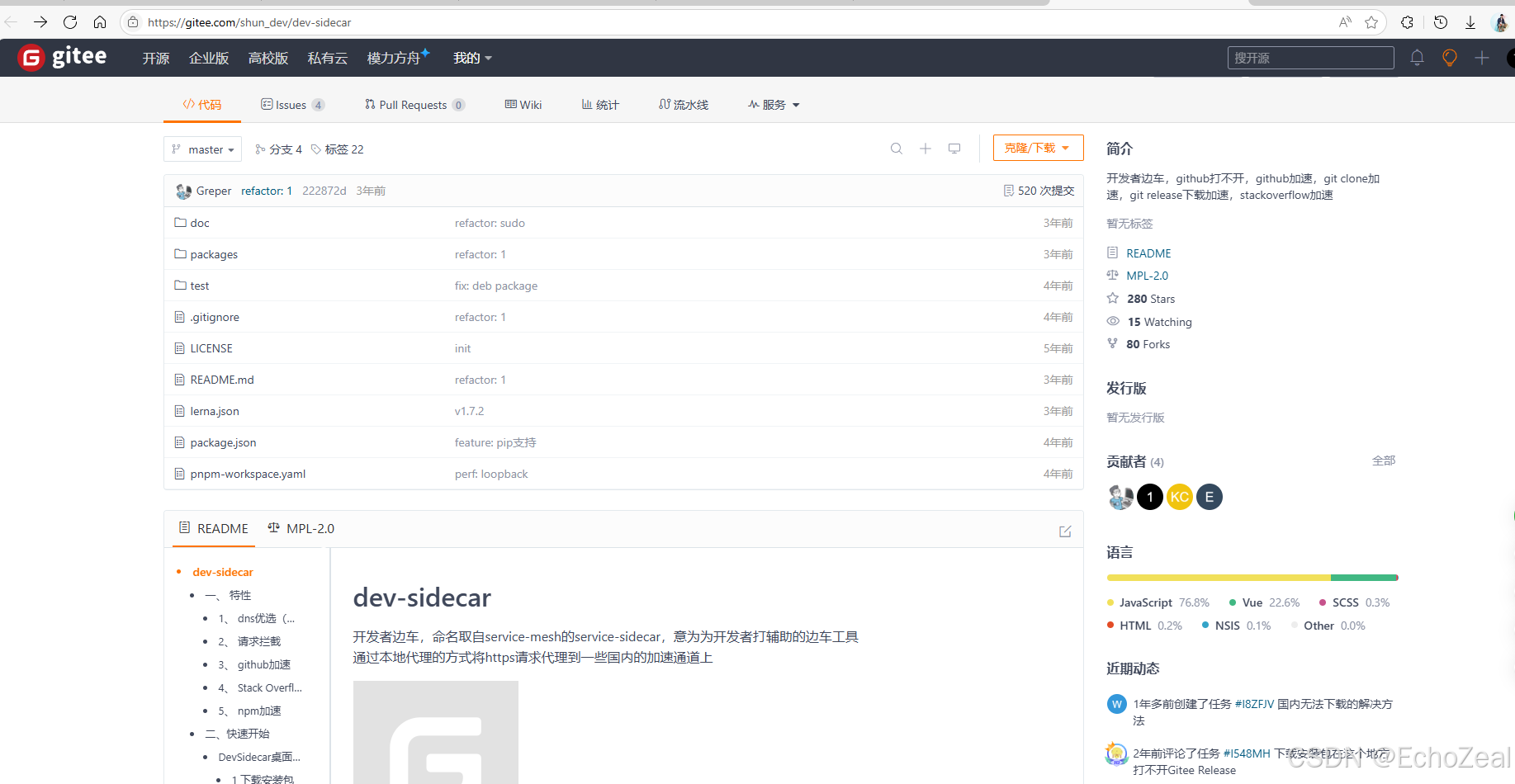
总结
Watt Toolkit凭借易用性与多功能集成成为GitHub加速的首选方案,尤其适合只需正常访问即可、对网络响应速度要求不高的开发者用户。若追求零配置、易上手,可优先尝试。


