使用vscode中的copilot快速理解开源项目的代码_vscode copilot
GitHub Copilot是VS Code中强大的AI编程助手,可以帮助你快速理解开源项目的代码结构和工作原理。使用原则是先理解整体架构,再深入细节,对于复杂逻辑,Copilot可能提供简化解释,与代码搜索、调用层次分析等VS Code功能一起使用。Copilot帮你生成学习笔记或代码注释,接下来先介绍几种有效利用Copilot理解代码的方法,然后以一个开源项目为例介绍使用效果。
一、使用方法
1. 项目整体理解技巧
(1)阅读主要入口文件:
让Copilot解释main.js/index.py等入口文件
“What is the entry point of this application?”
(2)理解架构:
“What is the overall architecture of this project?”
“How are the modules organized in this project?”
(3)依赖关系分析:
“What are the main dependencies of this module?”
“Show a dependency graph between these files”
2. 代码导航与理解
(1)理解主函数与子函数之间的调用关系
使用Copilot的\"Ask Copilot\"功能询问:
explain the execution sequence from module A to module B
(2)理解类结构
对类定义使用\"Explain this class\"命令
询问\"List the main methods of this class\"
(3)快速理解函数
将光标放在函数名上
使用Copilot的\"Ask Copilot\"功能询问:
“What does this function do?”
“What are the parameters of this function?”
“Can you give an example of how to use this function?”
3. 代码解释功能
(1)逐行/逐块解释
选中代码段,右键选择\"Copilot\" > “Explain this”
或使用命令面板(Ctrl+Shift+P)搜索\"Explain this\"
(2)生成代码注释
在代码上方输入//或#,Copilot会自动建议解释性注释
对于复杂函数,可以尝试输入\"Explain this function:\"后让Copilot生成说明
4. 高级使用技巧
(1)交互式问答:
打开Copilot聊天面板(Ctrl+Shift+P > “Open Copilot”)
像与同事交流一样提问:“I’m trying to understand how the authentication works in this project…”
(2)生成文档:
“Generate a README section explaining the core functionality”
“Create API documentation for this module”
(3)代码示例请求:
“Show me an example of how to use this API”
“Demonstrate a typical workflow with this library”
二、Scalingup VLA开源项目理解
接下来以开源项目Scaling Up and Distilling Down: Language-Guided Robot Skill Acquisition为例,通过几个问题,了解项目的使用接口、基本框架、各个模块以及重要功能的实现方法。
What is the entry point of this application?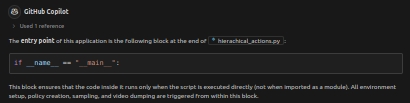
这个问题的回答可以帮助我们了解如何运行该项目。
What is the overall architecture of this project?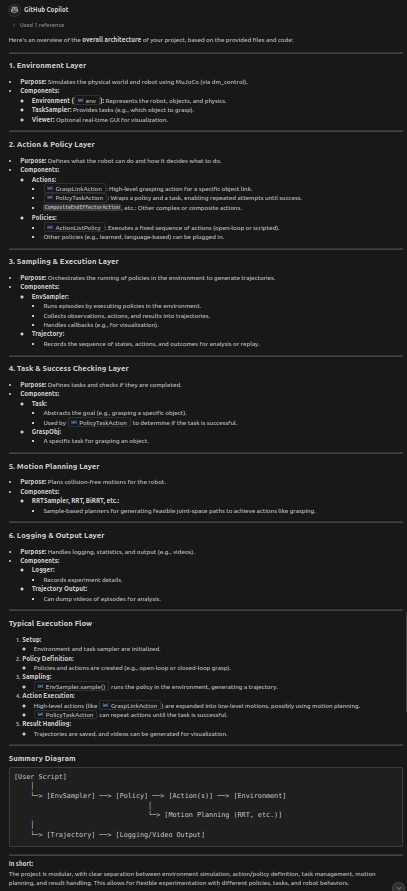
这个问题可以帮助我们从概念上了解项目的结构,对项目有整体认识。
How are the modules organized in this project?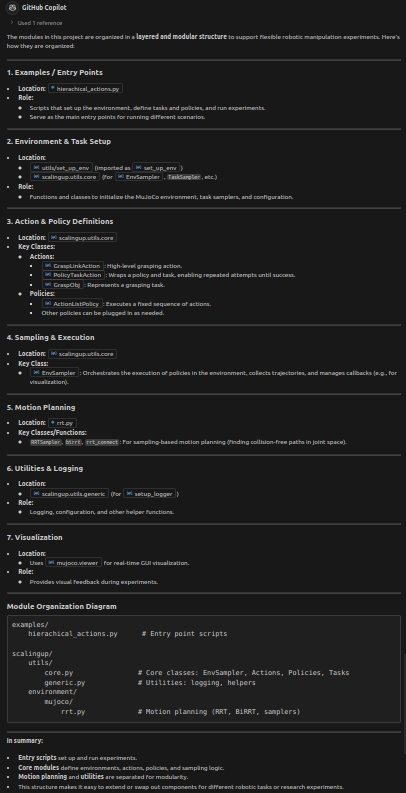
这个回答解决了概念与具体模块对应的问题。
Explain the execution sequence from GraspLinkAction to birrt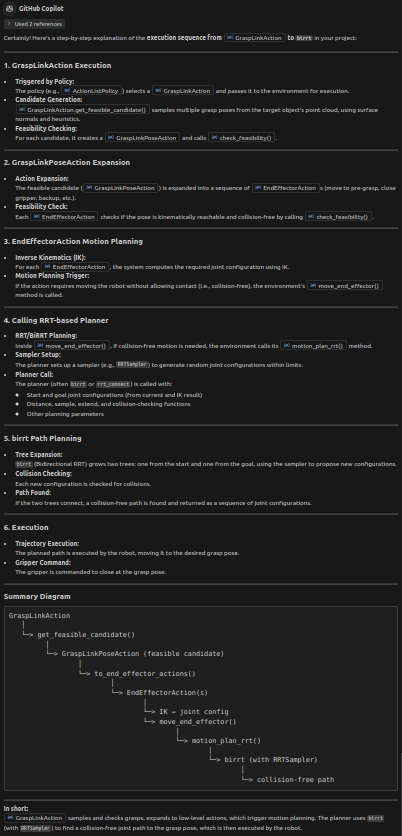
如果我们想知道一个功能模块在整个项目中如何被使用的,可以用这个问题,答案介绍了rrt是如何被一步步调用的。
Analyze how to achieve repeated fetching until success in PolicyTaskAction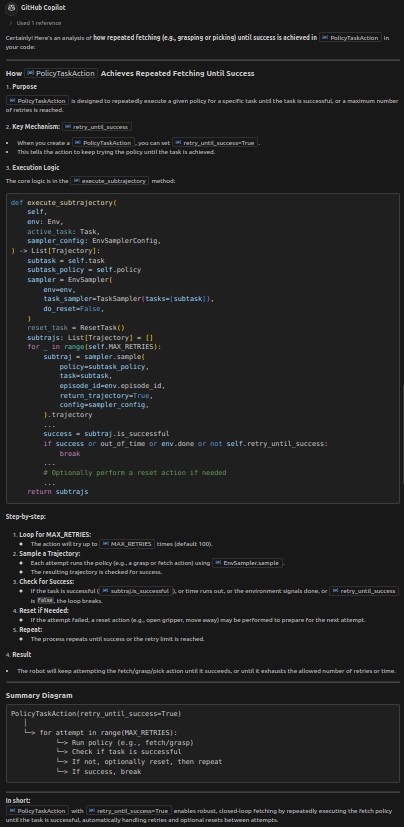
当然,在论文提到的概念和功能,我们也可以直接询问代码是如何实现的,方便我们直接高效学习。


