Python Paramiko上传文件到win ser2022服务器和反向


记得配置登录文件信息
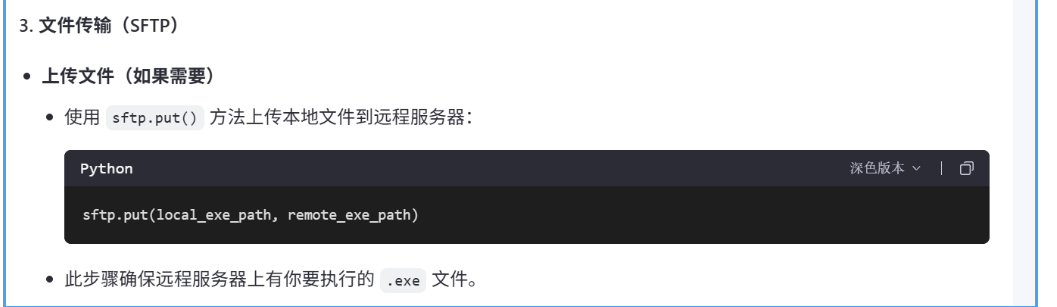




在服务器上运行的powershell文件用于打开防火墙规则和打开ssh连接
# 检查是否存在允许TCP 22端口的防火墙规则
$firewallRuleName = \"OpenSSH-Server-In-TCP\"
$rule = Get-NetFirewallRule -Name $firewallRuleName -ErrorAction SilentlyContinue
if ($null -eq $rule) {
Write-Output \"未找到允许SSH连接的防火墙规则,正在创建...\"
# 创建一个新的入站规则来允许TCP 22端口的流量
New-NetFirewallRule -Name $firewallRuleName `
-DisplayName \'OpenSSH Server (sshd)\' `
-Enabled True `
-Direction Inbound `
-Protocol TCP `
-Action Allow `
-LocalPort 22
Write-Output \"防火墙规则创建成功。\"
} else {
Write-Output \"已存在允许SSH连接的防火墙规则。\"
}
# 检查是否已安装 OpenSSH 服务器
$openSshCapability = Get-WindowsCapability -Online | Where-Object Name -like \'OpenSSH.Server*\'
if ($null -eq $openSshCapability -or $openSshCapability.State -ne \'Installed\') {
Write-Output \"OpenSSH 服务器未安装或状态不正确,正在尝试安装...\"
Add-WindowsCapability -Online -Name OpenSSH.Server~~~~0.0.1.0
} else {
Write-Output \"OpenSSH 服务器已安装\"
}
# 确保OpenSSH服务正在运行
$service = Get-Service -Name sshd
if ($service.Status -ne \'Running\') {
if ($service.Status -eq \'Stopped\') {
Write-Output \"sshd服务未运行,正在启动...\"
Start-Service sshd
Set-Service -Name sshd -StartupType \'Automatic\'
} else {
Write-Warning \"sshd服务状态异常:$($service.Status)\"
}
} else {
Write-Output \"sshd服务正在运行。\"
}
# 输出当前sshd服务状态
Write-Output \"当前sshd服务状态:\"
Get-Service sshd
Write-Output \"配置完成。你现在应该可以通过SSH远程连接。\"
对应的python文件
# -*- coding: utf-8 -*-import paramikoimport osimport subprocess# ========================# 配置 SSH 连接信息# ========================hostname = \"\" # 远程服务器 IP 地址port = 22username = \"\" # 远程用户名password = \"\" # 登录密码# ========================# 本地和远程文件路径# ========================remote_base_dir = r\"C:\\temp\\remote_executable_folder\" # 远程目录remote_exe_name = \"hide_test_executable.exe\" # 远程 .exe 文件名local_download_path = r\"F:\\downloaded_hide_test_executable.exe\" # 下载到本地的路径# 创建 SSH 客户端ssh = paramiko.SSHClient()ssh.set_missing_host_key_policy(paramiko.AutoAddPolicy())try: # 建立连接 ssh.connect(hostname=hostname, port=port, username=username, password=password) print(\"[+] SSH 连接已成功建立\") # 构建远程 exe 路径 remote_exe_path = os.path.join(remote_base_dir, remote_exe_name) # 使用 SFTP 下载文件 sftp = ssh.open_sftp() try: sftp.get(remote_exe_path, local_download_path) print(f\"[+] 文件已从远程服务器下载至: {local_download_path}\") except Exception as e: raise Exception(f\"下载文件时出错: {e}\") # 关闭 SFTP sftp.close() # ======================== # 在本地运行下载的 exe 文件 # ======================== print(\"[+] 正在准备在本地运行下载的程序...\") try: result = subprocess.run(local_download_path, check=True, stdout=subprocess.PIPE, stderr=subprocess.PIPE) print(\"[+] 标准输出:\") print(result.stdout.decode(\'gbk\', errors=\'ignore\')) if result.stderr: print(\"[-] 错误输出:\") print(result.stderr.decode(\'gbk\', errors=\'ignore\')) print(\"[+] 程序执行结束,退出状态码: 0\") except subprocess.CalledProcessError as e: print(f\"[-] 程序执行失败,退出状态码: {e.returncode}\") print(\"[-] 错误输出:\") print(e.stderr.decode(\'gbk\', errors=\'ignore\'))except FileNotFoundError as fnf_error: print(f\"[!] 文件错误: {fnf_error}\")except paramiko.AuthenticationException: print(\"[-] 认证失败,请检查用户名或密码\")except paramiko.SSHException as e: print(f\"[-] SSH 连接异常: {e}\")except Exception as e: print(f\"[-] 发生了一个未预料的错误: {e}\")finally: try: ssh.close() print(\"[*] SSH 连接已关闭\") except: pass


