【HarmonyOS】鸿蒙开发(五):购物页面与循环渲染实践(附完整代码)
目录
- 一、实验内容细化
- 二、开发过程详解(含代码细节)
- 三、运行效果细节
- 四、学习总结与问题解决
一、实验内容细化
本次实验聚焦于“河你交易”二手平台的购物页面开发,整体效果如下:
具体需求拆解如下:
-
页面模块划分:需包含6大核心区域,每个区域有明确的样式和功能要求
-
顶部标题区:显示“精选好物”“自由市场”“10W+”“更多”文字,字体大小和颜色有层级区分
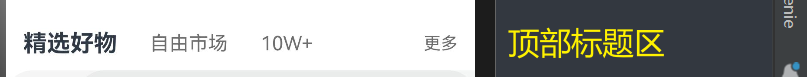
-
搜索区:带搜索图标的输入框,背景色#f5f5f5,圆角20px,高度40px
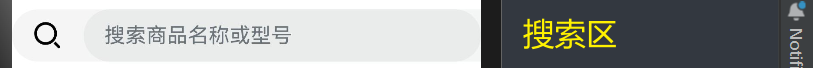
-
广告轮播区:展示平台保障信息(“保障|真的官方验:7天无理由,专业平台质保”),背景色#fdfbe6,高度30px
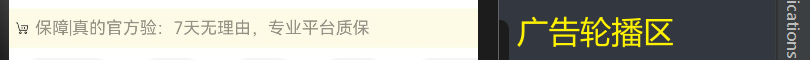
-
横向分类导航:包含“二手书”“美妆”“数码”“穿搭”“日常用品”“猜你喜欢”“其它”7个分类项,每项为圆角20px的灰色背景(#f5f5f5),支持水平滚动
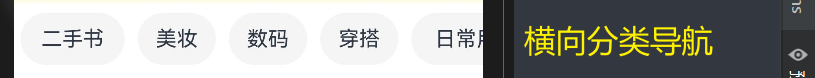
-
筛选栏:分两级展示筛选条件,一级为“综合”“价格”“型号”“筛选”,二级为“价格区间”“等级”“今日特价”“容量”
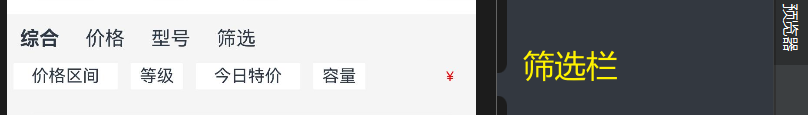
-
商品列表区:通过循环渲染展示商品卡片,每卡片需包含图片、新旧标签、颜色指示器、标题、规格、折扣信息、状态、价格(现价+原价)、优惠信息、购买按钮等11项内容

-
-
数据规范:定义
Product接口,包含12个必填字段(具体字段及含义见下文)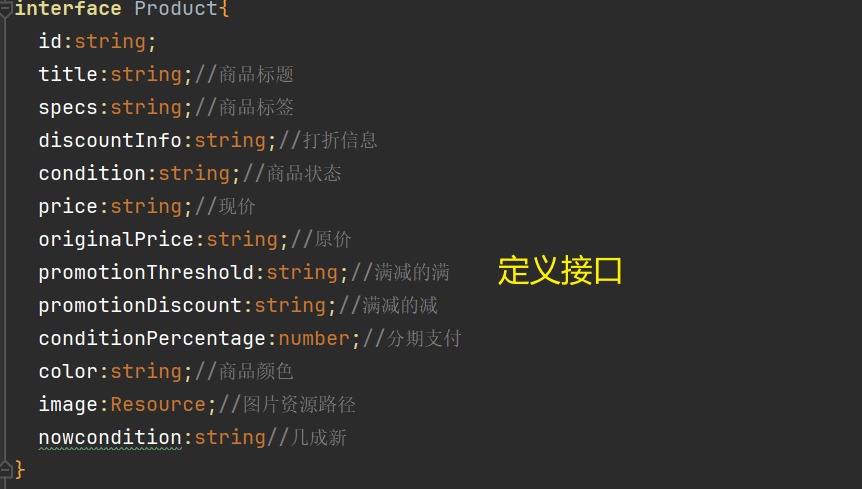
-
核心功能:使用
ForEach循环渲染商品列表,实现“数据驱动UI”,新增商品仅需补充数据无需修改UI代码
二、开发过程详解(含代码细节)
1. 商品数据结构设计(Product接口)
// 定义商品数据接口,明确每个字段的含义和用途interface Product { id: string; // 商品唯一标识,用于区分不同商品 title: string; // 商品标题,如“精选 98新 RED专辑” specs: string; // 商品规格,如“4lp 美版” discountInfo: string; // 折扣提示,如“近7天最低价” condition: string; // 商品状态,如“未拆塑封” price: string; // 现价,如“¥400” originalPrice: string; // 原价,如“新品价¥500” promotionThreshold: string; // 满减门槛,如“满300” promotionDiscount: string; // 满减金额,如“减20” conditionPercentage: number; // 分期数,如6(可分6期) color: string; // 商品颜色(十六进制色值),如“#723b2d” image: Resource; // 商品图片资源,通过$r(\'app.media.xxx\')引用 nowcondition: string; // 新旧程度,如“98新”}设计细节:每个字段都对应UI中的具体展示项,例如nowcondition直接对应商品图片左上角的“98新”标签,color对应图片右下角的颜色指示器,确保数据与UI一一映射。
2. 页面布局实现(按区域拆解)
(1)顶部标题区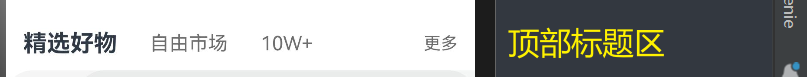
Row() { Text(\'精选好物\') .fontSize(18) // 主标题字号最大 .fontWeight(FontWeight.Bold) // 加粗突出 .padding({ right: 25 }) // 与右侧元素保持距离 Text(\'自由市场\') .fontSize(15) // 次级标题字号稍小 .fontColor(\'#6d6d6d\') // 灰色弱化 .padding({ right: 25 }) Text(\'10W+\') .fontSize(15) .fontColor(\'#6d6d6d\') .padding({ right: 15 }) Text(\'更多\') .fontSize(13) // 辅助文字字号最小 .fontColor(\'#6d6d6d\') .padding({ left: 70 }) // 右对齐布局}.padding({ bottom: 10 }) // 与下方搜索区保持距离布局逻辑:通过字号、颜色、权重区分标题层级,使用padding控制元素间距,实现视觉上的主次分明。
(2)搜索区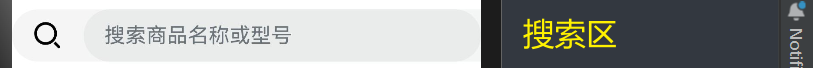
Row() { // 搜索图标 Image($r(\'app.media.search\')) .padding({ left: 15, right: 15 }) // 图标左右留白 .width(55) // 固定图标尺寸 // 输入框 TextInput({ placeholder: \'搜索商品名称或型号\' }) // 不设置固定宽度,自动占满剩余空间}.width(\'100%\') // 占满屏幕宽度.borderRadius(20) // 圆角设计,增强视觉柔和度.height(40) // 固定高度.backgroundColor(\'#f5f5f5\') // 浅灰色背景,与页面区分交互细节:输入框默认显示提示文本(placeholder),用户输入时自动替换,图标与输入框在同一行,形成一体化搜索组件。
(3)广告轮播区(Swiper组件)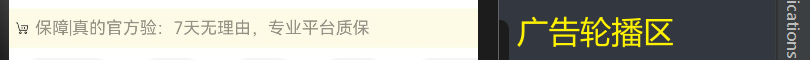
Swiper() { // 轮播内容:图标+文本 Row() { Image($r(\'app.media.shopCar\')).width(20) // 购物车图标 .padding({ right: 5, left: 5 }) // 与文本保持距离 Text(\'保障|真的官方验:7天无理由,专业平台质保\') .fontSize(13) // 小字展示 .fontColor(\'#959186\') // 浅灰配色,不抢焦点 }}.indicator(false) // 隐藏轮播指示器(简化设计).backgroundColor(\'#fdfbe6\') // 浅黄色背景,突出重要信息.margin({ top: 10 }) // 与上方搜索区留白.width(\'100%\').height(30) // 矮高度设计,避免占用过多空间轮播逻辑:虽然示例中只有一条内容,但通过Swiper组件预留了轮播能力,后续添加多条内容可自动轮播。
(4)横向分类导航(Scroll+Row)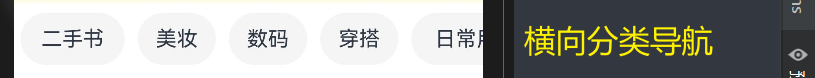
Scroll() { // 外层滚动容器 Row() { // 内层横向布局 // 分类项1:二手书 Row() { Text(\'二手书\').fontSize(16) } .margin({ left: 5, right: 10 }) // 项与项之间的间距 .backgroundColor(\'#f5f5f5\') // 灰色背景 .height(40) // 固定高度 .width(80) // 固定宽度(根据文字长度调整) .borderRadius(20) // 圆角设计 .justifyContent(FlexAlign.Center) // 文字居中 // 分类项2:美妆(尺寸稍小,适配文字长度) Row() { Text(\'美妆\').fontSize(16) } .margin({ right: 10 }) .backgroundColor(\'#f5f5f5\') .height(40) .width(60) // 比“二手书”窄 .borderRadius(20) .justifyContent(FlexAlign.Center) // 其余分类项(数码、穿搭等,结构同上,宽度按需调整) }}.backgroundColor(\'#fff\') // 白色背景,与页面区分.width(\'100%\').height(40).scrollable(ScrollDirection.Horizontal) // 开启水平滚动滚动逻辑:当分类项总宽度超过屏幕宽度时,用户可左右滑动查看全部,解决了“分类过多显示不下”的问题。
(5)筛选栏(两级筛选)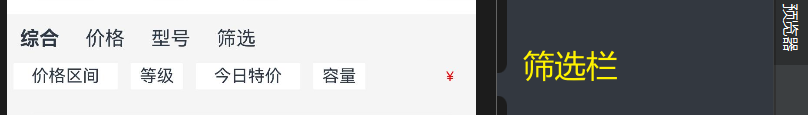
Column() { // 一级筛选:综合、价格等 Row(){ Text(\'综合\') .fontSize(15) .fontWeight(FontWeight.Bold) // 默认选中项加粗 .padding({ right: 20, left: 10 }) Text(\'价格\').fontSize(15).padding({ right: 20 }) Text(\'型号\').fontSize(15).padding({ right: 20 }) Text(\'筛选\').fontSize(15) }.width(\'100%\').padding({ top: 10 }) // 与上方分类区留白 // 二级筛选:价格区间、等级等 Row(){ // 价格区间 Row(){Text(\'价格区间\').fontSize(13)} .margin({ left: 5, right: 10 }) .backgroundColor(Color.White) // 白色背景,突出可点击 .height(20) // 矮高度,避免视觉冗余 .width(80) .justifyContent(FlexAlign.Center) // 等级 Row(){Text(\'等级\').fontSize(13)} .margin({ right: 10 }) .backgroundColor(Color.White) .height(20) .width(40) .justifyContent(FlexAlign.Center) // 其余二级筛选项(今日特价、容量,结构同上) }.width(\'100%\').padding({ top: 10, bottom: 20 }) // 与下方商品区留白}层级设计:一级筛选为核心条件,二级为辅助条件,通过字号和高度区分层级,避免信息混乱。
3. 核心:ForEach循环渲染商品列表
(1)初始化商品数据
@Entry@Componentstruct Index { // 商品数据数组(符合Product接口规范) @State product: Product[] = [ { id: \'0001\', title: \'精选 98新 RED专辑\', specs: \'4lp 美版\', discountInfo: \'近7天最低价\', condition: \'未拆塑封\', price: \'¥400\', originalPrice: \'新品价¥500\', promotionThreshold: \'满300\', promotionDiscount: \'减20\', conditionPercentage: 6, color: \'#723b2d\', // 棕色(专辑封面主色) image: $r(\'app.media.red\'), // 引用本地图片资源 nowcondition: \'98新\' }, { id: \'0002\', title: \'精选 8新 网球拍\', specs: \'无磕碰 品相好\', discountInfo: \'近14天最低价\', condition: \'仅拆塑封\', price: \'¥180\', originalPrice: \'新品价¥300\', promotionThreshold: \'满50\', promotionDiscount: \'减5\', conditionPercentage: 3, color: \'#b5eec7\', // 浅绿色(网球拍主色) image: $r(\'app.media.qiupai\'), nowcondition: \'80新\' }, { id: \'0003\', title: \'精选 9新 贵州冰箱贴\', specs: \'当地正品\', discountInfo: \'近21天最低价\', condition: \'有包装盒\', price: \'¥40\', originalPrice: \'¥新品价60\', promotionThreshold: \'满10\', promotionDiscount: \'减2\', conditionPercentage: 2, color: \'#837a65\', // 深棕色(冰箱贴主色) image: $r(\'app.media.bingxiangtie\'), nowcondition: \'90新\' } ] // ...}数据特点:每个商品的color字段与图片主色匹配,nowcondition与商品新旧程度对应,确保数据与视觉一致。
(2)循环渲染实现(ForEach)
Scroll() { // 商品列表滚动容器 Column() { // 纵向排列商品卡片 // ForEach循环:遍历product数组,生成商品卡片 ForEach( this.product, // 待遍历的商品数组 (item: Product) => { // 回调函数:处理单个商品数据 // 单个商品卡片(Row布局,左侧图片+右侧信息) Row() { // 左侧:商品图片区 Column(){ // 商品主图 Image(item.image) .width(140) // 固定图片宽度 .padding({ left: 20 }) // 左留白,避免贴边 // 新旧程度标签(悬浮在图片左上角) Row(){ Text(item.nowcondition) .fontSize(15) .fontColor(Color.White) // 白色文字 } .backgroundColor(\'#393b85\') // 深蓝色背景 .position({ x: 23, y: 3 }) // 绝对定位:左上角偏移 .width(50) // 固定宽度 .borderRadius(3) // 小圆角 .justifyContent(FlexAlign.Center) // 文字居中 // 颜色指示器(悬浮在图片右下角) Row(){} // 空Row,仅作为颜色块 .backgroundColor(item.color) // 使用商品color字段 .position({ x: 115, y: 135 }) // 右下角偏移 .borderRadius(20) // 圆形 .width(20).height(20) // 固定大小 } // 右侧:商品信息区(纵向排列) Column(){ // 1. 商品标题 Text(item.title) .fontSize(18) .fontWeight(FontWeight.Bold) // 加粗突出 .width(\'100%\') // 占满父容器宽度 .padding({ bottom: 5 }) // 与下方内容留白 // 2. 商品规格 Text(item.specs) .fontSize(12) .fontColor(\'#868688\') // 灰色弱化 .width(\'100%\') .padding({ bottom: 5 }) // 3. 折扣信息(带图标) Row(){ Image($r(\'app.media.ic_gallery_create\')).width(15) // 小图标 Text(item.discountInfo) .fontColor(\'#bf6a35\') // 橙色突出折扣 .fontSize(12) }.width(\'100%\').padding({ bottom: 5 }) // 4. 商品状态 Text(item.condition) .fontSize(12) .fontColor(\'#868688\') .width(\'100%\') .padding({ bottom: 5 }) // 5. 价格信息(现价+原价) Row(){ Text(item.price) .fontSize(20) .fontColor(\'#bf6a35\') // 红色突出现价 .fontWeight(FontWeight.Bold) .padding({ top: 5 }) Text(item.originalPrice) .fontSize(12) .fontColor(\'#868688\') .decoration({ type: TextDecorationType.LineThrough }) // 原价加删除线 .padding({ left: 10 }) // 与现价保持距离 }.padding({ bottom: 3 }).width(\'100%\') // 6. 优惠信息(满减+分期) Row(){ // 满减信息 Row(){ Text(item.promotionThreshold + item.promotionDiscount) .fontSize(13) .fontColor(\'#bf6a35\') } .backgroundColor(\'#fcf3f6\') // 浅红背景 .width(90) .justifyContent(FlexAlign.Center) // 分期信息 Row(){ Text(\'可分\' + item.conditionPercentage + \'期\') .fontSize(13) } .backgroundColor(\'#fdfbea\') // 浅黄背景 .width(80) .justifyContent(FlexAlign.Center) .padding({ left: 5 }) // 与满减信息留白 }.width(\'100%\').padding({ top: 8 }) // 7. 购买按钮 Row(){ Text(\'奇卖\').fontSize(12).fontColor(\'#868688\') // 辅助文字 Button(\'立即购买\') .backgroundColor(\'#373a8b\') // 深蓝色按钮 .fontSize(13) .margin({ left: 50 }) // 与左侧文字保持距离 .height(30) .width(90) }.width(\'100%\').padding({ top: 10 }) } .padding({ left: 20 }) // 与左侧图片区留白 .width(\'100%\') // 占满剩余宽度 } // 商品卡片样式 .width(\'95%\') // 宽度略小于屏幕,左右留白 .height(200) // 固定高度 .margin({ bottom: 15 }) // 卡片之间留白 .backgroundColor(Color.White) // 白色背景,突出卡片 .borderRadius(10) // 圆角设计 } ) } .backgroundColor(\'#f5f5f5\') // 页面背景色,与卡片区分}.width(\'98%\').backgroundColor(\'#f5f5f5\')循环细节:
ForEach自动根据product数组长度生成对应数量的商品卡片,数组有3条数据则生成3个卡片- 每个卡片的所有动态内容(如标题、价格、图片)均通过
item.字段名从数据中获取,实现“数据变则UI变” - 绝对定位(
position)的使用让标签(新旧程度、颜色指示器)精准悬浮在图片指定位置,增强视觉层次感
4. 底部导航组件复用
复用之前定义的myComponent作为底部导航,包含“首页”“购买”“卖闲置”“社区”“我的”5个选项,每个选项通过onClick事件绑定路由跳转(具体路由逻辑见下一篇博客)。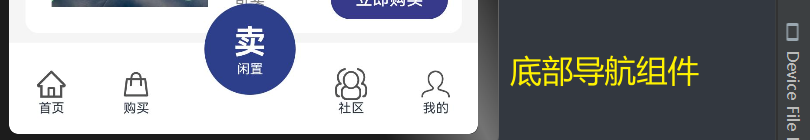
三、运行效果细节
购物页面运行后,各区域效果如下:
- 顶部标题区:“精选好物”加粗突出,“自由市场”“10W+”“更多”依次弱化,形成清晰的视觉层级
- 搜索区:浅灰色背景的搜索框居中显示,左侧搜索图标与提示文本“搜索商品名称或型号”左对齐
- 广告轮播区:浅黄色背景的轮播条展示平台保障信息,无指示器,简洁不干扰
- 横向分类导航:7个分类项横向排列,超出屏幕部分可左右滑动,每个项圆角清晰,背景色统一
- 筛选栏:一级筛选加粗突出“综合”,二级筛选项为白色背景小标签,与一级筛选形成层级
- 商品列表区:
- 商品卡片间距均匀,白色背景与页面浅灰背景形成明显区分
- 每张卡片左上角显示“98新”“80新”等标签,右下角显示对应商品颜色的圆形指示器
- 商品标题加粗,规格和状态为灰色小字,折扣信息为橙色突出
- 价格区现价红色加粗,原价带删除线,对比清晰
- 满减和分期信息分别用浅红、浅黄背景区分,视觉上易于识别
- “立即购买”按钮为深蓝色,在卡片底部右侧突出显示
- 底部导航:固定在页面底部,“卖闲置”按钮悬浮突出,与其他选项区分
四、学习总结与问题解决
掌握的核心知识点
-
ForEach循环渲染:深入理解“数据驱动UI”的思想,通过遍历数组自动生成UI组件,大幅减少重复代码。关键是明确ForEach的两个参数(数据源、生成子组件的回调函数)的用法,以及如何通过item参数获取单条数据。 -
复杂布局嵌套:熟练使用
Column、Row、Scroll的多层嵌套实现复杂页面结构,例如“商品卡片=Row(左侧Column+右侧Column)”“右侧Column=纵向排列7个信息项”,每层布局都通过width、height、padding、margin精确控制尺寸和间距。 -
绝对定位与视觉层次:通过
position({x,y})实现标签悬浮效果(如新旧程度标签、颜色指示器),让UI元素突破正常布局流,增强页面立体感。 -
样式精细化控制:掌握文本样式(颜色、字号、加粗、删除线)、背景色(通过色值区分功能区域)、圆角(
borderRadius)的使用,使页面视觉统一且层次清晰。
遇到的问题及解决过程
-
问题:
ForEach循环生成的商品卡片样式不一致,部分卡片文字超出边界。
原因:未统一设置卡片内文本的width属性,导致不同长度的标题/规格文本排版混乱。
解决:为每个文本组件添加width(\'100%\'),使其占满父容器宽度,超出部分自动换行,确保所有卡片样式统一。 -
问题:横向分类导航无法滚动,超出屏幕的分类项被截断。
原因:Scroll组件未明确设置scrollable(ScrollDirection.Horizontal),默认不开启横向滚动。
解决:为Scroll组件添加scrollable(ScrollDirection.Horizontal),开启水平滚动,实现分类项的完整展示。 -
问题:商品图片上的标签(如“98新”)位置不固定,不同图片显示位置不一致。
原因:标签使用相对布局,受图片尺寸影响导致位置偏移。
解决:改用绝对定位position({x:23, y:3}),基于父容器(图片所在Column)固定标签位置,确保无论图片尺寸如何,标签始终显示在左上角。
完整代码
// 导入路由模块,用于页面跳转import { BusinessError } from \'@ohos.base\';import router from \'@ohos.router\';/** * 定义商品数据结构接口 * 规范商品信息的字段和类型,确保数据一致性 */interface Product { id: string; // 商品唯一标识 title: string; // 商品标题(如\"精选 98新 RED专辑\") specs: string; // 商品规格(如\"4lp 美版\") discountInfo: string; // 折扣信息(如\"近7天最低价\") condition: string; // 商品状态(如\"未拆塑封\") price: string; // 现价(如\"¥400\") originalPrice: string; // 原价(如\"新品价¥500\") promotionThreshold: string; // 满减门槛(如\"满300\") promotionDiscount: string; // 满减金额(如\"减20\") conditionPercentage: number; // 分期数(如6期) color: string; // 商品颜色(十六进制色值,如\"#723b2d\") image: Resource; // 商品图片资源 nowcondition: string; // 新旧程度(如\"98新\")}/** * 底部导航组件 * 复用组件,包含首页、购买、卖闲置、社区、我的五个选项 */@Componentstruct myComponent { build() { Row() { // 首页导航项 Column() { Image($r(\'app.media.home\')) // 首页图标 .width(25) .padding({ top: 5 }) Text(\'首页\').fontSize(10) // 文字说明 }.padding({ left: 20 }) .onClick(() => { // 点击跳转首页 router.pushUrl({ url: \'pages/Zhuye\' }) .then(() => console.info(\'跳转到首页成功\')) .catch((err: BusinessError) => console.error(`跳转失败,错误码:${err.code},信息:${err.message}`) ) }) // 购买导航项 Column() { Image($r(\'app.media.buy_icon\')) // 购买图标 .width(25) .padding({ top: 5 }) Text(\'购买\').fontSize(10) }.padding({ left: 40 }) .onClick(() => { // 点击跳转购物页(当前页) router.pushUrl({ url: \'pages/Shop\' }) .then(() => console.info(\'跳转到购物页成功\')) .catch((err: BusinessError) => console.error(`跳转失败,错误码:${err.code},信息:${err.message}`) ) }) // 卖闲置导航项(突出显示) Column() { Text(\'卖\').fontColor(\'#fff\').fontSize(25) .padding({ top: 15 }).fontWeight(FontWeight.Bold) Text(\'闲置\').fontColor(\'#fff\').fontSize(10) } .layoutWeight(1) .backgroundColor(\'#2d3f8b\') // 深蓝色背景 .width(70).height(70) .border({ radius: 35 }) // 圆形设计 .position({ x: 150, y: -30 }) // 向上悬浮效果 // 社区导航项 Column() { Image($r(\'app.media.she_qu\')) // 社区图标 .width(25) .padding({ top: 5 }) Text(\'社区\').fontSize(10) }.padding({ left: 140 }) // 我的导航项 Column() { Image($r(\'app.media.wo_de\')) // 我的图标 .width(25) .padding({ top: 5 }) Text(\'我的\').fontSize(10) }.padding({ left: 40 }) .onClick(() => { // 点击跳转个人中心 router.pushUrl({ url: \'pages/Wode\' }) .then(() => console.info(\'跳转到个人中心成功\')) .catch((err: BusinessError) => console.error(`跳转失败,错误码:${err.code},信息:${err.message}`) ) }) } .width(\'100%\').height(70).backgroundColor(\'#fff\') // 底部导航栏样式 }}/** * 购物页面主组件 * 包含商品列表、筛选栏、分类导航等核心功能 */@Entry@Componentstruct Index { // 商品数据数组,初始化三条商品信息 @State product: Product[] = [ { id: \'0001\', title: \'精选 98新 RED专辑\', specs: \'4lp 美版\', discountInfo: \'近7天最低价\', condition: \'未拆塑封\', price: \'¥400\', originalPrice: \'新品价¥500\', promotionThreshold: \'满300\', promotionDiscount: \'减20\', conditionPercentage: 6, color: \'#723b2d\', // 棕色(匹配专辑封面) image: $r(\'app.media.red\'), // 引用专辑图片资源 nowcondition: \'98新\' }, { id: \'0002\', title: \'精选 8新 网球拍\', specs: \'无磕碰 品相好\', discountInfo: \'近14天最低价\', condition: \'仅拆塑封\', price: \'¥180\', originalPrice: \'新品价¥300\', promotionThreshold: \'满50\', promotionDiscount: \'减5\', conditionPercentage: 3, color: \'#b5eec7\', // 浅绿色(匹配网球拍) image: $r(\'app.media.qiupai\'), // 引用网球拍图片资源 nowcondition: \'80新\' }, { id: \'0003\', title: \'精选 9新 贵州冰箱贴\', specs: \'当地正品\', discountInfo: \'近21天最低价\', condition: \'有包装盒\', price: \'¥40\', originalPrice: \'¥新品价60\', promotionThreshold: \'满10\', promotionDiscount: \'减2\', conditionPercentage: 2, color: \'#837a65\', // 深棕色(匹配冰箱贴) image: $r(\'app.media.bingxiangtie\'), // 引用冰箱贴图片资源 nowcondition: \'90新\' } ] build() { Column() { // 页面主体内容区 Column() { // 1. 顶部标题栏 Row() { Text(\'精选好物\').fontSize(18).fontWeight(FontWeight.Bold) .padding({ right: 25 }) // 主标题突出显示 Text(\'自由市场\').fontSize(15).fontColor(\'#6d6d6d\') .padding({ right: 25 }) // 次级标题弱化 Text(\'10W+\').fontSize(15).fontColor(\'#6d6d6d\') .padding({ right: 15 }) Text(\'更多\').fontSize(13).fontColor(\'#6d6d6d\') .padding({ left: 70 }) // 靠右显示 }.padding({ bottom: 10 }) // 2. 搜索框 Row() { Image($r(\'app.media.search\')).padding({ left: 15, right: 15 }).width(55) // 搜索图标 TextInput({ placeholder: \'搜索商品名称或型号\' }) // 搜索输入框 } .width(\'100%\').borderRadius(20).height(40) .backgroundColor(\'#f5f5f5\') // 浅灰背景 // 3. 广告轮播区 Swiper() { Row() { Image($r(\'app.media.shopCar\')).width(20) .padding({ right: 5, left: 5 }) // 购物车图标 Text(\'保障|真的官方验:7天无理由,专业平台质保\') .fontSize(13).fontColor(\'#959186\') // 保障信息 } } .indicator(false) // 隐藏轮播指示器 .backgroundColor(\'#fdfbe6\') // 浅黄色背景 .margin({ top: 10 }) .width(\'100%\').height(30) // 4. 横向分类导航(支持滚动) Row() { Scroll() { Row() { // 分类项1:二手书 Row() { Text(\'二手书\').fontSize(16) } .margin({ left: 5, right: 10 }) .backgroundColor(\'#f5f5f5\').height(40).width(80) .borderRadius(20).justifyContent(FlexAlign.Center) // 分类项2:美妆 Row() { Text(\'美妆\').fontSize(16) } .margin({ right: 10 }) .backgroundColor(\'#f5f5f5\').height(40).width(60) .borderRadius(20).justifyContent(FlexAlign.Center) // 分类项3:数码 Row() { Text(\'数码\').fontSize(16) } .margin({ right: 10 }) .backgroundColor(\'#f5f5f5\').height(40).width(60) .borderRadius(20).justifyContent(FlexAlign.Center) // 分类项4:穿搭 Row() { Text(\'穿搭\').fontSize(16) } .margin({ right: 10 }) .backgroundColor(\'#f5f5f5\').height(40).width(60) .borderRadius(20).justifyContent(FlexAlign.Center) // 分类项5:日常用品 Row() { Text(\'日常用品\').fontSize(16) } .margin({ right: 10 }) .backgroundColor(\'#f5f5f5\').height(40).width(100) .borderRadius(20).justifyContent(FlexAlign.Center) // 分类项6:猜你喜欢 Row() { Text(\'猜你喜欢\').fontSize(16) } .margin({ right: 10 }) .backgroundColor(\'#f5f5f5\').height(40).width(100) .borderRadius(20).justifyContent(FlexAlign.Center) // 分类项7:其它 Row() { Text(\'其它\').fontSize(16) } .backgroundColor(\'#f5f5f5\').height(40).width(50) .borderRadius(20).justifyContent(FlexAlign.Center) } } .backgroundColor(\'#fff\').width(\'100%\').height(40) .scrollable(ScrollDirection.Horizontal) // 开启水平滚动 }.height(60).padding({ bottom: 5 }) // 5. 筛选栏 Column() { // 一级筛选条件 Row(){ Text(\'综合\').fontSize(15).fontWeight(FontWeight.Bold) .padding({ right: 20, left: 10 }) // 默认选中项加粗 Text(\'价格\').fontSize(15).padding({ right: 20 }) Text(\'型号\').fontSize(15).padding({ right: 20 }) Text(\'筛选\').fontSize(15) }.width(\'100%\').padding({ top: 10 }) // 二级筛选条件 Row(){ Row(){ Text(\'价格区间\').fontSize(13) } .margin({ left: 5, right: 10 }) .backgroundColor(Color.White).height(20).width(80) .justifyContent(FlexAlign.Center) Row(){ Text(\'等级\').fontSize(13) } .margin({ right: 10 }) .backgroundColor(Color.White).height(20).width(40) .justifyContent(FlexAlign.Center) Row(){ Text(\'今日特价\').fontSize(13) } .margin({ right: 10 }) .backgroundColor(Color.White).height(20).width(80) .justifyContent(FlexAlign.Center) Row(){ Text(\'容量\').fontSize(13) } .margin({ right: 10 }) .backgroundColor(Color.White).height(20).width(40) .justifyContent(FlexAlign.Center) Text(\'¥\').fontColor(Color.Red).padding({ left: 50 }).fontSize(10) }.width(\'100%\').padding({ top: 10, bottom: 20 }) } // 6. 商品列表(循环渲染) Scroll(){ Column(){ // 使用ForEach循环遍历商品数组,生成商品卡片 ForEach(this.product, (item: Product) => { // 单个商品卡片 Row(){ // 左侧:商品图片及标签 Column(){ Image(item.image).width(140).padding({ left: 20 }) // 商品主图 // 新旧程度标签(左上角悬浮) Row(){ Text(item.nowcondition).fontSize(15).fontColor(Color.White) } .backgroundColor(\'#393b85\') .position({ x: 23, y: 3 }) // 绝对定位 .width(50).borderRadius(3) .justifyContent(FlexAlign.Center) // 颜色指示器(右下角悬浮) Row(){}.backgroundColor(item.color) .position({ x: 115, y: 135 }) // 绝对定位 .borderRadius(20).width(20).height(20) } // 右侧:商品信息 Column(){ Text(item.title).fontSize(18).fontWeight(FontWeight.Bold) .width(\'100%\').padding({ bottom: 5 }) // 商品标题 Text(item.specs).fontSize(12).fontColor(\'#868688\') .width(\'100%\').padding({ bottom: 5 }) // 商品规格 Row(){ // 折扣信息(带图标) Image($r(\'app.media.ic_gallery_create\')).width(15) Text(item.discountInfo).fontColor(\'#bf6a35\').fontSize(12) }.width(\'100%\').padding({ bottom: 5 }) Text(item.condition).fontSize(12).fontColor(\'#868688\') .width(\'100%\').padding({ bottom: 5 }) // 商品状态 // 价格信息(现价+原价) Row(){ Text(item.price).fontSize(20).fontColor(\'#bf6a35\').fontWeight(FontWeight.Bold).padding({ top: 5 }) Text(item.originalPrice).fontSize(12).fontColor(\'#868688\').decoration({ type: TextDecorationType.LineThrough }) // 原价加删除线.padding({ left: 10 }) }.padding({ bottom: 3 }).width(\'100%\') // 优惠信息(满减+分期) Row(){ Row(){ // 满减信息Text(item.promotionThreshold + item.promotionDiscount) .fontSize(13).fontColor(\'#bf6a35\') }.backgroundColor(\'#fcf3f6\').width(90) .justifyContent(FlexAlign.Center) Row(){ // 分期信息Text(\'可分\' + item.conditionPercentage + \'期\').fontSize(13) }.backgroundColor(\'#fdfbea\').width(80) .justifyContent(FlexAlign.Center).padding({ left: 5 }) }.width(\'100%\').padding({ top: 8 }) // 购买按钮区 Row(){ Text(\'奇卖\').fontSize(12).fontColor(\'#868688\') Button(\'立即购买\').backgroundColor(\'#373a8b\').fontSize(13).margin({ left: 50 }).height(30).width(90) }.width(\'100%\').padding({ top: 10 }) }.padding({ left: 20 }).width(\'100%\') } .width(\'95%\').height(200).margin({ bottom: 15 }) .backgroundColor(Color.White).borderRadius(10) // 卡片样式 }) // 占位行(避免最后一个商品被底部导航遮挡) Row(){}.width(\'98%\').height(80).backgroundColor(\'f5f5f5\') }.backgroundColor(\'#f5f5f5\') }.width(\'98%\').backgroundColor(\'#f5f5f5\') // 底部导航组件 myComponent().zIndex(5) } } }}本次实验通过开发购物页面,深入实践了循环渲染和复杂布局技巧,理解了“数据驱动UI”的核心思想,为后续开发动态列表页面(如订单列表、收藏列表)积累了关键经验。


