使用Ollama+open-webui搭建本地AI模型_ollama+openwebui ai训练
本地搭建AI模型
- 说明:
- 1、下载Ollama
- 2、下载模型
- 3、pip安装open-webui(不推荐)
-
- 1、Python版本不对应
- 2、下载wheels失败
- 4、docker安装open-webui
说明:
在windows上搭建本地AI,使用Ollama+open-webui的方式,可以直接在网页上访问
参考连接:
Ollama的github地址: https://github.com/ollama/ollama
Ollama官网地址: https://ollama.com/
open-webui地址: https://github.com/open-webui/open-webui
AI模型: https://ollama.com/library/
python仓库 https://pypi.org/
docker官网下载:https://www.docker.com/
1、下载Ollama
github地址: https://github.com/ollama/ollama
官网地址: https://ollama.com/

双击运行安装

打开http://localhost:11434/查看运行状态

2、下载模型
查看可下载的模型: https://ollama.com/library/

点击进入后,复制命令行

打开电脑的命令行工具,输入命令下载模型
win+rcmd输入命令行:例ollama run deepseek-r1
3、pip安装open-webui(不推荐)
地址: https://github.com/open-webui/open-webui
 可以直接使用电脑上的pip安装
可以直接使用电脑上的pip安装
pip install open-webui
1、Python版本不对应

需要3.11以上版本的python
进入官网下载:https://www.python.org/ftp/python/3.12.0/
选择对应版本下载并双击安装

设置环境变量
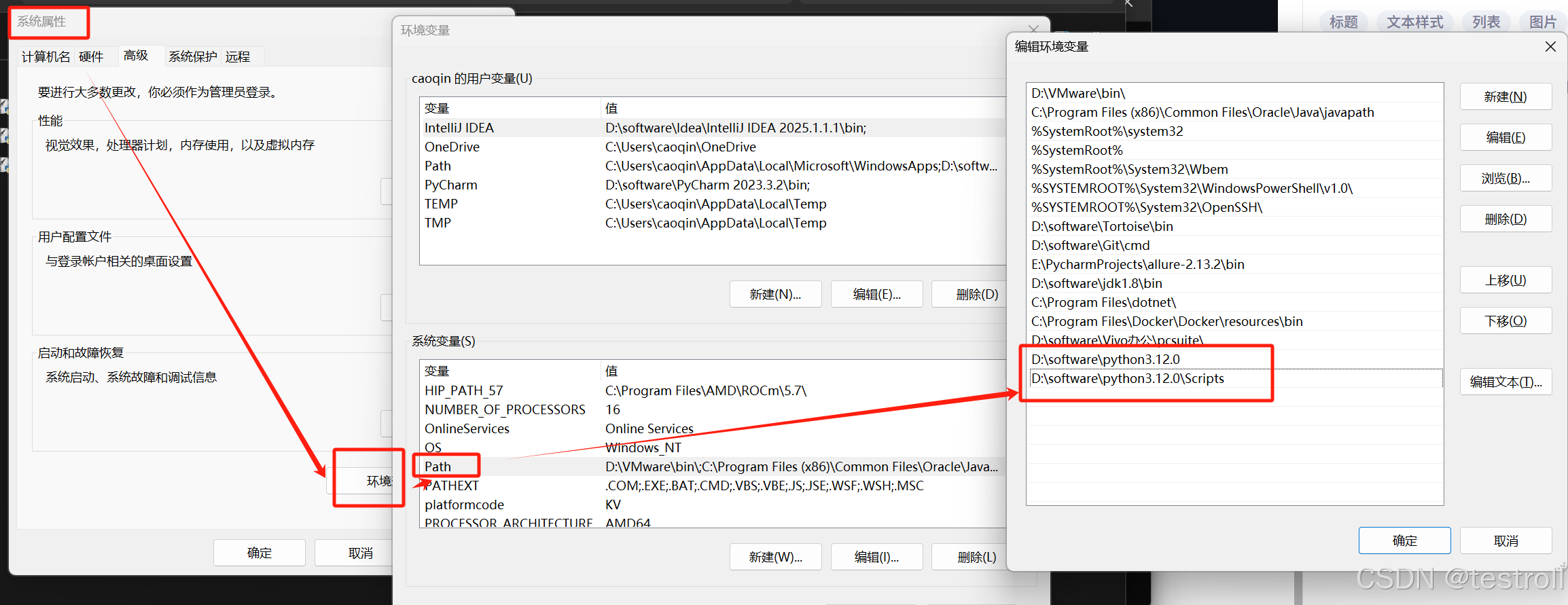
验证配置成功,再次下载–》成功


2、下载wheels失败
可以通过手动下载的方式,再用pip install安装。找到下载的wheels,点击下载
链接: https://www.cgohlke.com/
或者在 https://pypi.org/里搜索后下载

执行安装
pip install 下载的地址\\pandas-2.2.3-cp312-cp312-win_amd64.whl
4、docker安装open-webui
官网下载docker:https://www.docker.com/

安装运行后,直接搜索open-webui,pull拉取镜像

#在命令行工具中输入命令,查看镜像docker images
#运行镜像docker run -d -p 8088:8080 --name webui --restart always dyrnq/open-webui:git-9e726a3访问http://127.0.0.1:8088/

点击Sign up注册账号,登录后就可以使用啦



