小智AI完整的MCP交互流程,超详细_小智接入 mcp 教程与工具
1. 初始化阶段 - 设备与AI服务器建立连接
// ESP32设备启动时void Application::Initialize() { // ...其他初始化 #if CONFIG_IOT_PROTOCOL_MCP McpServer::GetInstance().AddCommonTools(); // 注册MCP工具#endif // 建立与小智AI的连接 protocol_->Connect(); // WebSocket连接到小智AI}连接建立过程:
ESP32设备 → 小智AI服务器
WebSocket连接: wss://api.xiaozhi.me/mcp/device/{device_id}
2. 工具注册阶段 - AI获取设备能力
当连接建立后,小智AI会查询设备的MCP工具列表:
AI服务器发送工具列表请求:
{ \"jsonrpc\": \"2.0\", \"id\": 1, \"method\": \"tools/list\", \"params\": {}}ESP32设备响应(基于mcp_server.cc):
// 在McpServer::HandleRequest中处理void McpServer::HandleRequest(const std::string& request) { cJSON* json = cJSON_Parse(request.c_str()); auto method = cJSON_GetObjectItem(json, \"method\"); if (strcmp(method->valuestring, \"tools/list\") == 0) { // 返回工具列表 cJSON* response = cJSON_CreateObject(); cJSON* result = cJSON_CreateObject(); cJSON* tools = cJSON_CreateArray(); // 添加音量控制工具 cJSON* volume_tool = cJSON_CreateObject(); cJSON_AddStringToObject(volume_tool, \"name\", \"self.audio_speaker.set_volume\"); cJSON_AddStringToObject(volume_tool, \"description\", \"Set the volume of the audio speaker. If the current volume is unknown, you must call `self.get_device_status` tool first and then call this tool.\"); // 添加工具参数schema cJSON* input_schema = cJSON_CreateObject(); cJSON_AddStringToObject(input_schema, \"type\", \"object\"); cJSON* properties = cJSON_CreateObject(); cJSON* volume_prop = cJSON_CreateObject(); cJSON_AddStringToObject(volume_prop, \"type\", \"integer\"); cJSON_AddNumberToObject(volume_prop, \"minimum\", 0); cJSON_AddNumberToObject(volume_prop, \"maximum\", 100); cJSON_AddItemToObject(properties, \"volume\", volume_prop); cJSON_AddItemToObject(input_schema, \"properties\", properties); cJSON_AddItemToObject(volume_tool, \"inputSchema\", input_schema); cJSON_AddItemToArray(tools, volume_tool); // 添加更多工具... cJSON_AddItemToObject(result, \"tools\", tools); cJSON_AddItemToObject(response, \"result\", result); // 发送响应 char* response_str = cJSON_Print(response); protocol_->SendMCPResponse(response_str); free(response_str); cJSON_Delete(response); } cJSON_Delete(json);}设备返回的工具列表:
{ \"jsonrpc\": \"2.0\", \"id\": 1, \"result\": { \"tools\": [ { \"name\": \"self.get_device_status\", \"description\": \"Provides the real-time information of the device...\", \"inputSchema\": {\"type\": \"object\", \"properties\": {}} }, { \"name\": \"self.audio_speaker.set_volume\", \"description\": \"Set the volume of the audio speaker...\", \"inputSchema\": { \"type\": \"object\", \"properties\": { \"volume\": {\"type\": \"integer\", \"minimum\": 0, \"maximum\": 100} }, \"required\": [\"volume\"] } } ] }}3. 用户语音输入阶段
用户说话: “把音量调到80”
↓
ESP32麦克风采集 → 音频处理 → Opus编码 → 发送到小智AI
↓
小智AI: 语音识别(ASR) → “把音量调到80”
4. AI理解和工具调用决策
小智AI模型分析用户意图:
输入: \"把音量调到80\"AI分析: - 意图: 音量控制- 参数: 音量值=80- 选择工具: self.audio_speaker.set_volume- 生成参数: {\"volume\": 80}5. AI发送工具调用请求
{ \"jsonrpc\": \"2.0\", \"id\": 2, \"method\": \"tools/call\", \"params\": { \"name\": \"self.audio_speaker.set_volume\", \"arguments\": { \"volume\": 80 } }6. ESP32设备执行工具调用
// 在McpServer::HandleRequest中处理工具调用void McpServer::HandleRequest(const std::string& request) { cJSON* json = cJSON_Parse(request.c_str()); auto method = cJSON_GetObjectItem(json, \"method\"); if (strcmp(method->valuestring, \"tools/call\") == 0) { auto params = cJSON_GetObjectItem(json, \"params\"); auto tool_name = cJSON_GetObjectItem(params, \"name\"); auto arguments = cJSON_GetObjectItem(params, \"arguments\"); if (strcmp(tool_name->valuestring, \"self.audio_speaker.set_volume\") == 0) { // 执行音量设置 auto volume = cJSON_GetObjectItem(arguments, \"volume\"); int volume_value = volume->valueint; // 调用实际的音量控制 auto& board = Board::GetInstance(); auto codec = board.GetAudioCodec(); codec->SetOutputVolume(volume_value); // 显示通知(如果有显示屏) auto display = board.GetDisplay(); if (display) { display->ShowNotification(\"音量: \" + std::to_string(volume_value)); } // 构造成功响应 cJSON* response = cJSON_CreateObject(); cJSON* result = cJSON_CreateObject(); cJSON_AddBoolToObject(result, \"success\", true); cJSON_AddNumberToObject(result, \"volume\", volume_value); cJSON_AddStringToObject(result, \"message\", \"音量设置成功\"); cJSON_AddItemToObject(response, \"result\", result); // 发送响应 char* response_str = cJSON_Print(response); protocol_->SendMCPResponse(response_str); free(response_str); cJSON_Delete(response); } } cJSON_Delete(json);}7. 设备返回执行结果
{ \"jsonrpc\": \"2.0\", \"id\": 2, \"result\": { \"success\": true, \"volume\": 80, \"message\": \"音量设置成功\" }}8. AI生成语音回复
小智AI根据执行结果生成回复:
工具执行结果: {“success”: true, “volume”: 80, “message”: “音量设置成功”}
AI生成回复: “好的,已将音量调整到80”
TTS合成: 文字 → 语音
发送音频: 语音数据 → ESP32设备
9. 设备播放AI回复
// ESP32接收并播放AI回复void Application::OnIncomingAudio(AudioStreamPacket&& packet) { std::lock_guard<std::mutex> lock(mutex_); if (device_state_ == kDeviceStateSpeaking && audio_decode_queue_.size() < MAX_AUDIO_PACKETS_IN_QUEUE) { audio_decode_queue_.emplace_back(std::move(packet)); }}// 音频解码和播放void Application::OnAudioOutput() { if (!audio_decode_queue_.empty()) { auto packet = std::move(audio_decode_queue_.front()); audio_decode_queue_.pop_front(); // Opus解码 std::vector<int16_t> pcm_data; opus_decoder_->Decode(packet.payload, pcm_data); // 播放音频 auto codec = Board::GetInstance().GetAudioCodec(); codec->WriteOutput(pcm_data); }}完整时序图
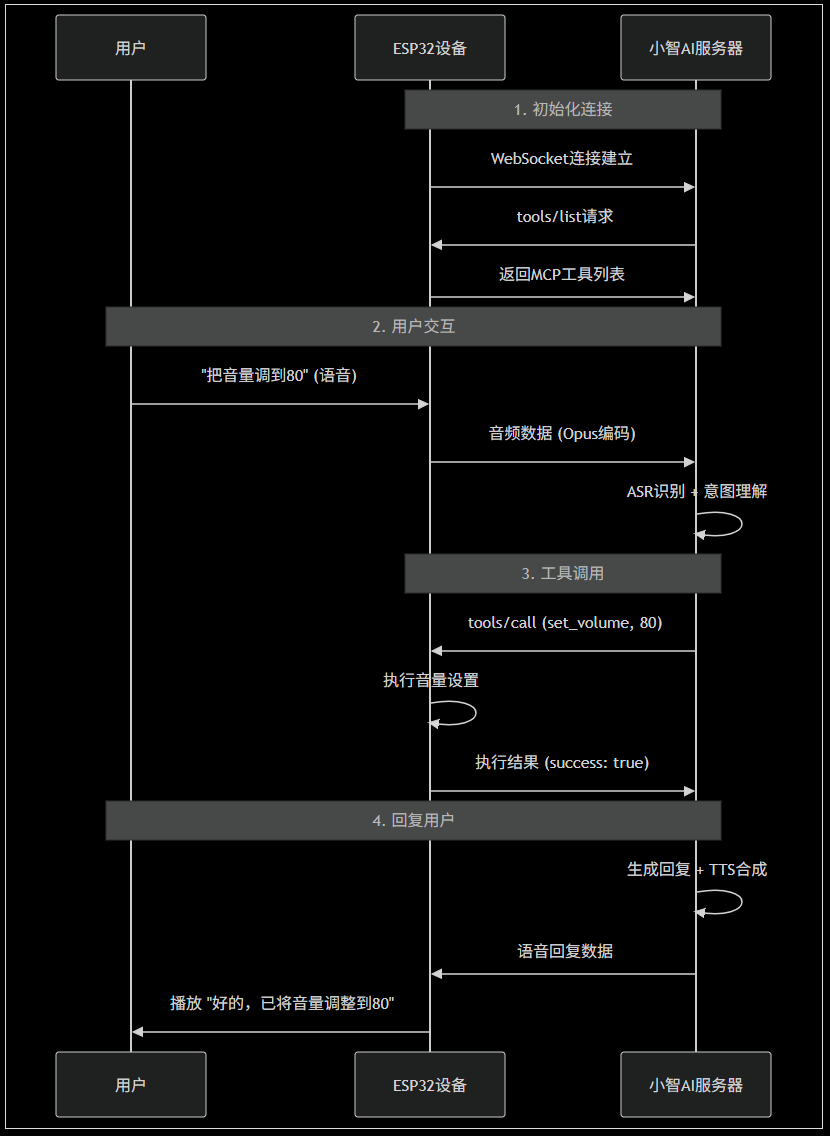
关键实现细节
A. 协议层实现
// 在protocol实现中处理MCP消息class Protocol {public: void SendMCPResponse(const std::string& response) { // 通过WebSocket发送MCP响应 websocket_->send(response); } void OnMCPRequest(const std::string& request) { // 将MCP请求转发给McpServer处理 McpServer::GetInstance().HandleRequest(request); }};B. 异步处理
// MCP请求的异步处理void McpServer::HandleRequest(const std::string& request) { // 在后台任务中处理,避免阻塞主线程 background_task_->Schedule([this, request]() { ProcessMCPRequest(request); });}C. 错误处理
// 工具调用错误处理if (tool_execution_failed) { cJSON* error_response = cJSON_CreateObject(); cJSON* error = cJSON_CreateObject(); cJSON_AddNumberToObject(error, \"code\", -1); cJSON_AddStringToObject(error, \"message\", \"Tool execution failed\"); cJSON_AddItemToObject(error_response, \"error\", error); char* response_str = cJSON_Print(error_response); protocol_->SendMCPResponse(response_str); free(response_str); cJSON_Delete(error_response);}性能特点
延迟分析:
- 语音识别: ~200-500ms
- AI理解决策: ~100-300ms
- MCP工具调用: ~10-50ms (本地执行)
- TTS合成: ~200-400ms
- 总延迟: ~500-1250ms
对比外部MCP服务器方案:
- 额外网络往返: +100-200ms
- 服务器处理: +50-100ms
- 本地MCP优势: 节省150-300ms延迟
这就是ESP32本地MCP实现的完整流程,充分体现了边缘计算的优势!


