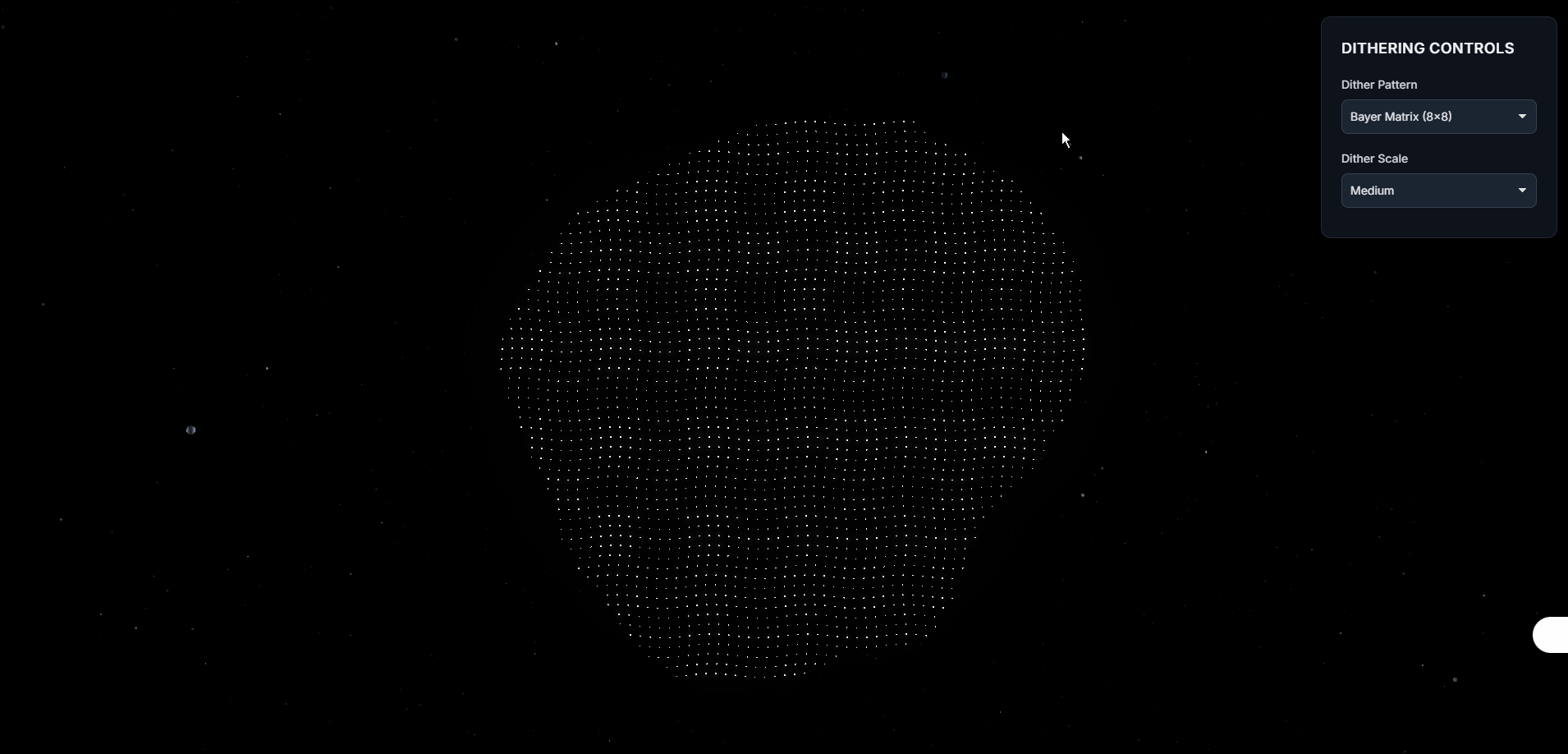学习threejs,使用EffectComposer后期处理组合器(采用RenderPass、UnrealBloomPass、FilmPass渲染通道),实现交互式 3D blob
👨⚕️ 主页: gis分享者
👨⚕️ 感谢各位大佬 点赞👍 收藏⭐ 留言📝 加关注✅!
👨⚕️ 收录于专栏:threejs gis工程师
文章目录
- 一、🍀前言
-
- 1.1 ☘️THREE.EffectComposer 后期处理
-
- 1.1.1 ☘️代码示例
- 1.1.2 ☘️构造函数
- 1.1.3 ☘️属性
- 1.1.4 ☘️方法
- 1.2 ☘️THREE.RenderPass
-
- 1.2.1 ☘️构造函数
- 1.2.2 ☘️属性
- 1.2.3 ☘️方法
- 1.3 ☘️THREE.UnrealBloomPass
-
- 1.3.1 ☘️构造函数
- 1.3.2 ☘️方法
- 1.4 ☘️THREE.FilmPass
-
- 1.4.1 ☘️构造函数
- 1.4.2 ☘️属性
- 1.4.3 ☘️方法
- 二、🍀使用EffectComposer后期处理组合器(采用RenderPass、UnrealBloomPass、FilmPass渲染通道),实现交互式 3D blob
-
- 1. ☘️实现思路
- 2. ☘️代码样例
一、🍀前言
本文详细介绍如何基于threejs在三维场景中使用EffectComposer后期处理组合器(采用RenderPass、UnrealBloomPass、FilmPass渲染通道),实现交互式 3D blob,亲测可用。希望能帮助到您。一起学习,加油!加油!
1.1 ☘️THREE.EffectComposer 后期处理
THREE.EffectComposer 用于在three.js中实现后期处理效果。该类管理了产生最终视觉效果的后期处理过程链。 后期处理过程根据它们添加/插入的顺序来执行,最后一个过程会被自动渲染到屏幕上。
1.1.1 ☘️代码示例
import { EffectComposer } from \'three/examples/jsm/postprocessing/EffectComposer.js\';import { RenderPass } from \'three/examples/jsm/postprocessing/RenderPass.js\';// 初始化 composerconst composer = new EffectComposer(renderer);// 创建 RenderPass 并添加到 composerconst renderPass = new RenderPass(scene, camera);composer.addPass(renderPass);// 添加其他后期处理通道(如模糊)// composer.addPass(blurPass);// 在动画循环中渲染function animate() { composer.render(); requestAnimationFrame(animate);}1.1.2 ☘️构造函数
EffectComposer( renderer : WebGLRenderer, renderTarget : WebGLRenderTarget )
renderer – 用于渲染场景的渲染器。
renderTarget – (可选)一个预先配置的渲染目标,内部由 EffectComposer 使用。
1.1.3 ☘️属性
.passes : Array
一个用于表示后期处理过程链(包含顺序)的数组。
渲染通道:BloomPass 该通道会使得明亮区域参入较暗的区域。模拟相机照到过多亮光的情形DotScreenPass 将一层黑点贴到代表原始图片的屏幕上FilmPass 通过扫描线和失真模拟电视屏幕MaskPass 在当前图片上贴一层掩膜,后续通道只会影响被贴的区域RenderPass 该通道在指定的场景和相机的基础上渲染出一个新的场景SavePass 执行该通道时,它会将当前渲染步骤的结果复制一份,方便后面使用。这个通道实际应用中作用不大;ShaderPass 使用该通道你可以传入一个自定义的着色器,用来生成高级的、自定义的后期处理通道TexturePass 该通道可以将效果组合器的当前状态保存为一个纹理,然后可以在其他EffectCoposer对象中将该纹理作为输入参数.readBuffer : WebGLRenderTarget
内部读缓冲区的引用。过程一般从该缓冲区读取先前的渲染结果。
.renderer : WebGLRenderer
内部渲染器的引用。
.renderToScreen : Boolean
最终过程是否被渲染到屏幕(默认帧缓冲区)。
.writeBuffer : WebGLRenderTarget
内部写缓冲区的引用。过程常将它们的渲染结果写入该缓冲区。
1.1.4 ☘️方法
.addPass ( pass : Pass ) : undefined
pass – 将被添加到过程链的过程
将传入的过程添加到过程链。
.dispose () : undefined
释放此实例分配的 GPU 相关资源。每当您的应用程序不再使用此实例时调用此方法。
.insertPass ( pass : Pass, index : Integer ) : undefined
pass – 将被插入到过程链的过程。
index – 定义过程链中过程应插入的位置。
将传入的过程插入到过程链中所给定的索引处。
.isLastEnabledPass ( passIndex : Integer ) : Boolean
passIndex – 被用于检查的过程
如果给定索引的过程在过程链中是最后一个启用的过程,则返回true。 由EffectComposer所使用,来决定哪一个过程应当被渲染到屏幕上。
.removePass ( pass : Pass ) : undefined
pass – 要从传递链中删除的传递。
从传递链中删除给定的传递。
.render ( deltaTime : Float ) : undefined
deltaTime – 增量时间值。
执行所有启用的后期处理过程,来产生最终的帧,
.reset ( renderTarget : WebGLRenderTarget ) : undefined
renderTarget – (可选)一个预先配置的渲染目标,内部由 EffectComposer 使用。
重置所有EffectComposer的内部状态。
.setPixelRatio ( pixelRatio : Float ) : undefined
pixelRatio – 设备像素比
设置设备的像素比。该值通常被用于HiDPI设备,以阻止模糊的输出。 因此,该方法语义类似于WebGLRenderer.setPixelRatio()。
.setSize ( width : Integer, height : Integer ) : undefined
width – EffectComposer的宽度。
height – EffectComposer的高度。
考虑设备像素比,重新设置内部渲染缓冲和过程的大小为(width, height)。 因此,该方法语义类似于WebGLRenderer.setSize()。
.swapBuffers () : undefined
交换内部的读/写缓冲。
1.2 ☘️THREE.RenderPass
THREE.RenderPass用于将场景渲染到中间缓冲区,为后续的后期处理效果(如模糊、色调调整等)提供基础。
1.2.1 ☘️构造函数
RenderPass(scene, camera, overrideMaterial, clearColor, clearAlpha)
- scene THREE.Scene 要渲染的 Three.js 场景对象。
- camera THREE.Camera 场景对应的相机(如 PerspectiveCamera)。
- overrideMaterial THREE.Material (可选) 覆盖场景中所有物体的材质(默认 null)。
- clearColor THREE.Color (可选) 渲染前清除画布的颜色(默认不主动清除)。
- clearAlpha number (可选) 清除画布的透明度(默认 0)。
1.2.2 ☘️属性
.enabled:boolean
是否启用此通道(默认 true)。设为 false 可跳过渲染。
.clear:boolean
渲染前是否清除画布(默认 true)。若需叠加多个 RenderPass,可设为 false。
.needsSwap:boolean
是否需要在渲染后交换缓冲区(通常保持默认 false)。
1.2.3 ☘️方法
.setSize(width, height)
调整通道的渲染尺寸(通常由 EffectComposer 自动调用)。
width: 画布宽度(像素)。
height: 画布高度(像素)。
1.3 ☘️THREE.UnrealBloomPass
UnrealBloomPass 是 Three.js 中实现高质量泛光效果的后期处理通道,通过模拟类似 Unreal Engine 的泛光效果,为场景中的明亮区域添加柔和的光晕,提升视觉表现力。
1.3.1 ☘️构造函数
new UnrealBloomPass(resolution, strength, radius, threshold)
- resolution (Vector2): 泛光效果应用的场景分辨率,需与画布尺寸一致。
示例:new THREE.Vector2(window.innerWidth, window.innerHeight) - strength (Number): 泛光强度,默认值 1.0。值越大,光晕越明显。
- radius (Number): 模糊半径,默认值 0.4。值越大,光晕扩散范围越广。
- threshold (Number): 泛光阈值,默认值 0.85。仅对亮度高于此值的区域生效。
1.3.2 ☘️方法
- renderToScreen: 是否直接渲染到屏幕,默认为 false(需通过 EffectComposer 管理)。
- clearColor: 设置背景清除颜色,默认为透明。
1.4 ☘️THREE.FilmPass
THREE.FilmPass是 Three.js 后期处理模块中的一个特效通道,用于模拟电影胶片效果(如扫描线、颗粒噪声和画面抖动)。适用于复古风格或科幻场景的视觉增强。
1.4.1 ☘️构造函数
FilmPass(
noiseIntensity, // 噪声强度
scanlinesIntensity,// 扫描线强度
scanlinesCount, // 扫描线数量
grayscale // 是否转为灰度
)
1.4.2 ☘️属性
.enabled:boolean
是否启用此通道(默认 true)。设为 false 可临时禁用效果。
.uniforms:object
着色器 uniforms 对象,可直接修改参数(动态调整效果):
filmPass.uniforms.nIntensity.value = 0.8; // 调整噪声强度filmPass.uniforms.sIntensity.value = 0.5; // 调整扫描线强度filmPass.uniforms.sCount.value = 1024; // 调整扫描线密度filmPass.uniforms.grayscale.value = 1; // 启用灰度(1 是,0 否)1.4.3 ☘️方法
.setSize(width, height)
调整通道的渲染尺寸(通常由 EffectComposer 自动调用)。
width: 画布宽度(像素)。
height: 画布高度(像素)。
二、🍀使用EffectComposer后期处理组合器(采用RenderPass、UnrealBloomPass、FilmPass渲染通道),实现交互式 3D blob
1. ☘️实现思路
本例子使用EffectComposer后期处理组合器(采用RenderPass、UnrealBloomPass、FilmPass渲染通道)、THREE.Points点对象等,实现交互式 3D blob。具体代码参考下面代码样例。
2. ☘️代码样例
<!DOCTYPE html><html lang=\"en\"><head> <script src=\"https://cdn.tailwindcss.com\"></script> <link href=\"https://fonts.googleapis.com/css2?family=Inter:wght@300;400;500;600;700&display=swap\" rel=\"stylesheet\"> <meta charset=\"UTF-8\"> <meta name=\"viewport\" content=\"width=device-width, initial-scale=1.0\"> <title>交互式 3D blob</title> <style> body { margin: 0; overflow: hidden; font-family: \'Inter\', sans-serif; } canvas { display: block; width: 100vw; height: 100vh; } ::-webkit-scrollbar { width: 8px; } ::-webkit-scrollbar-track { background: rgba(255, 255, 255, 0.1); border-radius: 10px; } ::-webkit-scrollbar-thumb { background: rgba(255, 255, 255, 0.3); border-radius: 10px; } ::-webkit-scrollbar-thumb:hover { background: rgba(255, 255, 255, 0.5); } select { background-image: url(\"data:image/svg+xml;charset=US-ASCII,%3Csvg%20xmlns%3D%22http%3A%2F%2Fwww.w3.org%2F2000%2Fsvg%22%20width%3D%22292.4%22%20height%3D%22292.4%22%3E%3Cpath%20fill%3D%22%23DDDDDD%22%20d%3D%22M287%2069.4a17.6%2017.6%200%200%200-13-5.4H18.4c-5%200-9.3%201.8-12.9%205.4A17.6%2017.6%200%200%200%200%2082.2c0%205%201.8%209.3%205.4%2012.9l128%20127.9c3.6%203.6%207.8%205.4%2012.8%205.4s9.2-1.8%2012.8-5.4L287%2095c3.5-3.5%205.4-7.8%205.4-12.8%200-5-1.9-9.2-5.5-12.8z%22%2F%3E%3C%2Fsvg%3E\"); background-repeat: no-repeat; background-position: right 0.75rem top 50%; background-size: 0.65em auto; -webkit-appearance: none; -moz-appearance: none; appearance: none; } </style></head><body><div id=\"ui-container\" class=\"fixed top-5 right-5 z-50 bg-gray-900/70 backdrop-blur-md p-6 rounded-xl shadow-2xl border border-gray-700/50 transition-all duration-300 ease-in-out w-72\"> <h3 class=\"text-lg font-semibold text-gray-100 mb-5 tracking-wide uppercase\">Dithering Controls</h3> <div class=\"mb-5\"> <label for=\"dither-pattern\" class=\"block text-sm font-medium text-gray-300 mb-2\">Dither Pattern</label> <select id=\"dither-pattern\" class=\"w-full bg-gray-800/80 border border-gray-700 text-gray-200 text-sm rounded-lg focus:ring-indigo-500 focus:border-indigo-500 block p-2.5 placeholder-gray-400 shadow-sm appearance-none\"> <option value=\"0\">Bayer Matrix (8x8)</option> <option value=\"1\">Halftone Dots</option> <option value=\"2\">Line Pattern</option> <option value=\"3\">Noise Dithering</option> <option value=\"4\">No Dithering</option> </select> </div> <div class=\"mb-3\"> <label for=\"dither-scale\" class=\"block text-sm font-medium text-gray-300 mb-2\">Dither Scale</label> <select id=\"dither-scale\" class=\"w-full bg-gray-800/80 border border-gray-700 text-gray-200 text-sm rounded-lg focus:ring-indigo-500 focus:border-indigo-500 block p-2.5 placeholder-gray-400 shadow-sm appearance-none\"> <option value=\"1.0\">Fine</option> <option value=\"1.5\" selected>Medium</option> <option value=\"2.5\">Coarse</option> <option value=\"3.5\">Very Coarse</option> </select> </div></div></body><script type=\"module\"> import * as THREE from \"https://esm.sh/three\"; import { OrbitControls } from \"https://esm.sh/three/examples/jsm/controls/OrbitControls.js\"; import { EffectComposer } from \"https://esm.sh/three/examples/jsm/postprocessing/EffectComposer.js\"; import { RenderPass } from \"https://esm.sh/three/examples/jsm/postprocessing/RenderPass.js\"; import { UnrealBloomPass } from \"https://esm.sh/three/examples/jsm/postprocessing/UnrealBloomPass.js\"; import { FilmPass } from \"https://esm.sh/three/examples/jsm/postprocessing/FilmPass.js\"; const DITHER_MOTION_SPEED = 2.0; const DITHER_MOTION_AMPLITUDE = 1.5; const BLOB_BASE_RADIUS = 2.0; const BLOB_NOISE_FREQUENCY_VERTEX = 0.75; const BLOB_NOISE_AMPLITUDE_VERTEX = 0.65; const BLOB_NOISE_SPEED_VERTEX = 0.08; const PARTICLE_COUNT = 1200; const STAR_COUNT = 3000; const scene = new THREE.Scene(); scene.background = new THREE.Color(0x000000); scene.fog = new THREE.FogExp2(0x000000, 0.025); const camera = new THREE.PerspectiveCamera(75, window.innerWidth / window.innerHeight, 0.1, 1000); camera.position.set(0, 0, 5.0); const renderer = new THREE.WebGLRenderer({ antialias: true, powerPreference: \"high-performance\" }); renderer.setSize(window.innerWidth, window.innerHeight); renderer.setPixelRatio(Math.min(window.devicePixelRatio, 1.5)); renderer.outputColorSpace = THREE.SRGBColorSpace; document.body.appendChild(renderer.domElement); const composer = new EffectComposer(renderer); const renderPass = new RenderPass(scene, camera); composer.addPass(renderPass); const bloomPass = new UnrealBloomPass(new THREE.Vector2(window.innerWidth, window.innerHeight), 0.45, 0.55, 0.75); composer.addPass(bloomPass); const filmPass = new FilmPass(0.20, 0.15, 648, false); composer.addPass(filmPass); const controls = new OrbitControls(camera, renderer.domElement); controls.enableDamping = true; controls.dampingFactor = 0.04; controls.rotateSpeed = 0.20; controls.minDistance = 2.0; controls.maxDistance = 12; controls.enablePan = false; controls.autoRotate = false; const ambientLight = new THREE.AmbientLight(0x606070, 0.6); scene.add(ambientLight); const pointLight1 = new THREE.PointLight(0xffddaa, 0.9, 60); pointLight1.position.set(5, 5, 5); scene.add(pointLight1); const pointLight2 = new THREE.PointLight(0xaaccff, 0.6, 60); pointLight2.position.set(-5, -3, -4); scene.add(pointLight2); const pointLight3 = new THREE.PointLight(0xff8844, 0.75, 60); pointLight3.position.set(0, -5, 3); scene.add(pointLight3); const starGeometry = new THREE.BufferGeometry(); const starPositions = []; const starColors = []; const starSizes = []; for (let i = 0; i < STAR_COUNT; i++) { const x = THREE.MathUtils.randFloatSpread(200); const y = THREE.MathUtils.randFloatSpread(200); const z = THREE.MathUtils.randFloatSpread(200); starPositions.push(x, y, z); const color = new THREE.Color(); color.setHSL(THREE.MathUtils.randFloat(0.5, 0.7), 0.2, THREE.MathUtils.randFloat(0.3, 0.6)); starColors.push(color.r, color.g, color.b); starSizes.push(THREE.MathUtils.randFloat(0.5, 1.5)); } starGeometry.setAttribute(\'position\', new THREE.Float32BufferAttribute(starPositions, 3)); starGeometry.setAttribute(\'color\', new THREE.Float32BufferAttribute(starColors, 3)); starGeometry.setAttribute(\'size\', new THREE.Float32BufferAttribute(starSizes, 1)); const starMaterial = new THREE.ShaderMaterial({ uniforms: { uTime: { value: 0.0 }, }, vertexShader: ` uniform float uTime; attribute float size; varying vec3 vColor; varying float vAlpha; void main() { vColor = color; vec4 mvPosition = modelViewMatrix * vec4(position, 1.0); gl_PointSize = size * (100.0 / -mvPosition.z) * (sin(position.x * 0.1 + uTime * 0.3) * 0.2 + 0.8); vAlpha = clamp(1.0 - (-mvPosition.z / 150.0), 0.1, 0.8); gl_Position = projectionMatrix * mvPosition; } `, fragmentShader: ` uniform float uTime; varying vec3 vColor; varying float vAlpha; void main() { float dist = length(gl_PointCoord - vec2(0.5)); if (dist > 0.5) discard; gl_FragColor = vec4(vColor, vAlpha * (0.6 + 0.4 * sin(uTime * 2.0 + gl_FragCoord.x * 0.5))); } `, transparent: true, blending: THREE.AdditiveBlending, depthWrite: false, vertexColors: true }); const stars = new THREE.Points(starGeometry, starMaterial); scene.add(stars); const ditherPatternsFunction = ` const float bayerMatrix[64] = float[64]( 0.0/64.0, 32.0/64.0, 8.0/64.0, 40.0/64.0, 2.0/64.0, 34.0/64.0, 10.0/64.0, 42.0/64.0, 48.0/64.0, 16.0/64.0, 56.0/64.0, 24.0/64.0, 50.0/64.0, 18.0/64.0, 58.0/64.0, 26.0/64.0, 12.0/64.0, 44.0/64.0, 4.0/64.0, 36.0/64.0, 14.0/64.0, 46.0/64.0, 6.0/64.0, 38.0/64.0, 60.0/64.0, 28.0/64.0, 52.0/64.0, 20.0/64.0, 62.0/64.0, 30.0/64.0, 54.0/64.0, 22.0/64.0, 3.0/64.0, 35.0/64.0, 11.0/64.0, 43.0/64.0, 1.0/64.0, 33.0/64.0, 9.0/64.0, 41.0/64.0, 51.0/64.0, 19.0/64.0, 59.0/64.0, 27.0/64.0, 49.0/64.0, 17.0/64.0, 57.0/64.0, 25.0/64.0, 15.0/64.0, 47.0/64.0, 7.0/64.0, 39.0/64.0, 13.0/64.0, 45.0/64.0, 5.0/64.0, 37.0/64.0, 63.0/64.0, 31.0/64.0, 55.0/64.0, 23.0/64.0, 61.0/64.0, 29.0/64.0, 53.0/64.0, 21.0/64.0 ); float getBayerValue(vec2 coord) { int x = int(mod(coord.x, 8.0)); int y = int(mod(coord.y, 8.0)); return bayerMatrix[y * 8 + x]; } float getHalftoneValue(vec2 coord, float time) { vec2 c = vec2(0.5); coord = mod(coord * 0.1 + vec2(sin(time*0.1)*0.02, cos(time*0.1)*0.02), 1.0); float d = distance(coord, c); return smoothstep(0.28, 0.29, d); } float getLinePatternValue(vec2 coord, float time) { float lw = 0.35 + sin(time*0.15)*0.1; float p1 = mod(coord.x*0.15+sin(coord.y*0.04+time*0.08)*0.6,1.0); float p2 = mod(coord.y*0.15+cos(coord.x*0.04+time*0.12)*0.6,1.0); return max(smoothstep(0.0,lw,p1)*smoothstep(1.0,1.0-lw,p1), smoothstep(0.0,lw,p2)*smoothstep(1.0,1.0-lw,p2)); } float getNoiseDitheringValue(vec2 coord, float time) { return fract(sin(dot(coord + time * 0.05, vec2(12.9898, 78.233))) * 43758.5453); } vec3 ditherMonochrome(vec3 color, vec2 baseScreenPos, float colorLevels, float time, float motionSpeed, float motionAmplitude, int patternType) { float luminance = dot(color, vec3(0.299, 0.587, 0.114)); luminance = pow(luminance, 1.2); luminance = (luminance - 0.5) * 6.0 + 0.5; luminance = clamp(luminance, 0.0, 1.0); vec2 ditherScreenPos = baseScreenPos; ditherScreenPos.x += sin(time * motionSpeed * 0.75 + baseScreenPos.y * 0.08) * motionAmplitude; ditherScreenPos.y += cos(time * motionSpeed * 0.55 + baseScreenPos.x * 0.08) * motionAmplitude; float threshold = 0.5; if (patternType == 0) { threshold = getBayerValue(ditherScreenPos); } else if (patternType == 1) { threshold = getHalftoneValue(ditherScreenPos, time); } else if (patternType == 2) { threshold = getLinePatternValue(ditherScreenPos, time); } else if (patternType == 3) { threshold = getNoiseDitheringValue(ditherScreenPos, time); } else if (patternType == 4) { threshold = 0.5; } float ditheredValue = (luminance < threshold) ? 0.0 : 1.0; return vec3(ditheredValue); }`; const glslRandFunction = ` float rand(vec3 co){ return fract(sin(dot(co, vec3(12.9898,78.233,53.543))) * 43758.5453); } float snoise(vec3 p) { vec3 ip = floor(p); vec3 fp = fract(p); fp = fp*fp*(3.0-2.0*fp); float v000=rand(ip+vec3(0,0,0)); float v100=rand(ip+vec3(1,0,0)); float v010=rand(ip+vec3(0,1,0)); float v110=rand(ip+vec3(1,1,0)); float v001=rand(ip+vec3(0,0,1)); float v101=rand(ip+vec3(1,0,1)); float v011=rand(ip+vec3(0,1,1)); float v111=rand(ip+vec3(1,1,1)); return mix(mix(mix(v000,v100,fp.x),mix(v010,v110,fp.x),fp.y), mix(mix(v001,v101,fp.x),mix(v011,v111,fp.x),fp.y),fp.z); }`; const blobMaterial = new THREE.ShaderMaterial({ uniforms: { uTime: { value: 0 }, ditherScale: { value: 1.5 }, colorLevels: { value: 2.0 }, uDitherMotionSpeed: { value: DITHER_MOTION_SPEED }, uDitherMotionAmplitude: { value: DITHER_MOTION_AMPLITUDE }, uBaseColor: { value: new THREE.Color(0xffffff) }, uFresnelPower: { value: 2.5 }, uVertexNoiseFrequency: { value: BLOB_NOISE_FREQUENCY_VERTEX }, uVertexNoiseAmplitude: { value: BLOB_NOISE_AMPLITUDE_VERTEX }, uVertexNoiseSpeed: { value: BLOB_NOISE_SPEED_VERTEX }, uSurfaceNoiseFrequency: { value: 2.8 }, uSurfaceNoiseAmplitude: { value: 0.22 }, uDitherPattern: { value: 0 }, uCoreBrightness: { value: 0.2 } }, vertexShader: ` uniform float uTime; uniform float uVertexNoiseFrequency; uniform float uVertexNoiseAmplitude; uniform float uVertexNoiseSpeed; varying vec3 vNormal; varying vec3 vViewPosition; varying vec3 vWorldPosition; ${glslRandFunction} void main() { vec3 pos = position; float displacement = snoise(pos * uVertexNoiseFrequency + uTime * uVertexNoiseSpeed) * uVertexNoiseAmplitude; displacement += snoise(pos * uVertexNoiseFrequency * 2.2 + uTime * uVertexNoiseSpeed * 1.4) * (uVertexNoiseAmplitude * 0.45); pos += normal * displacement; vec3 offset = vec3(0.01, 0.01, 0.01); float ddx_noise_orig = snoise((position + offset.xyy) * uVertexNoiseFrequency + uTime * uVertexNoiseSpeed) * uVertexNoiseAmplitude; ddx_noise_orig += snoise((position + offset.xyy) * uVertexNoiseFrequency * 2.2 + uTime * uVertexNoiseSpeed * 1.4) * (uVertexNoiseAmplitude * 0.45); vec3 p_ddx = (position + offset.xyy) + normal * ddx_noise_orig; float ddy_noise_orig = snoise((position + offset.yxy) * uVertexNoiseFrequency + uTime * uVertexNoiseSpeed) * uVertexNoiseAmplitude; ddy_noise_orig += snoise((position + offset.yxy) * uVertexNoiseFrequency * 2.2 + uTime * uVertexNoiseSpeed * 1.4) * (uVertexNoiseAmplitude * 0.45); vec3 p_ddy = (position + offset.yxy) + normal * ddy_noise_orig; vec3 tangent = normalize(p_ddx - pos); vec3 bitangent = normalize(p_ddy - pos); vec3 displacedNormal = normalize(cross(tangent, bitangent)); if (length(displacedNormal) < 0.1) { displacedNormal = normal; } vNormal = normalize(normalMatrix * displacedNormal); vec4 mvPosition = modelViewMatrix * vec4(pos, 1.0); vViewPosition = -mvPosition.xyz; vWorldPosition = (modelMatrix * vec4(pos, 1.0)).xyz; gl_Position = projectionMatrix * mvPosition; } `, fragmentShader: ` uniform float uTime; uniform float ditherScale; uniform float colorLevels; uniform float uDitherMotionSpeed; uniform float uDitherMotionAmplitude; uniform vec3 uBaseColor; uniform float uFresnelPower; uniform float uSurfaceNoiseFrequency; uniform float uSurfaceNoiseAmplitude; uniform int uDitherPattern; uniform float uCoreBrightness; varying vec3 vNormal; varying vec3 vViewPosition; varying vec3 vWorldPosition; ${ditherPatternsFunction} ${glslRandFunction} void main() { vec3 normal = normalize(vNormal); vec3 viewDir = normalize(vViewPosition); float fresnel = pow(1.0 - abs(dot(viewDir, normal)), uFresnelPower); fresnel = smoothstep(0.0, 1.0, fresnel) * 0.6 + 0.4; float rim = pow(1.0 - abs(dot(viewDir, normal)), 10.0); fresnel += rim * 0.25; float surfaceNoise1 = snoise(vWorldPosition * uSurfaceNoiseFrequency + vec3(uTime * 0.1, uTime * 0.06, uTime * 0.08)); float surfaceNoise2 = snoise(vWorldPosition * uSurfaceNoiseFrequency * 2.7 + vec3(uTime * 0.15, uTime * 0.1, uTime * -0.04)) * 0.45; float surfaceNoise = (surfaceNoise1 + surfaceNoise2) * 0.5 + 0.5; surfaceNoise = surfaceNoise * uSurfaceNoiseAmplitude + (1.0 - uSurfaceNoiseAmplitude * 0.6); float coreGlow = pow(max(0.0, dot(viewDir, normal)), 2.0) * uCoreBrightness; float intensity = (fresnel + coreGlow) * surfaceNoise; intensity = clamp(intensity, 0.02, 1.0); vec3 finalColor = uBaseColor * intensity; vec2 screenPos = gl_FragCoord.xy / ditherScale; vec3 ditheredOutput = ditherMonochrome(finalColor, screenPos, colorLevels, uTime, uDitherMotionSpeed, uDitherMotionAmplitude, uDitherPattern); gl_FragColor = vec4(ditheredOutput, 1.0); } `, }); const blobGeometry = new THREE.SphereGeometry(BLOB_BASE_RADIUS, 128, 128); const morphingBlob = new THREE.Mesh(blobGeometry, blobMaterial); scene.add(morphingBlob); const particleGeometry = new THREE.BufferGeometry(); const particlePositions = new Float32Array(PARTICLE_COUNT * 3); const particleSizes = new Float32Array(PARTICLE_COUNT); const particleSpeeds = new Float32Array(PARTICLE_COUNT); for (let i = 0; i < PARTICLE_COUNT; i++) { const radius = BLOB_BASE_RADIUS * 2.5 + Math.random() * BLOB_BASE_RADIUS * 4; const theta = Math.random() * Math.PI * 2; const phi = Math.acos(2 * Math.random() - 1); particlePositions[i * 3] = radius * Math.sin(phi) * Math.cos(theta); particlePositions[i * 3 + 1] = radius * Math.sin(phi) * Math.sin(theta); particlePositions[i * 3 + 2] = radius * Math.cos(phi); particleSizes[i] = Math.random() * 0.06 + 0.015; particleSpeeds[i] = Math.random() * 0.2 + 0.1; } particleGeometry.setAttribute(\'position\', new THREE.BufferAttribute(particlePositions, 3)); particleGeometry.setAttribute(\'size\', new THREE.BufferAttribute(particleSizes, 1)); particleGeometry.setAttribute(\'speed\', new THREE.BufferAttribute(particleSpeeds, 1)); const particleMaterial = new THREE.ShaderMaterial({ uniforms: { uTime: { value: 0 }, uColor: { value: new THREE.Color(0xddddff) }, uBlobBaseRadius: { value: BLOB_BASE_RADIUS } }, vertexShader: ` uniform float uTime; uniform float uBlobBaseRadius; attribute float size; attribute float speed; varying float vDistance; varying float vParticleAlpha; void main() { vec3 pos = position; float waveX = sin(uTime * (speed * 0.8) + position.y * 0.15) * 0.12; float waveY = cos(uTime * (speed * 1.0) + position.z * 0.20) * 0.12; float waveZ = sin(uTime * (speed * 0.9) + position.x * 0.18) * 0.12; pos += vec3(waveX, waveY, waveZ); vec4 mvPosition = modelViewMatrix * vec4(pos, 1.0); vDistance = length(mvPosition.xyz); gl_PointSize = size * (400.0 / -mvPosition.z); vParticleAlpha = smoothstep(uBlobBaseRadius * 6.0, uBlobBaseRadius * 2.0, vDistance); gl_Position = projectionMatrix * mvPosition; } `, fragmentShader: ` uniform float uTime; uniform vec3 uColor; varying float vDistance; varying float vParticleAlpha; void main() { float dist = length(gl_PointCoord - vec2(0.5)); if (dist > 0.5) discard; float pulse = 0.4 + 0.6 * abs(sin(uTime * (1.0 + mod(vDistance, 1.0) * 0.5) + vDistance * 0.2)); float finalAlpha = (1.0 - dist * 2.0) * pulse * vParticleAlpha; finalAlpha = clamp(finalAlpha, 0.0, 0.5); gl_FragColor = vec4(uColor, finalAlpha * 0.4); } `, transparent: true, blending: THREE.AdditiveBlending, depthWrite: false }); const particleSystem = new THREE.Points(particleGeometry, particleMaterial); scene.add(particleSystem); const ditherPatternSelect = document.getElementById(\'dither-pattern\'); const ditherScaleSelect = document.getElementById(\'dither-scale\'); const uiContainer = document.getElementById(\'ui-container\'); ditherPatternSelect.addEventListener(\'change\', (e) => { blobMaterial.uniforms.uDitherPattern.value = parseInt(e.target.value); }); ditherScaleSelect.addEventListener(\'change\', (e) => { blobMaterial.uniforms.ditherScale.value = parseFloat(e.target.value); }); let uiTimeout; const uiAutoHideDelay = 3000; const resetUITimeout = () => { clearTimeout(uiTimeout); uiContainer.classList.remove(\'opacity-0\', \'translate-x-12\'); uiContainer.classList.add(\'opacity-100\', \'translate-x-0\'); uiTimeout = setTimeout(() => { uiContainer.classList.remove(\'opacity-100\', \'translate-x-0\'); uiContainer.classList.add(\'opacity-0\', \'translate-x-12\'); }, uiAutoHideDelay); }; document.addEventListener(\'mousemove\', resetUITimeout); document.addEventListener(\'click\', resetUITimeout); document.addEventListener(\'touchstart\', resetUITimeout); resetUITimeout(); window.addEventListener(\'resize\', () => { camera.aspect = window.innerWidth / window.innerHeight; camera.updateProjectionMatrix(); renderer.setSize(window.innerWidth, window.innerHeight); composer.setSize(window.innerWidth, window.innerHeight); renderer.setPixelRatio(Math.min(window.devicePixelRatio, 1.5)); bloomPass.resolution.set(window.innerWidth, window.innerHeight); }); camera.lookAt(scene.position); const clock = new THREE.Clock(); function animate() { requestAnimationFrame(animate); const elapsedTime = clock.getElapsedTime(); blobMaterial.uniforms.uTime.value = elapsedTime; particleMaterial.uniforms.uTime.value = elapsedTime; starMaterial.uniforms.uTime.value = elapsedTime; morphingBlob.rotation.x += 0.0004; morphingBlob.rotation.y += 0.0007; pointLight1.position.x = Math.sin(elapsedTime * 0.32) * 6; pointLight1.position.z = Math.cos(elapsedTime * 0.32) * 6; pointLight2.position.y = Math.sin(elapsedTime * 0.18) * 4; pointLight2.position.x = Math.cos(elapsedTime * 0.25) * -5; pointLight3.position.z = Math.cos(elapsedTime * 0.40) * 5; pointLight3.position.y = Math.sin(elapsedTime * 0.35) * -4; controls.update(); composer.render(); } window.onload = () => { animate(); };</script></html>效果如下