鸿蒙原生能力跳转高德地图以及百度地图并开启导航,包括查询设备上应用信息方法_鸿蒙跳转高德地图
项目场景:
在鸿蒙应用开发中如何去实现拉起第三方的地图并开启导航功能?就以高德地图和百度地图为例,本人总结了一下几个步骤,也包括本人踩过的坑点,附上完整案例,希望能帮到各位
1、配置queryScheme:
鸿蒙中提供了原生能力去判断设备上是否安装了某个应用如下:
bundleManager.canOpenLink(\'scheme://应用包名\')在我们去调用这个函数之前,我们需要在module.json5中配置queryScheme,才能去判断此应用是否安装,下图配置了高德地图和百度地图的scheme
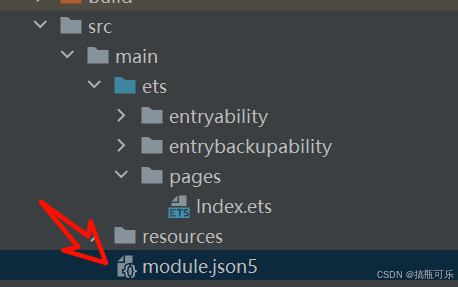
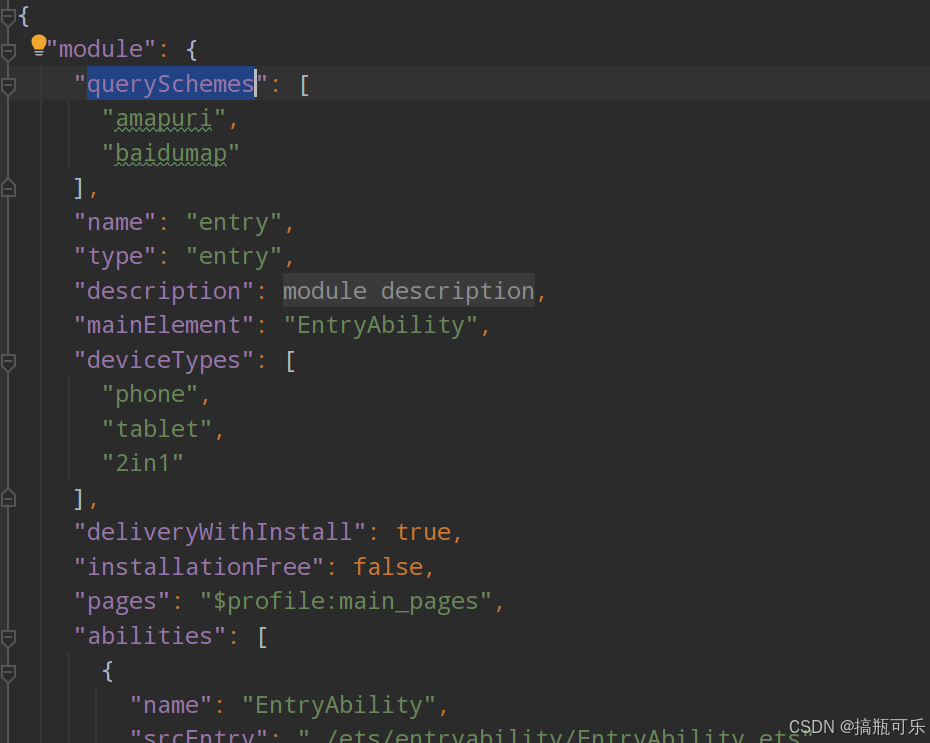
注:如何获取其他应用的scheme ?
bm工具-调试命令-调测调优-系统 - 华为HarmonyOS开发者![]() https://developer.huawei.com/consumer/cn/doc/harmonyos-guides-V5/bm-tool-V5#bm%E5%B7%A5%E5%85%B7%E5%91%BD%E4%BB%A4%E5%88%97%E8%A1%A8
https://developer.huawei.com/consumer/cn/doc/harmonyos-guides-V5/bm-tool-V5#bm%E5%B7%A5%E5%85%B7%E5%91%BD%E4%BB%A4%E5%88%97%E8%A1%A8
在项目终端中运行 hdc shell 命令 才能运行 bm 命令去查询应用设备已安装的应用信息
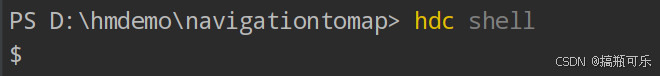
再运行以下命令获取所有应用信息
# 显示所有已安装的Bundle名称bm dump -a找到包名之后运行以下命令查询相关应用信息
# 查询该应用的详细信息bm dump -n com.ohos.app -u 100在终端中ctrl+f 搜scheme 即可找到对应应用的scheme
2、地址转经纬度
这一步需要使用到一个第三方的工具包:
OpenHarmony三方库中心仓![]() https://ohpm.openharmony.cn/#/cn/detail/@pura%2Fharmony-utils在终端运行安装工具包
https://ohpm.openharmony.cn/#/cn/detail/@pura%2Fharmony-utils在终端运行安装工具包
ohpm i @pura/harmony-utils
地址转经纬度函数
// LocationUtil.getAddressFromLocationName 为工具包中的LocationUtill模块下的方法// address 为地理位置const location = await LocationUtil.getAddressFromLocationName(address)3、拉起地图并启动导航
以下函数可以实现拉起地图并开启导航
async pullMap(address: string, map: string) { const location = await LocationUtil.getAddressFromLocationName(address) console.log(\'location\' + JSON.stringify(location)) if (map === \'高德地图\') { let want: Want = { uri: `amapuri://route/plan?dlat=${location.latitude}&dlon=${location.longitude}&dname=${address}&t=0` } const context = getContext() as common.UIAbilityContext context.startAbility(want, (err: BusinessError) => { if (err.code) { console.error(`业务逻辑错误 startAbility failed,code is ${err.code},message is ${err.message}`); return } }) } else if (map === \'百度地图\') { let uri = \'baidumap://map/direction?\' + `destination=latlng:${location.latitude},${location.longitude},|name:${address}&mode=driving` let want: Want = { uri: uri } const content = getContext() as common.UIAbilityContext content.startAbility(want, (err: BusinessError) => { if (err.code) { hilog.debug(1000, \'test\', \'err=\' + err) } }) } }4、完整案例
import { bundleManager, common, Want } from \'@kit.AbilityKit\';import { LocationUtil } from \'@pura/harmony-utils\';import { geoLocationManager } from \'@kit.LocationKit\';import { BusinessError } from \'@kit.BasicServicesKit\';import { hilog } from \'@kit.PerformanceAnalysisKit\';@Entry@Componentstruct Index { @State address: string = \'北京市朝阳区望京街道\'; isInstallGD: boolean = false; isInstallBD: boolean = false; @State location: geoLocationManager.GeoAddress = {} async pullMap(address: string, map: string) { const location = await LocationUtil.getAddressFromLocationName(address) console.log(\'location\' + JSON.stringify(location)) if (map === \'高德地图\') { let want: Want = { uri: `amapuri://route/plan?dlat=${location.latitude}&dlon=${location.longitude}&dname=${address}&t=0` } const context = getContext() as common.UIAbilityContext context.startAbility(want, (err: BusinessError) => { if (err.code) { console.error(`业务逻辑错误 startAbility failed,code is ${err.code},message is ${err.message}`); return } }) } else if (map === \'百度地图\') { let uri = \'baidumap://map/direction?\' + `destination=latlng:${location.latitude},${location.longitude},|name:${address}&mode=driving` let want: Want = { uri: uri } const content = getContext() as common.UIAbilityContext content.startAbility(want, (err: BusinessError) => { if (err.code) { hilog.debug(1000, \'test\', \'err=\' + err) } }) } } build() { Column({ space: 20 }) { Text(this.address) .fontSize(30) .fontWeight(500) Button(\'判断是否安装高德地图\') .onClick(() => { this.isInstallGD = bundleManager.canOpenLink(\'amapuri://com.amap.hmapp\') AlertDialog.show({ message: this.isInstallGD ? \'高德地图已安装\' : \'高德地图未安装\', }) }) Button(\'判断是否安装百度地图\') .onClick(() => { this.isInstallBD = bundleManager.canOpenLink(\'baidumap://map/direction\') AlertDialog.show({ message: this.isInstallBD ? \'百度地图已安装\' : \'百度地图未安装\', }) }) Button(\'地理位信息转经纬度\') .onClick(async () => { this.location = await LocationUtil.getAddressFromLocationName(this.address) AlertDialog.show({ message: JSON.stringify(this.location), }) }) Button(\'跳转百度地图,并开启轨迹\') .onClick(() => { this.pullMap(this.address, \'百度地图\') }) Button(\'跳转高德地图,并开启轨迹\') .onClick(() => { this.pullMap(this.address, \'高德地图\') }) }.width(\'100%\') .height(\'100%\') .justifyContent(FlexAlign.Center) }}

