Springboot实战:Security入门体验(附git源码)
Security系列教程
- Security入门体验
- Security自定义账号密码验证+thymeleaf登录案例(附带网页案例
- Security+验证码登录案例(附带网页案例)
- Security+jwt 实现无状态认证,前后端分离(附带网页案例))
- Security+jwt 短信认证登录,前后端分离(附带网页案例)
- Security+oauth2 授权服务器(附带网页案例)
文章目录
- Security系列教程
- 简介
-
- 1. 环境
- 2. 开启或关闭Spring Security安全认证
- 3. 配置表单认证登录
- 4. 效果演示
- 5. 源码分享
简介
Spring Security是一个能够为基于Spring的企业应用系统提供声明式的安全访问控制解决方案的安全框架。
- 本系列文章以实战讲解为主,帮助开发者快速入门并应用到实际开发中。
1. 环境
- springboot 版本为
<parent> <groupId>org.springframework.boot</groupId> <artifactId>spring-boot-starter-parent</artifactId> <version>2.5.3</version> <relativePath/> </parent>- 引入
security依赖
<dependency> <groupId>org.springframework.boot</groupId> <artifactId>spring-boot-starter-security</artifactId> </dependency>- yml 配置端口
server: port: 99992. 开启或关闭Spring Security安全认证
- 当我们引入了
spring-boot-starter-security依赖的时候,项目就会默认开启安全认证。 - 若想关闭认证,把
security.basic.enabled设为false即可。
security: basic: # 默认开启,无需配置,关闭设为false即可 enabled: true3. 配置表单认证登录
- 开启Spring Security的认证功能
WebSecurityConfig.java
@Configuration@EnableWebSecurity@EnableGlobalMethodSecurity(prePostEnabled = true)public class WebSecurityConfig extends WebSecurityConfigurerAdapter { @Override protected void configure(HttpSecurity http) throws Exception { // 表单方式 http.formLogin() .and() // 授权配置 .authorizeRequests() // 所有请求 .anyRequest() // 都需要认证 .authenticated(); } @Override protected void configure(AuthenticationManagerBuilder auth) throws Exception { auth.inMemoryAuthentication() // 用户名 .withUser("admin") // 密码 .password(passwordEncoder().encode("123456")) // 角色 .roles("ADMIN"); } / * 指定加密方式 */ @Bean public PasswordEncoder passwordEncoder() { // 使用BCrypt加密密码 return new BCryptPasswordEncoder(); }}@EnableWebSecurity开启Security@EnableGlobalMethodSecurity(prePostEnabled = true)开启Security的注解功能
4. 效果演示
- 编写测试接口
@RestControllerpublic class IndexController { @GetMapping("/") public String index() { return "请求成功"; } @GetMapping("/get") public String get() { return "神秘代码9527"; }}- 启动项目
- 浏览器输入
localhost:9999/ - 账号/密码为我们上一步配置的
admin/123456

- 登录成功
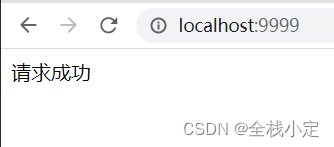
5. 源码分享
本系列项目已收录
Springboot、SpringCloud全家桶教程+源码,各种常用框架使用案例都有哦,具备完善的文档,致力于让开发者快速搭建基础环境并让应用跑起来,并提供丰富的使用示例供使用者参考,快来看看吧。
- 项目源码github地址
- 项目源码国内gitee地址


