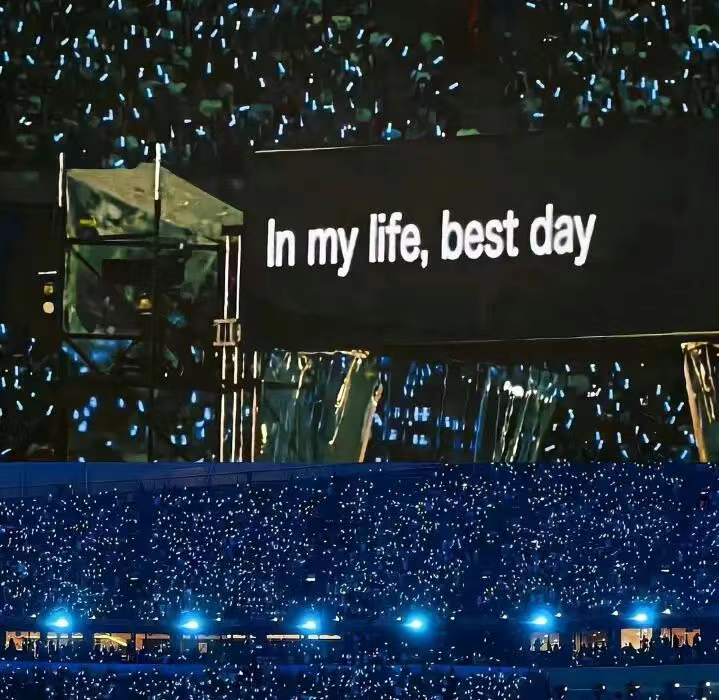全栈学习 ——JavaWeb(八)SpringBoot_java8 springboot
目录
一、SpringBoot 的核心价值:为什么需要 SpringBoot?
1. 传统 Spring 开发的痛点
(1)依赖管理复杂
(2)配置繁琐
(3)部署麻烦
2. SpringBoot 的解决方案
二、SpringBoot 底层原理:自动配置的实现机制
1. 自动配置的核心流程
(1)@SpringBootApplication:启动类的 “三合一” 注解
(2)@EnableAutoConfiguration 的工作原理
2. 起步依赖(Starter)的实现
3. 嵌入式容器
三、SpringBoot 实战:从 0 到 1 创建 Web 应用
1. 环境搭建(使用 Spring Initializr)
2. 第一个 SpringBoot 应用:Hello World
(1)编写 Controller
(2)启动应用
(3)测试
3. 配置文件:application.properties
(1)修改服务器端口
(2)配置 SpringMVC
(3)自定义配置
4. 整合 Spring IOC 容器
(1)Service 层
(2)Controller 层注入 Service
5. 整合 MyBatis
(1)添加依赖
(2)配置数据库连接
(3)编写 Mapper 接口(代替了之前的Dao层/数据持久层)
(4)Service 层调用 Mapper
(5)测试
四、项目实战:用户管理系统(整合 SSM)
1. 数据库表设计
2. 实体类(User.java)
3. Mapper 接口(UserMapper.java)
4. Service 层(UserService.java)
5. Controller 层(UserController.java)
6. 测试接口
7. 单元测试
五、SpringBoot 与传统 Spring 技术的对比
六、SpringBoot 的高级特性
1. profiles:多环境配置
2. Actuator:应用监控
3. 外部化配置
七、总结:SpringBoot 的核心优势
SpringBoot 是基于 Spring 框架的 “开箱即用” 式开发工具,它通过 “约定优于配置” 的理念,消除了传统 Spring 应用中繁琐的 XML 配置和依赖管理,让开发者能专注于业务逻辑。本文将从底层原理到实战应用,全面解析 SpringBoot 的核心机制,对比传统 Spring 开发模式,并通过项目测试展示其便捷性。
一、SpringBoot 的核心价值:为什么需要 SpringBoot?
1. 传统 Spring 开发的痛点
在学习 Spring、SpringMVC、MyBatis 时,我们需要手动完成大量配置工作,典型问题包括:
(1)依赖管理复杂
传统项目需手动维护依赖版本,极易出现版本冲突:
org.springframeworkspring-webmvc5.3.20org.springframeworkspring-jdbc5.3.20 org.mybatismybatis-spring2.0.7 (2)配置繁琐
以 SpringMVC 为例,需编写web.xml、spring-mvc.xml等多个配置文件:
dispatcherorg.springframework.web.servlet.DispatcherServletcontextConfigLocationclasspath:spring-mvc.xmldispatcher/(3)部署麻烦
传统项目需打包为 WAR 包,手动部署到 Tomcat 等容器中,无法独立运行。
2. SpringBoot 的解决方案
SpringBoot 通过三大核心特性解决上述问题:
- 自动配置:根据引入的依赖自动配置 Spring 组件(如引入spring-boot-starter-web后,自动配置 DispatcherServlet、Tomcat 等);
- 起步依赖:将常用依赖组合为 “starters”,一键引入(如spring-boot-starter-web包含 SpringMVC、Tomcat 等);
- 嵌入式容器:内置 Tomcat、Jetty 等容器,项目可直接打包为 JAR 包独立运行。
二、SpringBoot 底层原理:自动配置的实现机制
SpringBoot 的核心是 “自动配置”,其底层依赖 Spring 的@Conditional注解和 SPI(Service Provider Interface)机制。
1. 自动配置的核心流程
(1)@SpringBootApplication:启动类的 “三合一” 注解
@SpringBootApplicationpublic class Application {public static void main(String[] args) {SpringApplication.run(Application.class, args);}}@SpringBootApplication是三个注解的组合:
- @ComponentScan:扫描当前包及子包的@Component、@Service等注解;
- @Configuration:标识当前类为配置类;
- @EnableAutoConfiguration:开启自动配置(最核心)。
(2)@EnableAutoConfiguration 的工作原理
1.加载自动配置类:
@EnableAutoConfiguration通过@Import(AutoConfigurationImportSelector.class)导入自动配置类。这些类定义在spring-boot-autoconfigure.jar的META-INF/spring.factories文件中:
# spring.factories中的部分内容org.springframework.boot.autoconfigure.EnableAutoConfiguration=\\org.springframework.boot.autoconfigure.web.servlet.DispatcherServletAutoConfiguration,\\org.springframework.boot.autoconfigure.jdbc.DataSourceAutoConfiguration,\\org.springframework.boot.autoconfigure.mybatis.MybatisAutoConfiguration2.条件装配(@Conditional):
自动配置类需满足@Conditional注解的条件才会生效。例如DispatcherServletAutoConfiguration:@Configuration@ConditionalOnWebApplication(type = Type.SERVLET) // 仅在Servlet web环境下生效@ConditionalOnClass(DispatcherServlet.class) // 仅当类路径存在DispatcherServlet时生效public class DispatcherServletAutoConfiguration {// 自动配置DispatcherServlet@Bean@ConditionalOnMissingBean // 仅当容器中没有DispatcherServlet时才创建public DispatcherServlet dispatcherServlet() {return new DispatcherServlet();}}3.配置优先级:
开发者自定义的配置(如@Bean)优先级高于自动配置,可覆盖默认值。
2. 起步依赖(Starter)的实现
起步依赖本质是 Maven 的依赖管理模块,通过pom.xml定义一组相关依赖。例如spring-boot-starter-web的核心依赖:
org.springframeworkspring-webmvcorg.springframework.bootspring-boot-starter-tomcatcom.fasterxml.jackson.corejackson-databind引入spring-boot-starter-web后,Maven 会自动下载所有依赖,无需手动指定版本(版本由 SpringBoot 父工程统一管理)。
3. 嵌入式容器
SpringBoot 默认使用嵌入式 Tomcat,其依赖通过spring-boot-starter-tomcat引入。启动时,SpringBoot 通过代码启动 Tomcat:
// 嵌入式Tomcat启动的核心逻辑(简化)public class TomcatWebServer implements WebServer {private final Tomcat tomcat;public TomcatWebServer(Tomcat tomcat) {this.tomcat = tomcat;initialize(); // 初始化Tomcat}@Overridepublic void start() {tomcat.start(); // 启动Tomcat}}这使得项目可直接通过java -jar命令运行,无需外部容器。
三、SpringBoot 实战:从 0 到 1 创建 Web 应用
1. 环境搭建(使用 Spring Initializr)
访问Spring Initializr,填写项目信息:
- 项目类型:Maven
- 语言:Java
- Spring Boot 版本:2.7.x(稳定版)
- 依赖:Web(Spring Web)
下载项目并导入 IDE(如 IDEA),项目结构如下:
src/
├── main/
│ ├── java/
│ │ └── com/example/demo/
│ │ └── DemoApplication.java // 启动类
│ └── resources/
│ ├── application.properties // 全局配置文件
│ ├── static/ // 静态资源(CSS、JS等)
│ └── templates/ // 模板文件(Thymeleaf等)
└── test/ // 测试代码
2. 第一个 SpringBoot 应用:Hello World
(1)编写 Controller
// 无需XML配置,直接通过注解定义控制器@RestController // 等价于@Controller + @ResponseBodypublic class HelloController {// 映射GET请求到/hello@GetMapping(\"/hello\")public String hello() {return \"Hello, SpringBoot!\";}}(2)启动应用
运行DemoApplication的main方法,控制台输出如下:
Tomcat started on port(s): 8080 (http)
Started DemoApplication in 2.34 seconds (JVM running for 2.89)
(3)测试
访问http://localhost:8080/hello,页面显示:
Hello, SpringBoot!
对比传统 SpringMVC:
实现相同功能,传统方式需编写web.xml、spring-mvc.xml等配置,而 SpringBoot 仅需一个控制器类,简化 90% 以上配置。
3. 配置文件:application.properties
SpringBoot 使用application.properties(或application.yml)统一管理配置,替代传统 XML 配置。
(1)修改服务器端口
# application.properties
server.port=8081 # 端口改为8081
(2)配置 SpringMVC
# 配置静态资源路径(默认已配置,可自定义)
spring.mvc.static-path-pattern=/static/**
spring.web.resources.static-locations=classpath:/static/
# 配置视图解析器(使用Thymeleaf时)
spring.thymeleaf.prefix=classpath:/templates/
spring.thymeleaf.suffix=.html
(3)自定义配置
# 自定义配置项
app.name=myapp
app.version=1.0.0
通过@Value注解注入自定义配置:
@RestControllerpublic class ConfigController {@Value(\"${app.name}\")private String appName;@GetMapping(\"/config\")public String getConfig() {return \"应用名称:\" + appName; // 输出:应用名称:myapp}}4. 整合 Spring IOC 容器
SpringBoot 完全兼容 Spring 的 IOC 机制,可通过@Service、@Autowired等注解实现依赖注入。
(1)Service 层
@Service // 注册为Spring Beanpublic class UserService {public String getUsername() {return \"SpringBoot\";}}(2)Controller 层注入 Service
@RestControllerpublic class UserController {@Autowired // 自动注入UserServiceprivate UserService userService;@GetMapping(\"/user\")public String getUser() {return \"当前用户:\" + userService.getUsername();}}对比传统 Spring:
传统方式需在 XML 中配置,而 SpringBoot 通过@Service自动注册 Bean,无需额外配置。
5. 整合 MyBatis
通过mybatis-spring-boot-starter可快速整合 MyBatis,无需手动配置SqlSessionFactory等组件。
(1)添加依赖
org.mybatis.spring.bootmybatis-spring-boot-starter2.2.2mysqlmysql-connector-javaruntime(2)配置数据库连接
# application.properties
spring.datasource.driver-class-name=com.mysql.cj.jdbc.Driver
spring.datasource.url=jdbc:mysql://localhost:3306/test?serverTimezone=UTC
spring.datasource.username=root
spring.datasource.password=123456
(3)编写 Mapper 接口(代替了之前的Dao层/数据持久层)
@Mapper // MyBatis的Mapper注解(替代传统XML配置)public interface UserMapper {@Select(\"SELECT username FROM user WHERE id = #{id}\")String findUsernameById(int id);}(4)Service 层调用 Mapper
@Servicepublic class UserService {@Autowiredprivate UserMapper userMapper;public String getUsernameById(int id) {return userMapper.findUsernameById(id);}}(5)测试
@RestControllerpublic class UserController {@Autowiredprivate UserService userService;@GetMapping(\"/user/{id}\")public String getUserById(@PathVariable int id) {return \"用户名称:\" + userService.getUsernameById(id);}}对比传统 MyBatis:
传统方式需配置SqlSessionFactory、MapperScannerConfigurer等 Bean,而 SpringBoot 通过@Mapper注解和起步依赖自动完成配置。
四、项目实战:用户管理系统(整合 SSM)
实现包含 “查询用户、新增用户” 功能的系统,展示 SpringBoot 整合 Spring、SpringMVC、MyBatis 的便捷性。
1. 数据库表设计
CREATE TABLE user (id INT PRIMARY KEY AUTO_INCREMENT,username VARCHAR(50) NOT NULL,age INT);2. 实体类(User.java)
public class User {private Integer id;private String username;private Integer age;// 省略getter、setter、toString}3. Mapper 接口(UserMapper.java)
@Mapperpublic interface UserMapper {@Insert(\"INSERT INTO user (username, age) VALUES (#{username}, #{age})\")@Options(useGeneratedKeys = true, keyProperty = \"id\") // 回填自增IDvoid insert(User user);@Select(\"SELECT * FROM user WHERE id = #{id}\")User selectById(int id);@Select(\"SELECT * FROM user\")List selectAll();}4. Service 层(UserService.java)
@Servicepublic class UserService {@Autowiredprivate UserMapper userMapper;public void addUser(User user) {userMapper.insert(user);}public User getUserById(int id) {return userMapper.selectById(id);}public List getAllUsers() {return userMapper.selectAll();}}5. Controller 层(UserController.java)
@RestController@RequestMapping(\"/api/users\")public class UserController {@Autowiredprivate UserService userService;// 新增用户@PostMappingpublic String addUser(@RequestBody User user) {userService.addUser(user);return \"新增成功,ID:\" + user.getId();}// 根据ID查询@GetMapping(\"/{id}\")public User getUser(@PathVariable int id) {return userService.getUserById(id);}// 查询所有@GetMappingpublic List getAllUsers() {return userService.getAllUsers();}}6. 测试接口
使用 Postman 或 curl 测试接口:
- 新增用户:POST http://localhost:8080/api/users,请求体{\"username\":\"test\",\"age\":20}
- 查询用户:GET http://localhost:8080/api/users/1
7. 单元测试
SpringBoot 提供@SpringBootTest简化测试:
@SpringBootTestpublic class UserServiceTest {@Autowiredprivate UserService userService;@Testpublic void testAddUser() {User user = new User();user.setUsername(\"test\");user.setAge(20);userService.addUser(user);Assert.assertNotNull(user.getId()); // 验证ID是否回填}}五、SpringBoot 与传统 Spring 技术的对比
技术点
传统 Spring 开发
SpringBoot 开发
依赖管理
手动引入依赖,需匹配版本
起步依赖(Starter),自动管理版本
配置方式
大量 XML 配置(如applicationContext.xml)
注解 +application.properties,零配置为主
容器部署
打包为 WAR,部署到外部 Tomcat
内置容器,打包为 JAR,java -jar直接运行
Spring MVC 配置
需配置 DispatcherServlet、视图解析器等
自动配置,无需手动干预
MyBatis 整合
需配置 SqlSessionFactory、Mapper 扫描
@Mapper注解 + 起步依赖,自动配置
开发效率
配置繁琐,开发周期长
专注业务逻辑,开发效率提升 50% 以上
六、SpringBoot 的高级特性
1. profiles:多环境配置
通过application-{profile}.properties区分环境:
- application-dev.properties(开发环境)
- application-prod.properties(生产环境)
启动时指定环境:
java -jar demo.jar --spring.profiles.active=prod
2. Actuator:应用监控
添加依赖即可监控应用健康状态、接口信息等:
org.springframework.bootspring-boot-starter-actuator访问http://localhost:8080/actuator/health查看健康状态。
3. 外部化配置
支持从环境变量、命令行参数、配置中心等多种来源读取配置,例如:
# 命令行参数覆盖配置
java -jar demo.jar --server.port=8082
七、总结:SpringBoot 的核心优势
SpringBoot 并非对 Spring 的替代,而是通过 “约定优于配置” 的思想简化了 Spring 应用的开发:
简化配置:自动配置替代 XML,开发者无需关注底层组件的组装;
提升效率:起步依赖和嵌入式容器让项目快速搭建和运行;
兼容生态:完全兼容 Spring 的 IOC、AOP、事务等核心功能;
易于扩展:通过自定义配置和@Conditional可灵活扩展自动配置。
掌握 SpringBoot 是现代 JavaWeb 开发的必备技能,它不仅简化了传统 SSM 框架的使用,也是微服务架构(如 Spring Cloud)的基础。